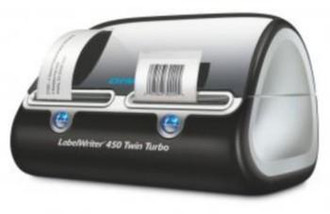目錄的
-
目錄的
- Antiquitäten & Kunst
- Auto & Motorrad: Fahrzeuge
- Baby
- Bücher
- Camping & Outdoor
- Feinschmecker
- Garten & Terrasse
- Haushalt & Wohnen
- Haustierbedarf
- Heimwerken & Garten
- IT和电子
- Kleidung & Accessoires
- Modellbau
- Musik
- PC- & Videospiele
- Sammeln & Seltenes
- Spielzeug
- TV, Video, DVD
- Telekommunikation
- Uhren & Schmuck
- Wellness & Beauty
- fashion & lifestyle
- institutional food services equipment
- medical equipment, accessories & supplies
- 个人护理
- 休闲爱好
- 办公设备,用品和配件
- 商业与工业
- 家居,建筑,装修
- 家用电器
- 摩托车及配件
- 武器和弹药
- 照相机
- 花园和庭院
- 运动,娱乐及休闲
- 食物
- 高保真音響
Filters
Search
DYMO LabelWriter 450 Twin Turbo Direct thermal 600 x 300DPI Black,Silver label printer
凡购买和价格 (Advertising *)
顶部
技术特点
顶部
其他功能
| 外箱体积 | 34.9950 L |
|---|---|
| 外箱深度 | 460 mm |
| 包装体积 | 10.0240 L |
| 海关编码 | 8443321000 |
设计
| 键盘布局 | QWERTZ |
|---|
打印速度
| 打印速度 | 71 lpm |
|---|---|
| 打印技术 | Direct thermal |
纸张处理
| 最大标签宽度 | 56 mm |
|---|
系统要求
| Mac兼容性 | Y |
|---|
端口 & 界面
| 可连接 PC 计算机 | Y |
|---|
另外
| 打印行数(最大值) | 2 |
|---|
LabelWriter 450 Twin Turbo - 71 lpm, 600 x 300 dpi
Increase your labelling and mailing efficiency. The DYMO® LabelWriter™ 450 Twin Turbo label printer holds two label rolls – and lets you get more labelling and mailing done in less time. Print address labels without swapping label rolls. Or print large batches faster by loading two rolls of the same label – the DYMO® LabelWriter™ 450 Twin Turbo automatically switches to the second roll when the first runs out. Print up to 71 labels per minute. Say goodbye to sheet-label hassles, and expensive ink and toner. And use the included software to print labels directly from text in popular software programs and much more. 4-line address label.
- Have two rolls of labels ready to print at all times – perfect for printing address labels and other without swapping label rolls
- Label, mail, and file smarter with proprietary DYMO Label™ v.8 Software
- DYMO Label™ version 8 Software enables you to create and print address, shipping, file, folder and barcode labels, plus name badges and more—all from your PC or Mac®
- Print fast – up to 71 labels per minute, 40% faster than our base model
- Uses thermal printing technology – no expensive ink or toner needed ,ever
- Create labels directly from text in Microsoft® Word, Excel®, Outlook® and other programs, without retyping
- Built-in address book easily prints labels from your Outlook® Contacts or Mac® Address Book – just search and filter your contacts to print exactly the labels you want
- Quickly create a one-off label whenever you need one with the QuickPrint widget
- Print one label or hundreds, without the waste and layout hassles of sheet labels
- Print crystal-clear text, graphics and barcodes with improved 600 x 300 dpi graphics mode
- Browse all available label layouts on screen – quickly find the best label for any job
- Conserve power with new “sleep mode”
- Share with co-workers using Windows/Mac® printer sharing
- Put it anywhere – compact size, new design and colors fit in any modern workspace
- 4-line address label.
- Have two rolls of labels ready to print at all times – perfect for printing address labels and other without swapping label rolls
- Label, mail, and file smarter with proprietary DYMO Label™ v.8 Software
- DYMO Label™ version 8 Software enables you to create and print address, shipping, file, folder and barcode labels, plus name badges and more—all from your PC or Mac®
- Print fast – up to 71 labels per minute, 40% faster than our base model
- Uses thermal printing technology – no expensive ink or toner needed ,ever
- Create labels directly from text in Microsoft® Word, Excel®, Outlook® and other programs, without retyping
- Built-in address book easily prints labels from your Outlook® Contacts or Mac® Address Book – just search and filter your contacts to print exactly the labels you want
- Quickly create a one-off label whenever you need one with the QuickPrint widget
- Print one label or hundreds, without the waste and layout hassles of sheet labels
- Print crystal-clear text, graphics and barcodes with improved 600 x 300 dpi graphics mode
- Browse all available label layouts on screen – quickly find the best label for any job
- Conserve power with new “sleep mode”
- Share with co-workers using Windows/Mac® printer sharing
- Put it anywhere – compact size, new design and colors fit in any modern workspace
- 4-line address label.
-
支付方式
我们接受: