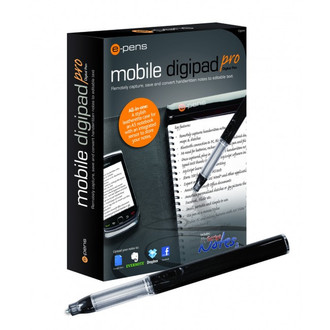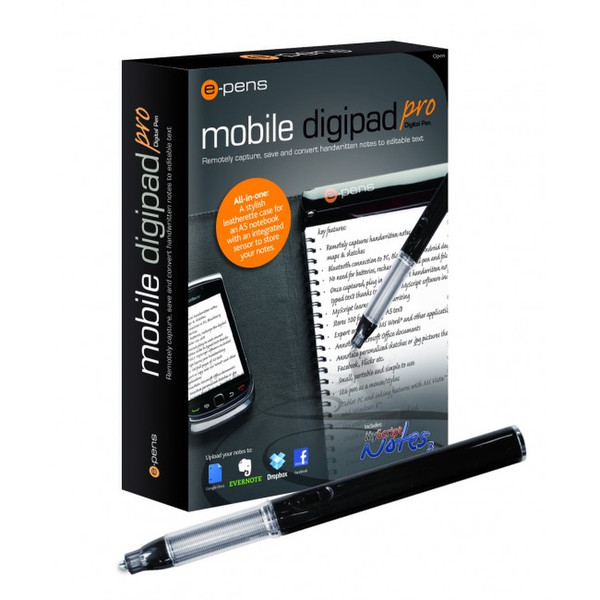目錄的
-
目錄的
- Antiquitäten & Kunst
- Auto & Motorrad: Fahrzeuge
- Baby
- Bücher
- Camping & Outdoor
- Feinschmecker
- Haustierbedarf
- Heimwerken & Garten
- IT和电子
- Kleidung & Accessoires
- Modellbau
- Musik
- PC- & Videospiele
- Sammeln & Seltenes
- Spielzeug
- TV, Video, DVD
- Telekommunikation
- Uhren & Schmuck
- Wellness & Beauty
- fashion & lifestyle
- institutional food services equipment
- medical equipment, accessories & supplies
- 个人护理
- 休闲爱好
- 办公设备,用品和配件
- 商业与工业
- 家居,建筑,装修
- 家用电器
- 摩托车及配件
- 武器和弹药
- 照相机
- 花园和庭院
- 运动,娱乐及休闲
- 食物
- 高保真音響
Filters
Search
e-pens EPD001-EN other input device
凡购买和价格 (Advertising *)
顶部
技术特点
顶部
系统要求
| 最小硬盘空间 | 0.05 GB |
|---|---|
| 最低内存 | 32 MB |
EPD001-EN - mobile digipad pro
Handwritten notes and illustrations are captured using an ink filled rechargeable digital pen & folder on normal paper. Your notes can then be uploaded via USB cable to PC or Bluetooth to PC, Blackberry and Android.
Once notes are saved to your PC, they can be converted into typed text (30 languages are supported including English & most European, Arabic, Chinese, Japanese, Hindi, Russian etc) which can then be imported into word processors, such as Microsoft® Word and Open Office. Notes uploaded to your Blackberry or Android device can be exported to Evernote, Google Docs, Facebook, Dropbox etc
While connected to your PC, the pen can be used as a mouse (input device) across all applications, useful when using applications such as Adobe Illustrator, Coral Draw or Inkscape.
The pen can also be used with the 'digital inking' and 'tablet PC' features in Windows® and the 'annotating' features found in Miscroft® Office applications.
<b>The mobile notes has two mode:</b>
<b>Pen Mode</b>
The rechargeable digital pen and folder capture handwriting, remotely while the base unit is disconnected or in real time while connected to your PC, Blackberry or Android device. You can save your notes to your PC, where they can be stored allowing you to recycle your paper. Notes can then be converted into editable text with the MyScript recognition software included. From there you can export straight into applications such as MS Word® or Outlook®. While you are away from your PC, notes can be uploaded to a Blackberry or Android device and shared via Evernote, Google Docs, Facebook, Dropbox etc.
<b>Mouse Mode</b>
Mouse Mode turns the digital pen into a mouse (input device) with hovering and 2 button functionality. With MS Vista®, Windows 7® & 8® your handwriting can be converted in real time replacing your keyboard in all applications requiring text entry. In Windows 7® & 8®, you can also digitise handwritten mathematical formulas. You can write directly into Tablet PC applications such as Windows Journal and MS OneNote® as well as annotating in Microsoft® Office applications, for example: sign a Word® document or scribble notes over a PoerPoint® presentation.
Once notes are saved to your PC, they can be converted into typed text (30 languages are supported including English & most European, Arabic, Chinese, Japanese, Hindi, Russian etc) which can then be imported into word processors, such as Microsoft® Word and Open Office. Notes uploaded to your Blackberry or Android device can be exported to Evernote, Google Docs, Facebook, Dropbox etc
While connected to your PC, the pen can be used as a mouse (input device) across all applications, useful when using applications such as Adobe Illustrator, Coral Draw or Inkscape.
The pen can also be used with the 'digital inking' and 'tablet PC' features in Windows® and the 'annotating' features found in Miscroft® Office applications.
<b>The mobile notes has two mode:</b>
<b>Pen Mode</b>
The rechargeable digital pen and folder capture handwriting, remotely while the base unit is disconnected or in real time while connected to your PC, Blackberry or Android device. You can save your notes to your PC, where they can be stored allowing you to recycle your paper. Notes can then be converted into editable text with the MyScript recognition software included. From there you can export straight into applications such as MS Word® or Outlook®. While you are away from your PC, notes can be uploaded to a Blackberry or Android device and shared via Evernote, Google Docs, Facebook, Dropbox etc.
<b>Mouse Mode</b>
Mouse Mode turns the digital pen into a mouse (input device) with hovering and 2 button functionality. With MS Vista®, Windows 7® & 8® your handwriting can be converted in real time replacing your keyboard in all applications requiring text entry. In Windows 7® & 8®, you can also digitise handwritten mathematical formulas. You can write directly into Tablet PC applications such as Windows Journal and MS OneNote® as well as annotating in Microsoft® Office applications, for example: sign a Word® document or scribble notes over a PoerPoint® presentation.
-
支付方式
我们接受: