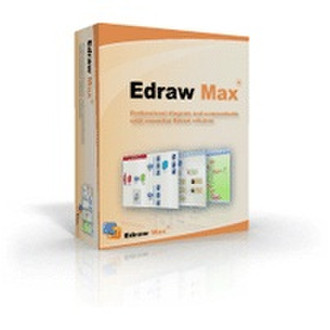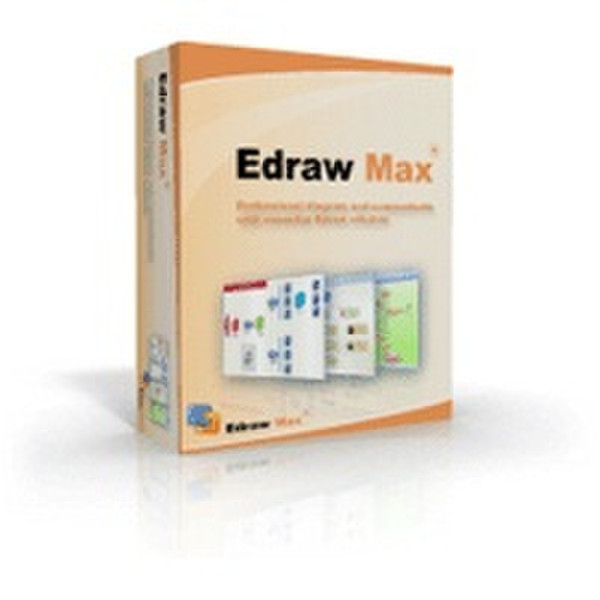目錄的
-
目錄的
- Antiquitäten & Kunst
- Auto & Motorrad: Fahrzeuge
- Baby
- Bücher
- Camping & Outdoor
- Feinschmecker
- Haustierbedarf
- Heimwerken & Garten
- IT和电子
- Kleidung & Accessoires
- Modellbau
- Musik
- PC- & Videospiele
- Sammeln & Seltenes
- Spielzeug
- TV, Video, DVD
- Telekommunikation
- Uhren & Schmuck
- Wellness & Beauty
- fashion & lifestyle
- institutional food services equipment
- medical equipment, accessories & supplies
- 个人护理
- 休闲爱好
- 办公设备,用品和配件
- 商业与工业
- 家居,建筑,装修
- 家用电器
- 摩托车及配件
- 武器和弹药
- 照相机
- 花园和庭院
- 运动,娱乐及休闲
- 食物
- 高保真音響
Filters
Search
EdrawSoft Max 6.0
凡购买和价格 (Advertising *)
顶部
技术特点
顶部
系统要求
| 最低内存 | 256 MB |
|---|---|
| 最小硬盘空间 | 20 MB |
| 最低处理器速度 | 750 MHz |
技术细节
| 平台 | PC |
|---|
许可证
| 许可类型 | Academic |
|---|
Max 6.0, Level B (6-25 users), Academic, ENG
<b>Edraw Max</b>
Enables students, teachers and business professionals to reliably create and publish kinds of diagrams to represent any ideas.
Edraw Max is an all-in-one diagram software that makes it simple to create professional-looking flowcharts, organizational charts, network diagrams, business presentations, building plans, mind maps, science illustration, fashion designs, UML diagrams, workflows, program structures, web design diagrams, electrical engineering diagrams, directional maps, database diagrams and more.
With large pre-drawn libraries and more than 5000 vector symbols, drawing couldn't be easier! Edraw Max lets you create a wide range of diagrams using templates, shapes, and drawing tools while working in an intuitive and familiar Office-style environment.
Edraw provides you a versatile, easy, quick and professional solution to let you enjoy your working. In a corporate environment, the folks over in human resources need to be able to create organizational charts, some business presentations, and maybe some directional maps and building floor plans to guide visitors through the facility. But, in the same company, the programmers and engineers also need software that lets them build UML diagrams, workflows, program structures, web design diagrams, electrical engineering diagrams, and database diagrams.
What's the solution? Buy one graphics program that suits one group but forces the other to compromise and make do? Or purchase two separate graphics programs for each department's special needs and hope that your company approves the purchase? What about none of the above?
Edraw Max lets you create charts and diagrams to suit all of these requirements and much more. With over 4600 included vector symbols and an extensive library of pre-drawn illustrations, you'll never have to purchase another graphics program ever again!
If you are familiar with the Microsoft Office environment, you'll pick up Edraw Max in no time flat. Using templates, shapes, and drawing tools, you'll be able to intuitively build charts and diagrams that convey information more effectively than ever before. Using a drag-and-drop design technique, combined with automatic alignment and your choice of colors, fonts, and styles, building your diagrams in Edraw Max is quick and easy.
The best thing about Edraw Max is its flexibility. You can import existing Visio XML files, as well as a variety of graphics formats, and the projects that you create in Edraw Max can be exported in any graphics format, printed with full WYSIWYG support, or even shared with others as a standalone executable file. You can even link diagrams to underlying data to provide even more detailed information to your audience.
The Edraw Max developers never rest, and as a result, the application has been continuously improved by software updates which have made the program faster than ever before, with new support for printing and exporting large documents.
Enables students, teachers and business professionals to reliably create and publish kinds of diagrams to represent any ideas.
Edraw Max is an all-in-one diagram software that makes it simple to create professional-looking flowcharts, organizational charts, network diagrams, business presentations, building plans, mind maps, science illustration, fashion designs, UML diagrams, workflows, program structures, web design diagrams, electrical engineering diagrams, directional maps, database diagrams and more.
With large pre-drawn libraries and more than 5000 vector symbols, drawing couldn't be easier! Edraw Max lets you create a wide range of diagrams using templates, shapes, and drawing tools while working in an intuitive and familiar Office-style environment.
Edraw provides you a versatile, easy, quick and professional solution to let you enjoy your working. In a corporate environment, the folks over in human resources need to be able to create organizational charts, some business presentations, and maybe some directional maps and building floor plans to guide visitors through the facility. But, in the same company, the programmers and engineers also need software that lets them build UML diagrams, workflows, program structures, web design diagrams, electrical engineering diagrams, and database diagrams.
What's the solution? Buy one graphics program that suits one group but forces the other to compromise and make do? Or purchase two separate graphics programs for each department's special needs and hope that your company approves the purchase? What about none of the above?
Edraw Max lets you create charts and diagrams to suit all of these requirements and much more. With over 4600 included vector symbols and an extensive library of pre-drawn illustrations, you'll never have to purchase another graphics program ever again!
If you are familiar with the Microsoft Office environment, you'll pick up Edraw Max in no time flat. Using templates, shapes, and drawing tools, you'll be able to intuitively build charts and diagrams that convey information more effectively than ever before. Using a drag-and-drop design technique, combined with automatic alignment and your choice of colors, fonts, and styles, building your diagrams in Edraw Max is quick and easy.
The best thing about Edraw Max is its flexibility. You can import existing Visio XML files, as well as a variety of graphics formats, and the projects that you create in Edraw Max can be exported in any graphics format, printed with full WYSIWYG support, or even shared with others as a standalone executable file. You can even link diagrams to underlying data to provide even more detailed information to your audience.
The Edraw Max developers never rest, and as a result, the application has been continuously improved by software updates which have made the program faster than ever before, with new support for printing and exporting large documents.
-
支付方式
我们接受: