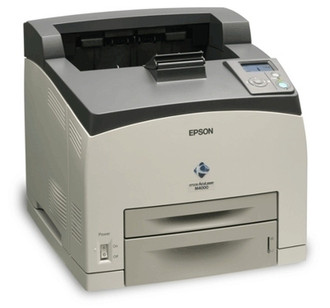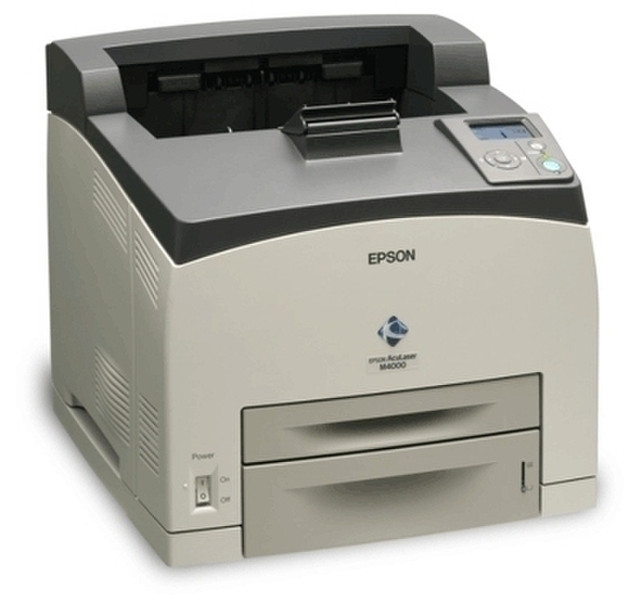目錄的
-
目錄的
- Antiquitäten & Kunst
- Auto & Motorrad: Fahrzeuge
- Baby
- Bücher
- Camping & Outdoor
- Feinschmecker
- Haustierbedarf
- Heimwerken & Garten
- IT和电子
- Kleidung & Accessoires
- Modellbau
- Musik
- PC- & Videospiele
- Sammeln & Seltenes
- Spielzeug
- TV, Video, DVD
- Telekommunikation
- Uhren & Schmuck
- Wellness & Beauty
- fashion & lifestyle
- institutional food services equipment
- medical equipment, accessories & supplies
- 个人护理
- 休闲爱好
- 办公设备,用品和配件
- 商业与工业
- 家居,建筑,装修
- 家用电器
- 摩托车及配件
- 武器和弹药
- 照相机
- 花园和庭院
- 运动,娱乐及休闲
- 食物
- 高保真音響
Filters
Search
Epson AcuLaser M4000DTN
凡购买和价格 (Advertising *)
顶部
技术特点
顶部
性能
| 处理器频率 | 300 MHz |
|---|
联网
| 连网功能 | Y |
|---|---|
| 可支持的网络协议(IPv4) | TCP/IP: LPR, FTP, IPP, PORT2501, PORT9100, WSD Microsoft Network, Net BIOS, Bindery Print Server, Remote Printer Apple, AppleTalk |
| 管理协议 | TCP/IP: SNMP, HTTP, TELNET, DHCP, BOOTP, APIPA, PING, DDNS, mDNS, SNTP, SSDP, SLP, WSD, LLTD, Microsoft Network: Auto-IP, SSDP MS Network(NetBEUI): SNMP AppleTalk: SNMP |
输入容量
| 最大输入容量 | 700 sheets |
|---|---|
| 多功能托盘容量 | 150 sheets |
打印速度
| 打印速度(黑色,一般质量,A4/US Letter) | 43 ppm |
|---|---|
| 预热时间 | 17 s |
打印技术
| 占空比(最高) | 200000 pages per month |
|---|---|
| 打印技术 | Laser |
其他功能
| 仿真设备 | ESC/Page (N/B), PCL5e, PCL6, Adobe Postcript 3, PDF 1.3, FX, ESCP2,I239X |
|---|---|
| 功耗(活动) | 654 W |
| 标准纸张尺寸 | LT, HLT, LGL, GLT, GLG, EXE, F4, C5, C6, DL, Com10, Monarch, IB5 |
| Mac兼容性 | N |
纸张处理
| ISO B系列 尺寸(B0…B9) | B5 |
|---|---|
| ISO A 系列文件最大尺寸 | A4 |
| 介质重量(托盘1) | 64 - 216 g/m² |
输出容量
| 最大输出能力 | 500 sheets |
|---|
运行声音
| 待机时声压级别 | 28 dB |
|---|
内存参数
| 内置存储器 | 64 MB |
|---|
系统要求
| 最低处理器 | 500 Mhz |
|---|
另外
| 最大内部存储 | 567 MB |
|---|---|
| 首页时间(彩 色,正常) | 7.9 s |
| 打印噪音水平 | 56.1 dB |
AcuLaser M4000DTN, 43ppm, A4, 64MB, 1200 DPI, Ethernet 10/100 Base Tx, USB, Duplex, 550 sheet paper cassette
- High speed printing with true resolutions quality for professional printing needs.
- Optional expandability well suited for growing business needs.
- Brilliant quality printouts with rich, lifelike colours and vivid black text.
Achieve impeccable team productivity in a workgroup setting with Epson AcuLaser™ M4000N that offers maximum efficiency at the best value. A high performance A4 mono laser printer that delivers superb quality and fast printing in the office, it's capacity for expansion ensures that printing needs in the office are taken care now and well into the future.
Professional Quality Printing at Blistering Speeds
The Epson AcuLaser™ M4000N assures relentless performance that lives up to the demanding expectations of the busy work environment, churning out up to 43ppm. Wait no longer than you have to - with a warm-up time of 17 seconds and First Page Out Time in just 7.9 seconds. With an optional duplex unit, print 100 PDF pages in just less than two minutes! Professional true resolution of a splendid 1200dpi print resolution is maintained always, even at full speed.
Staggering Print Volume for Intensive Workload
Ready to take on high volume intensive printing jobs as and when required, this is the answer for tight printing schedules with a high monthly print volume of 200,000 pages per month. Able to support continuous heavy-duty printing up to an average of 6,666 pages a day, Epson AcuLaser™ M4000N is a versatile network printer with a muscle.
Plug and Play to a Variety of Interfaces
With built-in Standard EpsonNet 10/100 Base TX Ethernet, high-speed USB, parallel interface and an optional Type B interface and an optional Type B interface, the printer integrates seamlessly into varied network environments. Eliminating the need for additional hardware like adaptors and print server hubs, significant cost savings are achieved.
Growing with Business at Maximum Efficiency
Ideal for growing organizations, the printer is designed with expandable capabilities for cost-efficient hardware upgrades to meet additional demands. The standard processor memory of 64MB RAM is expandable up to 576MB to cater or large files or continuous printout, while adding on an optional Hard Disk Drive (HDD) provides Advanced Job Management functions for more complex tasks at high speed, including:
- Confidential jobs - Applies passwords to print jobs stored on the printer's memory, so that the printer prints only when security is verified by the user.
- Re-print & Stored jobs - Stores the current job, so that users can choose to retrieve and reprint it later through access on the printer's control panel. This allows commonly used documents to be access by anyone via the printer without taking up memory in different users' PC.
- Verify jobs - Automatically prints one copy to allow users to verify the content, before printing multiple copies.
Versatile Paper Management
Conveniently equipped with two paper trays, the printer houses up to 550 sheets of A4 paper for volume printing, and holds envelopes or special paper such as forms and letterheads in another 150-sheet tray. For heavy usage and to save precious time and effort, it is possible to add on up to 2 more 550-sheet paper cassettes, yielding up to 1,800 sheets without a need to reload. An optional paper stacker can be added to the printer, should frequent sorting be required. Fit in an optional duplex unit to automatically allow printing on both sides of the paper, saving both time and money.
Friendly and Hassle-free for All Users
Not only is it easy to operate and maintain, a large LCD screen provides graphical help support whenever necessary. Bookmark menus allow frequently used basic functions to be accessed at the push of a button. Maintenance is kept simple and minimal with just two high-yield replaceable supplies - a toner cartridge capable of 20,000 prints, and an extended life fuser unit of 200,000 prints.
EPSON AcuBrite™ Technology
The EPSON AcuLaser™ M4000N uses EPSON AcuBrite™ toners which ensures uniformed toner particles and wax distribution giving you consistently rich image quality that impresses. Through this unique printing technology, you get superb clarity with high sharpness and outstanding crisp, bold black text that last.
Return and Recycle: Get Cost Savings When you Return Used Cartridges
Be part of Epson's Return Toner Program and contribute a part in saving the environment. Enjoy high quality and fast prints with a smaller carbon footprint by returning the empty cartridges from Epson AcuLaser™ M4000N for recycling.
- Optional expandability well suited for growing business needs.
- Brilliant quality printouts with rich, lifelike colours and vivid black text.
Achieve impeccable team productivity in a workgroup setting with Epson AcuLaser™ M4000N that offers maximum efficiency at the best value. A high performance A4 mono laser printer that delivers superb quality and fast printing in the office, it's capacity for expansion ensures that printing needs in the office are taken care now and well into the future.
Professional Quality Printing at Blistering Speeds
The Epson AcuLaser™ M4000N assures relentless performance that lives up to the demanding expectations of the busy work environment, churning out up to 43ppm. Wait no longer than you have to - with a warm-up time of 17 seconds and First Page Out Time in just 7.9 seconds. With an optional duplex unit, print 100 PDF pages in just less than two minutes! Professional true resolution of a splendid 1200dpi print resolution is maintained always, even at full speed.
Staggering Print Volume for Intensive Workload
Ready to take on high volume intensive printing jobs as and when required, this is the answer for tight printing schedules with a high monthly print volume of 200,000 pages per month. Able to support continuous heavy-duty printing up to an average of 6,666 pages a day, Epson AcuLaser™ M4000N is a versatile network printer with a muscle.
Plug and Play to a Variety of Interfaces
With built-in Standard EpsonNet 10/100 Base TX Ethernet, high-speed USB, parallel interface and an optional Type B interface and an optional Type B interface, the printer integrates seamlessly into varied network environments. Eliminating the need for additional hardware like adaptors and print server hubs, significant cost savings are achieved.
Growing with Business at Maximum Efficiency
Ideal for growing organizations, the printer is designed with expandable capabilities for cost-efficient hardware upgrades to meet additional demands. The standard processor memory of 64MB RAM is expandable up to 576MB to cater or large files or continuous printout, while adding on an optional Hard Disk Drive (HDD) provides Advanced Job Management functions for more complex tasks at high speed, including:
- Confidential jobs - Applies passwords to print jobs stored on the printer's memory, so that the printer prints only when security is verified by the user.
- Re-print & Stored jobs - Stores the current job, so that users can choose to retrieve and reprint it later through access on the printer's control panel. This allows commonly used documents to be access by anyone via the printer without taking up memory in different users' PC.
- Verify jobs - Automatically prints one copy to allow users to verify the content, before printing multiple copies.
Versatile Paper Management
Conveniently equipped with two paper trays, the printer houses up to 550 sheets of A4 paper for volume printing, and holds envelopes or special paper such as forms and letterheads in another 150-sheet tray. For heavy usage and to save precious time and effort, it is possible to add on up to 2 more 550-sheet paper cassettes, yielding up to 1,800 sheets without a need to reload. An optional paper stacker can be added to the printer, should frequent sorting be required. Fit in an optional duplex unit to automatically allow printing on both sides of the paper, saving both time and money.
Friendly and Hassle-free for All Users
Not only is it easy to operate and maintain, a large LCD screen provides graphical help support whenever necessary. Bookmark menus allow frequently used basic functions to be accessed at the push of a button. Maintenance is kept simple and minimal with just two high-yield replaceable supplies - a toner cartridge capable of 20,000 prints, and an extended life fuser unit of 200,000 prints.
EPSON AcuBrite™ Technology
The EPSON AcuLaser™ M4000N uses EPSON AcuBrite™ toners which ensures uniformed toner particles and wax distribution giving you consistently rich image quality that impresses. Through this unique printing technology, you get superb clarity with high sharpness and outstanding crisp, bold black text that last.
Return and Recycle: Get Cost Savings When you Return Used Cartridges
Be part of Epson's Return Toner Program and contribute a part in saving the environment. Enjoy high quality and fast prints with a smaller carbon footprint by returning the empty cartridges from Epson AcuLaser™ M4000N for recycling.
類似的優惠
顶部
-
支付方式
我们接受: