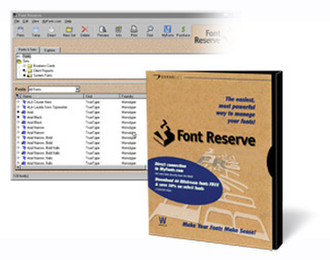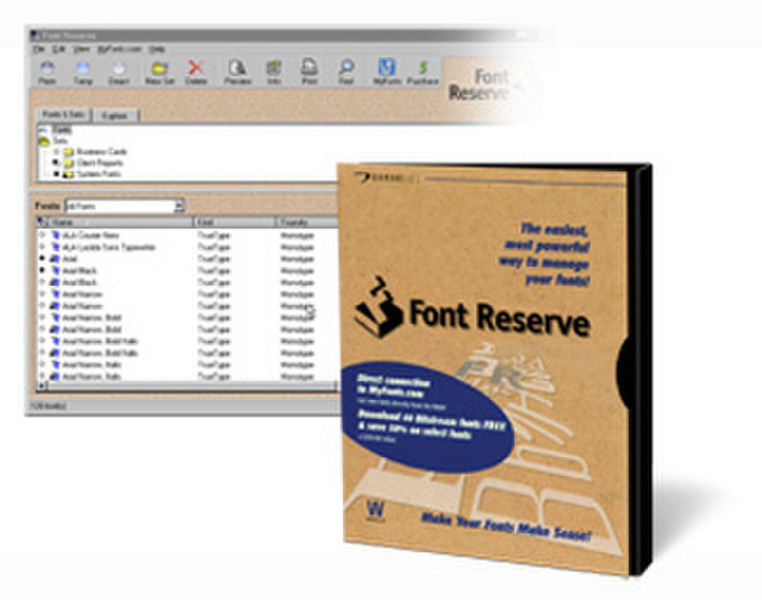目錄的
-
目錄的
- Antiquitäten & Kunst
- Auto & Motorrad: Fahrzeuge
- Baby
- Bücher
- Camping & Outdoor
- Feinschmecker
- Haustierbedarf
- Heimwerken & Garten
- IT和电子
- Kleidung & Accessoires
- Modellbau
- Musik
- PC- & Videospiele
- Sammeln & Seltenes
- Spielzeug
- TV, Video, DVD
- Telekommunikation
- Uhren & Schmuck
- Wellness & Beauty
- fashion & lifestyle
- institutional food services equipment
- medical equipment, accessories & supplies
- 个人护理
- 休闲爱好
- 办公设备,用品和配件
- 商业与工业
- 家居,建筑,装修
- 家用电器
- 摩托车及配件
- 武器和弹药
- 照相机
- 花园和庭院
- 运动,娱乐及休闲
- 食物
- 高保真音響
Filters
Search
Extensis Font Reserve 1.7 Server ASA
凡购买和价格 (Advertising *)
顶部
技术特点
顶部
系统要求
| 最低内存 | 512 MB |
|---|---|
| 最小硬盘空间 | 16 MB |
| 最低处理器 | Pentium III, 800 MHz / Power Mac G4 |
其他功能
| 平台 | PC, Mac |
|---|
产品特点
| 许可数量 | 1 user(s) |
|---|
Front Reserve 1.7 Server Annual Service Agreement, Academical/Government
As a true client/server font manager, Font Reserve Server offers creative workgroups and administrators the best of both worlds with flexibility and control.
- Maintain consistency by making sure everyone is using the same fonts-and the same versions of fonts-at all times
- Reduce visits to individual workstations for font-related issues by centralizing the management of fonts
- Avoid conflicts by keeping unlicensed or unapproved fonts from making their way into your workflow
- Ideal for workgroups of 50 or more
Product Features
New in Version 1.7
- Added Support for Panther (Mac OS 10.3): Both the Font Reserve client and server were updated to support Panther (Mac OS 10.3)
- Auto-activate From All Workgroups: Users can activate fonts from all workgroups when using auto-activation plug-ins for Quark 4/5, Quark 6, InDesign CS, or Illustrator CS when the user permission is set
- Database Defragment Feature: The Font Reserve server database can now be defragmented after the next backup when set in the backup configuration in Font Reserve Server Manager
- Stability Improvements: Database table level locking was changed to row level locking and user connection handling was modified to improve stability under heavy user load
- Performance Improvements: Database tables were indexed in order to improve performance
- Centralized Database
Font Reserve Server is a completely centralized solution, there is no way for individual users to add and use the incorrect version of a font. So you can rest assured that as a job makes its way through your workflow, you won't have to worry about missing fonts, reflow issues, or font corruptions.
Universal Access
Managing the fonts on individual workstations in a workgroup becomes a cinch with Font Reserve Server. With Font Reserve Server's centralized and live-updating technology, you can add new fonts to the server while sitting at your own workstation and these fonts are available immediately to all your users. No longer does an administrator need to visit each desktop in order to add a new set of fonts, delete fonts no longer being used, or try to figure out how one user ended up with a different version of Bauhaus.
Font License Tracking
Probably more important then anything else, Font Reserve Server is the answer to maintaining legal control over your fonts. Managing your font licenses has been a time consuming and practically impossible job. Not only has it been difficult to track how many users have a particular font on their workstation - or even which users have access to a font somewhere else on the network - but how do you stop that art director from introducing a rogue font into your font library? With Font Reserve Server you now have a tool that will manage your font licenses for you and can even prevent rogue or unlicensed fonts from making their way into your font libraries.
Feature-Rich Client
And Font Reserve Server does all this while retaining all the excellent features of the award-winning Font Reserve Single User product - such as auto-activation, version conflict handling, instant font access, previews, sets, and more!
Other features include:
- The speed, power, and reliability of an SQL database ensures a smooth workflow.
- TCP/IP-based communication between clients and server, including uploading and downloading of font files.
- Real-time updating of all clients means that whenever any change is made on the server, all client browsers are updated automatically.
- Automated backup gives administrators the confidence of knowing that all font assets are protected and downtime is minimized.
- Offline mode allows the uninterrupted use of fonts when you’re on the road or temporarily disconnected from the server.
- User and Administrator Permissions allow for flexibility and control.
- Intuitive administrator tools for monitoring font use, setting up users and groups, and controlling access to fonts and to the Font Reserve server.
- Users can create font sets and share them with all other users within a particular workgroup.
- Ability to set up individual users with a password-protected logon to ensure that every user has access to the fonts needed for his or her projects.
- Control font management activities by setting up permissions for each font workgroup regarding adding, exporting, activating, and deleting fonts -- the administrator can configure the system to be as restrictive or as open as necessary.
- Maintain consistency by making sure everyone is using the same fonts-and the same versions of fonts-at all times
- Reduce visits to individual workstations for font-related issues by centralizing the management of fonts
- Avoid conflicts by keeping unlicensed or unapproved fonts from making their way into your workflow
- Ideal for workgroups of 50 or more
Product Features
New in Version 1.7
- Added Support for Panther (Mac OS 10.3): Both the Font Reserve client and server were updated to support Panther (Mac OS 10.3)
- Auto-activate From All Workgroups: Users can activate fonts from all workgroups when using auto-activation plug-ins for Quark 4/5, Quark 6, InDesign CS, or Illustrator CS when the user permission is set
- Database Defragment Feature: The Font Reserve server database can now be defragmented after the next backup when set in the backup configuration in Font Reserve Server Manager
- Stability Improvements: Database table level locking was changed to row level locking and user connection handling was modified to improve stability under heavy user load
- Performance Improvements: Database tables were indexed in order to improve performance
- Centralized Database
Font Reserve Server is a completely centralized solution, there is no way for individual users to add and use the incorrect version of a font. So you can rest assured that as a job makes its way through your workflow, you won't have to worry about missing fonts, reflow issues, or font corruptions.
Universal Access
Managing the fonts on individual workstations in a workgroup becomes a cinch with Font Reserve Server. With Font Reserve Server's centralized and live-updating technology, you can add new fonts to the server while sitting at your own workstation and these fonts are available immediately to all your users. No longer does an administrator need to visit each desktop in order to add a new set of fonts, delete fonts no longer being used, or try to figure out how one user ended up with a different version of Bauhaus.
Font License Tracking
Probably more important then anything else, Font Reserve Server is the answer to maintaining legal control over your fonts. Managing your font licenses has been a time consuming and practically impossible job. Not only has it been difficult to track how many users have a particular font on their workstation - or even which users have access to a font somewhere else on the network - but how do you stop that art director from introducing a rogue font into your font library? With Font Reserve Server you now have a tool that will manage your font licenses for you and can even prevent rogue or unlicensed fonts from making their way into your font libraries.
Feature-Rich Client
And Font Reserve Server does all this while retaining all the excellent features of the award-winning Font Reserve Single User product - such as auto-activation, version conflict handling, instant font access, previews, sets, and more!
Other features include:
- The speed, power, and reliability of an SQL database ensures a smooth workflow.
- TCP/IP-based communication between clients and server, including uploading and downloading of font files.
- Real-time updating of all clients means that whenever any change is made on the server, all client browsers are updated automatically.
- Automated backup gives administrators the confidence of knowing that all font assets are protected and downtime is minimized.
- Offline mode allows the uninterrupted use of fonts when you’re on the road or temporarily disconnected from the server.
- User and Administrator Permissions allow for flexibility and control.
- Intuitive administrator tools for monitoring font use, setting up users and groups, and controlling access to fonts and to the Font Reserve server.
- Users can create font sets and share them with all other users within a particular workgroup.
- Ability to set up individual users with a password-protected logon to ensure that every user has access to the fonts needed for his or her projects.
- Control font management activities by setting up permissions for each font workgroup regarding adding, exporting, activating, and deleting fonts -- the administrator can configure the system to be as restrictive or as open as necessary.
-
支付方式
我们接受: