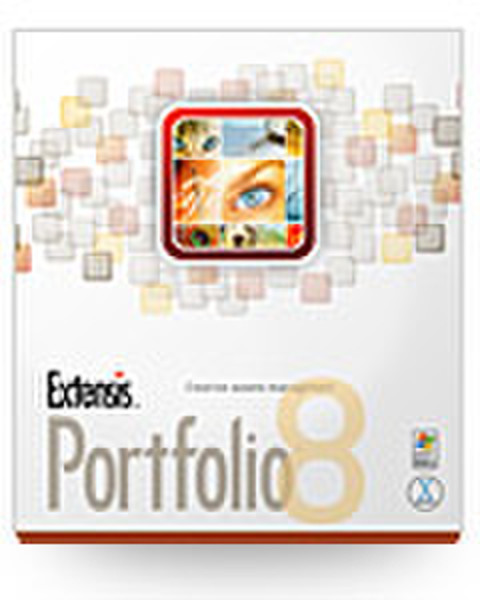目錄的
-
目錄的
- Antiquitäten & Kunst
- Auto & Motorrad: Fahrzeuge
- Baby
- Bücher
- Camping & Outdoor
- Feinschmecker
- Garten & Terrasse
- Haushalt & Wohnen
- Haustierbedarf
- Heimwerken & Garten
- IT和电子
- Kleidung & Accessoires
- Modellbau
- Musik
- PC- & Videospiele
- Sammeln & Seltenes
- Spielzeug
- TV, Video, DVD
- Telekommunikation
- Uhren & Schmuck
- Wellness & Beauty
- fashion & lifestyle
- institutional food services equipment
- medical equipment, accessories & supplies
- 个人护理
- 休闲爱好
- 办公设备,用品和配件
- 商业与工业
- 家居,建筑,装修
- 家用电器
- 摩托车及配件
- 武器和弹药
- 照相机
- 花园和庭院
- 运动,娱乐及休闲
- 食物
- 高保真音響
Filters
Search
Extensis Portfolio 8
凡购买和价格 (Advertising *)
顶部
技术特点
顶部
系统要求
| 最低内存 | 256 MB |
|---|---|
| 最小硬盘空间 | 200 MB |
| 最低处理器 | 1GHz Pentium/G3 |
其他功能
| 平台 | PC, Mac |
|---|
产品特点
| 软件类型 | Box |
|---|---|
| 支持的介质类型 | CD |
| 许可数量 | 1 user(s) |
Portfolio 8, WIN/MAC, CD
Portfolio 8
Fast Cataloging: Fast cataloging quickly adds files to your Portfolio catalog in the background, allowing you to start working with them instantly.
Improved File Format Support for MS Office, DNG, RAW, Quark, Pro Video: Preview, index text and read metadata from the formats you use most, including: Microsoft Word and Excel files in Windows, full-screen previews from Adobe DNG RAW files, added support for current RAW files, and thumbnails and full-screen previews of Quark XPress documents (Mac).
Full Custom Sort: Drag and drop, reorder or sort items in galleries, SmartGalleries and disk folders. This information is retained separately for each user in a workgroup environment.
Scratchpad Galleries: Scratchpad galleries are temporary baskets used for sorting, editing and merging files from multiple galleries or searches into a single gallery. These can be used for printing, collecting or publishing.
Digital Camera Auto-Rotation: Portfolio now automatically rotates thumbnails and previews from digital cameras that record the camera’s orientation, streamlining photographers’ post-shoot workflow.
HTML Help, Video Tutorials, Sample Catalogs: The answers are at your fingertips with Portfolio’s new searchable HTML-based help system. We even include new sample catalogs with pre-mapped custom fields and SmartGalleries for specific workflows — making it easier to customize Portfolio to your needs.
Enhanced Item Properties: The properties dialog is now the one-stop location to find and edit any metadata. The most common information needed (such as file type, resolution and file size) has been consolidated to the first tab for faster viewing.
Leverage Previews: Portfolio’s ability to use Screen Previews rather than the original files makes the process of finding and sharing your files — even those that are offline — much faster.
Movie Metadata: Portfolio can now read common metadata such as frame rate, duration and audio tracks from video files.
Custom XMP Read and CS File-Info Panels: Take advantage of the IPTC4XMP standard known as IPTC Core, used by Adobe Creative Suite 2 applications. This effectively extends Portfolio’s custom fields into the most popular creative applications, allowing a two-way exchange of information.
SmartGalleries
Galleries (or subsets) in Portfolio can be set to automatically find any cataloged file that meets your pre-determined criteria. This ensures that your galleries are always updated without you having to lift a finger.
Express Palette
This floating palette makes the contents of your Portfolio catalogs instantly available within any application, at any time, via a global keyboard shortcut. Find, copy, open and use any file you’ve cataloged — without even launching and opening Portfolio. The palette displays thumbnails of each item in your catalog and its filename.
Wide Range of File Format Support
Portfolio is capable of cataloging any digital file. It also has the ability to generate and extract thumbnails, display screen previews and extract metadata from most standard graphic and video formats. View a current list of supported file formats.
One-Click CD Publishing & Archiving
- Collect files, create a catalog, add a copy of Portfolio Browser and burn a CD/DVD in one step.
- Collect original images or low-res JPEG previews for distribution.
- Automatically change paths of cataloged files to a destination disk, allowing you to move content offline without having to manually relink files.
Built-in Image Conversion
Save time by converting cataloged images (individually or as a batch) to JPEG, TIFF, VFZ or PFZ format within Portfolio. Define resolution, size and color mode.
Roundtrip Metadata
Write Portfolio metadata (keywords, descriptions, custom field content, etc.) back into your image files, so the information travels with your files, independently of Portfolio. Includes EXIF, IPTC and XMP.
Saved Cataloging Options
Create multiple, automated workflows that do all the work of cataloging, keywording, renaming, even archiving for you. You can also save your cataloging option presets, so they can be used again at any time.
Full-Screen Previews
Create low-res JPEG previews up to 2,000 pixels in size and instantly view your files full-screen, no matter where they are stored.
Email or Burn Low-Res Previews
Portfolio makes it easy to email proofs to clients, partners and others by generating low-res JPEG previews and allowing you to email them directly within Portfolio. Also burn JPEG previews to a CD/DVD.
Custom Views
Create professional custom views of your images with a rich variety of formatting options.
Contact Sheet Printing
Print customized contact sheets quickly and easily. Simply choose the number of images per page and Portfolio will size and arrange the images in a grid, ready for print.
Web Page Creation Wizard
Portfolio dramatically simplifies the process of generating high-quality web content — even if you don't know HTML. For more robust web-publishing capabilities (including the ability to offer multiple concurrent connections).
Fast Cataloging: Fast cataloging quickly adds files to your Portfolio catalog in the background, allowing you to start working with them instantly.
Improved File Format Support for MS Office, DNG, RAW, Quark, Pro Video: Preview, index text and read metadata from the formats you use most, including: Microsoft Word and Excel files in Windows, full-screen previews from Adobe DNG RAW files, added support for current RAW files, and thumbnails and full-screen previews of Quark XPress documents (Mac).
Full Custom Sort: Drag and drop, reorder or sort items in galleries, SmartGalleries and disk folders. This information is retained separately for each user in a workgroup environment.
Scratchpad Galleries: Scratchpad galleries are temporary baskets used for sorting, editing and merging files from multiple galleries or searches into a single gallery. These can be used for printing, collecting or publishing.
Digital Camera Auto-Rotation: Portfolio now automatically rotates thumbnails and previews from digital cameras that record the camera’s orientation, streamlining photographers’ post-shoot workflow.
HTML Help, Video Tutorials, Sample Catalogs: The answers are at your fingertips with Portfolio’s new searchable HTML-based help system. We even include new sample catalogs with pre-mapped custom fields and SmartGalleries for specific workflows — making it easier to customize Portfolio to your needs.
Enhanced Item Properties: The properties dialog is now the one-stop location to find and edit any metadata. The most common information needed (such as file type, resolution and file size) has been consolidated to the first tab for faster viewing.
Leverage Previews: Portfolio’s ability to use Screen Previews rather than the original files makes the process of finding and sharing your files — even those that are offline — much faster.
Movie Metadata: Portfolio can now read common metadata such as frame rate, duration and audio tracks from video files.
Custom XMP Read and CS File-Info Panels: Take advantage of the IPTC4XMP standard known as IPTC Core, used by Adobe Creative Suite 2 applications. This effectively extends Portfolio’s custom fields into the most popular creative applications, allowing a two-way exchange of information.
SmartGalleries
Galleries (or subsets) in Portfolio can be set to automatically find any cataloged file that meets your pre-determined criteria. This ensures that your galleries are always updated without you having to lift a finger.
Express Palette
This floating palette makes the contents of your Portfolio catalogs instantly available within any application, at any time, via a global keyboard shortcut. Find, copy, open and use any file you’ve cataloged — without even launching and opening Portfolio. The palette displays thumbnails of each item in your catalog and its filename.
Wide Range of File Format Support
Portfolio is capable of cataloging any digital file. It also has the ability to generate and extract thumbnails, display screen previews and extract metadata from most standard graphic and video formats. View a current list of supported file formats.
One-Click CD Publishing & Archiving
- Collect files, create a catalog, add a copy of Portfolio Browser and burn a CD/DVD in one step.
- Collect original images or low-res JPEG previews for distribution.
- Automatically change paths of cataloged files to a destination disk, allowing you to move content offline without having to manually relink files.
Built-in Image Conversion
Save time by converting cataloged images (individually or as a batch) to JPEG, TIFF, VFZ or PFZ format within Portfolio. Define resolution, size and color mode.
Roundtrip Metadata
Write Portfolio metadata (keywords, descriptions, custom field content, etc.) back into your image files, so the information travels with your files, independently of Portfolio. Includes EXIF, IPTC and XMP.
Saved Cataloging Options
Create multiple, automated workflows that do all the work of cataloging, keywording, renaming, even archiving for you. You can also save your cataloging option presets, so they can be used again at any time.
Full-Screen Previews
Create low-res JPEG previews up to 2,000 pixels in size and instantly view your files full-screen, no matter where they are stored.
Email or Burn Low-Res Previews
Portfolio makes it easy to email proofs to clients, partners and others by generating low-res JPEG previews and allowing you to email them directly within Portfolio. Also burn JPEG previews to a CD/DVD.
Custom Views
Create professional custom views of your images with a rich variety of formatting options.
Contact Sheet Printing
Print customized contact sheets quickly and easily. Simply choose the number of images per page and Portfolio will size and arrange the images in a grid, ready for print.
Web Page Creation Wizard
Portfolio dramatically simplifies the process of generating high-quality web content — even if you don't know HTML. For more robust web-publishing capabilities (including the ability to offer multiple concurrent connections).
-
支付方式
我们接受: