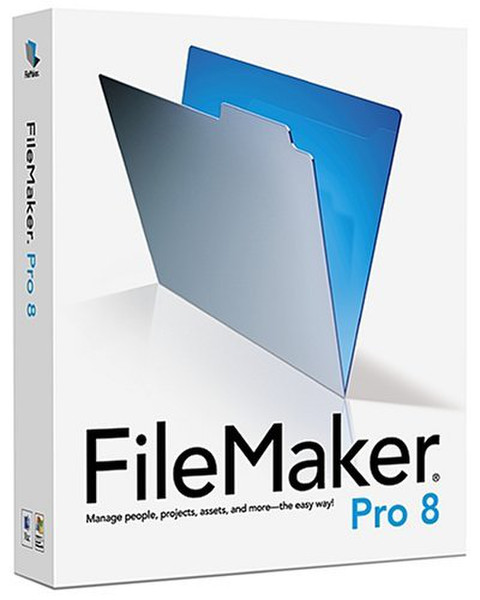目錄的
-
目錄的
- Antiquitäten & Kunst
- Auto & Motorrad: Fahrzeuge
- Baby
- Bücher
- Camping & Outdoor
- Feinschmecker
- Garten & Terrasse
- Haushalt & Wohnen
- Haustierbedarf
- Heimwerken & Garten
- IT和电子
- Kleidung & Accessoires
- Modellbau
- Musik
- PC- & Videospiele
- Sammeln & Seltenes
- Spielzeug
- TV, Video, DVD
- Telekommunikation
- Uhren & Schmuck
- Wellness & Beauty
- fashion & lifestyle
- institutional food services equipment
- medical equipment, accessories & supplies
- 个人护理
- 休闲爱好
- 办公设备,用品和配件
- 商业与工业
- 家居,建筑,装修
- 家用电器
- 摩托车及配件
- 武器和弹药
- 照相机
- 花园和庭院
- 运动,娱乐及休闲
- 食物
- 高保真音響
Filters
Search
Filemaker Pro 8 Maintenance
凡购买和价格 (Advertising *)
顶部
技术特点
顶部
系统要求
| 最低内存 | 256 MB |
|---|---|
| 最低处理器 | Pentium III 500MHz / PowerPC G3 |
技术细节
| 平台 | PC, Mac |
|---|---|
| Mac兼容性 | Y |
| 软件版本 | 8.0 |
许可证
| 许可数量 | 1 user(s) |
|---|
FileMaker Pro 8 Maintenance Expansion, 1 year, 25-99 users
Professional Support gives you get unlimited toll-free priority access technical support calls for twelve months (does not include training or consulting services) and a free copy of the FileMaker Solutions Alliance Directory.
New! FileMaker Pro is the #1-selling easy-to-use database that helps you easily manage people, projects, assets, and more!
FileMaker Pro 8 gives you the tools you need to manage, customize, and share your information on a network or over the web with Windows and Mac users so you can:
- Get results in minutes with drag and drop importing of Excel files or choosing from 30 pre-designed starter solutions.
- Customize databases to work the way you do — add your company logo, background colors, custom field names, and more.
- Provide web access to FileMaker information for anytime, anywhere access over the web.
- Share with up to 5 simultaneous users on Windows or Mac OS.
- Share information outside your FileMaker workgroup in popular formats by saving files as Adobe PDF and Excel.
New! PDF Maker
Now Adobe PDF technology is integrated with FileMaker Pro 8 so you can save FileMaker information in PDF format while preserving the original look of your FileMaker information. The new PDF Maker even gives you control over the PDF’s properties, including password protection and other security options.
- Create Adobe PDF files from your FileMaker data directly from within FileMaker for easy viewing by colleagues outside your FileMaker workgroup or those on different hardware or software platforms.
- Maintain formatting and preserve the original look of your FileMaker information.
- Save PDF files and optionally add passwords for increased security.
- Attach PDF files to emails with a single click.
New! Excel Maker
In previous versions of FileMaker Pro, you could only import Excel files. Now, with the new Excel Maker, you can simply choose the “Save/Send Records As Excel” command, and your FileMaker information is saved as an Excel file. It’s that easy!
- Create Microsoft Excel spreadsheets from your FileMaker data directly from within FileMaker for easier sharing and reporting.
- FileMaker data is presented in familiar Excel rows and columns format.
- Attach files to emails with a single click.
New! Fast Send
In previous versions of FileMaker Pro, there wasn't an easy way to email field contents unless you saved the text or file to your hard drive or used cut and paste, created a new email, and finally attached the file. Now, using the new Fast Send feature, you can just move your cursor to any field, and click “Export Field Contents” to automatically attach the contents of the field to a message.
- Email the contents of virtually any field, including images, documents, Excel files, and more — right from within FileMaker.
- This is similar to the “Send To” command you may be familiar with in Microsoft Office products, but it applies only to the specific field’s contents, so you can be more selective.
New! Fast Match
There’s never been a faster, easier way to find FileMaker information than with the new Fast Match feature. Now you can simply select information from the current field, and with one mouse click, find all matching records — even refine your search or broaden it — all without typing!
- Click in any field, then right-click, or control-click on Mac, and select “Find Matching Records” to automatically perform a find for that field using its content as the search criteria.
- You can then constrain or extend your found set to find more records or refine your search.
New! Layout alignment tools
In previous versions of FileMaker, you had to select what objects you wanted to align and then choose Align, which would align text based on pre-selected preferences. If you wanted to change the way text was aligned, you had to change your alignment preferences. Now, you simply select the objects you want aligned and click the toolbar.
- Design cleaner layouts faster using new tools for aligning fields and making a group of fields the same length.
- You no longer have to rely on or change pre-set preferences when aligning objects. A simple click on the toolbar does the trick in no time.
New! Email merge
Now with the new FileMaker Pro 8 email merge, you can send emails to one or many contacts, personalized with information from your FileMaker database, automatically — without having to create a script.
- Send emails to one or many contacts in a few simple steps without scripting.
- Choose to add merge fields from your database for added personalization.
- Automatically add attachments if you choose.
New! Table import
In previous versions of FileMaker Pro, you had to create a table first to receive the data; now the table is optionally created on the fly.
- Immediately add a new table to your database’s structure by simply importing new data.
- There’s no need to create a table to receive the new information as in previous version.
Improved! Relationships Graph
The new Relationships Graph makes it so much easier to create and manage tables and associated relationships. For instance, now you can quickly select a table and choose a button called "Select Tables One Away," and you’ll see all related tables selected. Then you can select the duplicate button to duplicate not only the tables but also the relationships!
- Manage large numbers of tables and relationships easier.
- Add notes to items on the Relationships Graph to better document your database.
- Click one table, and see all related tables highlighted.
- Duplicate one or more selected tables in the graph and any direct relationships between them.
New! Tab Control
Using a tabbed layout in your database design is an efficient way to show a lot of information in a small amount of space. And now, adding tabs to your design is fast and easy with the new Tab Control.
- Build a layout with multiple tabs in a single step rather than having multiple layouts — each with their own tabs.
- Switch between tabs without needing scripting.
- Update in a single location, instead of across multiple layouts — a huge time saver!
And all these features to save you even more time!
There’s so much more to FileMaker Pro 8 that you won’t want to miss — especially these valuable time saving features that help you get more done every day!
- Auto-complete - Get faster and more accurate data entry by adding the ability to fill in field content automatically based on previous entries or Value Lists.
- Calendar drop-downs - Enter dates quickly and more accurately by adding a simple point and click calendar drop-down to any field.
- Visual spell checker - Check spelling of data entry with the new visual spell checker that underlines misspelled words and allows you to edit and correct on the fly.
- Field list filter - View and choose from the fields used on the displayed layout only — and not from every field in your entire database to make choosing the fields you want to sort or export much faster.
- Script variables - Streamline database schema by storing global and local variables in scripts eliminating the need to create unnecessary fields in your database.
- Mouse-wheel support - Scroll through records or fields faster and easier using a mouse-wheel.
New! FileMaker Pro is the #1-selling easy-to-use database that helps you easily manage people, projects, assets, and more!
FileMaker Pro 8 gives you the tools you need to manage, customize, and share your information on a network or over the web with Windows and Mac users so you can:
- Get results in minutes with drag and drop importing of Excel files or choosing from 30 pre-designed starter solutions.
- Customize databases to work the way you do — add your company logo, background colors, custom field names, and more.
- Provide web access to FileMaker information for anytime, anywhere access over the web.
- Share with up to 5 simultaneous users on Windows or Mac OS.
- Share information outside your FileMaker workgroup in popular formats by saving files as Adobe PDF and Excel.
New! PDF Maker
Now Adobe PDF technology is integrated with FileMaker Pro 8 so you can save FileMaker information in PDF format while preserving the original look of your FileMaker information. The new PDF Maker even gives you control over the PDF’s properties, including password protection and other security options.
- Create Adobe PDF files from your FileMaker data directly from within FileMaker for easy viewing by colleagues outside your FileMaker workgroup or those on different hardware or software platforms.
- Maintain formatting and preserve the original look of your FileMaker information.
- Save PDF files and optionally add passwords for increased security.
- Attach PDF files to emails with a single click.
New! Excel Maker
In previous versions of FileMaker Pro, you could only import Excel files. Now, with the new Excel Maker, you can simply choose the “Save/Send Records As Excel” command, and your FileMaker information is saved as an Excel file. It’s that easy!
- Create Microsoft Excel spreadsheets from your FileMaker data directly from within FileMaker for easier sharing and reporting.
- FileMaker data is presented in familiar Excel rows and columns format.
- Attach files to emails with a single click.
New! Fast Send
In previous versions of FileMaker Pro, there wasn't an easy way to email field contents unless you saved the text or file to your hard drive or used cut and paste, created a new email, and finally attached the file. Now, using the new Fast Send feature, you can just move your cursor to any field, and click “Export Field Contents” to automatically attach the contents of the field to a message.
- Email the contents of virtually any field, including images, documents, Excel files, and more — right from within FileMaker.
- This is similar to the “Send To” command you may be familiar with in Microsoft Office products, but it applies only to the specific field’s contents, so you can be more selective.
New! Fast Match
There’s never been a faster, easier way to find FileMaker information than with the new Fast Match feature. Now you can simply select information from the current field, and with one mouse click, find all matching records — even refine your search or broaden it — all without typing!
- Click in any field, then right-click, or control-click on Mac, and select “Find Matching Records” to automatically perform a find for that field using its content as the search criteria.
- You can then constrain or extend your found set to find more records or refine your search.
New! Layout alignment tools
In previous versions of FileMaker, you had to select what objects you wanted to align and then choose Align, which would align text based on pre-selected preferences. If you wanted to change the way text was aligned, you had to change your alignment preferences. Now, you simply select the objects you want aligned and click the toolbar.
- Design cleaner layouts faster using new tools for aligning fields and making a group of fields the same length.
- You no longer have to rely on or change pre-set preferences when aligning objects. A simple click on the toolbar does the trick in no time.
New! Email merge
Now with the new FileMaker Pro 8 email merge, you can send emails to one or many contacts, personalized with information from your FileMaker database, automatically — without having to create a script.
- Send emails to one or many contacts in a few simple steps without scripting.
- Choose to add merge fields from your database for added personalization.
- Automatically add attachments if you choose.
New! Table import
In previous versions of FileMaker Pro, you had to create a table first to receive the data; now the table is optionally created on the fly.
- Immediately add a new table to your database’s structure by simply importing new data.
- There’s no need to create a table to receive the new information as in previous version.
Improved! Relationships Graph
The new Relationships Graph makes it so much easier to create and manage tables and associated relationships. For instance, now you can quickly select a table and choose a button called "Select Tables One Away," and you’ll see all related tables selected. Then you can select the duplicate button to duplicate not only the tables but also the relationships!
- Manage large numbers of tables and relationships easier.
- Add notes to items on the Relationships Graph to better document your database.
- Click one table, and see all related tables highlighted.
- Duplicate one or more selected tables in the graph and any direct relationships between them.
New! Tab Control
Using a tabbed layout in your database design is an efficient way to show a lot of information in a small amount of space. And now, adding tabs to your design is fast and easy with the new Tab Control.
- Build a layout with multiple tabs in a single step rather than having multiple layouts — each with their own tabs.
- Switch between tabs without needing scripting.
- Update in a single location, instead of across multiple layouts — a huge time saver!
And all these features to save you even more time!
There’s so much more to FileMaker Pro 8 that you won’t want to miss — especially these valuable time saving features that help you get more done every day!
- Auto-complete - Get faster and more accurate data entry by adding the ability to fill in field content automatically based on previous entries or Value Lists.
- Calendar drop-downs - Enter dates quickly and more accurately by adding a simple point and click calendar drop-down to any field.
- Visual spell checker - Check spelling of data entry with the new visual spell checker that underlines misspelled words and allows you to edit and correct on the fly.
- Field list filter - View and choose from the fields used on the displayed layout only — and not from every field in your entire database to make choosing the fields you want to sort or export much faster.
- Script variables - Streamline database schema by storing global and local variables in scripts eliminating the need to create unnecessary fields in your database.
- Mouse-wheel support - Scroll through records or fields faster and easier using a mouse-wheel.
-
支付方式
我们接受: