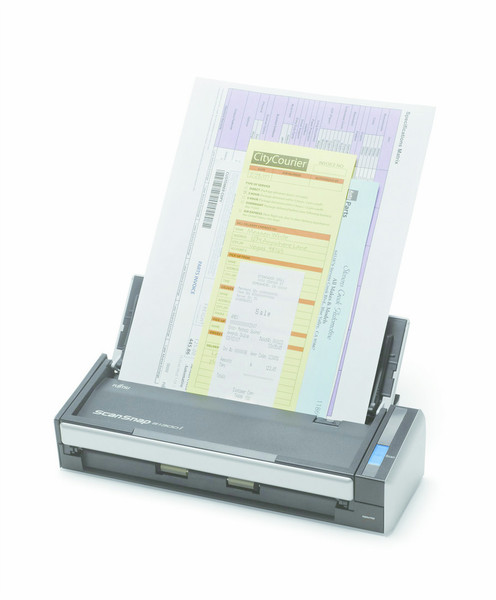目錄的
-
目錄的
- Antiquitäten & Kunst
- Auto & Motorrad: Fahrzeuge
- Baby
- Bücher
- Camping & Outdoor
- Feinschmecker
- Garten & Terrasse
- Haushalt & Wohnen
- Haustierbedarf
- Heimwerken & Garten
- IT和电子
- Kleidung & Accessoires
- Modellbau
- Musik
- PC- & Videospiele
- Sammeln & Seltenes
- Spielzeug
- TV, Video, DVD
- Telekommunikation
- Uhren & Schmuck
- Wellness & Beauty
- fashion & lifestyle
- institutional food services equipment
- medical equipment, accessories & supplies
- 个人护理
- 休闲爱好
- 办公设备,用品和配件
- 商业与工业
- 家居,建筑,装修
- 家用电器
- 摩托车及配件
- 武器和弹药
- 照相机
- 花园和庭院
- 运动,娱乐及休闲
- 食物
- 高保真音響
Filters
Search
Fujitsu ScanSnap S1300i Deluxe
凡购买和价格 (Advertising *)
顶部
技术特点
顶部
纸张处理
| 自动进纸槽(ADF)纸张重量(厚度) | 64 - 104.7 g/m² |
|---|---|
| ISO B系列 尺寸(B0…B9) | B5, B6 |
| 最大扫描范围(自动文档进纸器) | 216 x 360 mm |
| 法律 | Y |
| 字符 | Y |
| ISO A 系列文件最大尺寸 | A4 |
| 支持扫描原稿类型 | Business Card, Envelopes, Photo paper, Plain paper |
输入容量
| 自动进纸槽(ADF)容量 | 10 sheets |
|---|
性能
| 扫描驱动程序 | ScanSnap |
|---|---|
| 扫描至 | File, Image |
| 传感器类型 | CIS |
| 光源 | RGB LED |
能量控制
| 输入电压 | 100-240 V |
|---|---|
| 接受频率 | 50/60 Hz |
| 电源类型 | AC/USB |
端口 & 界面
| 标准接口 | USB 2.0 |
|---|
内容包装
| 包括驱动器 | Y |
|---|
扫描
| ADF扫描速度(黑白,A4) | 16 ppm |
|---|---|
| 光学扫描分辨率 | 600 x 600 DPI |
系统要求
| Mac兼容性 | Y |
|---|---|
| 可支持的Mac操作系统 | Y |
| USB需求 | Y |
认证标准
| 能源之星认证 | Y |
|---|
另外
| 扫描类型 | Sheet-fed scanner |
|---|---|
| 最小扫描范围 (自动文档进纸器) | 50.8 x 50.8 mm |
| ADF扫描速度(彩色,A4) | 12 ppm |
| 彩色扫描 | Y |
A4, A5, A6, A8, CIS, 600dpi, USB 2.0, 1400g + Rack2-Filer
Deluxe version of the portable ScanSnap S1300i include the personal information management application Rack2-Filer giving user all the tools to be productive and paperless… anywhere – anytime.
S1300i Deluxe
ScanSnap Deluxe is a product package of Fujitsu’s latest one-button scanning solution, ScanSnap S1300i and Rack2-Filer’s digital file organising system. The two products complement each other seamlessly, and as a combined solution meet the demands of personal document organisation perfectly, may it be in a professional business environment, at home or on the move
ScanSnap S1300i can be powered either directly from the laptop USB ports or via an AC adapter, making it ideal for business people on the move - in the car, in clients premises etc etc. (Scanning speed is reduced when using USB power).
The S1300i is supplied with two versions of ScanSnap Manager: one for Windows and one for Mac.
The ScanSnap software automatically creates Adobe PDF files which have become the de-facto standard for document exchange, enabling you to send documents anywhere in the world safe in the knowledge the recipient will see the document exactly as you see it. The PDFs can be made searchable, either in the background of ScanSnap Organizer or directly at scan time.
To make scanning as simple as possible, ScanSnap inspects each document to decide if a document should be scanned in black and white or colour, what the size of the page being scanned is and eliminate blank pages, all of which serve to speed the scanning operation and minimise your storage requirements. In addition each document will have misaligned text corrected (Auto Deskew) and each page will be have its orientation automatically adjusted.
ScanSnap S1300i incorporates a 10 page automatic document feeder, duplex capability and colour scanning within a surprisingly small footprint and it can be powered directly from your laptop making it ideal for business travellers.
ScanSnap S1300i offers a Quick Menu mode. Just place documents onto the input hopper and press the S1300's scan button. All pages are scanned and the user is presented Quick Menu, from where you can easily direct the resulting PDF file to either ScanSnap Organizer, Email recipients, file folders or even printing devices.
The ScanSnap S1300i Deluxe comes with a linking function to popular cloud services including Dropbox, Google Docs, Evernote, SugarSync and Salesforce CRM. It is now easy to seamlessly link and save your scanned image data virtually anywhere and anytime. If no scanning interface is available Windows users can select the ‘ScanSnap folder’ option within the cloud application which then allows you to scan directly to the cloud through the import capability
Scan to iPad and iPhone, and now to Android devices*, via the downloadable ScanSnap Connect application. Upload your document fast, securely and easily; instantly display and share.
For existing ScanSnap users, ScanSnap Manager and ScanSnap Organiser may need to be updated. Visit www.fujitsu.com/emea/products/support/support-en-20111019-1.html
*The application supports many devices running Android 2.2 or later versions. For a list of Android smartphones/tablets supported, go to: www.fujitsu.com/global/services/computing/peripheral/scanners/ss/feature/ssca-requirement.html
Bundled Software
Rack2-Filer
Rack2-Filer 5.0 is an easy-to-use scanning and file management solution specially designed for home and small offices. It allows users to quickly sort, organise and file paper documents digitally and manage all the documents in an intuitive, virtual library with the click of a button. It enables users to convert scanned documents as well as digitally borne documents into PDF-files and organise them into graphical electronic binders and virtual cabinets.
Recently awarded the ‘Editor’s Choice’ award by Document Manager magazine, Rack2-Filer is a unique approach to personal file management solutions which allows users to compose virtual binders filled with digital paper and organise these in graphically animated storage racks or cabinets just like with real paper. Rack2-Filer organises digitally born documents along with paper documents in one unified virtual space. Any personal organising structure preferred and appreciated from physical paper can now be provided digitally through Rack2-Filer.
ScanSnap Manager [Windows]
- Fast & easy creation of PDF documents
- Easy access to predefined scanning profiles
- Allows files to be renamed at scan time
- Continuous scanning, easily create PDFs greater than the ADF capacity
- Password protect PDF files
- Auto orientation alignment
ScanSnap Organizer [Windows]
ScanSnap Organizer is a virtual filing cabinet which allows you to file, organise, email, print and browse your scanned documents without the need to open them in Acrobat,It can also convert Scansnap scanned PDF's into fully searchable PDF as a background process.
ScanSnap CardMinder [Windows] & CardIris [Mac OS]
This application will intelligently capture the information from business cards. Cardminder now includes IntelliSync which enables the data to be exported to a number of PM applications. Alternatively data can be exported in the CSV file format.
The information captured is available across the range of Windows applications, simply highlight a person or company name within your document or application, press Alt-F3 on the PC keyboard and the related business card images will pop onto your screen as an instant aide memoire of that persons job function, address, contact details etc.
The underlying database can be stored and exported to a variety of PIM software such as OutLook, ACT and Goldmine via the IntelliSync.
ABBYY FineReader for ScanSnap™ [ Windows® ]
Editable files can be created by scanning directly to Microsoft® Word, Excel¹ and PowerPoint files.
S1300i Deluxe
ScanSnap Deluxe is a product package of Fujitsu’s latest one-button scanning solution, ScanSnap S1300i and Rack2-Filer’s digital file organising system. The two products complement each other seamlessly, and as a combined solution meet the demands of personal document organisation perfectly, may it be in a professional business environment, at home or on the move
ScanSnap S1300i can be powered either directly from the laptop USB ports or via an AC adapter, making it ideal for business people on the move - in the car, in clients premises etc etc. (Scanning speed is reduced when using USB power).
The S1300i is supplied with two versions of ScanSnap Manager: one for Windows and one for Mac.
The ScanSnap software automatically creates Adobe PDF files which have become the de-facto standard for document exchange, enabling you to send documents anywhere in the world safe in the knowledge the recipient will see the document exactly as you see it. The PDFs can be made searchable, either in the background of ScanSnap Organizer or directly at scan time.
To make scanning as simple as possible, ScanSnap inspects each document to decide if a document should be scanned in black and white or colour, what the size of the page being scanned is and eliminate blank pages, all of which serve to speed the scanning operation and minimise your storage requirements. In addition each document will have misaligned text corrected (Auto Deskew) and each page will be have its orientation automatically adjusted.
ScanSnap S1300i incorporates a 10 page automatic document feeder, duplex capability and colour scanning within a surprisingly small footprint and it can be powered directly from your laptop making it ideal for business travellers.
ScanSnap S1300i offers a Quick Menu mode. Just place documents onto the input hopper and press the S1300's scan button. All pages are scanned and the user is presented Quick Menu, from where you can easily direct the resulting PDF file to either ScanSnap Organizer, Email recipients, file folders or even printing devices.
The ScanSnap S1300i Deluxe comes with a linking function to popular cloud services including Dropbox, Google Docs, Evernote, SugarSync and Salesforce CRM. It is now easy to seamlessly link and save your scanned image data virtually anywhere and anytime. If no scanning interface is available Windows users can select the ‘ScanSnap folder’ option within the cloud application which then allows you to scan directly to the cloud through the import capability
Scan to iPad and iPhone, and now to Android devices*, via the downloadable ScanSnap Connect application. Upload your document fast, securely and easily; instantly display and share.
For existing ScanSnap users, ScanSnap Manager and ScanSnap Organiser may need to be updated. Visit www.fujitsu.com/emea/products/support/support-en-20111019-1.html
*The application supports many devices running Android 2.2 or later versions. For a list of Android smartphones/tablets supported, go to: www.fujitsu.com/global/services/computing/peripheral/scanners/ss/feature/ssca-requirement.html
Bundled Software
Rack2-Filer
Rack2-Filer 5.0 is an easy-to-use scanning and file management solution specially designed for home and small offices. It allows users to quickly sort, organise and file paper documents digitally and manage all the documents in an intuitive, virtual library with the click of a button. It enables users to convert scanned documents as well as digitally borne documents into PDF-files and organise them into graphical electronic binders and virtual cabinets.
Recently awarded the ‘Editor’s Choice’ award by Document Manager magazine, Rack2-Filer is a unique approach to personal file management solutions which allows users to compose virtual binders filled with digital paper and organise these in graphically animated storage racks or cabinets just like with real paper. Rack2-Filer organises digitally born documents along with paper documents in one unified virtual space. Any personal organising structure preferred and appreciated from physical paper can now be provided digitally through Rack2-Filer.
ScanSnap Manager [Windows]
- Fast & easy creation of PDF documents
- Easy access to predefined scanning profiles
- Allows files to be renamed at scan time
- Continuous scanning, easily create PDFs greater than the ADF capacity
- Password protect PDF files
- Auto orientation alignment
ScanSnap Organizer [Windows]
ScanSnap Organizer is a virtual filing cabinet which allows you to file, organise, email, print and browse your scanned documents without the need to open them in Acrobat,It can also convert Scansnap scanned PDF's into fully searchable PDF as a background process.
ScanSnap CardMinder [Windows] & CardIris [Mac OS]
This application will intelligently capture the information from business cards. Cardminder now includes IntelliSync which enables the data to be exported to a number of PM applications. Alternatively data can be exported in the CSV file format.
The information captured is available across the range of Windows applications, simply highlight a person or company name within your document or application, press Alt-F3 on the PC keyboard and the related business card images will pop onto your screen as an instant aide memoire of that persons job function, address, contact details etc.
The underlying database can be stored and exported to a variety of PIM software such as OutLook, ACT and Goldmine via the IntelliSync.
ABBYY FineReader for ScanSnap™ [ Windows® ]
Editable files can be created by scanning directly to Microsoft® Word, Excel¹ and PowerPoint files.
-
支付方式
我们接受: