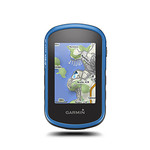目錄的
-
目錄的
- Antiquitäten & Kunst
- Auto & Motorrad: Fahrzeuge
- Baby
- Bücher
- Camping & Outdoor
- Feinschmecker
- Haustierbedarf
- Heimwerken & Garten
- IT和电子
- Kleidung & Accessoires
- Modellbau
- Musik
- PC- & Videospiele
- Sammeln & Seltenes
- Spielzeug
- TV, Video, DVD
- Telekommunikation
- Uhren & Schmuck
- Wellness & Beauty
- fashion & lifestyle
- institutional food services equipment
- medical equipment, accessories & supplies
- 个人护理
- 休闲爱好
- 办公设备,用品和配件
- 商业与工业
- 家居,建筑,装修
- 家用电器
- 摩托车及配件
- 武器和弹药
- 照相机
- 花园和庭院
- 运动,娱乐及休闲
- 食物
- 高保真音響
Filters
Search
Garmin nüvi 2559LMT Handheld/Fixed 5" TFT Touchscreen 184g Black navigator
凡购买和价格 (Advertising *)
顶部
技术特点
顶部
技术细节
| 航点 | Y |
|---|
导航
| 交通信息频道(TMC) | N |
|---|---|
| 在线服务 | Y |
显示器
| 宽屏 | Y |
|---|---|
| 背光式显示 | Y |
能量控制
| 电池寿命(最大值) | 2 h |
|---|---|
| 电池技术 | Lithium-Ion (Li-Ion) |
| 电源类型 | Battery |
GPS类型
| 自动 | Y |
|---|---|
| 体育(健身,跑 步,骑自行车) | N |
| 户外(登山,远足) | N |
| 海洋(图绘图仪,探测器,测距仪鱼) | N |
| 地理寻宝 (gps寻宝) | N |
| 航空 | N |
| 卡车 | Y |
| 高尔夫球 | N |
| 露营/营地 | N |
| 自行车 | N |
地图
| 地图 | Y |
|---|---|
| 地图覆盖范围 | Central Europe, Eastern Europe, North America, Southern Europe, United Kingdom, Western Europe |
内存参数
| 兼容性内存条 | MicroSD (TransFlash) |
|---|---|
| 存储介质类型 | Not available |
设计
| 格式要素 | Handheld/Fixed |
|---|
联网
| 蓝牙 | Y |
|---|
另外
| 导航点/喜爱点数量 | 1000 |
|---|
12.7 cm (5 ") , WVGA 480 x 272, 184g, Bluetooth, UK, Europe, North America Map
Advanced GPS Car Navigation
- 5.0-inch pinch-to-zoom, dual-orientation display
- Detailed maps of North America and Europe with free lifetime¹ map updates and traffic avoidance²
- Garmin Real Directions™ guide like a friend using landmarks and traffic lights
- Find new and popular restaurants, shops and more with Foursquare®
- Bluetooth® technology for hands-free calling
Bright Display
nüvi 2559LMT has a bright 5.0-inch display with pinch-to-zoom capability, so you can quickly get a closer look at any onscreen information. Dual-orientation allows you to use nüvi 2559LMT either horizontally or vertically.
Detailed Maps with Free Updates
nüvi 2559LMT arrives loaded with detailed maps of North America and Europe. With free lifetime¹ map updates, your routes are sure to reflect the most up-to-date maps, points of interest (POI) and navigation information available. New maps are available for download for the useful life of your GPS device, with no fees.
Foursquare Adds Millions of New POIs
With so much data, nüvi 2559LMT makes it easy to find addresses and millions of POI – that is, businesses, stores, restaurants or other destinations. Our POI database also includes accurate, relevant information sourced from Foursquare. Now, when you search, the most relevant Foursquare result appears at the top of the list. It’s an easy way to discover new and popular restaurants, shops and more.
When you use the Smartphone Link app with your nüvi 2559LMT, you can also check-in on Foursquare and access more detailed information about the POI, including ratings, price range and hours of service.
Free Lifetime Traffic Avoidance
nüvi 2559LMT features Garmin traffic to help you spend more time on the move. With Garmin traffic, your driving map remains onscreen at all times. Traffic alerts appear to the side of your map and messages are spoken, too. Garmin traffic can give details about the situation, such as how many minutes of delay to expect and if there are any possible detours. It can even confirm whether or not you are on the fastest route. Lifetime traffic² entitles your nüvi 2559LMT to receive free traffic information for its useful life, with no ads and no subscription fees. Garmin traffic is delivered straight to your nüvi – no smartphone needed.
Garmin Real Directions
Drive with confidence, even when you’re out of cell phone range. nüvi 2559LMT is dedicated automotive navigation that does not rely on cellular signals and is unaffected by cellular dead zones.
nüvi 2559LMT redefines “spoken turn-by-turn directions” with Garmin Real Directions, easy-to-understand driving directions that guide like a friend, using recognizable landmarks, buildings and traffic lights. No more stress from trying to read street names. Instead, hear clearly spoken guidance, like “Turn left after the gas station.”
Find Exactly Where You Need to Go
The Direct Access feature simplifies navigating to select complex destinations, like airports and shopping malls, by finding a place within a larger location.When navigating to the mall, Direct Access gives additional location information for specific retail stores inside. For example, "Arriving at Woodfield Mall. Anthropologie is inside, on the upper level."
Easily Navigate Complex Interchanges
Active Lane Guidance with voice prompts prepares you to drive through an exit or interchange with confidence. As you approach, an animated model uses brightly colored arrows to indicate the proper lane needed for your route; a friendly voice offers additional help. Bird’s Eye junction view offers a detailed view of interchanges, looking down as if from overhead. photoReal Junction View realistically displays junctions and interchanges along your route, including the surrounding landscape. Brightly colored arrows indicate the proper lane to drive. nüvi 2559LMT also depicts real road signs as they appear along your route.
Bluetooth Compatible
Smartphone Link is a free mobile app that connects your nüvi 2559LMT with your iPhone® or Android™ smartphone. When paired, your nüvi can use your phone’s existing data plan4 to share information – such as where you parked, POIs and your destination. With the Smartphone Link app, you can conveniently send locations and addresses from your phone straight to your nüvi. Smartphone Link also gives you access to Garmin Live Services5, useful real-time information such as weather. Smartphone Link works with iPhone 4S or later and some Android devices.
More Information At a Glance
nüvi 2559LMT keeps your driving map onscreen at all times and additional information appears alongside. For details, simply touch the screen. As you drive your route, Up Ahead constantly informs you of nearby services, including food, fuel and ATMs. nüvi 2559LMT displays speed limit, current speed and estimated time of arrival. With a quick glance, you can read the name of your current street. nüvi 2559LMT also provides school zone alerts.
Add a Wireless Backup Camera
For a complete navigation solution, nüvi 2559LMT pairs with the BC™ 30 wireless backup camera (sold separately. Professional installation recommended). Once connected, you can easily see vehicles, pedestrians and other obstacles right on the nüvi display, as you move in reverse.
- 5.0-inch pinch-to-zoom, dual-orientation display
- Detailed maps of North America and Europe with free lifetime¹ map updates and traffic avoidance²
- Garmin Real Directions™ guide like a friend using landmarks and traffic lights
- Find new and popular restaurants, shops and more with Foursquare®
- Bluetooth® technology for hands-free calling
Bright Display
nüvi 2559LMT has a bright 5.0-inch display with pinch-to-zoom capability, so you can quickly get a closer look at any onscreen information. Dual-orientation allows you to use nüvi 2559LMT either horizontally or vertically.
Detailed Maps with Free Updates
nüvi 2559LMT arrives loaded with detailed maps of North America and Europe. With free lifetime¹ map updates, your routes are sure to reflect the most up-to-date maps, points of interest (POI) and navigation information available. New maps are available for download for the useful life of your GPS device, with no fees.
Foursquare Adds Millions of New POIs
With so much data, nüvi 2559LMT makes it easy to find addresses and millions of POI – that is, businesses, stores, restaurants or other destinations. Our POI database also includes accurate, relevant information sourced from Foursquare. Now, when you search, the most relevant Foursquare result appears at the top of the list. It’s an easy way to discover new and popular restaurants, shops and more.
When you use the Smartphone Link app with your nüvi 2559LMT, you can also check-in on Foursquare and access more detailed information about the POI, including ratings, price range and hours of service.
Free Lifetime Traffic Avoidance
nüvi 2559LMT features Garmin traffic to help you spend more time on the move. With Garmin traffic, your driving map remains onscreen at all times. Traffic alerts appear to the side of your map and messages are spoken, too. Garmin traffic can give details about the situation, such as how many minutes of delay to expect and if there are any possible detours. It can even confirm whether or not you are on the fastest route. Lifetime traffic² entitles your nüvi 2559LMT to receive free traffic information for its useful life, with no ads and no subscription fees. Garmin traffic is delivered straight to your nüvi – no smartphone needed.
Garmin Real Directions
Drive with confidence, even when you’re out of cell phone range. nüvi 2559LMT is dedicated automotive navigation that does not rely on cellular signals and is unaffected by cellular dead zones.
nüvi 2559LMT redefines “spoken turn-by-turn directions” with Garmin Real Directions, easy-to-understand driving directions that guide like a friend, using recognizable landmarks, buildings and traffic lights. No more stress from trying to read street names. Instead, hear clearly spoken guidance, like “Turn left after the gas station.”
Find Exactly Where You Need to Go
The Direct Access feature simplifies navigating to select complex destinations, like airports and shopping malls, by finding a place within a larger location.When navigating to the mall, Direct Access gives additional location information for specific retail stores inside. For example, "Arriving at Woodfield Mall. Anthropologie is inside, on the upper level."
Easily Navigate Complex Interchanges
Active Lane Guidance with voice prompts prepares you to drive through an exit or interchange with confidence. As you approach, an animated model uses brightly colored arrows to indicate the proper lane needed for your route; a friendly voice offers additional help. Bird’s Eye junction view offers a detailed view of interchanges, looking down as if from overhead. photoReal Junction View realistically displays junctions and interchanges along your route, including the surrounding landscape. Brightly colored arrows indicate the proper lane to drive. nüvi 2559LMT also depicts real road signs as they appear along your route.
Bluetooth Compatible
Smartphone Link is a free mobile app that connects your nüvi 2559LMT with your iPhone® or Android™ smartphone. When paired, your nüvi can use your phone’s existing data plan4 to share information – such as where you parked, POIs and your destination. With the Smartphone Link app, you can conveniently send locations and addresses from your phone straight to your nüvi. Smartphone Link also gives you access to Garmin Live Services5, useful real-time information such as weather. Smartphone Link works with iPhone 4S or later and some Android devices.
More Information At a Glance
nüvi 2559LMT keeps your driving map onscreen at all times and additional information appears alongside. For details, simply touch the screen. As you drive your route, Up Ahead constantly informs you of nearby services, including food, fuel and ATMs. nüvi 2559LMT displays speed limit, current speed and estimated time of arrival. With a quick glance, you can read the name of your current street. nüvi 2559LMT also provides school zone alerts.
Add a Wireless Backup Camera
For a complete navigation solution, nüvi 2559LMT pairs with the BC™ 30 wireless backup camera (sold separately. Professional installation recommended). Once connected, you can easily see vehicles, pedestrians and other obstacles right on the nüvi display, as you move in reverse.
類似的優惠
顶部
-
支付方式
我们接受: