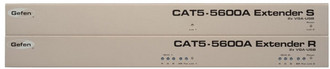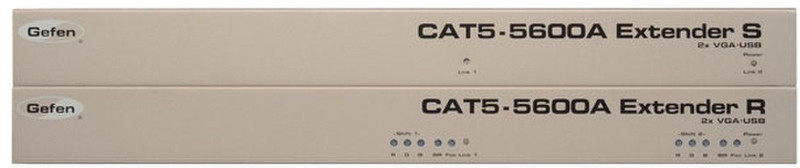目錄的
-
目錄的
- Antiquitäten & Kunst
- Auto & Motorrad: Fahrzeuge
- Baby
- Bücher
- Camping & Outdoor
- Feinschmecker
- Haustierbedarf
- Heimwerken & Garten
- IT和电子
- Kleidung & Accessoires
- Modellbau
- Musik
- PC- & Videospiele
- Sammeln & Seltenes
- Spielzeug
- TV, Video, DVD
- Telekommunikation
- Uhren & Schmuck
- Wellness & Beauty
- fashion & lifestyle
- institutional food services equipment
- medical equipment, accessories & supplies
- 个人护理
- 休闲爱好
- 办公设备,用品和配件
- 商业与工业
- 家居,建筑,装修
- 家用电器
- 摩托车及配件
- 武器和弹药
- 照相机
- 花园和庭院
- 运动,娱乐及休闲
- 食物
- 高保真音響
Filters
Search
Gefen CAT5-5600A AV transmitter & receiver
凡购买和价格 (Advertising *)
顶部
技术特点
顶部
能量控制
| 工作电压 | 5 V |
|---|---|
| 外接电源转接器 | Y |
端口 & 界面
| RJ-45输入端口 | 3 |
|---|---|
| RJ-45输出端口 | 3 |
| VGA(D-SUB)输入端口 | 2 |
| DC-IN插口 | Y |
| VGA(D-SUB)输出端口 | 6 |
技术细节
| 音频系统 | stereo |
|---|---|
| 类型 | AV transmitter & receiver |
| 可支持的电缆类型 | Cat5 |
| 最大传输距离 | 300 m |
Extender, CAT5, 1920x1200, 300m, Horizontal Frequency Range: 15 - 70kHz, Vertical Frequency Range: 30 - 170Hz, Video Amplifier Bandwidth: 350MHz, 2x VGA Male (Sender), 2x VGA Female (Sender), 2x VGA Female (Receiver), 2x 3.5mm Audio In (Sender/Receiver), 2x 3.5mm Audio Out (Sender/Receiver), 1x USB B (Sender), 4x USB A (Receiver)
<b>Extra Long KVM Extension for Dual VGA, USB, and Audio over CAT-5</b>
The Gefen CAT5-5600A extends 2 VGA monitors, Audio, and USB up to 330 feet (100 meters) using three CAT-5 cables. Display resolutions up to 1920x1200@60Hz are supported. Local monitors can be connected to the Sender Unit and up to four monitors can be connected to the Receiver Unit. Four USB connectors on the Receiver Unit allow control of the computer system from the KVM workstation. Mini-Stereo 3.5mm connectors provide for the connection and the extension of two independent stereo audio devices.
<b>How It Works</b>
Place the CAT5-5600A Sender Unit next to the VGA source. Use the included VGA cables to connect the sources to the Sender Unit. Optionally connect local monitors to the Sender Unit using VGA cables. Connect up to four monitors to the Receiver Unit with VGA cables. Connect the USB devices to the input and output connectors. For audio, connect mini-stereo cables between the audio sources and the audio inputs on the Sender Unit. Connect mini-stereo cables between the audio outputs on the Receiver Unit and the audio devices. Use three CAT-5 cables to connect the Sender Unit to the Receiver Unit, up to 330 feet (100 meters) away. Connect the included locking power supplies to both the Sender Unit and Receiver Unit then connect both power cables to available electrical outlets. The computer can now be controlled from the KVM workstation.
The Gefen CAT5-5600A extends 2 VGA monitors, Audio, and USB up to 330 feet (100 meters) using three CAT-5 cables. Display resolutions up to 1920x1200@60Hz are supported. Local monitors can be connected to the Sender Unit and up to four monitors can be connected to the Receiver Unit. Four USB connectors on the Receiver Unit allow control of the computer system from the KVM workstation. Mini-Stereo 3.5mm connectors provide for the connection and the extension of two independent stereo audio devices.
<b>How It Works</b>
Place the CAT5-5600A Sender Unit next to the VGA source. Use the included VGA cables to connect the sources to the Sender Unit. Optionally connect local monitors to the Sender Unit using VGA cables. Connect up to four monitors to the Receiver Unit with VGA cables. Connect the USB devices to the input and output connectors. For audio, connect mini-stereo cables between the audio sources and the audio inputs on the Sender Unit. Connect mini-stereo cables between the audio outputs on the Receiver Unit and the audio devices. Use three CAT-5 cables to connect the Sender Unit to the Receiver Unit, up to 330 feet (100 meters) away. Connect the included locking power supplies to both the Sender Unit and Receiver Unit then connect both power cables to available electrical outlets. The computer can now be controlled from the KVM workstation.
-
支付方式
我们接受: