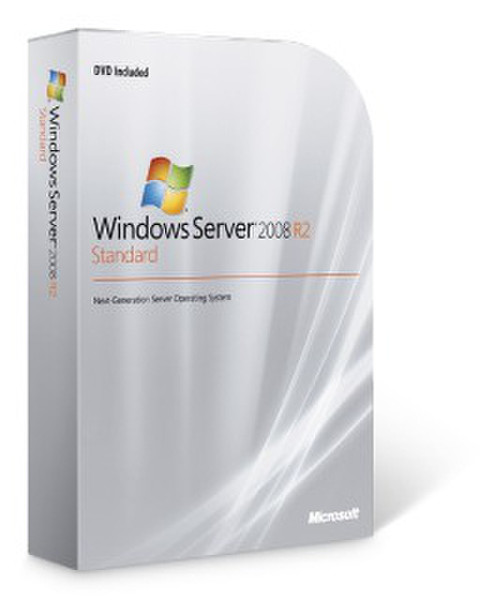目錄的
-
目錄的
- Antiquitäten & Kunst
- Auto & Motorrad: Fahrzeuge
- Baby
- Bücher
- Camping & Outdoor
- Feinschmecker
- Haustierbedarf
- Heimwerken & Garten
- IT和电子
- Kleidung & Accessoires
- Modellbau
- Musik
- PC- & Videospiele
- Sammeln & Seltenes
- Spielzeug
- TV, Video, DVD
- Telekommunikation
- Uhren & Schmuck
- Wellness & Beauty
- fashion & lifestyle
- institutional food services equipment
- medical equipment, accessories & supplies
- 个人护理
- 休闲爱好
- 办公设备,用品和配件
- 商业与工业
- 家居,建筑,装修
- 家用电器
- 摩托车及配件
- 武器和弹药
- 照相机
- 花园和庭院
- 运动,娱乐及休闲
- 食物
- 高保真音響
Filters
Search
Hewlett Packard Enterprise Windows Server 2008 R2 Standard Edition
凡购买和价格 (Advertising *)
顶部
技术特点
顶部
系统要求
| 最小内存 (RAM) 要求 | 0.5 GB |
|---|---|
| 最小硬盘空间 | 32 GB |
支持体系
| 64位计算 | Y |
|---|
其他功能
| 最低处理器 | 1GHz |
|---|
Windows Server 2008 R2 Standard Edition, FIO, Npi, 5 CALs, E,F,I,G,S
With built-in, enhanced web capabilities and included virtualization technology, Windows Server 2008 R2 Standard is designed to increase the reliability and flexibility of your server infrastructure while helping save time and reduce costs. Powerful tools give you greater control over your servers and streamline configuration and management tasks.
Windows Server 2008 R2 Standard provides organizations with the ability to deliver rich web-based experiences efficiently and effectively, with improved administration and diagnostics, advanced development and application tools, and lower infrastructure costs.
Many organizations find that patch management, resource utilization, maintenance costs, and server sprawl are among their biggest challenges. Server virtualization technologies included in Windows Server 2008 R2 Standard, such as Windows Server Hyper-V and enhancements to Remote Desktop Services can help you address these challenges. Utilizing the virtualization capabilities in Windows Server 2008 R2 Standard will enable you to consolidate resources and realize significant infrastructure and management cost savings.
The ongoing management of servers in the datacenter is one of the most time-consuming tasks facing IT professionals today. Any management strategy you deploy must support the management of both your physical and virtual environments. To help with this problem, Windows Server 2008 R2 has new features to reduce the ongoing management of the operating system including common day-to-day operational tasks.
<b>Benefits</b>
<b>Web and Applications Platform</b>
<b>Internet Information Services 7.5</b>
Windows Server 2008 R2 Standard is a powerful web application and services platform. The Internet Information Services (IIS) 7.5 in Windows Server 2008 R2 Standard delivers a completely modular, extensible web server with expanded application hosting, while retaining excellent compatibility and solving key customer challenges.
<b>Virtualization</b>
<b>Windows Server Hyper-V</b>
Windows Server 2008 R2 Hyper-V is the hypervisor-based virtualization feature included as a role of Windows Server 2008 R2. It contains everything needed to support machine virtualization. Hyper-V enables IT organizations to reduce costs, to improve server utilization, and to create a more dynamic IT infrastructure. Hyper-V provides the greater flexibility because of dynamic, reliable, and scalable platform capabilities combined with a single set of integrated management tools to manage both physical and virtual resources, which enables you to create an agile and dynamic datacenter and progress toward achieving self-managing dynamic systems.
<b>Remote Desktop Services</b>
Remote Desktop Services in Windows Server 2008 R2 Standard provides a security-enhanced, easy-to-manage platform for delivering access to centrally managed applications and resources from the Internet by using HTTPS; you do not need to provide access through a virtual private network (VPN) or by opening unwanted ports on firewalls.
<b>Streamlining Management and Improved Datacenter Power Consumption</b>
<b>Improved datacenter power consumption management</b>
With the proliferation of physical computers in datacenters, power consumption is of paramount importance. Windows Server 2008 R2 can consume up to 18% less power on identical hardware compared to Windows Server 2003.
<b>Improved remote administration</b>
Remote administration of server computers is essential to any efficient datacenter. It is very rare that server computers are administered locally. Windows Server 2008 R2 introduces a number of improvements in remote administration, including improved remote management through graphical management consoles, command-line, or automated scripts. While the PowerShell 1.0 scripting environment was shipped with Windows Server 2008 R2, includes PowerShell 2.0, which offers a number of improvements over version 1.0, including remote capabilities and optional GUI environment.
<b>Improved compliance with established standards and best practices</b>
Windows Server 2008 R2 includes an integrated Best Practices Analyzer for each of the server roles. The Best Practices Analyzer creates a checklist within Server Manager for the role, which you can use to help perform configuration tasks.
<b>Making the Experience Better Together with Windows 7</b>
Windows Server 2008 R2 Enterprise includes features that are designed specifically to work with client computers running Windows 7:
<b>Simplified remote connectivity for corporate computers with DirectAccess</b>
One common problem facing most organizations is remote connectivity for their mobile users. The DirectAccess feature in Windows 7 and Windows Server 2008 R2 allows Windows 7 client computers to directly connect to intranet-based resources without the complexity of establishing a VPN connection. The user has the same connectivity experience both in and outside of the office, and administrators can more easily manage these remote devices.
<b>Improved performance for branch offices</b>
BranchCache reduces network bandwidth usage of WAN links and improves the end user experience at branch locations by locally caching frequently used content on the branch office network. Multiple accesses to the same data can be served from a local cache, thereby improving access times and reducing WAN bandwidth usage (while clients can share data within the branch, the dedicated Hosted Server scenario, is only supported on Windows Server 2008 R2 Enterprise and Datacenter).
Windows Server 2008 R2 Standard provides organizations with the ability to deliver rich web-based experiences efficiently and effectively, with improved administration and diagnostics, advanced development and application tools, and lower infrastructure costs.
Many organizations find that patch management, resource utilization, maintenance costs, and server sprawl are among their biggest challenges. Server virtualization technologies included in Windows Server 2008 R2 Standard, such as Windows Server Hyper-V and enhancements to Remote Desktop Services can help you address these challenges. Utilizing the virtualization capabilities in Windows Server 2008 R2 Standard will enable you to consolidate resources and realize significant infrastructure and management cost savings.
The ongoing management of servers in the datacenter is one of the most time-consuming tasks facing IT professionals today. Any management strategy you deploy must support the management of both your physical and virtual environments. To help with this problem, Windows Server 2008 R2 has new features to reduce the ongoing management of the operating system including common day-to-day operational tasks.
<b>Benefits</b>
<b>Web and Applications Platform</b>
<b>Internet Information Services 7.5</b>
Windows Server 2008 R2 Standard is a powerful web application and services platform. The Internet Information Services (IIS) 7.5 in Windows Server 2008 R2 Standard delivers a completely modular, extensible web server with expanded application hosting, while retaining excellent compatibility and solving key customer challenges.
<b>Virtualization</b>
<b>Windows Server Hyper-V</b>
Windows Server 2008 R2 Hyper-V is the hypervisor-based virtualization feature included as a role of Windows Server 2008 R2. It contains everything needed to support machine virtualization. Hyper-V enables IT organizations to reduce costs, to improve server utilization, and to create a more dynamic IT infrastructure. Hyper-V provides the greater flexibility because of dynamic, reliable, and scalable platform capabilities combined with a single set of integrated management tools to manage both physical and virtual resources, which enables you to create an agile and dynamic datacenter and progress toward achieving self-managing dynamic systems.
<b>Remote Desktop Services</b>
Remote Desktop Services in Windows Server 2008 R2 Standard provides a security-enhanced, easy-to-manage platform for delivering access to centrally managed applications and resources from the Internet by using HTTPS; you do not need to provide access through a virtual private network (VPN) or by opening unwanted ports on firewalls.
<b>Streamlining Management and Improved Datacenter Power Consumption</b>
<b>Improved datacenter power consumption management</b>
With the proliferation of physical computers in datacenters, power consumption is of paramount importance. Windows Server 2008 R2 can consume up to 18% less power on identical hardware compared to Windows Server 2003.
<b>Improved remote administration</b>
Remote administration of server computers is essential to any efficient datacenter. It is very rare that server computers are administered locally. Windows Server 2008 R2 introduces a number of improvements in remote administration, including improved remote management through graphical management consoles, command-line, or automated scripts. While the PowerShell 1.0 scripting environment was shipped with Windows Server 2008 R2, includes PowerShell 2.0, which offers a number of improvements over version 1.0, including remote capabilities and optional GUI environment.
<b>Improved compliance with established standards and best practices</b>
Windows Server 2008 R2 includes an integrated Best Practices Analyzer for each of the server roles. The Best Practices Analyzer creates a checklist within Server Manager for the role, which you can use to help perform configuration tasks.
<b>Making the Experience Better Together with Windows 7</b>
Windows Server 2008 R2 Enterprise includes features that are designed specifically to work with client computers running Windows 7:
<b>Simplified remote connectivity for corporate computers with DirectAccess</b>
One common problem facing most organizations is remote connectivity for their mobile users. The DirectAccess feature in Windows 7 and Windows Server 2008 R2 allows Windows 7 client computers to directly connect to intranet-based resources without the complexity of establishing a VPN connection. The user has the same connectivity experience both in and outside of the office, and administrators can more easily manage these remote devices.
<b>Improved performance for branch offices</b>
BranchCache reduces network bandwidth usage of WAN links and improves the end user experience at branch locations by locally caching frequently used content on the branch office network. Multiple accesses to the same data can be served from a local cache, thereby improving access times and reducing WAN bandwidth usage (while clients can share data within the branch, the dedicated Hosted Server scenario, is only supported on Windows Server 2008 R2 Enterprise and Datacenter).
-
支付方式
我们接受: