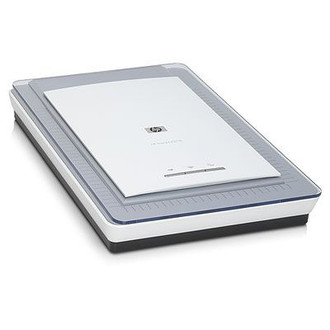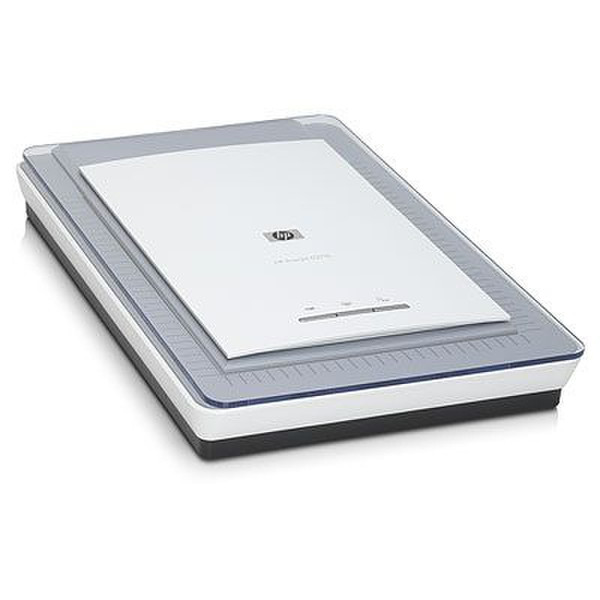| 连网功能 |
N |
| 尺寸 |
11.3 " |
| 最大扫描面积 |
8.5 " |
| 托盘尺寸(宽x 深x高) |
39.4 x 47.2 x 86.9 " |
| 包装尺寸(宽度 × 深度 × 高度) |
19.69 x 5.94 x 16.42 " |
| 扫描速度 (光学字符辨识, A4) |
35 s |
| 推荐操作温度范围 |
10 - 35 °C |
| 幻灯片适配器 |
IncludedIntegrated; 2 slides (35 mm) or 2 negative frames (35 mm) |
| Exifprint支持 |
Yes, Version 2.2 |
| 输出分辨率 |
150, 200, 300, 600, 1200, 2400 |
| 双面ADF的扫描 |
N |
| 纸箱装货量 |
5 |
| 托盘装货量 |
1 |
| 扫描输入方式 |
Front-panel scan, copy, scan to PDF buttons; HP Photosmart software |
| TWAIN协议版本 |
1.9 |
| 图象缩放范围 |
10 to 2400% in 1% increments |
| 增强扫描分辨率声明(长) |
What is the maximum resolution at which I can scan? HP Scanjet scanning systems will allow you to specify a resolution of up to 999,999 enhanced dpi. In addition, by using lower dpi and high scale factors (enlarging the image using dimension or re-size tool), you can achieve a very high enhanced dpi. However, it is important to note that the maximum resolution that can be actually achieved depends upon various factors, including computer speed, available disk space, memory, the size of the image being scanned, and bit depth settings. Thus, depending on your system and what you are scanning, you may not be able to scan at certain resolutions. For example, using the same image and same dpi, scanning in 24-bit color requires at least 24 times more memory (in the form of hard disk space and available memory) than scanning in 1-bit black and white. In addition, the size of the area being scanned is very important. For example, scanning a 4 x 6-inch photograph at 99,999-enhanced dpi and 24-bit color requires over 6 |
| 增强扫描分辨率声明(短) |
The maximum dpi at which you can scan is limited by available computer memory, disk space and other system factors. |
| 预览模式下的扫描速度 |
< 12 s |
| 每托盘堆叠商品层数量 |
5 |
| 苹果操作系统的最低系统配置要求 |
Mac OS X v10.3.9, 10.4; PowerPC G3, G4 and G5 processor, Intel Core processor; 128 MB RAM (256 MB recommended and required for Mac OS X v10.4); 250 MB available hard disk space; built-in USB\nMac OS X v 10.3, 10.4: PowerPC G4, G5, or Intel Core Processor; 128 MB RAM (256 MB recommended and required for Mac OS X v 10.4); 250 MB hard disk available; Mac OS X v 10.5: PowerPC G4, G5, or Intel Core Processor; 512 MB RAM, 7 GB hard disk available |
| 托盘尺寸(宽度 × 深度 × 高度) |
1001 x 1200 x 2208 mm |
| 技术特点 |
Three one-touch buttons: Scan, Copy, Scan-to-PDF.\nHP Real Life technologies: red-eye removal, colour restore, dust/scratch removal, adaptive lighting.\nMulti-image scanning with preview; images are automatically saved to separate files.\nPrint, edit, organise and share scans with HP Photosmart Essential software.\nRed-eye removal, Adaptive Lighting, Software Dust and Scratch Removal, Faded Colour Restoration\nBuilt-in adapter holds up to two 35 mm slides or two negative frames.\nEasy photo, slide and negative scanning with 2400 x 4800-dpi resolution, 48-bit colour*.\nThree one-touch buttons: Scan, Copy, Scan-to-PDF.\nHP Real Life technologies: red-eye removal, colour restore, dust/scratch removal, adaptive lighting.\nMulti-image scanning with preview; images are automatically saved to separate files.\nScan 3D objects including open books, jewellery and more with CCD technology.\nPrint, edit, organise and share scans with HP Photosmart Essential software.\nRed-eye removal, Adaptive Lighting, Software Dust and Scratch Rem |
| 控制面板 |
3 front-panel buttons (Copy, Scan, Scan to PDF) |
| UNSPSC编码 |
43211711 |
| 包装重量 |
9.9 lb lbs |
| 每托盘标准包裝主箱数量 |
14; 11 (Europe) |
| 输入输出端口 |
1 x USB |
| Weight (imperial) |
6.8 lb lbs |