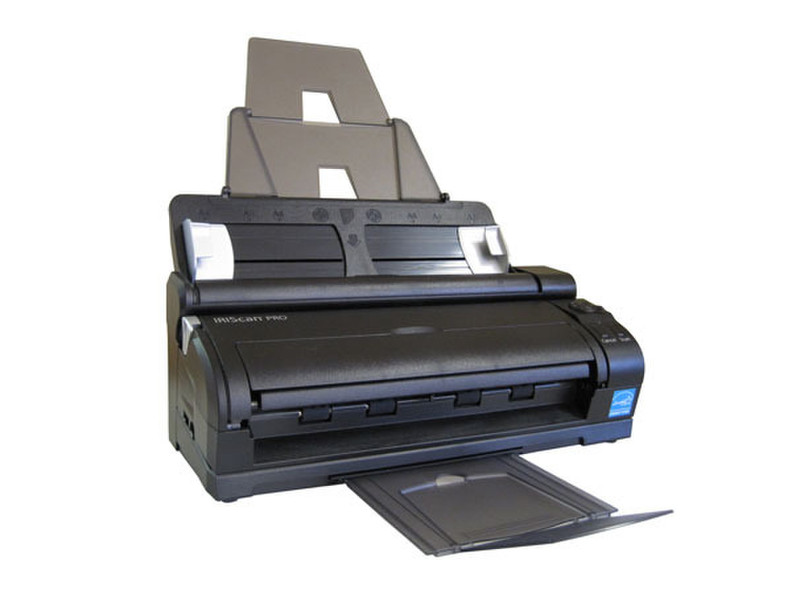目錄的
-
目錄的
- Antiquitäten & Kunst
- Auto & Motorrad: Fahrzeuge
- Baby
- Bücher
- Camping & Outdoor
- Feinschmecker
- Haustierbedarf
- Heimwerken & Garten
- IT和电子
- Kleidung & Accessoires
- Modellbau
- Musik
- PC- & Videospiele
- Sammeln & Seltenes
- Spielzeug
- TV, Video, DVD
- Telekommunikation
- Uhren & Schmuck
- Wellness & Beauty
- fashion & lifestyle
- institutional food services equipment
- medical equipment, accessories & supplies
- 个人护理
- 休闲爱好
- 办公设备,用品和配件
- 商业与工业
- 家居,建筑,装修
- 家用电器
- 摩托车及配件
- 武器和弹药
- 照相机
- 花园和庭院
- 运动,娱乐及休闲
- 食物
- 高保真音響
Filters
Search
I.R.I.S. IRIS Scan Pro 3 Cloud ADF 600 x 600DPI Black
凡购买和价格 (Advertising *)
顶部
技术特点
顶部
性能
| 扫描噪音水平,操作 | 45 dB |
|---|---|
| 扫描驱动程序 | ISIS, TWAIN |
| 每日占空比(最大值) | 1000 pages |
| 扫描至 | Cloud, USB |
| 传感器类型 | CIS |
输入容量
| 自动进纸槽(ADF)容量 | 20 sheets |
|---|
能量控制
| 输入电压 | 100-240 V |
|---|---|
| 接受频率 | 50/60 Hz |
| 电源类型 | AC |
端口 & 界面
| 标准接口 | USB 2.0 |
|---|
扫描
| 双面ADF扫描速度(黑白,A4) | 30 ipm |
|---|---|
| ADF扫描速度(黑白,A3) | 7 ppm |
| ADF扫描速度(黑白,A4) | 15 ppm |
| 光学扫描分辨率 | 600 x 600 DPI |
| 输入色彩深度 | 24 bit |
系统要求
| 可支持的Mac操作系统 | Mac OS X 10.4 Tiger, Mac OS X 10.7 Lion |
|---|---|
| 最小硬盘空间 | 300 MB |
| 最低内存 | 128 MB |
| 最低处理器 | Pentium |
环境条件
| 运行温度范围(T - T) | 50 - 95 °F |
|---|
另外
| 扫描类型 | ADF scanner |
|---|---|
| 双面ADF扫描速度(彩色,A4) | 14 ipm |
ADF 20, Contact image sensor (CIS), 600dpi, USB 2.0 / TWAIN, ISIS, 30 W, 50/60 Hz, 2.3 kg
High-speed desktop scanner
IRIScan Pro 3 Cloud is a multi-page document scanner that will let you effortlessly scan piles of papers at lightning speed. Simply feed it with nearly any paper document (up to 50 pages per batch), push on the smart button and it will automatically scan and export your files into the folder or software of your choice (up to 6 export location). IRIScan™ Pro 3 Cloud is also able to scan single and double-sided page in a single pass as well as automatically separate documents of the same batch using blank page separation.
It only misses your documents… What are you waiting for?
Smart button for smart tasks
IRIScan Pro 3 Cloud features a “smart button” on its face that allows you to select a destination for your scan by just turning the wheel. Using this button will let you choose between different outputs depending on the documents you want to process. N°1 could be used to export your files as PDF in the “invoice folder” on your desktop and N°2 could be used to import your files in Readiris™. It’s up to you! The “smart button” is fully customizable and lets you configure up 6 different processes.Button Manager is not available for Mac.
Create compressed and searchable PDF files
Thanks to the provided OCR software (Readiris Corporate 14), IRIScan Pro 3 Cloud makes it easy to create searchable and indexed PDF files compatible with virtually any computer. The produced PDF will look exactly the same as the original image while adding a text layer ready to be searched and indexed. It will now be very convenient to find the exact information you are looking for amongst tons of archived documents!
Automatic document separation
The automatic document separation feature makes it easy to split a batch of documents between different files using separators such as white pages or barcodes. IRIScan Pro 3 Cloud also detects and deletes white pages while scanning in duplex mode (both sides of a page) in order to avoid white contents in the output file
Export to the Cloud
IRIScan Pro 3 Cloud makes it very easy to export your scanned documents into your favorite Cloud hosting service. Either you configure the smart button to send your output files in a cloud hosting application installed on your computer (Like Evernote or Dropbox). Or, you can export your files into Readiris to make them searchable and compressed before being uploaded in the cloud (using Readiris' cloud connector).
Lose the business card. Not the contact
The IRIScan Pro 3 also lets you quickly scan the stack of business cards you have been collecting for so long, or right on the spot when you meet a business partner at a trade show or in a meeting. You can then automatically extract all their data with the provided business cards recognition software Cardiris™, and export your digital contacts to Outlook, Excel, Salesforce, ACT!, and more.
Store and manage any file
Manage your documents and content by optimizing the document workflow. The included document management system IRISFile helps you centralize all your files in a secured and electronically accessible environment. Thanks to this easy-to-use document management system, your electronic documents can then be shared with clients, colleagues and family, to name a few. You will even be able to give restricted access to some, and more to others.
IRIScan Pro 3 Cloud is a multi-page document scanner that will let you effortlessly scan piles of papers at lightning speed. Simply feed it with nearly any paper document (up to 50 pages per batch), push on the smart button and it will automatically scan and export your files into the folder or software of your choice (up to 6 export location). IRIScan™ Pro 3 Cloud is also able to scan single and double-sided page in a single pass as well as automatically separate documents of the same batch using blank page separation.
It only misses your documents… What are you waiting for?
Smart button for smart tasks
IRIScan Pro 3 Cloud features a “smart button” on its face that allows you to select a destination for your scan by just turning the wheel. Using this button will let you choose between different outputs depending on the documents you want to process. N°1 could be used to export your files as PDF in the “invoice folder” on your desktop and N°2 could be used to import your files in Readiris™. It’s up to you! The “smart button” is fully customizable and lets you configure up 6 different processes.Button Manager is not available for Mac.
Create compressed and searchable PDF files
Thanks to the provided OCR software (Readiris Corporate 14), IRIScan Pro 3 Cloud makes it easy to create searchable and indexed PDF files compatible with virtually any computer. The produced PDF will look exactly the same as the original image while adding a text layer ready to be searched and indexed. It will now be very convenient to find the exact information you are looking for amongst tons of archived documents!
Automatic document separation
The automatic document separation feature makes it easy to split a batch of documents between different files using separators such as white pages or barcodes. IRIScan Pro 3 Cloud also detects and deletes white pages while scanning in duplex mode (both sides of a page) in order to avoid white contents in the output file
Export to the Cloud
IRIScan Pro 3 Cloud makes it very easy to export your scanned documents into your favorite Cloud hosting service. Either you configure the smart button to send your output files in a cloud hosting application installed on your computer (Like Evernote or Dropbox). Or, you can export your files into Readiris to make them searchable and compressed before being uploaded in the cloud (using Readiris' cloud connector).
Lose the business card. Not the contact
The IRIScan Pro 3 also lets you quickly scan the stack of business cards you have been collecting for so long, or right on the spot when you meet a business partner at a trade show or in a meeting. You can then automatically extract all their data with the provided business cards recognition software Cardiris™, and export your digital contacts to Outlook, Excel, Salesforce, ACT!, and more.
Store and manage any file
Manage your documents and content by optimizing the document workflow. The included document management system IRISFile helps you centralize all your files in a secured and electronically accessible environment. Thanks to this easy-to-use document management system, your electronic documents can then be shared with clients, colleagues and family, to name a few. You will even be able to give restricted access to some, and more to others.
-
支付方式
我们接受: