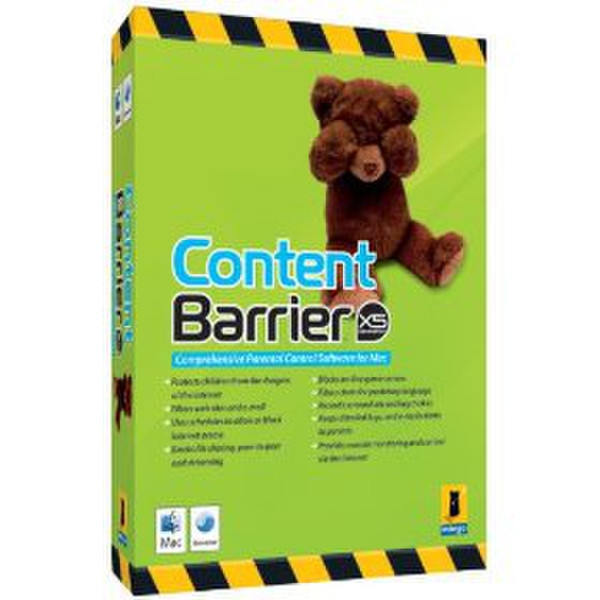目錄的
-
目錄的
- Antiquitäten & Kunst
- Auto & Motorrad: Fahrzeuge
- Baby
- Bücher
- Camping & Outdoor
- Feinschmecker
- Haustierbedarf
- Heimwerken & Garten
- IT和电子
- Kleidung & Accessoires
- Modellbau
- Musik
- PC- & Videospiele
- Sammeln & Seltenes
- Spielzeug
- TV, Video, DVD
- Telekommunikation
- Uhren & Schmuck
- Wellness & Beauty
- fashion & lifestyle
- institutional food services equipment
- medical equipment, accessories & supplies
- 个人护理
- 休闲爱好
- 办公设备,用品和配件
- 商业与工业
- 家居,建筑,装修
- 家用电器
- 摩托车及配件
- 武器和弹药
- 照相机
- 花园和庭院
- 运动,娱乐及休闲
- 食物
- 高保真音響
Filters
Search
Intego CBX5-H 1year(s) 350 - 499user(s) firewall software
凡购买和价格 (Advertising *)
顶部
技术特点
顶部
许可证
| 年的总数 | 1 year(s) |
|---|---|
| 许可数量 | 350 - 499 user(s) |
系统要求
| 最小硬盘空间 | 20 MB |
|---|
ContentBarrier X5, Level H, Mac, 350-499 Users, 1 Year, EN
Intego ContentBarrier X5 Compared to Apple’s Parental Controls
Mac OS X 10.5 Leopard includes parental controls, which allow parents to choose some limits regarding what their children can access while using their Macs. The following is a comparison of the two types of parental control systems, showing why Intego ContentBarrier X5 remains far superior to Apple’s parental controls in Leopard.
ContentBarrier has an easy-to-use assistant that walks you through the process of setting up parental controls for your children. With Apple’s parental controls, you must make all settings manually, through a series of preference panes and tabs.
ContentBarrier lets you export and import profiles to apply the same settings to different children. With Apple’s parental controls, you must change settings for each user, one by one.
ContentBarrier has a web administration feature, that lets parents view logs and change settings for their children from any web browser, even an iPhone. Apple’s parental controls have no such feature.
ContentBarrier lets you schedule Internet access for any time of the day. You can choose a start and end time, or you can choose several periods. You can set these limits individually for each day of the week. With Apple’s parental controls, you can only set overnight limits (from bedtime to morning) and total access time during the day. You can only set these limits for weekdays or weekends.
ContentBarrier can record keystrokes typed and take screenshots at user-definable intervals. Apple’s parental controls have no such feature.
ContentBarrier lets you block access to specific protocols, such as streaming music and video, peer-to-peer, and newsgroups. Apple’s parental controls does not allow you to block specific protocols.
ContentBarrier has an Anti-Predator mode, which protects children from predatory messages in chat sessions. Apple’s parental controls have no such protection.
ContentBarrier’s Anti-Predator mode works with all chat clients. Apple’s parental controls only affect iChat.
ContentBarrier lets you filter web access by category. Many different categories are available, such as pornography, violence, racism, hacking, etc. With Apple’s parental controls, you can only “try to limit access to adult websites.”
ContentBarrier’s web filters are updated regularly to provide optimal protection. Apple’s parental controls have no such updatable filters.
ContentBarrier can redirect search engine requests to family-friendly search engines. Apple’s parental controls have no such feature.
ContentBarrier can send full logs of user activity to a parent or administrator. Apple’s parental controls have no such feature.
ContentBarrier can let you set restrictions even on users with administrator’s accounts. Apple’s parental controls don’t let you apply restrictions to administrator’s accounts.
ContentBarrier has additional password protection so even administrators can be prevented from changing its settings. Any administrator can change settings to Apple’s parental controls.
New Features of ContentBarrier X5:
- Improved interface for ease-of-use
- Full recording of activity: sites visited, sites blocked, chats, e-mail, applications, screenshots and keystrokes
- Improved content category filters
- Remote web administration from any computer: Mac, Windows, Linux, iPhone, etc.
- Filters more protocols: FTP/SFTP, SSH, HTTPS and online games
- Quick enabling/disabling of protection for each user
- Prevents external disks and volumes from mounting
- Instant parental authorization for blocked sites
- Easy-access palette to start and stop Internet session timing
Mac OS X 10.5 Leopard includes parental controls, which allow parents to choose some limits regarding what their children can access while using their Macs. The following is a comparison of the two types of parental control systems, showing why Intego ContentBarrier X5 remains far superior to Apple’s parental controls in Leopard.
ContentBarrier has an easy-to-use assistant that walks you through the process of setting up parental controls for your children. With Apple’s parental controls, you must make all settings manually, through a series of preference panes and tabs.
ContentBarrier lets you export and import profiles to apply the same settings to different children. With Apple’s parental controls, you must change settings for each user, one by one.
ContentBarrier has a web administration feature, that lets parents view logs and change settings for their children from any web browser, even an iPhone. Apple’s parental controls have no such feature.
ContentBarrier lets you schedule Internet access for any time of the day. You can choose a start and end time, or you can choose several periods. You can set these limits individually for each day of the week. With Apple’s parental controls, you can only set overnight limits (from bedtime to morning) and total access time during the day. You can only set these limits for weekdays or weekends.
ContentBarrier can record keystrokes typed and take screenshots at user-definable intervals. Apple’s parental controls have no such feature.
ContentBarrier lets you block access to specific protocols, such as streaming music and video, peer-to-peer, and newsgroups. Apple’s parental controls does not allow you to block specific protocols.
ContentBarrier has an Anti-Predator mode, which protects children from predatory messages in chat sessions. Apple’s parental controls have no such protection.
ContentBarrier’s Anti-Predator mode works with all chat clients. Apple’s parental controls only affect iChat.
ContentBarrier lets you filter web access by category. Many different categories are available, such as pornography, violence, racism, hacking, etc. With Apple’s parental controls, you can only “try to limit access to adult websites.”
ContentBarrier’s web filters are updated regularly to provide optimal protection. Apple’s parental controls have no such updatable filters.
ContentBarrier can redirect search engine requests to family-friendly search engines. Apple’s parental controls have no such feature.
ContentBarrier can send full logs of user activity to a parent or administrator. Apple’s parental controls have no such feature.
ContentBarrier can let you set restrictions even on users with administrator’s accounts. Apple’s parental controls don’t let you apply restrictions to administrator’s accounts.
ContentBarrier has additional password protection so even administrators can be prevented from changing its settings. Any administrator can change settings to Apple’s parental controls.
New Features of ContentBarrier X5:
- Improved interface for ease-of-use
- Full recording of activity: sites visited, sites blocked, chats, e-mail, applications, screenshots and keystrokes
- Improved content category filters
- Remote web administration from any computer: Mac, Windows, Linux, iPhone, etc.
- Filters more protocols: FTP/SFTP, SSH, HTTPS and online games
- Quick enabling/disabling of protection for each user
- Prevents external disks and volumes from mounting
- Instant parental authorization for blocked sites
- Easy-access palette to start and stop Internet session timing
-
支付方式
我们接受: