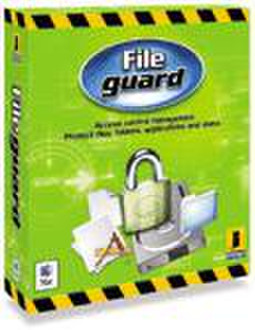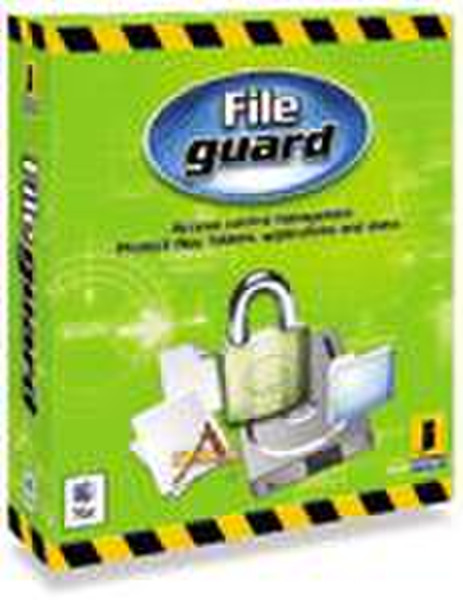目錄的
-
目錄的
- Antiquitäten & Kunst
- Auto & Motorrad: Fahrzeuge
- Baby
- Bücher
- Camping & Outdoor
- Feinschmecker
- Haustierbedarf
- Heimwerken & Garten
- IT和电子
- Kleidung & Accessoires
- Modellbau
- Musik
- PC- & Videospiele
- Sammeln & Seltenes
- Spielzeug
- TV, Video, DVD
- Telekommunikation
- Uhren & Schmuck
- Wellness & Beauty
- fashion & lifestyle
- institutional food services equipment
- medical equipment, accessories & supplies
- 个人护理
- 休闲爱好
- 办公设备,用品和配件
- 商业与工业
- 家居,建筑,装修
- 家用电器
- 摩托车及配件
- 武器和弹药
- 照相机
- 花园和庭院
- 运动,娱乐及休闲
- 食物
- 高保真音響
Filters
Search
Intego FileGuard 4.1
凡购买和价格 (Advertising *)
顶部
技术特点
顶部
系统要求
| 平台 | 68020 / PowerPC |
|---|---|
| 最低内存 | 8 MB |
| Mac兼容性 | Y |
| 最小硬盘空间 | 20 MB |
FileGuard 4.1
FileGuard, a complete security software for the Macintosh, allows you to easily control and manage access to your computer by protecting volumes, documents, folders, and/or applications against unauthorized access and the risk of accidental deletion.
Macintosh access control
FileGuard limits computer access to the users registered by the administrator who can prevent them, for example, from inserting disks, copying applications, accessing the log files, protecting files or folders, ... FileGuard also keeps a user log with information of the users' activity on the Macintosh.
Folder protection
FileGuard allows you to set access privileges to all your folders (including the System Folder). You can limit the access per User or/and per Group, create "write-protected" folders or set up a folder as a "drop folder", etc.
File protection
The file protection procedure is similar to saving and opening a normal document and does not in any way alter your work habits. Upon saving a new document, FileGuard gives you the option to password-protect it. The user can choose from a variety of industry-standard encryption formats such as D.E.S., Triple D.E.S., IDEA(TM), ...
Encryption is performed automatically when you quit your application. You can also encrypt a document manually using the Protect File command.
Opening protected documents is just as easy and automatic. When you double-click an encrypted document, FileGuard asks for your password, decrypts the file and automatically launches the appropriate application. The document is automatically reencrypted when you quit the application. For each protected file, FileGuard keeps a complete log of all operations performed, including creator & owner name, date/time of creation, total use time, attempts at unauthorized access, etc.
Hard disk protection
The hard disk protection of FileGuard prevents unauthorized access and/or intentional copying or erasure of a hard disk. No-one will be able to start your Mac from another System disk or with extensions disabled, without supplying the proper volume password.
Application protection
FileGuard offers both password and copy protection of all applications on your hard drive. If you choose password protection, the protected application can run on another disk with the right password even if FileGuard is not installed. If you choose copy protection, the protected application will run only on your hard drive.
File shredding
The file shredding option of FileGuard allows you to shred your files upon emptying the Trash. In this way, no one will be able to recover your confidential files, even when using utilities especially designed to recover deleted items.
Macintosh access control
FileGuard limits computer access to the users registered by the administrator who can prevent them, for example, from inserting disks, copying applications, accessing the log files, protecting files or folders, ... FileGuard also keeps a user log with information of the users' activity on the Macintosh.
Folder protection
FileGuard allows you to set access privileges to all your folders (including the System Folder). You can limit the access per User or/and per Group, create "write-protected" folders or set up a folder as a "drop folder", etc.
File protection
The file protection procedure is similar to saving and opening a normal document and does not in any way alter your work habits. Upon saving a new document, FileGuard gives you the option to password-protect it. The user can choose from a variety of industry-standard encryption formats such as D.E.S., Triple D.E.S., IDEA(TM), ...
Encryption is performed automatically when you quit your application. You can also encrypt a document manually using the Protect File command.
Opening protected documents is just as easy and automatic. When you double-click an encrypted document, FileGuard asks for your password, decrypts the file and automatically launches the appropriate application. The document is automatically reencrypted when you quit the application. For each protected file, FileGuard keeps a complete log of all operations performed, including creator & owner name, date/time of creation, total use time, attempts at unauthorized access, etc.
Hard disk protection
The hard disk protection of FileGuard prevents unauthorized access and/or intentional copying or erasure of a hard disk. No-one will be able to start your Mac from another System disk or with extensions disabled, without supplying the proper volume password.
Application protection
FileGuard offers both password and copy protection of all applications on your hard drive. If you choose password protection, the protected application can run on another disk with the right password even if FileGuard is not installed. If you choose copy protection, the protected application will run only on your hard drive.
File shredding
The file shredding option of FileGuard allows you to shred your files upon emptying the Trash. In this way, no one will be able to recover your confidential files, even when using utilities especially designed to recover deleted items.
-
支付方式
我们接受: