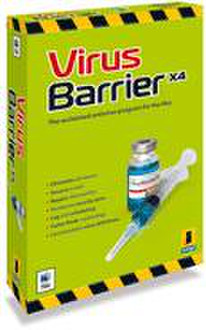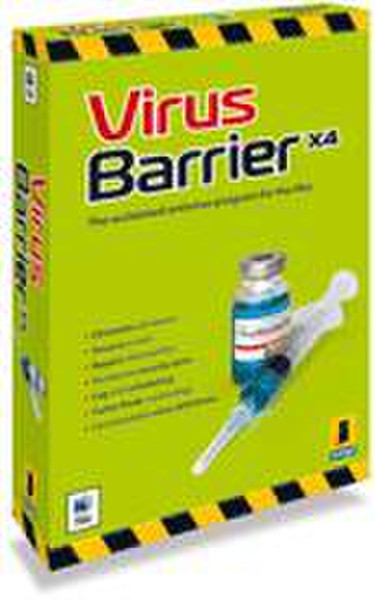目錄的
-
目錄的
- Antiquitäten & Kunst
- Auto & Motorrad: Fahrzeuge
- Baby
- Bücher
- Camping & Outdoor
- Feinschmecker
- Garten & Terrasse
- Haushalt & Wohnen
- Haustierbedarf
- Heimwerken & Garten
- IT和电子
- Kleidung & Accessoires
- Modellbau
- Musik
- PC- & Videospiele
- Sammeln & Seltenes
- Spielzeug
- TV, Video, DVD
- Telekommunikation
- Uhren & Schmuck
- Wellness & Beauty
- fashion & lifestyle
- institutional food services equipment
- medical equipment, accessories & supplies
- 个人护理
- 休闲爱好
- 办公设备,用品和配件
- 商业与工业
- 家居,建筑,装修
- 家用电器
- 摩托车及配件
- 武器和弹药
- 照相机
- 花园和庭院
- 运动,娱乐及休闲
- 食物
- 高保真音響
Filters
Search
Intego VirusBarrier X4 1user(s) English
凡购买和价格 (Advertising *)
顶部
技术特点
顶部
许可证
| 许可数量 | 1 user(s) |
|---|
其他功能
| Mac兼容性 | Y |
|---|
系统要求
| 最小硬盘空间 | 40 MB |
|---|
Intego VirusBarrier X4 is the simple, fast and non-intrusive antivirus security solution for Macintosh computers, by Intego, the leading publisher of personal security software for Macintosh. It offers thorough protection against viruses of all types, coming from infected files or applications, whether on CD-ROMs, DVDs or other removable media, or on files downloaded over the Internet or other types of networks.
Intego VirusBarrier X4 protects your computer from viruses by constantly examining all the files that your computer opens and writes, as well as watching for suspicious activity that may be the sign of viruses acting on applications or other files. With Intego VirusBarrier X4 on your computer, you can rest assured that your Macintosh has the best protection available against viruses of all kinds.
Intego VirusBarrier X4 is an application that works in the background and checks everything that your computer does, looking for viruses. It detects and eradicates all known viruses, including Word and Excel macro viruses, and even viruses targeting the Windows operating system. It knows the unique signatures of all known Macintosh viruses, and whenever a new virus is discovered, Intego's Virus Monitoring Center goes into action to provide updated virus definitions, which you can download using Intego VirusBarrier X4's automatic NetUpdate function.
When you purchase a license for Intego VirusBarrier X4, you have access to virus definition updates for one year from the date of purchase. After this time, additional subscriptions, allowing you to extend your access to virus definition updates, are available from Intego, and can be purchased by using NetUpdate.
Intego VirusBarrier X4 was designed according to specific concepts. The main idea is that an antivirus program should not require the user to do anything once it is installed and configured, unless a virus is detected. The Intego VirusBarrier X4 philosophy can be summed up in three words: simple, fast and non-intrusive.
Simple
Intego VirusBarrier X4 is the easiest to use antivirus program. After you install it, it works in the background, keeping a close eye on your computer, and verifies your files silently and efficiently.
Fast
Intego VirusBarrier X4 is fast and efficient. It does not slow down your computer, and you don't need to do anything while it works. Each time a file is created, opened or closed, Intego VirusBarrier X4 checks the file to make sure it is safe.
Non-intrusive
Intego VirusBarrier X4 is non-intrusive. It will not constantly ask you about "suspicious" activity, each time you want to install a program, nor will it generate endless "false alarms". Once you have installed it, you probably won't notice it is there, unless it detects a virus and alerts you. In addition, you do not need to deactivate Intego VirusBarrier X4 when installing new software, regardless of what the program's installer or manual may say. Intego VirusBarrier X4 can run all the time, in the background, protecting your computer without you needing to worry about it.
Intego VirusBarrier X4 has a new, completely redesigned interface and offers the following features:
Virus Scanning
Intego VirusBarrier X4 works in several ways. While it is constantly watching over your computer at all times, protecting you from any viruses, it can also work in manual mode, and you can ask it to scan any disk, or volume on a network.
Automatic Repairs
If Intego VirusBarrier X4 is running in automatic mode, it will repair any infected files it finds by eliminating the viruses, if possible, or, if not, indicating that the files are damaged. In this mode, you can just forget about Intego VirusBarrier X4's activity—you will only know it is there if it comes across any viruses or suspicious files. Intego VirusBarrier X4 also repairs any files dragged and dropped onto the icon or the program interface.
Manual Scan
You can use Intego VirusBarrier X4 to manually scan your files. This is recommended the first time the program is installed, to make sure that your computer is safe. You can then use it at any time to manually scan any disks or volumes to ensure that they are virus-free. You can also scan individual files by dragging and dropping on the program icon or on its interface when it is running in the foreground. It is recommended to run a manual scan of your files each time you install new virus definition updates.
Turbo Mode
Turbo mode makes scanning much faster. The first time Intego VirusBarrier X4 scans your computer, it remembers all the files it examines. As long as these files are not updated, Intego VirusBarrier X4 will not rescan them, scanning from 5 to 40 times faster.
Scan Logs
Intego VirusBarrier X4 displays complete logs of any viruses or suspicious files it finds. You can examine these logs to find out if any files or applications are infected, were repaired, or are damaged.
Dock
If you choose to keep Intego VirusBarrier X4 in the Dock, you can check files or folders for viruses without even opening the application, just by dragging them onto the Intego VirusBarrier X4 icon.
NetUpdate X4
Intego VirusBarrier X4 features Intego's NetUpdate X4 program, which allows you to check for program updates or new virus definitions automatically. You can set the update frequency in NetUpdate X4 itself, so the program checks on a given day at a given time, every week. Current update status can even be checked at any time using the special NetUpdate X4 widget that is included with Intego VirusBarrier X4.
Virus Alerts
Intego VirusBarrier X4 allows you to set alert options so you can know if the program detects any viruses, while working in the background. You can choose to have the program display an alert screen, play a warning sound, or even send an e-mail message to a specific address. This can be useful if you want to run Intego VirusBarrier X4 on computers connected to a network, and to warn a network administrator or the computer's owner when they are away from their computer.
Secure Zone
Intego VirusBarrier X4 offers a zone you can specify where files will remain secure. This is a volume or folder that will be checked automatically for viruses as soon as anything changes in it. In addition, VirusBarrier X4 alerts you as soon as a file has been modified, guaranteeing the security of your data. This is particularly useful for users who have files or folders that are updated continually or automatically, such as shared folders, download folders or drop boxes.
Unsecured Zone
Intego VirusBarrier X4 offers the option to set an Unsecured Zone. This is an area that will not be scanned by VirusBarrier X4. This zone should only be used for safe files that have already been scanned by VirusBarrier X4.
Widgets
Intego VirusBarrier X4 installs two widgets in the Mac OS X Dashboard: the VirusBarrier X4 widget and the Intego widget. The VirusBarrier X4 widget displays the status of Intego VirusBarrier X4 scheduling. The Intego widget shows the status of all Intego X4 software that is running on your computer
Intego Menu
Intego VirusBarrier X4 installs a menu in the Finder menu bar, called the Intego menu. It gives you quick access to your scan log, program preferences and scheduling options.
Intego Calendar for Apple's iCal
Intego VirusBarrier X4 lets you subscribe to the Intego calendar for Apple's iCal. This way you can easily view all the events that you schedule for Intego software.
Intego VirusBarrier X4 protects your computer from viruses by constantly examining all the files that your computer opens and writes, as well as watching for suspicious activity that may be the sign of viruses acting on applications or other files. With Intego VirusBarrier X4 on your computer, you can rest assured that your Macintosh has the best protection available against viruses of all kinds.
Intego VirusBarrier X4 is an application that works in the background and checks everything that your computer does, looking for viruses. It detects and eradicates all known viruses, including Word and Excel macro viruses, and even viruses targeting the Windows operating system. It knows the unique signatures of all known Macintosh viruses, and whenever a new virus is discovered, Intego's Virus Monitoring Center goes into action to provide updated virus definitions, which you can download using Intego VirusBarrier X4's automatic NetUpdate function.
When you purchase a license for Intego VirusBarrier X4, you have access to virus definition updates for one year from the date of purchase. After this time, additional subscriptions, allowing you to extend your access to virus definition updates, are available from Intego, and can be purchased by using NetUpdate.
Intego VirusBarrier X4 was designed according to specific concepts. The main idea is that an antivirus program should not require the user to do anything once it is installed and configured, unless a virus is detected. The Intego VirusBarrier X4 philosophy can be summed up in three words: simple, fast and non-intrusive.
Simple
Intego VirusBarrier X4 is the easiest to use antivirus program. After you install it, it works in the background, keeping a close eye on your computer, and verifies your files silently and efficiently.
Fast
Intego VirusBarrier X4 is fast and efficient. It does not slow down your computer, and you don't need to do anything while it works. Each time a file is created, opened or closed, Intego VirusBarrier X4 checks the file to make sure it is safe.
Non-intrusive
Intego VirusBarrier X4 is non-intrusive. It will not constantly ask you about "suspicious" activity, each time you want to install a program, nor will it generate endless "false alarms". Once you have installed it, you probably won't notice it is there, unless it detects a virus and alerts you. In addition, you do not need to deactivate Intego VirusBarrier X4 when installing new software, regardless of what the program's installer or manual may say. Intego VirusBarrier X4 can run all the time, in the background, protecting your computer without you needing to worry about it.
Intego VirusBarrier X4 has a new, completely redesigned interface and offers the following features:
Virus Scanning
Intego VirusBarrier X4 works in several ways. While it is constantly watching over your computer at all times, protecting you from any viruses, it can also work in manual mode, and you can ask it to scan any disk, or volume on a network.
Automatic Repairs
If Intego VirusBarrier X4 is running in automatic mode, it will repair any infected files it finds by eliminating the viruses, if possible, or, if not, indicating that the files are damaged. In this mode, you can just forget about Intego VirusBarrier X4's activity—you will only know it is there if it comes across any viruses or suspicious files. Intego VirusBarrier X4 also repairs any files dragged and dropped onto the icon or the program interface.
Manual Scan
You can use Intego VirusBarrier X4 to manually scan your files. This is recommended the first time the program is installed, to make sure that your computer is safe. You can then use it at any time to manually scan any disks or volumes to ensure that they are virus-free. You can also scan individual files by dragging and dropping on the program icon or on its interface when it is running in the foreground. It is recommended to run a manual scan of your files each time you install new virus definition updates.
Turbo Mode
Turbo mode makes scanning much faster. The first time Intego VirusBarrier X4 scans your computer, it remembers all the files it examines. As long as these files are not updated, Intego VirusBarrier X4 will not rescan them, scanning from 5 to 40 times faster.
Scan Logs
Intego VirusBarrier X4 displays complete logs of any viruses or suspicious files it finds. You can examine these logs to find out if any files or applications are infected, were repaired, or are damaged.
Dock
If you choose to keep Intego VirusBarrier X4 in the Dock, you can check files or folders for viruses without even opening the application, just by dragging them onto the Intego VirusBarrier X4 icon.
NetUpdate X4
Intego VirusBarrier X4 features Intego's NetUpdate X4 program, which allows you to check for program updates or new virus definitions automatically. You can set the update frequency in NetUpdate X4 itself, so the program checks on a given day at a given time, every week. Current update status can even be checked at any time using the special NetUpdate X4 widget that is included with Intego VirusBarrier X4.
Virus Alerts
Intego VirusBarrier X4 allows you to set alert options so you can know if the program detects any viruses, while working in the background. You can choose to have the program display an alert screen, play a warning sound, or even send an e-mail message to a specific address. This can be useful if you want to run Intego VirusBarrier X4 on computers connected to a network, and to warn a network administrator or the computer's owner when they are away from their computer.
Secure Zone
Intego VirusBarrier X4 offers a zone you can specify where files will remain secure. This is a volume or folder that will be checked automatically for viruses as soon as anything changes in it. In addition, VirusBarrier X4 alerts you as soon as a file has been modified, guaranteeing the security of your data. This is particularly useful for users who have files or folders that are updated continually or automatically, such as shared folders, download folders or drop boxes.
Unsecured Zone
Intego VirusBarrier X4 offers the option to set an Unsecured Zone. This is an area that will not be scanned by VirusBarrier X4. This zone should only be used for safe files that have already been scanned by VirusBarrier X4.
Widgets
Intego VirusBarrier X4 installs two widgets in the Mac OS X Dashboard: the VirusBarrier X4 widget and the Intego widget. The VirusBarrier X4 widget displays the status of Intego VirusBarrier X4 scheduling. The Intego widget shows the status of all Intego X4 software that is running on your computer
Intego Menu
Intego VirusBarrier X4 installs a menu in the Finder menu bar, called the Intego menu. It gives you quick access to your scan log, program preferences and scheduling options.
Intego Calendar for Apple's iCal
Intego VirusBarrier X4 lets you subscribe to the Intego calendar for Apple's iCal. This way you can easily view all the events that you schedule for Intego software.
-
支付方式
我们接受: