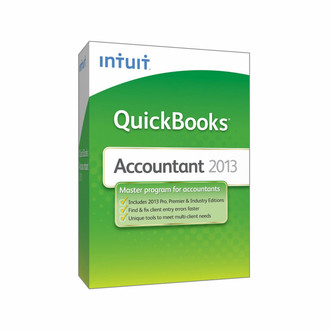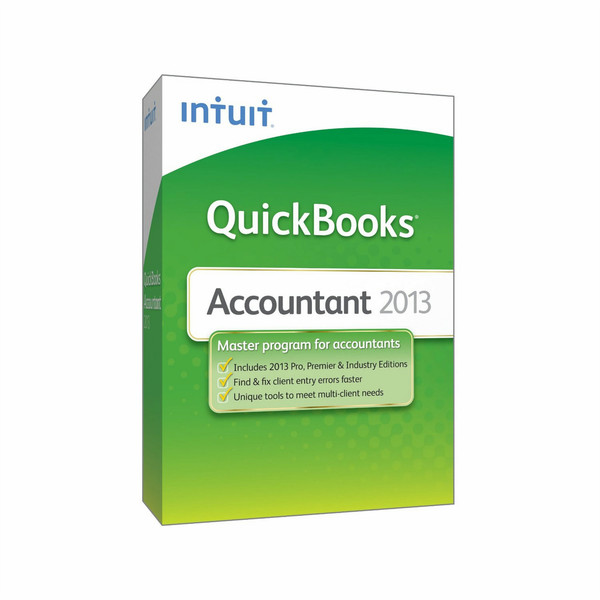目錄的
-
目錄的
- Antiquitäten & Kunst
- Auto & Motorrad: Fahrzeuge
- Baby
- Bücher
- Camping & Outdoor
- Feinschmecker
- Haustierbedarf
- Heimwerken & Garten
- IT和电子
- Kleidung & Accessoires
- Modellbau
- Musik
- PC- & Videospiele
- Sammeln & Seltenes
- Spielzeug
- TV, Video, DVD
- Telekommunikation
- Uhren & Schmuck
- Wellness & Beauty
- fashion & lifestyle
- institutional food services equipment
- medical equipment, accessories & supplies
- 个人护理
- 休闲爱好
- 办公设备,用品和配件
- 商业与工业
- 家居,建筑,装修
- 家用电器
- 摩托车及配件
- 武器和弹药
- 照相机
- 花园和庭院
- 运动,娱乐及休闲
- 食物
- 高保真音響
Filters
Search
Intuit QuickBooks Accountant 2013
凡购买和价格 (Advertising *)
顶部
技术特点
顶部
技术细节
| 平台 | PC |
|---|
系统要求
| 最低内存 | 1024 MB |
|---|---|
| 推荐RAM | 2048 MB |
| 最小硬盘空间 | 2500 MB |
| 最低处理器 | 2.0 GHz |
| 推荐的处理器 | 2.4 GHz |
QuickBooks Accountant 2013
<b>Fix incorrectly recorded sales tax payments</b>
Identify multiple transactions that appear to be sales tax payments, but were not recorded with the Pay Sales Tax function then turn them into sales tax payments with just a few clicks.
<b>Write off invoices</b>
Write off uncollectible invoices to the account of your choosing.
<b>Reclassify transactions</b>
Quickly reclassify hundreds of transactions from a single window.
<b>8 Powerful Tools for Finding and Fixing Client Entry Errors Faster!</b>
Exclusive tools found only in Accountant Edition
<b>1. Reclassify hundreds of transactions all at once</b>
- Check the transactions you want to reclassify from a list
- Select the account and class and click "Reclassify"
<b>2. IMPROVED! Write-off multiple invoices on one screen</b>
- Write-off hundreds of invoices with just a few clicks
- Now handles the corresponding sales tax with a credit memo automatically instead of a discounted payment
<b>3. Fix incorrectly recorded sales tax payments</b>
- Instantly see when a client uses a regular check instead of a Sales Tax Check
- Change any of the payments to a Sales Tax Check with just a few clicks
<b>4. Quickly troubleshoot inventory issues</b>
- Easily spot inventory discrepancies between the balance sheet inventory and inventory valuation summary
- QuickZoom for more details on inventory counts
- Adjust or correct the inventory items with a few clicks
<b>5. Identify changes made to list items from a single window</b>
- Instantly see all list changes to the Chart of Accounts, Items, Payroll Items and Fixed Asset Items with the Review List Changes tool
- See items added, changed, deleted or merged from the previous review period
- Contains direct links to the Customer and Vendor Centers and Review Item Setup window too
<b>6. Quickly view changes to account balances from the previous close</b>
- If a client's beginning balances don't match your records, you'll immediately see the differences
- Offers suggestions for adjusting entries to correct the opening balances
<b>7. Instantly match unapplied vendor and customer payments/credits with invoices/charges</b>
- Clean up unlinked transactions quickly by matching payment/credits to invoices/charges
- Use simple checkboxes to assign payments/credits to invoices/charges
<b>8. Clear up the Undeposited Funds Account from one screen</b>
- Easily link deposits to payments when a client creates a manual deposit
- Clear out the Undeposited Funds account quickly and easily
<b>9 Features Designed to Streamline Work for Accountants</b>
<b>1. NEW! Email journal entries in 3 simple steps2</b>
- Select the journal entries you want to send
- Email entries directly from QuickBooks—no PDFs or print outs needed
- Clients simply "click" to import the entries automatically from an email attachment
<b>2. NEW! Paste and save 1,000+ transactions from Excel</b>
- Enter transactions in batch on a screen designed for power data entry
- Paste over 1,000+ transactions from Excel and save all at once
- Easily add or delete columns to show only the fields you need — saving you tabs and keystrokes
- Customize data entry screens for checks, deposits, or credit card charges
<b>3. Get all 9 QuickBooks editions in 1 master program to help save time working with QuickBooks clients3</b>
- Easily collaborate with clients who use QuickBooks
- See the same screens as your clients
- Guide your clients in using QuickBooks quickly and easily
<b>4. Work in two company files at the same time to boost efficiency4</b>
- No need to switch back and forth between files when entering inter-company transactions
- Answer client questions about their file without having to close the file you have open
<b>5. Find the right file and launch the right QuickBooks version every time with QuickBooks File Manager</b>
- Easily review summary company information for each client file
- See all of your QuickBooks client files in one spot and sort them by type, location, version year and last modified date
- Launch the right QuickBooks version simply by clicking on a file
- Securely store usernames and passwords in the password vault
- View summary info for each company file including tax form used, company tax year, report basis, fiscal tax year and more
<b>6. Work on your client's file — while they work on it too — with Accountant's copy5</b>
- Your client works in the current period, while you adjust a prior period — no need for anyone to stop working!
- Clients simply set a dividing date and send the file to you
- You make your changes and transfer back to the client where the adjustments get merged quickly and easily
<b>7. IMPROVED! Quickly set up new clients faster by using a template</b>
- This feature can now be easily discovered without searching through drop-downs
- Use an existing client file as a template for new client set up
- Keeps preferences, chart of accounts, type of tax form and more
- Imports non-sensitive company information only
<b>8. Get quick access to your most used tools with Accountant Center</b>
- Easily customize the center to show what's important to you
- Get One-click access to the tools you use most
- See your clients' account balances, reconciled bank accounts and last reconcile date—all in one place
<b>9. IMPROVED! Create a period copy of your clients' files</b>
- Give clients a copy of their company data they can send to third parties
- Create a copy for any specific date range you choose
<b>4 Easy-To-Use Write-Up and Financial Reporting Solutions</b>
<b>1. Prepare a Working Trial Balance directly in QuickBooks</b>
- View beginning balances, current period transactions, period adjustments and ending balances for any time frame
- Enter workpaper references
- Make adjusting entries and print an adjusted trial balance
<b>2. Save time calculating depreciation</b>
- Features a fully functional fixed asset manager to manage depreciation right in QuickBooks
<b>3. Create and customize advanced financial statements with QuickBooks Statement Writer7</b>
- Create and customize financial statements and associated documents
- Included at no extra charge in QuickBooks Accountant
- Edit and format using the Excel and Word functions you already know
- Automatically update reports with a one-touch "live link"
<b>4. Easily reverse journal entries</b>
- Simply click the "reverse journal entries" button to make an adjustment
- Creates a new journal entry with reversed debits and credits
Identify multiple transactions that appear to be sales tax payments, but were not recorded with the Pay Sales Tax function then turn them into sales tax payments with just a few clicks.
<b>Write off invoices</b>
Write off uncollectible invoices to the account of your choosing.
<b>Reclassify transactions</b>
Quickly reclassify hundreds of transactions from a single window.
<b>8 Powerful Tools for Finding and Fixing Client Entry Errors Faster!</b>
Exclusive tools found only in Accountant Edition
<b>1. Reclassify hundreds of transactions all at once</b>
- Check the transactions you want to reclassify from a list
- Select the account and class and click "Reclassify"
<b>2. IMPROVED! Write-off multiple invoices on one screen</b>
- Write-off hundreds of invoices with just a few clicks
- Now handles the corresponding sales tax with a credit memo automatically instead of a discounted payment
<b>3. Fix incorrectly recorded sales tax payments</b>
- Instantly see when a client uses a regular check instead of a Sales Tax Check
- Change any of the payments to a Sales Tax Check with just a few clicks
<b>4. Quickly troubleshoot inventory issues</b>
- Easily spot inventory discrepancies between the balance sheet inventory and inventory valuation summary
- QuickZoom for more details on inventory counts
- Adjust or correct the inventory items with a few clicks
<b>5. Identify changes made to list items from a single window</b>
- Instantly see all list changes to the Chart of Accounts, Items, Payroll Items and Fixed Asset Items with the Review List Changes tool
- See items added, changed, deleted or merged from the previous review period
- Contains direct links to the Customer and Vendor Centers and Review Item Setup window too
<b>6. Quickly view changes to account balances from the previous close</b>
- If a client's beginning balances don't match your records, you'll immediately see the differences
- Offers suggestions for adjusting entries to correct the opening balances
<b>7. Instantly match unapplied vendor and customer payments/credits with invoices/charges</b>
- Clean up unlinked transactions quickly by matching payment/credits to invoices/charges
- Use simple checkboxes to assign payments/credits to invoices/charges
<b>8. Clear up the Undeposited Funds Account from one screen</b>
- Easily link deposits to payments when a client creates a manual deposit
- Clear out the Undeposited Funds account quickly and easily
<b>9 Features Designed to Streamline Work for Accountants</b>
<b>1. NEW! Email journal entries in 3 simple steps2</b>
- Select the journal entries you want to send
- Email entries directly from QuickBooks—no PDFs or print outs needed
- Clients simply "click" to import the entries automatically from an email attachment
<b>2. NEW! Paste and save 1,000+ transactions from Excel</b>
- Enter transactions in batch on a screen designed for power data entry
- Paste over 1,000+ transactions from Excel and save all at once
- Easily add or delete columns to show only the fields you need — saving you tabs and keystrokes
- Customize data entry screens for checks, deposits, or credit card charges
<b>3. Get all 9 QuickBooks editions in 1 master program to help save time working with QuickBooks clients3</b>
- Easily collaborate with clients who use QuickBooks
- See the same screens as your clients
- Guide your clients in using QuickBooks quickly and easily
<b>4. Work in two company files at the same time to boost efficiency4</b>
- No need to switch back and forth between files when entering inter-company transactions
- Answer client questions about their file without having to close the file you have open
<b>5. Find the right file and launch the right QuickBooks version every time with QuickBooks File Manager</b>
- Easily review summary company information for each client file
- See all of your QuickBooks client files in one spot and sort them by type, location, version year and last modified date
- Launch the right QuickBooks version simply by clicking on a file
- Securely store usernames and passwords in the password vault
- View summary info for each company file including tax form used, company tax year, report basis, fiscal tax year and more
<b>6. Work on your client's file — while they work on it too — with Accountant's copy5</b>
- Your client works in the current period, while you adjust a prior period — no need for anyone to stop working!
- Clients simply set a dividing date and send the file to you
- You make your changes and transfer back to the client where the adjustments get merged quickly and easily
<b>7. IMPROVED! Quickly set up new clients faster by using a template</b>
- This feature can now be easily discovered without searching through drop-downs
- Use an existing client file as a template for new client set up
- Keeps preferences, chart of accounts, type of tax form and more
- Imports non-sensitive company information only
<b>8. Get quick access to your most used tools with Accountant Center</b>
- Easily customize the center to show what's important to you
- Get One-click access to the tools you use most
- See your clients' account balances, reconciled bank accounts and last reconcile date—all in one place
<b>9. IMPROVED! Create a period copy of your clients' files</b>
- Give clients a copy of their company data they can send to third parties
- Create a copy for any specific date range you choose
<b>4 Easy-To-Use Write-Up and Financial Reporting Solutions</b>
<b>1. Prepare a Working Trial Balance directly in QuickBooks</b>
- View beginning balances, current period transactions, period adjustments and ending balances for any time frame
- Enter workpaper references
- Make adjusting entries and print an adjusted trial balance
<b>2. Save time calculating depreciation</b>
- Features a fully functional fixed asset manager to manage depreciation right in QuickBooks
<b>3. Create and customize advanced financial statements with QuickBooks Statement Writer7</b>
- Create and customize financial statements and associated documents
- Included at no extra charge in QuickBooks Accountant
- Edit and format using the Excel and Word functions you already know
- Automatically update reports with a one-touch "live link"
<b>4. Easily reverse journal entries</b>
- Simply click the "reverse journal entries" button to make an adjustment
- Creates a new journal entry with reversed debits and credits
-
支付方式
我们接受: