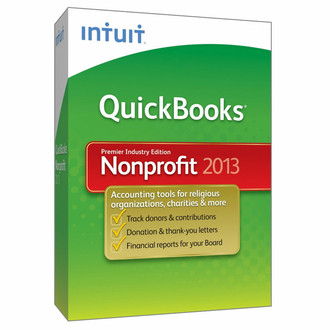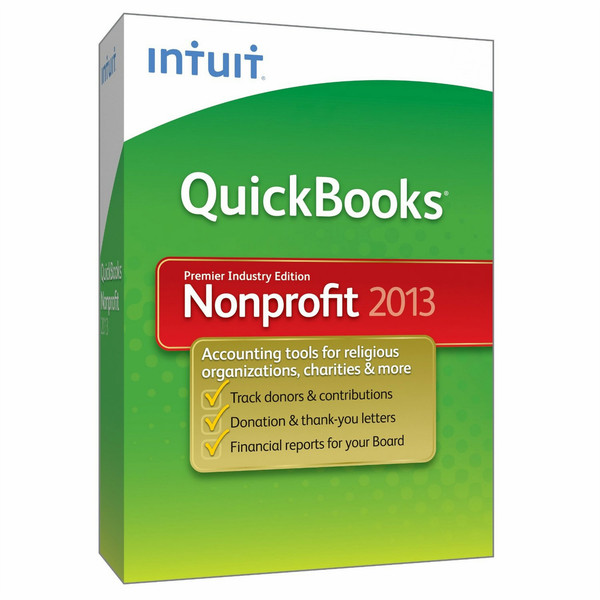目錄的
-
目錄的
- Antiquitäten & Kunst
- Auto & Motorrad: Fahrzeuge
- Baby
- Bücher
- Camping & Outdoor
- Feinschmecker
- Haustierbedarf
- Heimwerken & Garten
- IT和电子
- Kleidung & Accessoires
- Modellbau
- Musik
- PC- & Videospiele
- Sammeln & Seltenes
- Spielzeug
- TV, Video, DVD
- Telekommunikation
- Uhren & Schmuck
- Wellness & Beauty
- fashion & lifestyle
- institutional food services equipment
- medical equipment, accessories & supplies
- 个人护理
- 休闲爱好
- 办公设备,用品和配件
- 商业与工业
- 家居,建筑,装修
- 家用电器
- 摩托车及配件
- 武器和弹药
- 照相机
- 花园和庭院
- 运动,娱乐及休闲
- 食物
- 高保真音響
Filters
Search
Intuit QuickBooks Premier Nonprofit 2013
凡购买和价格 (Advertising *)
顶部
技术特点
顶部
技术细节
| 平台 | PC |
|---|
QuickBooks Premier Nonprofit 2013, 5 user
- Track Balance Sheet by class
- Create end-of-year donation statements
- Create Form 990 (Statement of Functional Expenses)
- Show financial accountability to your Board of Directors
<b>Track your Balance Sheet by Class</b>
Whether your company has several programs or locations, you can now track the data separately within a single, easy to access report.
<b>Create end-of-year donation statements</b>
See who your biggest donors are and track their contributions.
<b>Create Form 990 (Statement of Functional Expenses)</b>
Identify your expenses for presentation to your board, major donors, and the IRS.
<b>Demonstrate financial accountability to your Board of Directors with the Statement of Financial Income & Expense</b>
Easily show how much money came in, and how it was spent.
<b>Run donor contribution summary reports</b>
Track each donor's contribution totals as needed.
<b>Import a Non-Profit Chart of Accounts</b>
Easily create a unified chart of accounts based on the filing requirements of Form 990.
<b>Track budgets and finances by program</b>
Follow contributions versus budgeted amount for each program.
<b>What's New in QuickBooks Premier 2013</b>
The latest version of QuickBooks Premier features a refined layout, simplified navigation, and other improvements to help you do more with QuickBooks.
See how the improvements in QuickBooks Premier 2013 can save you even more time.
<b>IMPROVED! Find what you need with improved readability and customizable navigation</b>
Get the information you need more easily. Larger fonts and a refined color scheme improve readability to help you focus on the task at hand. The new, customizable left navigation bar provides easy access to your open windows and most common tasks.
<b>IMPROVED! Accomplish key tasks with the Ribbon tool bar and simplified layout</b>
Invoices, Estimates, Sales Receipts, and other forms now have a simplified layout for better access to actions previously hidden or requiring several clicks to execute. The new Ribbon format makes finding the actions you need faster and easier.
<b>IMPROVED! Customize contact information fields in the Customer, Vendor, Employee Centers</b>
Expanded contact information fields are now more customizable, allowing up to 8 contact fields and multiple notes per contact. New tab functionality enables you to view transactions, contacts, to-do's, and notes on the same page.
<b>IMPROVED! Do more with add-on applications</b>
Extend the use of your QuickBooks with add-on applications and money-saving features right in QuickBooks (additional purchase may be required).
- Create end-of-year donation statements
- Create Form 990 (Statement of Functional Expenses)
- Show financial accountability to your Board of Directors
<b>Track your Balance Sheet by Class</b>
Whether your company has several programs or locations, you can now track the data separately within a single, easy to access report.
<b>Create end-of-year donation statements</b>
See who your biggest donors are and track their contributions.
<b>Create Form 990 (Statement of Functional Expenses)</b>
Identify your expenses for presentation to your board, major donors, and the IRS.
<b>Demonstrate financial accountability to your Board of Directors with the Statement of Financial Income & Expense</b>
Easily show how much money came in, and how it was spent.
<b>Run donor contribution summary reports</b>
Track each donor's contribution totals as needed.
<b>Import a Non-Profit Chart of Accounts</b>
Easily create a unified chart of accounts based on the filing requirements of Form 990.
<b>Track budgets and finances by program</b>
Follow contributions versus budgeted amount for each program.
<b>What's New in QuickBooks Premier 2013</b>
The latest version of QuickBooks Premier features a refined layout, simplified navigation, and other improvements to help you do more with QuickBooks.
See how the improvements in QuickBooks Premier 2013 can save you even more time.
<b>IMPROVED! Find what you need with improved readability and customizable navigation</b>
Get the information you need more easily. Larger fonts and a refined color scheme improve readability to help you focus on the task at hand. The new, customizable left navigation bar provides easy access to your open windows and most common tasks.
<b>IMPROVED! Accomplish key tasks with the Ribbon tool bar and simplified layout</b>
Invoices, Estimates, Sales Receipts, and other forms now have a simplified layout for better access to actions previously hidden or requiring several clicks to execute. The new Ribbon format makes finding the actions you need faster and easier.
<b>IMPROVED! Customize contact information fields in the Customer, Vendor, Employee Centers</b>
Expanded contact information fields are now more customizable, allowing up to 8 contact fields and multiple notes per contact. New tab functionality enables you to view transactions, contacts, to-do's, and notes on the same page.
<b>IMPROVED! Do more with add-on applications</b>
Extend the use of your QuickBooks with add-on applications and money-saving features right in QuickBooks (additional purchase may be required).
-
支付方式
我们接受: