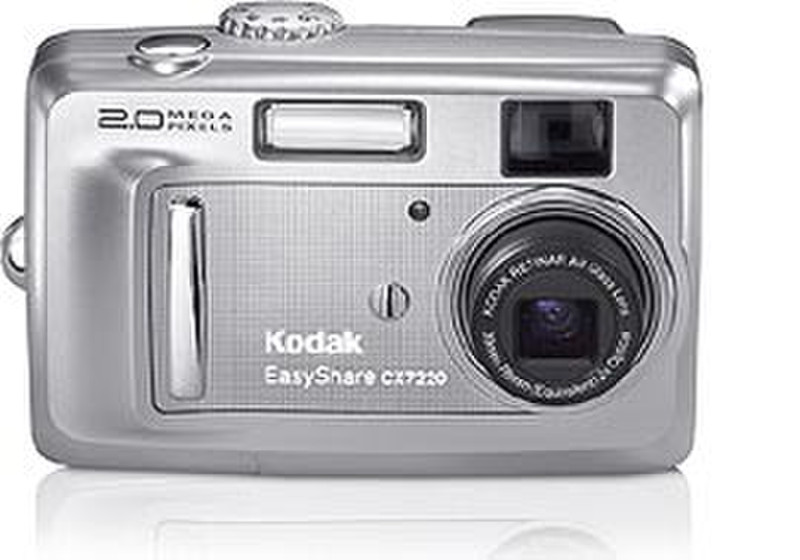目錄的
-
目錄的
- Antiquitäten & Kunst
- Auto & Motorrad: Fahrzeuge
- Baby
- Bücher
- Camping & Outdoor
- Feinschmecker
- Haustierbedarf
- Heimwerken & Garten
- IT和电子
- Kleidung & Accessoires
- Modellbau
- Musik
- PC- & Videospiele
- Sammeln & Seltenes
- Spielzeug
- TV, Video, DVD
- Telekommunikation
- Uhren & Schmuck
- Wellness & Beauty
- fashion & lifestyle
- institutional food services equipment
- medical equipment, accessories & supplies
- 个人护理
- 休闲爱好
- 办公设备,用品和配件
- 商业与工业
- 家居,建筑,装修
- 家用电器
- 摩托车及配件
- 武器和弹药
- 照相机
- 花园和庭院
- 运动,娱乐及休闲
- 食物
- 高保真音響
Filters
Search
Kodak EASYSHARE CX7220 Zoom Digital Camera 2MP CCD Silver
凡购买和价格 (Advertising *)
顶部
技术特点
顶部
其他功能
| 镜头系统 | n/a |
|---|---|
| 数据压缩 | JPEG/EXIF v2.2, Video: Quicktime |
| 相机电荷耦合器件传感器 | 1650x1250 |
| 曝光类型 | +/- 2.0 EV - 0.5 EV |
| 接口 | USB |
| 相机快门速度 | 1/2 - 1/3200 s |
照相机
| 相机录影功能 | 320x240 15 fps |
|---|---|
| 自拍 | 10 s |
内存参数
| 内置存储器 | 16 MB |
|---|
聚焦系统
| 光学变焦 | 2 x |
|---|---|
| 数字变焦 | 3 x |
| 焦距 | 5.6 - 16.8 mm |
系统要求
| Mac兼容性 | Y |
|---|---|
| 最小硬盘空间 | 200 MB |
| 最低内存 | 128 MB |
| 最低处理器 | 233 MHz |
视频
| 最大视频分辨率 | 320 x 240 pixels |
|---|---|
| 视频录制 | Y |
图片质量
| 传感器类型 | CCD |
|---|---|
| 像素 | 2 MP |
KODAK EASYSHARE CX7220 Zoom Digital Camera
Sharing is one-touch simple
Great looking prints up to 8"x10" (20x25 cm)
2X optical zoom lens
Multiple scene modes
Point-and-shoot simplicity
Video clip and audio capture
Sharing is one-touch simple
The CX7220 is part of the KODAK EASYSHARE System, so sharing your pictures is one-button simple. Just press Share.
On-camera Share button
Simple sharing starts right on the back of the camera
Exclusive on-camera Share button, lets you tag favorite pictures to print or email later
KODAK EASYSHARE Software
The CX7220 includes KODAK EASYSHARE Software
Works seamlessly with EASYSHARE Cameras and Docks to enable one-button transferring and sharing
The easy way to view, edit, organize, print or view a slide show from your computer
Exclusive One Touch to Better Pictures feature automatically adjusts the settings on your inkjet printer to give you traditional quality photos when printing on KODAK Inkjet Photo Papers
KODAK EASYSHARE Camera Dock 6000 (optional accessory)
Transfer button instantly uploads pictures to your computer for viewing, printing and emailing
Also charges your camera battery in three hours or less
USB connection (USB 2.0 compatible)
KODAK EASYSHARE Printer Dock 6000 (optional accessory)
Transfers pictures and charges battery just like the Camera Dock 6000
Plus, prints real KODAK borderless 4"x6" (10x15 cm) photos in less than 2 minutes
Print with or without a computer
Great prints are a snap with the user-friendly CX7220.
Great-looking prints up to 8"x10" (20x25 cm)
KODAK Color Science inside means consistently great pictures
Built-in flash -- auto, red-eye, fill, off -- for the right light every time
16 MB internal memory plus MMC/SD expansion slot lets you keep shooting longer
Auto-focus, 2X optical zoom lets you capture the right shot.
KODAK RETINAR Aspheric, All-Glass Lens lets you capture your subject in brilliant detail
2X optical zoom lets you get in closer without losing image quality
3X continuous digital zoom
Fast and accurate center spot auto-focus
Automatic shutter speed from 1/2 - 1/3200 seconds
Capture always ready -- never miss a shot
Multiple scene modes
Get the right shot every time with the touch of a button. Multiple scene modes allow you to quickly adapt to any situation without having to fiddle with settings and controls.
Automatic mode -- optimal setting for most standard situations
Night mode -- ideal for night scenes or low light situations
Landscape mode -- ensures maximum sharpness for distant scenes
Close-up mode -- captures sharp, full-frame images at close range
Burst mode -- lets you take up to 3 pictures in quick succession
Powerful and loaded with features, but easy enough for anyone to use.
Preview and review with a bright 1.5" color display
Auto picture-rotation lets you review vertical shots vertically
2X or 4X magnify for a closer look
Multi-up pictures to compare shots
Fast scroll to edit, tag or delete pictures quickly
Protect pictures from accidental erasure
10-second self-timer lets you get in the picture too
Continuous streaming video and audio
320x240 pixels resolution at 15 fps
QuickTime format allows for universal, easy sharing
Great looking prints up to 8"x10" (20x25 cm)
2X optical zoom lens
Multiple scene modes
Point-and-shoot simplicity
Video clip and audio capture
Sharing is one-touch simple
The CX7220 is part of the KODAK EASYSHARE System, so sharing your pictures is one-button simple. Just press Share.
On-camera Share button
Simple sharing starts right on the back of the camera
Exclusive on-camera Share button, lets you tag favorite pictures to print or email later
KODAK EASYSHARE Software
The CX7220 includes KODAK EASYSHARE Software
Works seamlessly with EASYSHARE Cameras and Docks to enable one-button transferring and sharing
The easy way to view, edit, organize, print or view a slide show from your computer
Exclusive One Touch to Better Pictures feature automatically adjusts the settings on your inkjet printer to give you traditional quality photos when printing on KODAK Inkjet Photo Papers
KODAK EASYSHARE Camera Dock 6000 (optional accessory)
Transfer button instantly uploads pictures to your computer for viewing, printing and emailing
Also charges your camera battery in three hours or less
USB connection (USB 2.0 compatible)
KODAK EASYSHARE Printer Dock 6000 (optional accessory)
Transfers pictures and charges battery just like the Camera Dock 6000
Plus, prints real KODAK borderless 4"x6" (10x15 cm) photos in less than 2 minutes
Print with or without a computer
Great prints are a snap with the user-friendly CX7220.
Great-looking prints up to 8"x10" (20x25 cm)
KODAK Color Science inside means consistently great pictures
Built-in flash -- auto, red-eye, fill, off -- for the right light every time
16 MB internal memory plus MMC/SD expansion slot lets you keep shooting longer
Auto-focus, 2X optical zoom lets you capture the right shot.
KODAK RETINAR Aspheric, All-Glass Lens lets you capture your subject in brilliant detail
2X optical zoom lets you get in closer without losing image quality
3X continuous digital zoom
Fast and accurate center spot auto-focus
Automatic shutter speed from 1/2 - 1/3200 seconds
Capture always ready -- never miss a shot
Multiple scene modes
Get the right shot every time with the touch of a button. Multiple scene modes allow you to quickly adapt to any situation without having to fiddle with settings and controls.
Automatic mode -- optimal setting for most standard situations
Night mode -- ideal for night scenes or low light situations
Landscape mode -- ensures maximum sharpness for distant scenes
Close-up mode -- captures sharp, full-frame images at close range
Burst mode -- lets you take up to 3 pictures in quick succession
Powerful and loaded with features, but easy enough for anyone to use.
Preview and review with a bright 1.5" color display
Auto picture-rotation lets you review vertical shots vertically
2X or 4X magnify for a closer look
Multi-up pictures to compare shots
Fast scroll to edit, tag or delete pictures quickly
Protect pictures from accidental erasure
10-second self-timer lets you get in the picture too
Continuous streaming video and audio
320x240 pixels resolution at 15 fps
QuickTime format allows for universal, easy sharing
-
支付方式
我们接受: