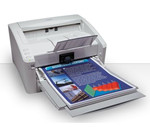目錄的
-
目錄的
- Antiquitäten & Kunst
- Auto & Motorrad: Fahrzeuge
- Baby
- Bücher
- Camping & Outdoor
- Feinschmecker
- Haustierbedarf
- Heimwerken & Garten
- IT和电子
- Kleidung & Accessoires
- Modellbau
- Musik
- PC- & Videospiele
- Sammeln & Seltenes
- Spielzeug
- TV, Video, DVD
- Telekommunikation
- Uhren & Schmuck
- Wellness & Beauty
- fashion & lifestyle
- institutional food services equipment
- medical equipment, accessories & supplies
- 个人护理
- 休闲爱好
- 办公设备,用品和配件
- 商业与工业
- 家居,建筑,装修
- 家用电器
- 摩托车及配件
- 武器和弹药
- 照相机
- 花园和庭院
- 运动,娱乐及休闲
- 食物
- 高保真音響
Filters
Search
Kodak PS80 Flatbed 600 x 600DPI A3 Black
凡购买和价格 (Advertising *)
顶部
技术特点
顶部
扫描
| 胶片扫描 | N |
|---|---|
| 输出色彩深度 | 24 bit |
| 灰度级别 | 256 |
| 光学扫描分辨率 | 600 x 600 DPI |
| 输入色彩深度 | 48 bit |
输入容量
| 标准输入能力 | 75 sheets |
|---|
纸张处理
| 法律 | Y |
|---|---|
| ISO A 系列文件最大尺寸 | A3 |
能量控制
| 输入电压 | 100-240 V |
|---|---|
| 接受频率 | 50/60 Hz |
| 电源类型 | AC |
端口 & 界面
| 标准接口 | USB 2.0 |
|---|
系统要求
| Mac兼容性 | N |
|---|---|
| 最低内存 | 2048 MB |
性能
| 传感器类型 | Dual CCD |
|---|---|
| 档案格式(数码发送器) | BMP, JPG, PDF, RTF, TIFF |
| 光源 | LED |
环境条件
| 运行温度范围(T - T) | 50 - 95 °F |
|---|
另外
| 扫描类型 | Flatbed scanner |
|---|---|
| 彩色扫描 | Y |
Picture Saver Scanning System PS80, 85 ppm, Dual CCD, USB 2.0
Say goodbye to the days of slow flatbed scanning! Scanning pictures and other memorabilia is now fast and easy – with great profit potential – thanks to the KODAK Picture Saver Scanning Systems PS50 and PS80. Just think – while it used to take one to two minutes to scan a single photo on a flatbed, you can now scan up to 85 photos in just one minute! And the image quality and automatic enhancements are simply dazzling, thanks to easy-to-use, intuitive KODAK Picture Saver Scanning Software.
Features delivering great images with ease and speed
- Icon-based navigation and intuitive interface makes it a snap to easily create high-quality digital images.
- Built-in image processing automatically improves each item scanned.
- Specially designed transport treats each photo with extra-gentle care.
- Image guide virtually eliminates streaking on images, enhancing net throughput and reducing operator intervention.
- Both sides scanned to capture notes on back of photos or two-sided documents.
- Optional A3- and legal-size flatbeds available to handle oversize or extremely fragile photos, documents and bound materials such as photo albums and old prints.
- Output image files to USB drive, CD, DVD, and KODAK Picture CD.
Picture all the greater possibilities
No matter your business or service – retail, funeral home, library, or other customer-centric facility – the possibilities are almost endless for ways you can promote and develop a valuable new revenue stream with your KODAK Picture Saver Scanning System.
Show them all the memories that deserve to be digitized
- Black-and-white and color photos.
- Letters, certificates and historical documents.
- Kids’ drawings, artwork, awards and report cards.
- Postcards and other memorabilia.
Appeal to a wide array of local audiences
- Cultural organizations and institutions.
- Preservation and historical groups.
- People interested in genealogy.
- Government organizations and civic groups.
- Individuals who wish to preserve and share family memories.
- Expand your reach by promoting on your Web site and offer fulfillment by mail.
Tell them all the ways they can use their images
- Use images at retail or online to create photo-centric products like albums, scrapbooks, slide shows, calendars, T-shirts, mugs and more.
- Transfer and send images to cell phones, tablets and computers.
- Print images to have hard copies to save and share.
- Share images on photo sharing sites, via e-mail, or make CDs/DVDs to mail to friends and family.
- Make new albums and use images on social media sites such as Facebook.
- Create an archive and backups of valuable photos and documents.
Easy-yet-powerful software
KODAK Picture Saver Scanning Software features a highly intuitive, easy-to-use, icon-based interface and offers a variety of automatic and manual image improvements. It’s a photo scanner and document scanner in one, so it can also be used to scan documents for your business and empower you to do more with the information you capture.
- KODAK PERFECT TOUCH Technology automatically delivers fewer dark shadows, more vibrant colors and richer detail on photo scans.
- Built-in image processing enhances color/brightness/contrast, removes red eye, and automatically rotates and straightens images.
- Smart Touch functionality lets you assign one-button shortcuts to common scanning tasks to save time and simplify operations.
- Change settings mid-job for greater control over how items are scanned and to enhance workflow.
Streamline digital conversion of entire photo albums
The KODAK Photo Selector Accessory option permits users to extract individual images from a composite image (such as a multi-picture photo album page) and have each image saved as a separate digital file after scanning. Now fragile album pages are protected, and there’s no need to risk damage to photos by taking apart a complete album, removing pictures that may have been in place for years, or even lifting the page protector. The Photo Selector Accessory option requires purchase of a Kodak Legal Size Flatbed Accessory or Kodak A3 Size Flatbed Accessory, available at a very affordable additional cost.
Features delivering great images with ease and speed
- Icon-based navigation and intuitive interface makes it a snap to easily create high-quality digital images.
- Built-in image processing automatically improves each item scanned.
- Specially designed transport treats each photo with extra-gentle care.
- Image guide virtually eliminates streaking on images, enhancing net throughput and reducing operator intervention.
- Both sides scanned to capture notes on back of photos or two-sided documents.
- Optional A3- and legal-size flatbeds available to handle oversize or extremely fragile photos, documents and bound materials such as photo albums and old prints.
- Output image files to USB drive, CD, DVD, and KODAK Picture CD.
Picture all the greater possibilities
No matter your business or service – retail, funeral home, library, or other customer-centric facility – the possibilities are almost endless for ways you can promote and develop a valuable new revenue stream with your KODAK Picture Saver Scanning System.
Show them all the memories that deserve to be digitized
- Black-and-white and color photos.
- Letters, certificates and historical documents.
- Kids’ drawings, artwork, awards and report cards.
- Postcards and other memorabilia.
Appeal to a wide array of local audiences
- Cultural organizations and institutions.
- Preservation and historical groups.
- People interested in genealogy.
- Government organizations and civic groups.
- Individuals who wish to preserve and share family memories.
- Expand your reach by promoting on your Web site and offer fulfillment by mail.
Tell them all the ways they can use their images
- Use images at retail or online to create photo-centric products like albums, scrapbooks, slide shows, calendars, T-shirts, mugs and more.
- Transfer and send images to cell phones, tablets and computers.
- Print images to have hard copies to save and share.
- Share images on photo sharing sites, via e-mail, or make CDs/DVDs to mail to friends and family.
- Make new albums and use images on social media sites such as Facebook.
- Create an archive and backups of valuable photos and documents.
Easy-yet-powerful software
KODAK Picture Saver Scanning Software features a highly intuitive, easy-to-use, icon-based interface and offers a variety of automatic and manual image improvements. It’s a photo scanner and document scanner in one, so it can also be used to scan documents for your business and empower you to do more with the information you capture.
- KODAK PERFECT TOUCH Technology automatically delivers fewer dark shadows, more vibrant colors and richer detail on photo scans.
- Built-in image processing enhances color/brightness/contrast, removes red eye, and automatically rotates and straightens images.
- Smart Touch functionality lets you assign one-button shortcuts to common scanning tasks to save time and simplify operations.
- Change settings mid-job for greater control over how items are scanned and to enhance workflow.
Streamline digital conversion of entire photo albums
The KODAK Photo Selector Accessory option permits users to extract individual images from a composite image (such as a multi-picture photo album page) and have each image saved as a separate digital file after scanning. Now fragile album pages are protected, and there’s no need to risk damage to photos by taking apart a complete album, removing pictures that may have been in place for years, or even lifting the page protector. The Photo Selector Accessory option requires purchase of a Kodak Legal Size Flatbed Accessory or Kodak A3 Size Flatbed Accessory, available at a very affordable additional cost.
類似的優惠
顶部
-
支付方式
我们接受: