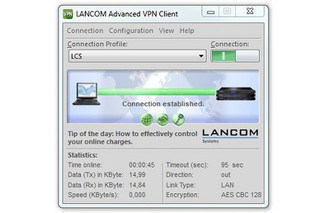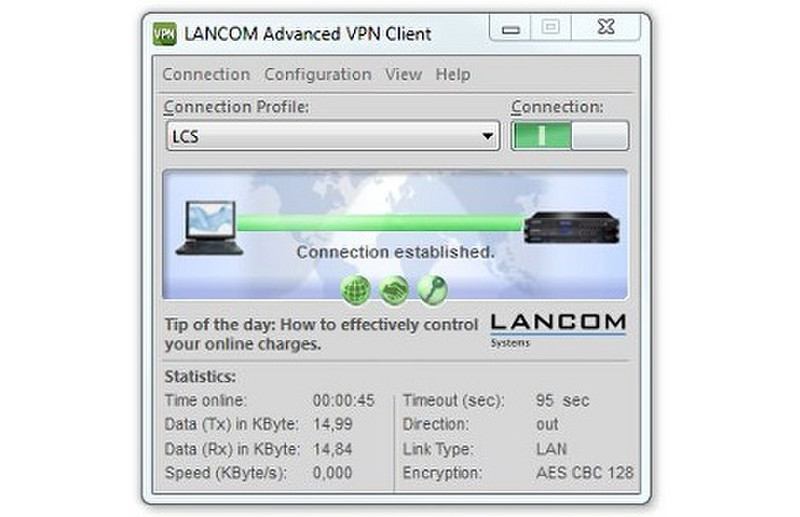目錄的
-
目錄的
- Antiquitäten & Kunst
- Auto & Motorrad: Fahrzeuge
- Baby
- Bücher
- Camping & Outdoor
- Feinschmecker
- Haustierbedarf
- Heimwerken & Garten
- IT和电子
- Kleidung & Accessoires
- Modellbau
- Musik
- PC- & Videospiele
- Sammeln & Seltenes
- Spielzeug
- TV, Video, DVD
- Telekommunikation
- Uhren & Schmuck
- Wellness & Beauty
- fashion & lifestyle
- institutional food services equipment
- medical equipment, accessories & supplies
- 个人护理
- 休闲爱好
- 办公设备,用品和配件
- 商业与工业
- 家居,建筑,装修
- 家用电器
- 摩托车及配件
- 武器和弹药
- 照相机
- 花园和庭院
- 运动,娱乐及休闲
- 食物
- 高保真音響
Filters
Search
Lancom Systems Advanced VPN Client (Windows)
凡购买和价格 (Advertising *)
顶部
技术特点
顶部
技术细节
| 软件类型 | Upgrade |
|---|---|
| 许可数量 | 10 user(s) |
| 管理平台 | VPN |
Upgrade Advanced VPN Client Windows (10 bulk) for Windows 10, Windows 8.1, Windows 8, Windows 7 and Windows Vista
The LANCOM Advanced VPN Client provides mobile employees with encrypted access to the company network, whether they are at their home office, on the road, or even abroad. The application is extremely easy to use; once VPN access (virtual private network) has been configured, a click of the mouse is all it takes to establish a secure VPN connection over the best available connection medium. Further data protection comes with the integrated stateful inspection firewall, support of all IPSec protocol extensions, and numerous other security features.
Maximum data security
Equipped with a stateful inspection firewall, the LANCOM Advanced VPN Client automatically detects secure and unsecure networks for protected communication at all times. Together with other
security features such as the support of all current IPSec protocols, digital certificates, and many more, the client ensures that all data are securely transmitted at all times.
Full cost control
The Budget Manager integrated into the Mobile Network Dialer allows you to set time and volume quotas for full cost control. What's more, the option “No roaming allowed” disables data roaming to avoid additional costs. Also included: An automatic connection control with a range of cost-control functions provides a constant overview of charges, online time, and transfer volumes.
Fast and easy configuration thanks to the Setup Wizard and "1-Click-VPN"
The integrated Setup Wizard supports the user with fast and easy VPN configuration. Automatic media detection saves you having to define the connection type manually—it is selected automatically depending on the available medium. Once installed, the VPN connection is established intuitively with a single click.
Maximum data security
Equipped with a stateful inspection firewall, the LANCOM Advanced VPN Client automatically detects secure and unsecure networks for protected communication at all times. Together with other
security features such as the support of all current IPSec protocols, digital certificates, and many more, the client ensures that all data are securely transmitted at all times.
Full cost control
The Budget Manager integrated into the Mobile Network Dialer allows you to set time and volume quotas for full cost control. What's more, the option “No roaming allowed” disables data roaming to avoid additional costs. Also included: An automatic connection control with a range of cost-control functions provides a constant overview of charges, online time, and transfer volumes.
Fast and easy configuration thanks to the Setup Wizard and "1-Click-VPN"
The integrated Setup Wizard supports the user with fast and easy VPN configuration. Automatic media detection saves you having to define the connection type manually—it is selected automatically depending on the available medium. Once installed, the VPN connection is established intuitively with a single click.
-
支付方式
我们接受: