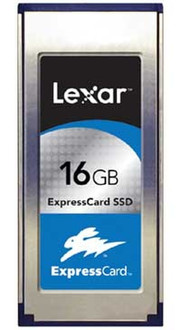目錄的
-
目錄的
- Antiquitäten & Kunst
- Auto & Motorrad: Fahrzeuge
- Baby
- Bücher
- Camping & Outdoor
- Feinschmecker
- Haustierbedarf
- Heimwerken & Garten
- IT和电子
- Kleidung & Accessoires
- Modellbau
- Musik
- PC- & Videospiele
- Sammeln & Seltenes
- Spielzeug
- TV, Video, DVD
- Telekommunikation
- Uhren & Schmuck
- Wellness & Beauty
- fashion & lifestyle
- institutional food services equipment
- medical equipment, accessories & supplies
- 个人护理
- 休闲爱好
- 办公设备,用品和配件
- 商业与工业
- 家居,建筑,装修
- 家用电器
- 摩托车及配件
- 武器和弹药
- 照相机
- 花园和庭院
- 运动,娱乐及休闲
- 食物
- 高保真音響
Filters
Search
Lexar Media 16GB ExpressCard solid state drive
凡购买和价格 (Advertising *)
顶部
技术特点
顶部
其他功能
| 容量 | 16384 MB |
|---|
16GB ExpressCard SSD
Product Highlights
- High-performance, high-capacity plug-in storage.
- Designed for use with laptop computers.
- Includes Lexar auto-backup software to automatically back up files.
- Compatible with Windows® Vista™.
- Works with Windows ReadyBoost™ to improve system performance.
Unleash the Power of Your Laptop
Lexar offers a comprehensive line of high-performance storage products designed with a wide variety of features, capacities, and capabilities. With so many options, it's easy to find the perfect Lexar solution to fit your needs and lifestyle.
Lexar ExpressCard™ is a solid state drive (SSD) that provides high-performance, high-capacity plug-in storage for laptop computers. The card fits easily into the ExpressCard slot of newer laptops and delivers extra memory and reliably backs up data without cables and the protrusion of other, more awkward external storage devices. The Lexar ExpressCard SSD is available in 4GB, 8GB, and 16GB capacities.
Unleash the Power of Your Laptop
Convenient, High-Performance Storage and Backup. In today's generation of laptop computers, most PC card slots are being replaced with new ExpressCard slots. The Lexar ExpressCard SSD addresses this shift in technology by providing convenient, modular expansion for laptops. This convenient drive delivers high-performance speed and storage at half the size of old PC cards, uses less power, and automatically backs up the valuable data on your system.
Includes Valuable Free Software. The Lexar ExpressCard SSD includes Lexar auto-backup software to protect files and data on your laptop. This advanced software lets you set up a schedule (every day, week, or month, etc.) and choose what specific folder you'd like to backup. What's more, the software allows you to set filters based on file type and gives you the option to set custom filters. You can also choose to perform manual backups, which can be done at any time with the click of the mouse. The Lexar ExpressCard SSD supports backups on multiple computers, letting you establish different backup settings for each computer. The ExpressCard SSD also has the ability to restore files, letting you choose between a full restore or a custom restore for a particular file. With so many customizable features, you'll be able to easily backup any and every file you choose.
Boosts System Performance in Windows Vista. Ideal for use with Windows® Vista™, the Lexar ExpressCard SSD is enhanced for use with ReadyBoost™, a Windows feature that allows you to boost your system performance with fast caching directly to the ExpressCard. This allows you to access the data stored on your ExpressCard faster than accessing it from your hard disk drive. And PC users can partition the drive for both ReadyBoost and storage/backup for ultimate convenience.
Innovative, All-In-One Drive. The Lexar ExpressCard SSD leverages the ExpressCard slot available in most new laptops to provide a convenient, high-performance, high-capacity solution that allows you to quickly transfer, store, and backup files. With valuable free software, Windows Vista compatibility, and a limited lifetime warranty, the Lexar ExpressCard SSD is an ideal solution to maximize system storage and performance while on the go.
- High-performance, high-capacity plug-in storage.
- Designed for use with laptop computers.
- Includes Lexar auto-backup software to automatically back up files.
- Compatible with Windows® Vista™.
- Works with Windows ReadyBoost™ to improve system performance.
Unleash the Power of Your Laptop
Lexar offers a comprehensive line of high-performance storage products designed with a wide variety of features, capacities, and capabilities. With so many options, it's easy to find the perfect Lexar solution to fit your needs and lifestyle.
Lexar ExpressCard™ is a solid state drive (SSD) that provides high-performance, high-capacity plug-in storage for laptop computers. The card fits easily into the ExpressCard slot of newer laptops and delivers extra memory and reliably backs up data without cables and the protrusion of other, more awkward external storage devices. The Lexar ExpressCard SSD is available in 4GB, 8GB, and 16GB capacities.
Unleash the Power of Your Laptop
Convenient, High-Performance Storage and Backup. In today's generation of laptop computers, most PC card slots are being replaced with new ExpressCard slots. The Lexar ExpressCard SSD addresses this shift in technology by providing convenient, modular expansion for laptops. This convenient drive delivers high-performance speed and storage at half the size of old PC cards, uses less power, and automatically backs up the valuable data on your system.
Includes Valuable Free Software. The Lexar ExpressCard SSD includes Lexar auto-backup software to protect files and data on your laptop. This advanced software lets you set up a schedule (every day, week, or month, etc.) and choose what specific folder you'd like to backup. What's more, the software allows you to set filters based on file type and gives you the option to set custom filters. You can also choose to perform manual backups, which can be done at any time with the click of the mouse. The Lexar ExpressCard SSD supports backups on multiple computers, letting you establish different backup settings for each computer. The ExpressCard SSD also has the ability to restore files, letting you choose between a full restore or a custom restore for a particular file. With so many customizable features, you'll be able to easily backup any and every file you choose.
Boosts System Performance in Windows Vista. Ideal for use with Windows® Vista™, the Lexar ExpressCard SSD is enhanced for use with ReadyBoost™, a Windows feature that allows you to boost your system performance with fast caching directly to the ExpressCard. This allows you to access the data stored on your ExpressCard faster than accessing it from your hard disk drive. And PC users can partition the drive for both ReadyBoost and storage/backup for ultimate convenience.
Innovative, All-In-One Drive. The Lexar ExpressCard SSD leverages the ExpressCard slot available in most new laptops to provide a convenient, high-performance, high-capacity solution that allows you to quickly transfer, store, and backup files. With valuable free software, Windows Vista compatibility, and a limited lifetime warranty, the Lexar ExpressCard SSD is an ideal solution to maximize system storage and performance while on the go.
-
支付方式
我们接受: