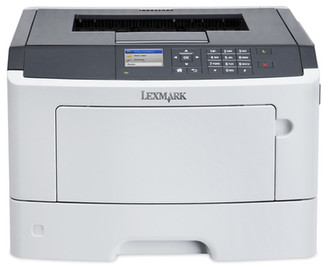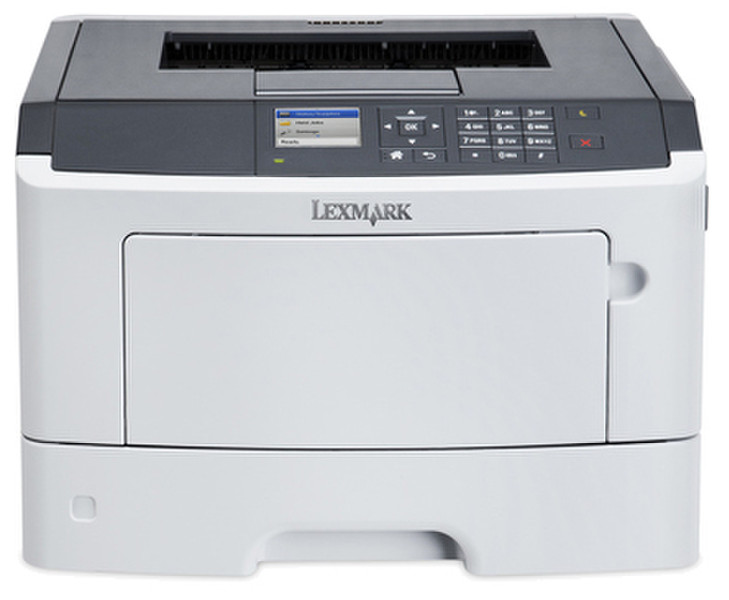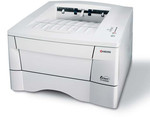目錄的
-
目錄的
- Antiquitäten & Kunst
- Auto & Motorrad: Fahrzeuge
- Baby
- Bücher
- Camping & Outdoor
- Feinschmecker
- Haustierbedarf
- Heimwerken & Garten
- IT和电子
- Kleidung & Accessoires
- Modellbau
- Musik
- PC- & Videospiele
- Sammeln & Seltenes
- Spielzeug
- TV, Video, DVD
- Telekommunikation
- Uhren & Schmuck
- Wellness & Beauty
- fashion & lifestyle
- institutional food services equipment
- medical equipment, accessories & supplies
- 个人护理
- 休闲爱好
- 办公设备,用品和配件
- 商业与工业
- 家居,建筑,装修
- 家用电器
- 摩托车及配件
- 武器和弹药
- 照相机
- 花园和庭院
- 运动,娱乐及休闲
- 食物
- 高保真音響
Filters
Search
Lexmark MS415dn
凡购买和价格 (Advertising *)
顶部
技术特点
顶部
联网
| 无线局域网连接 | N |
|---|---|
| 连网功能 | Y |
| 管理协议 | HTTP HTTPs (SSL/TLS) SNMPv1, SNMPv2c SNMPv3 WINS IGMP APIPA (AutoIP) DHCP ICMP DNS Bonjour DDNS mDNS ARP NTP Telnet Finger |
| 可支持的网络协议(IPv4) | TCP/IP, AppleTalk |
| 可支持的网络协议(IPv6) | TCP/IP, TCP, UDP |
打印技术
| 印刷颜色 | Black |
|---|---|
| 打印技术 | Laser |
| 打印墨盒数量 | 1 |
| 占空比(推荐) | 750 - 7200 pages per month |
| 占空比(最高) | 100000 pages per month |
纸张处理
| 信封尺寸 | 9, 10, DL, 7 3/4 |
|---|---|
| ISO A 系列文件最大尺寸 | A4 |
| 日本JIS B系列尺寸(B0. .. B9) | B5 |
| 多用途盘介质重量 | 16 - 24 lbs |
| 非ISO打印介质尺寸 | Universal, Statement, Oficio, Letter, Legal, Folio, Executive |
| 自动进纸槽(ADF)的介质重量 | 16 - 43 lbs |
性能
| 可支持的Mac操作系统 | Y |
|---|---|
| 处理器频率 | 800 MHz |
内存参数
| 内置存储器 | 256 MB |
|---|
输入容量
| 多功能托盘容量 | 50 sheets |
|---|---|
| 纸张输入类型 | Paper tray |
| 标准输入能力 | 300 sheets |
| 纸张输入数量 | 2 |
| 最大输入容量 | 850 sheets |
设计
| 内置显示器 | Y |
|---|---|
| 液晶显示器功率 | Y |
| 备用的液晶显示器 | Y |
环境条件
| 工作高度 | 0 - 2896 m |
|---|
认证标准
| 能源之星认证 | Y |
|---|
运行声音
| 双面打 噪音水平 | 54 dB |
|---|
打印速度
| 双面打印模式 | Manual, Auto |
|---|---|
| 首页时间(黑白,正常) | 6.5 s |
| 打印速度(黑色,一般质量,A4/US Letter) | 38 ppm |
| 双面打印速度(黑色,标准质量,A4/US Letter) | 16 ppm |
输出容量
| 最大输出能力 | 150 sheets |
|---|---|
| 标准输出容量 | 150 sheets |
能量控制
| 能源之星典型用电量(TEC) | 1.8 kWh/week |
|---|
端口 & 界面
| PictBridge(数码相机和打印机直接连接的行业标准) | N |
|---|---|
| 选择性连接 | Wireless LAN |
另外
| 以太网连接器 | Y |
|---|---|
| 最大纸张输入数量 | 3 |
| 打印噪音水平 | 54 dB |
| 最大内部存储 | 256 MB |
Mono, Duplex, 40 ppm, 300 Pages In (Standard), 2-Core CPU 800 MHz, 256MB, Gigabit Ethernet, USB 2.0, 6.096 cm (2.4 ") LCD, Bundle GR
<b>Elevated performance and big-business features</b>
The Lexmark MS415dn combines a powerful processor, 256 MB of memory, 2.4-inch (6 cm) color display, eco-conscious features, and output at up to 40 pages per minute.
<b>Print complex documents fast</b>
Together, a powerful 800 MHz dual-core processor and 256 MB of memory easily handle complex documents.
<b>Reliable performance</b>
Easily print up to 7,200 pages per month, plus enjoy fewer maintenance hassles, thanks to our state-of-the-art paper handling.
<b>Run jobs without interruption</b>
An optional second tray raises input capacity to 850 sheets, while an optional 10,000-page toner cartridge reduces supply-replacement downtime.
<b>Get work done quickly</b>
Enjoy print speeds up to 40 pages per minute plus print your first page in as little as 6.5 seconds.
<b>Mobile printing</b>
Use the Lexmark Mobile Print app from any iOS or Android device, or AirPrint from any iOS product.
<b>2.4-inch (6 cm) color display</b>
Monitor device and job status and use with the keypad to enable Confidential Print for output security.
The Lexmark MS415dn combines a powerful processor, 256 MB of memory, 2.4-inch (6 cm) color display, eco-conscious features, and output at up to 40 pages per minute.
<b>Print complex documents fast</b>
Together, a powerful 800 MHz dual-core processor and 256 MB of memory easily handle complex documents.
<b>Reliable performance</b>
Easily print up to 7,200 pages per month, plus enjoy fewer maintenance hassles, thanks to our state-of-the-art paper handling.
<b>Run jobs without interruption</b>
An optional second tray raises input capacity to 850 sheets, while an optional 10,000-page toner cartridge reduces supply-replacement downtime.
<b>Get work done quickly</b>
Enjoy print speeds up to 40 pages per minute plus print your first page in as little as 6.5 seconds.
<b>Mobile printing</b>
Use the Lexmark Mobile Print app from any iOS or Android device, or AirPrint from any iOS product.
<b>2.4-inch (6 cm) color display</b>
Monitor device and job status and use with the keypad to enable Confidential Print for output security.
類似的優惠
顶部
-
支付方式
我们接受: