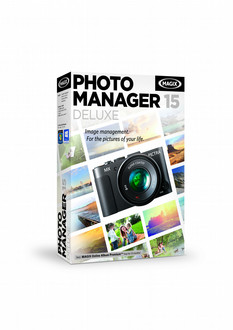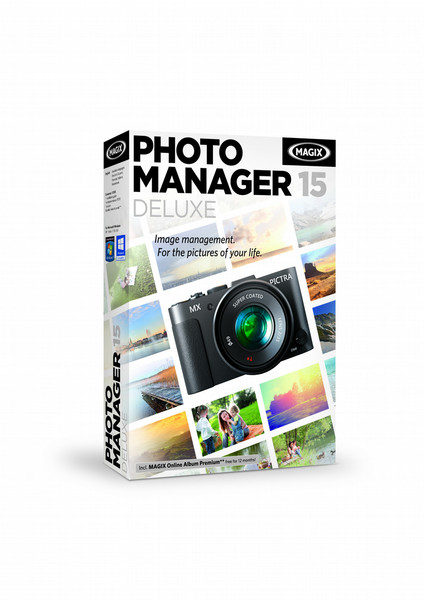目錄的
-
目錄的
- Antiquitäten & Kunst
- Auto & Motorrad: Fahrzeuge
- Baby
- Bücher
- Camping & Outdoor
- Feinschmecker
- Garten & Terrasse
- Haushalt & Wohnen
- Haustierbedarf
- Heimwerken & Garten
- IT和电子
- Kleidung & Accessoires
- Modellbau
- Musik
- PC- & Videospiele
- Sammeln & Seltenes
- Spielzeug
- TV, Video, DVD
- Telekommunikation
- Uhren & Schmuck
- Wellness & Beauty
- fashion & lifestyle
- institutional food services equipment
- medical equipment, accessories & supplies
- 个人护理
- 休闲爱好
- 办公设备,用品和配件
- 商业与工业
- 家居,建筑,装修
- 家用电器
- 摩托车及配件
- 武器和弹药
- 照相机
- 花园和庭院
- 运动,娱乐及休闲
- 食物
- 高保真音響
Filters
Search
Magix Photo Manager 15 Deluxe
凡购买和价格 (Advertising *)
顶部
技术特点
顶部
文件格式
| 支持的视频格式 | BMP, JPG, TIF |
|---|
系统要求
| 最低内存 | 512 MB |
|---|---|
| 最低处理器速度 | 1830 MHz |
| 最小硬盘空间 | 600 MB |
| 64位计算 | Y |
许可证
| 软件类型 | Electronic Software Download (ESD) |
|---|
Photo Manager 15 Deluxe, ESD
<b>For a neat and organized world</b>
Give your photos digital descriptions with the names of people, places and events. This way you can save important information along with your images. Thanks to intelligent filter features, you can always find the right image.
<b>Import from camera, scanner or PC</b>
MAGIX Photo Manager Deluxe automatically finds all the pictures on your PC and allows you to import from your scanner or direct from your camera. Files that have already been imported are automatically skipped.
<b>Format variety, including RAW files</b>
View photos, videos and even RAW files (raw data) from over 590 camera models. The following image formats are supported: JPEG, TIFF, BMP, GIF, PSD, PNG, TGA etc.
<b>Virtual albums</b>
Save space and always have the right selection available for any occasion. Virtual albums allow you to assign the same picture to several collections without having to save the image to the hard drive several times.
<b>Intelligent selection</b>
The selection wizard uses innovative image analysis to sort out poor shots, image doubles and blurry scenes. You can specify the number of images and whether, for example, people should be preferred during the analysis.
<b>Save additional information</b>
In order to help you quickly find images and never forget important facts, you can easily add meta data to your images: Name, rating, experience, location, etc.
<b>Automatic categorization</b>
Save yourself the trouble of manually assigning categories to your photos. With the help of this sophisticated operation, you can automatically analyze image contents, such as forms and colors, to automatically categorize your photos.
<b>Find duplicates</b>
Save storage space on your PC and organize your photo collection better by deleting duplicate motifs. The program runs a detailed analysis of image contents, such as color and forms, to find similar photos.
<b>Face recognition (FaceID)</b>
The automatic face recognition feature detects faces and allows you to assign names to them, so you can find photos of specific people or groups.
<b>Combined search</b>
Find images according to a specific motif in record time – regardless where your images have been saved. Find, for example, all beach photos from your summer vacation in 2012.
Give your photos digital descriptions with the names of people, places and events. This way you can save important information along with your images. Thanks to intelligent filter features, you can always find the right image.
<b>Import from camera, scanner or PC</b>
MAGIX Photo Manager Deluxe automatically finds all the pictures on your PC and allows you to import from your scanner or direct from your camera. Files that have already been imported are automatically skipped.
<b>Format variety, including RAW files</b>
View photos, videos and even RAW files (raw data) from over 590 camera models. The following image formats are supported: JPEG, TIFF, BMP, GIF, PSD, PNG, TGA etc.
<b>Virtual albums</b>
Save space and always have the right selection available for any occasion. Virtual albums allow you to assign the same picture to several collections without having to save the image to the hard drive several times.
<b>Intelligent selection</b>
The selection wizard uses innovative image analysis to sort out poor shots, image doubles and blurry scenes. You can specify the number of images and whether, for example, people should be preferred during the analysis.
<b>Save additional information</b>
In order to help you quickly find images and never forget important facts, you can easily add meta data to your images: Name, rating, experience, location, etc.
<b>Automatic categorization</b>
Save yourself the trouble of manually assigning categories to your photos. With the help of this sophisticated operation, you can automatically analyze image contents, such as forms and colors, to automatically categorize your photos.
<b>Find duplicates</b>
Save storage space on your PC and organize your photo collection better by deleting duplicate motifs. The program runs a detailed analysis of image contents, such as color and forms, to find similar photos.
<b>Face recognition (FaceID)</b>
The automatic face recognition feature detects faces and allows you to assign names to them, so you can find photos of specific people or groups.
<b>Combined search</b>
Find images according to a specific motif in record time – regardless where your images have been saved. Find, for example, all beach photos from your summer vacation in 2012.
-
支付方式
我们接受: