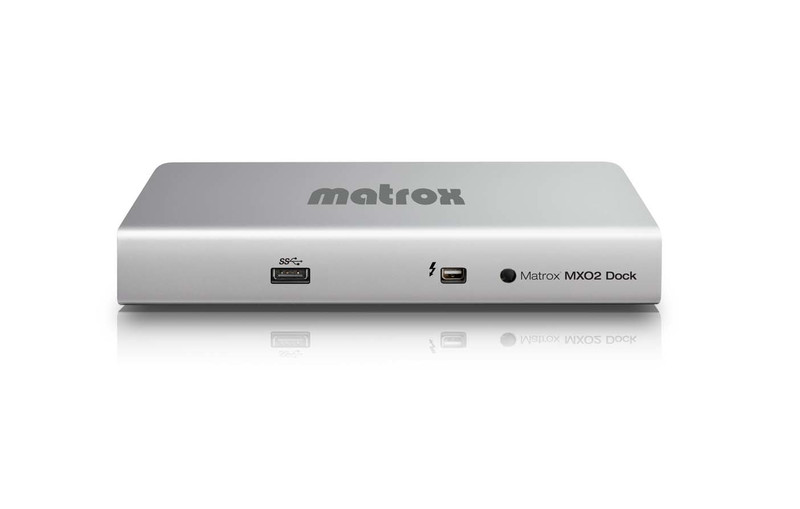目錄的
-
目錄的
- Antiquitäten & Kunst
- Auto & Motorrad: Fahrzeuge
- Baby
- Bücher
- Camping & Outdoor
- Feinschmecker
- Haustierbedarf
- Heimwerken & Garten
- IT和电子
- Kleidung & Accessoires
- Modellbau
- Musik
- PC- & Videospiele
- Sammeln & Seltenes
- Spielzeug
- TV, Video, DVD
- Telekommunikation
- Uhren & Schmuck
- Wellness & Beauty
- fashion & lifestyle
- institutional food services equipment
- medical equipment, accessories & supplies
- 个人护理
- 休闲爱好
- 办公设备,用品和配件
- 商业与工业
- 家居,建筑,装修
- 家用电器
- 摩托车及配件
- 武器和弹药
- 照相机
- 花园和庭院
- 运动,娱乐及休闲
- 食物
- 高保真音響
Filters
Search
Matrox MXO2 Dock
凡购买和价格 (Advertising *)
顶部
技术特点
顶部
环境条件
| 非运行高度 | 0 - 10000 m |
|---|---|
| 工作高度 | 0 - 3000 m |
端口 & 界面
| HDMI端口数量 | 1 |
|---|---|
| USB 连接器形状 | USB Type-A |
| 迅雷 ™ (Thunderbolt™) 端口数量 | 1 |
| USB 3.0(第 1代3.1)Type-A 端口数量 | 1 |
| 麦克风/音频输入插孔 | N |
联网
| 以太网的数据传输率 | 10, 100, 1000 Mbit/s |
|---|
能量控制
| 最大电流 | 2 A |
|---|
存储介质
| 集成读卡器 | N |
|---|
另外
| 以太网路(RJ-45)连接接口数量 | 1 |
|---|---|
| 以太网连接器 | Y |
Thunderbolt, USB 3.0, Gigabit Ethernet, HDMI, 484g
Turn your Thunderbolt-enabled laptop into a full-blown edit suite!
Today's MacBook Pro and MacBook Air are powerful enough for many Matrox MXO2 users but when you're in the studio it would be nice to have more screen real estate to fuel your creative process. Matrox MXO2 Dock lets you enjoy the productivity benefits of your MXO2 and superior comfort of an affordable full-size HDMI display to complement your laptop display. In addition, it lets you get the most from your Thunderbolt port by letting you also add a full size keyboard, a mouse, an Ethernet network, USB 3.0 storage, and many other peripherals using a single cable.
Easily create your ideal ergonomic workspace!
One-cable convenience
Save time everyday—come and go without disconnecting and re-connecting all your devices. One Thunderbolt connection does it all. Tame the cables cluttering your desk and save
wear-and-tear on your laptop.
SuperSpeed USB 3.0
Matrox MXO2 Dock adds an easily accessible SuperSpeed USB 3.0 port to your system. Transfer data 10 times faster than standard USB 2.0.
Gigabit Ethernet for all
Matrox MXO2 Dock adds gigabit Ethernet access to laptops that do not have a built-in gigabit Ethernet port. Transfer data 18 times faster than WiFi and offload traffic from your WiFi network.
Expand your connectivity
In addition to the Host interface to connect your MXO2 I/O device, two USB 2.0 ports let you connect anything else you need—full-size keyboard and mouse, storage, optical drive, control surface, flash drive, and other peripherals.
Daisy chain setup
Matrox MXO2 Dock is the last device in your Thunderbolt chain. Conveniently positioning your Thunderbolt storage with pass-through between your laptop and your MXO2 Dock lets you easily remove just your laptop, or your laptop plus storage, with a single disconnection.
Today's MacBook Pro and MacBook Air are powerful enough for many Matrox MXO2 users but when you're in the studio it would be nice to have more screen real estate to fuel your creative process. Matrox MXO2 Dock lets you enjoy the productivity benefits of your MXO2 and superior comfort of an affordable full-size HDMI display to complement your laptop display. In addition, it lets you get the most from your Thunderbolt port by letting you also add a full size keyboard, a mouse, an Ethernet network, USB 3.0 storage, and many other peripherals using a single cable.
Easily create your ideal ergonomic workspace!
One-cable convenience
Save time everyday—come and go without disconnecting and re-connecting all your devices. One Thunderbolt connection does it all. Tame the cables cluttering your desk and save
wear-and-tear on your laptop.
SuperSpeed USB 3.0
Matrox MXO2 Dock adds an easily accessible SuperSpeed USB 3.0 port to your system. Transfer data 10 times faster than standard USB 2.0.
Gigabit Ethernet for all
Matrox MXO2 Dock adds gigabit Ethernet access to laptops that do not have a built-in gigabit Ethernet port. Transfer data 18 times faster than WiFi and offload traffic from your WiFi network.
Expand your connectivity
In addition to the Host interface to connect your MXO2 I/O device, two USB 2.0 ports let you connect anything else you need—full-size keyboard and mouse, storage, optical drive, control surface, flash drive, and other peripherals.
Daisy chain setup
Matrox MXO2 Dock is the last device in your Thunderbolt chain. Conveniently positioning your Thunderbolt storage with pass-through between your laptop and your MXO2 Dock lets you easily remove just your laptop, or your laptop plus storage, with a single disconnection.
-
支付方式
我们接受: