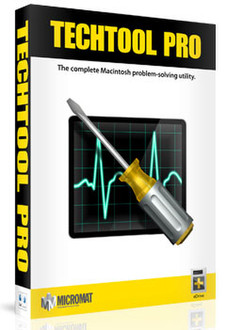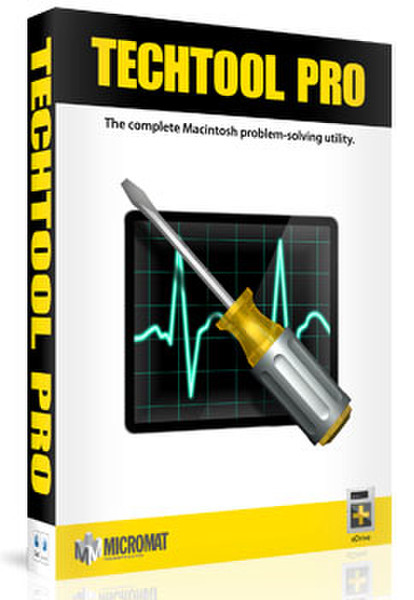目錄的
-
目錄的
- Antiquitäten & Kunst
- Auto & Motorrad: Fahrzeuge
- Baby
- Bücher
- Camping & Outdoor
- Feinschmecker
- Haustierbedarf
- Heimwerken & Garten
- IT和电子
- Kleidung & Accessoires
- Modellbau
- Musik
- PC- & Videospiele
- Sammeln & Seltenes
- Spielzeug
- TV, Video, DVD
- Telekommunikation
- Uhren & Schmuck
- Wellness & Beauty
- fashion & lifestyle
- institutional food services equipment
- medical equipment, accessories & supplies
- 个人护理
- 休闲爱好
- 办公设备,用品和配件
- 商业与工业
- 家居,建筑,装修
- 家用电器
- 摩托车及配件
- 武器和弹药
- 照相机
- 花园和庭院
- 运动,娱乐及休闲
- 食物
- 高保真音響
Filters
Search
Micromat TechTool Pro 5.0
凡购买和价格 (Advertising *)
顶部
技术特点
顶部
技术细节
| Mac兼容性 | Y |
|---|
系统要求
| 最低内存 | 512 MB |
|---|
TechTool Pro 5.0, DVD
Designed for ease of use by both the novice and the Macintosh professional.
Use TechTool Pro to keep your Macintosh running smoothly. TechTool Pro is a full-featured utility program containing options for testing and repair, maintenance (including disk defragmentation), and data recovery. All it takes is one click of the mouse to perform a comprehensive suite of tests on your computer's hardware and attached drives. TechTool Pro does it all. There is no need to purchase additional software to keep your computer performing at its best. In fact, it’s so good that Apple includes a copy of its sibling, TechTool Deluxe, in its AppleCare Protection Plan.
You don’t need to be an expert technician to run TechTool Pro. The interface allows you to easily perform a comprehensive suite of tests unattended, so even novices can run the program with just one click of the mouse. At the conclusion of testing a detailed report is generated. This report summarizes what was done, alerts you of any problems that were found, and instructs you how to proceed in that case.
An innovative feature unique to TechTool Pro is the eDrive. The program lets you create an emergency startup partition that includes TechTool Pro on one of your hard drives. It does this without the need to reinitialize your hard drive. Once you have an eDrive (which can be easily updated), you no longer need to use the program DVD for testing or maintenance.
TechTool Pro is a feature-packed release of the most comprehensive diagnostic, repair, and maintenance utility of all time! No product comes close to TechTool Pro for ensuring that all your hardware and software is operating at peak performance. Use TechTool Pro for:
Diagnostics and Repair
Use the Check Computer feature to perform a complete diagnostics check of the computer and the Macintosh formatted hard drives with one click of the mouse. This includes a SMART test of the computer's built-in hard drive to check for impending drive failure, a test of the computer's available RAM, a check of the disk directories, and much more. If problems are found, advice is provided on how to proceed to repair the problem. Use Check Computer regularly as a part of a preventive maintenance program.
Volume Rebuild
In addition to testing the disk directories of hard drives, TechTool Pro can also perform a complete rebuild of them. This optimizes these critical data structures and, on a corrupted drive, repair any problems. Use volume rebuild to keep your hard drives operating at their peak performance.
Optimization
TechTool Pro performs both file and volume optimization. File optimization consolidates each individual file into a contiguous area of the hard drive. Volume optimization consolidates the free space on a hard drive. Optimizing enhances the overall performance of your drives and simplifies the file storage layout.
Data Recovery
TechTool Pro includes several methods of data recovery. Use them to recover data from corrupted drives that don't mount on the desktop and save the data to another location. Use the Trash History feature to track the location of deleted files and increase the chance of their recovery in the case of an accidental deletion.
eDrive
One of the unique features of TechTool Pro is the eDrive. This is a bootable Mac OS X partition containing TechTool Pro and a small copy of your system that you can use when performing regular maintenance or in the case of an emergency. It is created on one of your hard drives without the need to reformat it.
Protection
TechTool Pro includes the option to install the TechTool Protection system preference. This is where you configure automatic functions that operate in the background. In particular, you can configure Protection to track deleted files, monitor the free space on your hard drives, save backups of critical directory data to help with recovery in the event of drive corruption, and to monitor the SMART routines of your hard drives. If problems are found, Protection provides an onscreen alert and can even be configured to send an email alert.
Use TechTool Pro to keep your Macintosh running smoothly. TechTool Pro is a full-featured utility program containing options for testing and repair, maintenance (including disk defragmentation), and data recovery. All it takes is one click of the mouse to perform a comprehensive suite of tests on your computer's hardware and attached drives. TechTool Pro does it all. There is no need to purchase additional software to keep your computer performing at its best. In fact, it’s so good that Apple includes a copy of its sibling, TechTool Deluxe, in its AppleCare Protection Plan.
You don’t need to be an expert technician to run TechTool Pro. The interface allows you to easily perform a comprehensive suite of tests unattended, so even novices can run the program with just one click of the mouse. At the conclusion of testing a detailed report is generated. This report summarizes what was done, alerts you of any problems that were found, and instructs you how to proceed in that case.
An innovative feature unique to TechTool Pro is the eDrive. The program lets you create an emergency startup partition that includes TechTool Pro on one of your hard drives. It does this without the need to reinitialize your hard drive. Once you have an eDrive (which can be easily updated), you no longer need to use the program DVD for testing or maintenance.
TechTool Pro is a feature-packed release of the most comprehensive diagnostic, repair, and maintenance utility of all time! No product comes close to TechTool Pro for ensuring that all your hardware and software is operating at peak performance. Use TechTool Pro for:
Diagnostics and Repair
Use the Check Computer feature to perform a complete diagnostics check of the computer and the Macintosh formatted hard drives with one click of the mouse. This includes a SMART test of the computer's built-in hard drive to check for impending drive failure, a test of the computer's available RAM, a check of the disk directories, and much more. If problems are found, advice is provided on how to proceed to repair the problem. Use Check Computer regularly as a part of a preventive maintenance program.
Volume Rebuild
In addition to testing the disk directories of hard drives, TechTool Pro can also perform a complete rebuild of them. This optimizes these critical data structures and, on a corrupted drive, repair any problems. Use volume rebuild to keep your hard drives operating at their peak performance.
Optimization
TechTool Pro performs both file and volume optimization. File optimization consolidates each individual file into a contiguous area of the hard drive. Volume optimization consolidates the free space on a hard drive. Optimizing enhances the overall performance of your drives and simplifies the file storage layout.
Data Recovery
TechTool Pro includes several methods of data recovery. Use them to recover data from corrupted drives that don't mount on the desktop and save the data to another location. Use the Trash History feature to track the location of deleted files and increase the chance of their recovery in the case of an accidental deletion.
eDrive
One of the unique features of TechTool Pro is the eDrive. This is a bootable Mac OS X partition containing TechTool Pro and a small copy of your system that you can use when performing regular maintenance or in the case of an emergency. It is created on one of your hard drives without the need to reformat it.
Protection
TechTool Pro includes the option to install the TechTool Protection system preference. This is where you configure automatic functions that operate in the background. In particular, you can configure Protection to track deleted files, monitor the free space on your hard drives, save backups of critical directory data to help with recovery in the event of drive corruption, and to monitor the SMART routines of your hard drives. If problems are found, Protection provides an onscreen alert and can even be configured to send an email alert.
-
支付方式
我们接受: