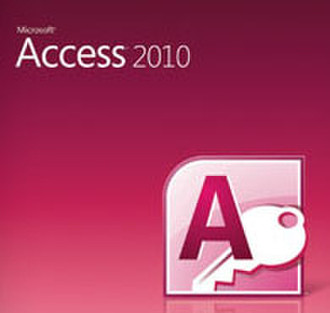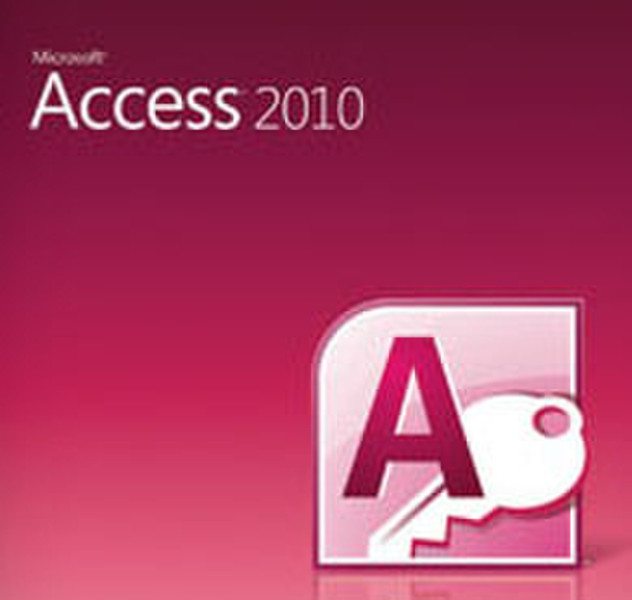目錄的
-
目錄的
- Antiquitäten & Kunst
- Auto & Motorrad: Fahrzeuge
- Baby
- Bücher
- Camping & Outdoor
- Feinschmecker
- Haustierbedarf
- Heimwerken & Garten
- IT和电子
- Kleidung & Accessoires
- Modellbau
- Musik
- PC- & Videospiele
- Sammeln & Seltenes
- Spielzeug
- TV, Video, DVD
- Telekommunikation
- Uhren & Schmuck
- Wellness & Beauty
- fashion & lifestyle
- institutional food services equipment
- medical equipment, accessories & supplies
- 个人护理
- 休闲爱好
- 办公设备,用品和配件
- 商业与工业
- 家居,建筑,装修
- 家用电器
- 摩托车及配件
- 武器和弹药
- 照相机
- 花园和庭院
- 运动,娱乐及休闲
- 食物
- 高保真音響
Filters
Search
Microsoft Access 2010, DiskKit MVL, ARA
凡购买和价格 (Advertising *)
顶部
技术特点
顶部
技术细节
| 软件类型 | Disk Kit |
|---|---|
| 软件版本 | 2010 |
| 平台 | PC |
| Mac兼容性 | N |
系统要求
| 最低内存 | 256 MB |
|---|---|
| 最小硬盘空间 | 2000 MB |
| 最低处理器 | 500MHz |
许可证
| 许可类型 | Microsoft Volume License (MVL) |
|---|
Access 2010, DiskKit MVL, ARA, DVD, Win 32/64
Microsoft Access 2010 is all about simplicity, with ready-to-go templates to get you going and powerful tools that stay relevant as your data grows.
Access 2010 empowers you to make the most of your information—even if you’re not a database expert. And, through newly added Web databases, Access amplifies the power of your data, making it easier to track, report, and share with others. Your data will never be further away than your closest Web browser.
Build databases faster and easier than before
Forget the learning curve. Out-of-the box templates and reusable components make Access 2010 a fast and simple database solution.
- Get started in just a few clicks. Find new built-in templates you can start using without customization, or select templates from Office.com and customize them to meet your needs.
- Build your databases with new modular components using new Application Parts and add prebuilt Access components for common tasks to your database in a few simple clicks.
Create more impactful forms and reports
Access 2010 brings you the innovative tools you’d expect from Microsoft Office to help you easily create professional, informative forms and reports.
- Conditional formatting now supports data bars and you can now manage your conditional formatting rules from a single intuitive view.
- The addition of Office themes in Access 2010 gives you the ability to coordinate numerous database objects in just a couple clicks and makes formatting a breeze.
Get easier access to the right tools at the right time
Locate the commands you need when you want them and where you want them.
- Easily customize the improved Ribbon to make the commands you need most accessible. Create custom tabs or even customize built-in tabs. With Access 2010, you’re in control.
- Manage your database and obtain a faster, more direct route to your database tools from the new Microsoft Office Backstage™ view. The Backstage view replaces the traditional File menu in all Office 2010 applications to provide a centralized, organized space to manage your database and customize your Access experience.
Add automation and complex expressions without writing a line of code
Access 2010 empowers you to be your own developer by bringing you simplified and easy-to-use tools—even if you consider yourself a database novice.
- The enhanced Expression Builder greatly simplifies your formulas and expressions with IntelliSense. Reduce errors and spend more time focusing on building your database.
- With the revamped Macro Designer, it’s now even easier for you to add basic logic to your database. If you’re an experienced Access user, you’ll find the enhancements are more intuitive for creating complex logic and enable you to extend your database application.
Get a centralized landing pad for your data
Access 2010 offers easy ways to bring your data together and increase work quality.
- Include Web Services and Microsoft SharePoint 2010 Business Connectivity Services data right in the applications you build. You can now connect to data sources via newly added Web Service protocol.2
- Import and link data from a broad range of other external sources such as Microsoft Excel, Microsoft SQL Server, Microsoft Outlook, and more. Or, collect and update your data via e-mail—no server required.
Access your database in new ways
Newly added Access Services on Microsoft SharePoint Server 2010 enables you to make your databases available on the Web with new Web databases.
- Start collaborating right away. Post your databases online and then access, view, and edit them from the Web. Users without an Access client can open Web forms and reports via a browser and their changes are automatically synchronized.
Access 2010 empowers you to make the most of your information—even if you’re not a database expert. And, through newly added Web databases, Access amplifies the power of your data, making it easier to track, report, and share with others. Your data will never be further away than your closest Web browser.
Build databases faster and easier than before
Forget the learning curve. Out-of-the box templates and reusable components make Access 2010 a fast and simple database solution.
- Get started in just a few clicks. Find new built-in templates you can start using without customization, or select templates from Office.com and customize them to meet your needs.
- Build your databases with new modular components using new Application Parts and add prebuilt Access components for common tasks to your database in a few simple clicks.
Create more impactful forms and reports
Access 2010 brings you the innovative tools you’d expect from Microsoft Office to help you easily create professional, informative forms and reports.
- Conditional formatting now supports data bars and you can now manage your conditional formatting rules from a single intuitive view.
- The addition of Office themes in Access 2010 gives you the ability to coordinate numerous database objects in just a couple clicks and makes formatting a breeze.
Get easier access to the right tools at the right time
Locate the commands you need when you want them and where you want them.
- Easily customize the improved Ribbon to make the commands you need most accessible. Create custom tabs or even customize built-in tabs. With Access 2010, you’re in control.
- Manage your database and obtain a faster, more direct route to your database tools from the new Microsoft Office Backstage™ view. The Backstage view replaces the traditional File menu in all Office 2010 applications to provide a centralized, organized space to manage your database and customize your Access experience.
Add automation and complex expressions without writing a line of code
Access 2010 empowers you to be your own developer by bringing you simplified and easy-to-use tools—even if you consider yourself a database novice.
- The enhanced Expression Builder greatly simplifies your formulas and expressions with IntelliSense. Reduce errors and spend more time focusing on building your database.
- With the revamped Macro Designer, it’s now even easier for you to add basic logic to your database. If you’re an experienced Access user, you’ll find the enhancements are more intuitive for creating complex logic and enable you to extend your database application.
Get a centralized landing pad for your data
Access 2010 offers easy ways to bring your data together and increase work quality.
- Include Web Services and Microsoft SharePoint 2010 Business Connectivity Services data right in the applications you build. You can now connect to data sources via newly added Web Service protocol.2
- Import and link data from a broad range of other external sources such as Microsoft Excel, Microsoft SQL Server, Microsoft Outlook, and more. Or, collect and update your data via e-mail—no server required.
Access your database in new ways
Newly added Access Services on Microsoft SharePoint Server 2010 enables you to make your databases available on the Web with new Web databases.
- Start collaborating right away. Post your databases online and then access, view, and edit them from the Web. Users without an Access client can open Web forms and reports via a browser and their changes are automatically synchronized.
-
支付方式
我们接受: