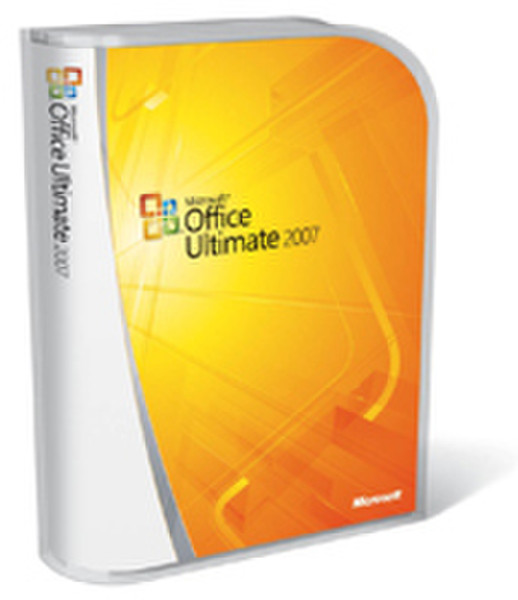目錄的
-
目錄的
- Antiquitäten & Kunst
- Auto & Motorrad: Fahrzeuge
- Baby
- Bücher
- Camping & Outdoor
- Feinschmecker
- Garten & Terrasse
- Haushalt & Wohnen
- Haustierbedarf
- Heimwerken & Garten
- IT和电子
- Kleidung & Accessoires
- Modellbau
- Musik
- PC- & Videospiele
- Sammeln & Seltenes
- Spielzeug
- TV, Video, DVD
- Telekommunikation
- Uhren & Schmuck
- Wellness & Beauty
- fashion & lifestyle
- institutional food services equipment
- medical equipment, accessories & supplies
- 个人护理
- 休闲爱好
- 办公设备,用品和配件
- 商业与工业
- 家居,建筑,装修
- 家用电器
- 摩托车及配件
- 武器和弹药
- 照相机
- 花园和庭院
- 运动,娱乐及休闲
- 食物
- 高保真音響
Filters
Search
Microsoft Ed/MS Office Ultimate 2007/ES DVD W32 Spanish
凡购买和价格 (Advertising *)
顶部
技术特点
顶部
产品特点
| 软件类型 | Disk Kit |
|---|
系统要求
| 最低处理器 | 500 MHz |
|---|---|
| 最低内存 | 256 MB |
| 最小硬盘空间 | 3072 MB |
其他功能
| Mac兼容性 | N |
|---|
MS Office Ultimate 2007 DVD Spanish
Microsoft Office Ultimate 2007 provides people at home or work with a comprehensive toolset to gather and consolidate virtually any type of information, which they can easily share with others across geographical or organizational boundaries to deliver better results faster. Here are the top 10 ways Office Ultimate 2007 can help you.
Get better results faster with the Microsoft Office Fluent user interface.
Office Ultimate 2007 has the Office Fluent user interface to help you create documents faster, more easily, and more intuitively. Reduce the time and frustration of learning new software with commands that present the right tools when you need them.
Create high-quality documents you can be proud of.
Office Ultimate 2007 has improved picture, charting, and graphics tools to help you produce better-looking documents, spreadsheets, and presentations more quickly. A large library of standard charts, quick formatting tools, and SmartArt diagrams make it easy to include rich and stunning visuals and charts.
Preview your changes quickly.
Office Ultimate 2007 makes it easier to format your Microsoft Office documents with Live Preview. You can quickly preview proposed changes to your document while you’re working on it without having to repeatedly search through layers of menus. By “test-driving” your proposed formatting, you can save time and experiment more easily.
Collaborate easily with colleagues, partners, and customers — with one program.
No more switching tools when you need to work with people outside your organization. With Microsoft Office Groove 2007, you have a rich, security-enhanced collaboration environment in which teams can work together regardless of location or organization. Learn more about Office Groove 2007.
Work effortlessly anywhere — online or offline.
Office Groove 2007 stores all your workspaces, tools, and data right on your computer — there’s no need to connect to the corporate network to access information. You stay productive whether you’re working in the office, at a customer site, on the road, or from home. Learn more about Office Groove 2007.
Visualize key data trends using conditional formatting.
Office Ultimate 2007 features highly visual conditional formatting in Microsoft Office Excel 2007 with new data bars, more colorful gradients, and icons so you can format data based on specific rules and easily identify key data trends with visual cues. Learn more about Office Excel 2007.
Organize your tasks and communications in one place.
Microsoft Office Outlook 2007 features a new To-Do Bar for organizing tasks, appointments and e-mail messages flagged for follow-up. You can also view tasks on the calendar alongside your appointments. Tasks not completed roll over to the next day and accumulate until completed. Learn more about Office Outlook 2007.
Keep your e-mail more secure and reduce electronic junk mail.
Office Ultimate 2007 includes an enhanced junk e-mail filter in Office Outlook 2007 to help reduce electronic spam and protect against potentially harmful attachments. Office Outlook 2007 also includes security enhancements to help prevent "phishing," a fraudulent e-mail attempt to trick you into providing financial or personal information. Learn more about Office Outlook 2007.
Manage notes and information in one place.
Microsoft Office OneNote 2007 is a digital notebook that provides a flexible way to gather notes and information, powerful search capabilities so users can find what they are looking for quickly, and easy-to use-shared notebooks for teams to work together more effectively.
Help ensure broader distribution of your documents and presentations.
New support for Portable Document Format (PDF) and XML Paper Specification (XPS) file formats helps ensure broader distribution of your documents with others.1 Convert your files to PDF or XPS for sharing with users on any platform.
Get better results faster with the Microsoft Office Fluent user interface.
Office Ultimate 2007 has the Office Fluent user interface to help you create documents faster, more easily, and more intuitively. Reduce the time and frustration of learning new software with commands that present the right tools when you need them.
Create high-quality documents you can be proud of.
Office Ultimate 2007 has improved picture, charting, and graphics tools to help you produce better-looking documents, spreadsheets, and presentations more quickly. A large library of standard charts, quick formatting tools, and SmartArt diagrams make it easy to include rich and stunning visuals and charts.
Preview your changes quickly.
Office Ultimate 2007 makes it easier to format your Microsoft Office documents with Live Preview. You can quickly preview proposed changes to your document while you’re working on it without having to repeatedly search through layers of menus. By “test-driving” your proposed formatting, you can save time and experiment more easily.
Collaborate easily with colleagues, partners, and customers — with one program.
No more switching tools when you need to work with people outside your organization. With Microsoft Office Groove 2007, you have a rich, security-enhanced collaboration environment in which teams can work together regardless of location or organization. Learn more about Office Groove 2007.
Work effortlessly anywhere — online or offline.
Office Groove 2007 stores all your workspaces, tools, and data right on your computer — there’s no need to connect to the corporate network to access information. You stay productive whether you’re working in the office, at a customer site, on the road, or from home. Learn more about Office Groove 2007.
Visualize key data trends using conditional formatting.
Office Ultimate 2007 features highly visual conditional formatting in Microsoft Office Excel 2007 with new data bars, more colorful gradients, and icons so you can format data based on specific rules and easily identify key data trends with visual cues. Learn more about Office Excel 2007.
Organize your tasks and communications in one place.
Microsoft Office Outlook 2007 features a new To-Do Bar for organizing tasks, appointments and e-mail messages flagged for follow-up. You can also view tasks on the calendar alongside your appointments. Tasks not completed roll over to the next day and accumulate until completed. Learn more about Office Outlook 2007.
Keep your e-mail more secure and reduce electronic junk mail.
Office Ultimate 2007 includes an enhanced junk e-mail filter in Office Outlook 2007 to help reduce electronic spam and protect against potentially harmful attachments. Office Outlook 2007 also includes security enhancements to help prevent "phishing," a fraudulent e-mail attempt to trick you into providing financial or personal information. Learn more about Office Outlook 2007.
Manage notes and information in one place.
Microsoft Office OneNote 2007 is a digital notebook that provides a flexible way to gather notes and information, powerful search capabilities so users can find what they are looking for quickly, and easy-to use-shared notebooks for teams to work together more effectively.
Help ensure broader distribution of your documents and presentations.
New support for Portable Document Format (PDF) and XML Paper Specification (XPS) file formats helps ensure broader distribution of your documents with others.1 Convert your files to PDF or XPS for sharing with users on any platform.
-
支付方式
我们接受: