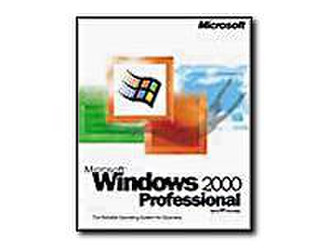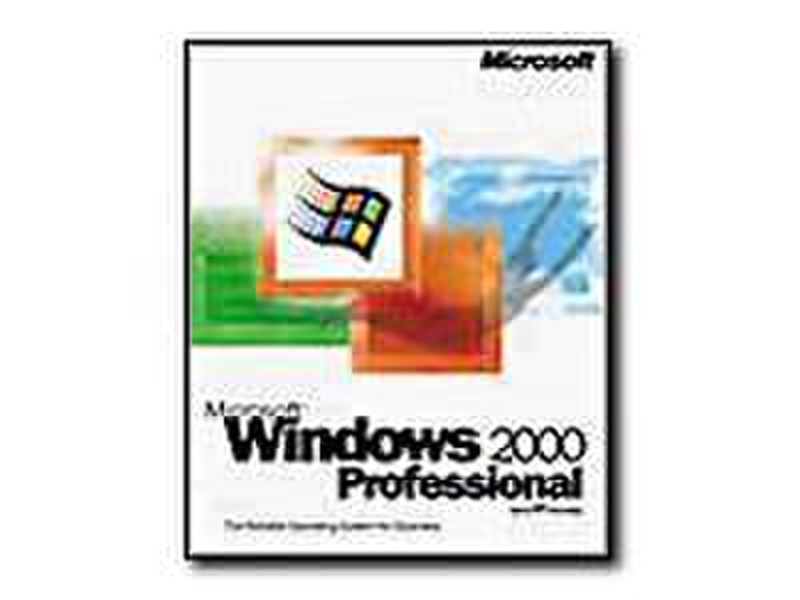目錄的
-
目錄的
- Antiquitäten & Kunst
- Auto & Motorrad: Fahrzeuge
- Baby
- Bücher
- Camping & Outdoor
- Feinschmecker
- Garten & Terrasse
- Haushalt & Wohnen
- Haustierbedarf
- Heimwerken & Garten
- IT和电子
- Kleidung & Accessoires
- Modellbau
- Musik
- PC- & Videospiele
- Sammeln & Seltenes
- Spielzeug
- TV, Video, DVD
- Telekommunikation
- Uhren & Schmuck
- Wellness & Beauty
- fashion & lifestyle
- institutional food services equipment
- medical equipment, accessories & supplies
- 个人护理
- 休闲爱好
- 办公设备,用品和配件
- 商业与工业
- 家居,建筑,装修
- 家用电器
- 摩托车及配件
- 武器和弹药
- 照相机
- 花园和庭院
- 运动,娱乐及休闲
- 食物
- 高保真音響
Filters
Search
Microsoft EDU WINDOWS 2000 PRO
凡购买和价格 (Advertising *)
顶部
技术特点
顶部
系统要求
| 最小内存 (RAM) 要求 | 0.125 GB |
|---|---|
| 最小硬盘空间 | 1.5 GB |
其他功能
| 最低处理器 | Intel prntium IV |
|---|
EDU WINDOWS 2000 PRO 2000 VPUP GR (WIN-32)
Microsoft goes further than most companies to make its software easy to use for people with vision, hearing, and physical impairments. Think back to Windows 95, when it was one of the few operating systems to provide features such as high-contrast color schemes. They well document each software product's accessibility features in their print and online documentation. They also fund research into making computers easy for everyone to use, including people with vision, hearing, and physical impairments.
Windows 2000 Professional is the fruit of Microsoft's labors. The operating system has the best of Windows 98's accessibility features, rectifies a specific problem with them, and expands them. It provides varieties of ways to enable these features. Controlling them is easy, due to a status indicator that shows the features that are enabled and a wizard that helps users configure them to suit their needs. The operating system provides for virtually every user who needs assistive technology to help them. Also, the operating system fixes a usability problem that required users to enable emergency hotkeys in Control Panel before using them. This is a Catch-22 because users who need the accessibility features probably can't navigate Control Panel in the first place.
Most users never need the accessibility features. Nonetheless, they're worth learning for that inevitable moment when you have to teach your elderly aunt how to use Windows 2000 Professional. Administrators have even more impetus to learn them. Administrators must take responsibility for making sure that they know how the operating system's accessibility features work and that they're able to train users how to use them, if required. And if you need assistive technology to help you use Windows 2000 Professional, you'll find that it's easy to use, and open doors that you might have thought closed.
Windows 2000 Professional is the fruit of Microsoft's labors. The operating system has the best of Windows 98's accessibility features, rectifies a specific problem with them, and expands them. It provides varieties of ways to enable these features. Controlling them is easy, due to a status indicator that shows the features that are enabled and a wizard that helps users configure them to suit their needs. The operating system provides for virtually every user who needs assistive technology to help them. Also, the operating system fixes a usability problem that required users to enable emergency hotkeys in Control Panel before using them. This is a Catch-22 because users who need the accessibility features probably can't navigate Control Panel in the first place.
Most users never need the accessibility features. Nonetheless, they're worth learning for that inevitable moment when you have to teach your elderly aunt how to use Windows 2000 Professional. Administrators have even more impetus to learn them. Administrators must take responsibility for making sure that they know how the operating system's accessibility features work and that they're able to train users how to use them, if required. And if you need assistive technology to help you use Windows 2000 Professional, you'll find that it's easy to use, and open doors that you might have thought closed.
-
支付方式
我们接受: