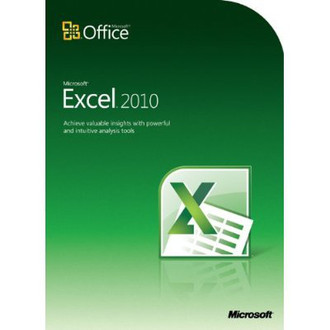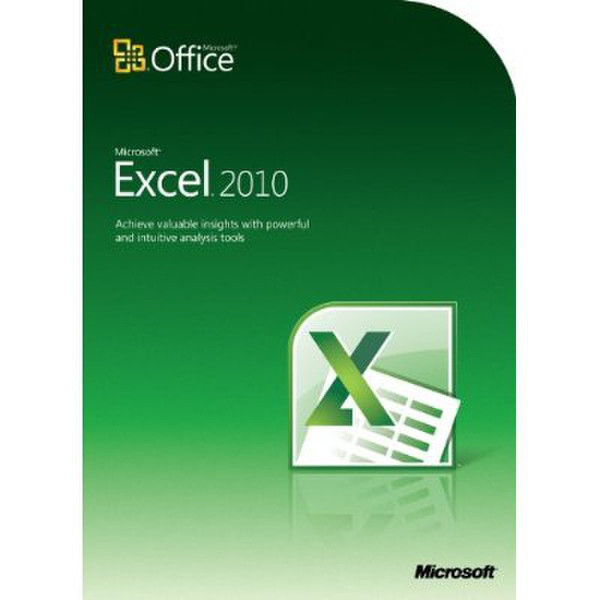目錄的
-
目錄的
- Antiquitäten & Kunst
- Auto & Motorrad: Fahrzeuge
- Baby
- Bücher
- Camping & Outdoor
- Feinschmecker
- Haustierbedarf
- Heimwerken & Garten
- IT和电子
- Kleidung & Accessoires
- Modellbau
- Musik
- PC- & Videospiele
- Sammeln & Seltenes
- Spielzeug
- TV, Video, DVD
- Telekommunikation
- Uhren & Schmuck
- Wellness & Beauty
- fashion & lifestyle
- institutional food services equipment
- medical equipment, accessories & supplies
- 个人护理
- 休闲爱好
- 办公设备,用品和配件
- 商业与工业
- 家居,建筑,装修
- 家用电器
- 摩托车及配件
- 武器和弹药
- 照相机
- 花园和庭院
- 运动,娱乐及休闲
- 食物
- 高保真音響
Filters
Search
Microsoft Excel Home and Student 2010, DVD, 32/64 bit, HUN
凡购买和价格 (Advertising *)
顶部
技术特点
顶部
系统要求
| 最小硬盘空间 | 2000 MB |
|---|---|
| 最低内存 | 256 MB |
| 最低处理器 | 500 MHz |
技术细节
| 平台 | PC |
|---|---|
| 软件类型 | Box |
| Mac兼容性 | N |
Excel Home and Student 2010, DVD, 32/64 bit, HUN
Microsoft Excel 2010 makes it possible to analyze, manage, and share information in more ways than ever before, helping you make better, smarter decisions. New data analysis and visualization tools help you track and highlight important data trends. Easily upload your files to the Web and work simultaneously with others online. Access your important data on the go from almost any Web browser.
Whether you’re producing financial reports or managing personal expenses, Excel 2010 gives you more efficiency and flexibility to accomplish your goals.
Create data charts in a single cell.
With Sparklines, a new feature in Excel 2010, you can create small charts in a single cell to quickly discover patterns in your data. It’s a quick and easy way to highlight important data trends such as seasonal increases or decreases, saving you time.
Zero in on the right data points quickly.
Excel 2010 delivers a new and exciting filter enhancement for your PivotTables. The Slicer feature provides you with a rich visualization of your PivotTable view so you can dynamically segment and filter the data to display precisely what you need. With the new search filter, you can spend less time sifting through large data sets in your tables and PivotTable views, and more time analyzing.
Efficiently model and analyze almost any data.
The PowerPivot for Excel add-in, a free download, provides groundbreaking technology such as streamlined integration of data from multiple sources and lightning-fast manipulation of large data sets with up to millions of rows. Business users can effortlessly publish and share analysis through Microsoft SharePoint Server 2010, and have other users enjoy the same Slicer, PivotTable, and fast-query capabilities when working on their Excel Services report.
Access your spreadsheets from virtually anywhere.
Post your spreadsheets online and then access, view, and edit wherever from just about any computer or your Windows phone.2 With Excel 2010, you can take advantage of a best-in-class spreadsheet experience across multiple locations and devices.
Microsoft Excel Web App. Edit workbooks in a Web browser when you’re away from your office, home, or school without compromising the quality of your viewing experience.
Microsoft Excel Mobile 2010. Stay current and take immediate action when necessary using the mobile version of Excel specifically suited to your smartphone.
Connect, share, and accomplish more when working together.
Co-authoring through the Microsoft Excel Web App makes it possible for you to edit the same spreadsheet with others simultaneously from different locations.2 See changes from others appear as they are made and with the number of editors in the workbook shown on the status bar, you’ll always know who else is editing the workbook with you.
Add more sophistication to your data presentations.
Conditional Formatting in Excel 2010 gives you more control over styles and icons, improved data bars, and the ability to highlight specific items in a few clicks. You also can display data bars for negative values to more accurately illustrate your data visuals.
Take advantage of more interactive and dynamic PivotCharts.
Quickly gather more insights with the ability to display different data views directly in a PivotChart, independent of PivotTable views, to analyze and capture the most compelling picture of your numbers.
Do things easier and faster.
Excel 2010 simplifies how you access features. The new Microsoft Office Backstage™ view replaces the traditional File menu to let you save, share, print, and publish your spreadsheets with just a few clicks. And, with the improved Ribbon, you can access your favorite commands even more quickly by customizing tabs or creating your own to personalize the experience to your work style.
Harness more power for building bigger, more complex spreadsheets.
Power users and analysts rejoice! With the new 64-bit version of Excel 2010, massive amounts of information are easier to analyze than ever before. Analyze large, complex datasets greater than the 2-gigabyte file size of previous Excel versions.
Publish and share through Excel Services.
SharePoint Server 2010 and Excel Services integration lets business users share analysis and results across their organization by publishing spreadsheets to the Web. Build a business intelligence dashboard and share sensitive business information more broadly with coworkers, customers, and business partners in a security-enhanced environment.
Whether you’re producing financial reports or managing personal expenses, Excel 2010 gives you more efficiency and flexibility to accomplish your goals.
Create data charts in a single cell.
With Sparklines, a new feature in Excel 2010, you can create small charts in a single cell to quickly discover patterns in your data. It’s a quick and easy way to highlight important data trends such as seasonal increases or decreases, saving you time.
Zero in on the right data points quickly.
Excel 2010 delivers a new and exciting filter enhancement for your PivotTables. The Slicer feature provides you with a rich visualization of your PivotTable view so you can dynamically segment and filter the data to display precisely what you need. With the new search filter, you can spend less time sifting through large data sets in your tables and PivotTable views, and more time analyzing.
Efficiently model and analyze almost any data.
The PowerPivot for Excel add-in, a free download, provides groundbreaking technology such as streamlined integration of data from multiple sources and lightning-fast manipulation of large data sets with up to millions of rows. Business users can effortlessly publish and share analysis through Microsoft SharePoint Server 2010, and have other users enjoy the same Slicer, PivotTable, and fast-query capabilities when working on their Excel Services report.
Access your spreadsheets from virtually anywhere.
Post your spreadsheets online and then access, view, and edit wherever from just about any computer or your Windows phone.2 With Excel 2010, you can take advantage of a best-in-class spreadsheet experience across multiple locations and devices.
Microsoft Excel Web App. Edit workbooks in a Web browser when you’re away from your office, home, or school without compromising the quality of your viewing experience.
Microsoft Excel Mobile 2010. Stay current and take immediate action when necessary using the mobile version of Excel specifically suited to your smartphone.
Connect, share, and accomplish more when working together.
Co-authoring through the Microsoft Excel Web App makes it possible for you to edit the same spreadsheet with others simultaneously from different locations.2 See changes from others appear as they are made and with the number of editors in the workbook shown on the status bar, you’ll always know who else is editing the workbook with you.
Add more sophistication to your data presentations.
Conditional Formatting in Excel 2010 gives you more control over styles and icons, improved data bars, and the ability to highlight specific items in a few clicks. You also can display data bars for negative values to more accurately illustrate your data visuals.
Take advantage of more interactive and dynamic PivotCharts.
Quickly gather more insights with the ability to display different data views directly in a PivotChart, independent of PivotTable views, to analyze and capture the most compelling picture of your numbers.
Do things easier and faster.
Excel 2010 simplifies how you access features. The new Microsoft Office Backstage™ view replaces the traditional File menu to let you save, share, print, and publish your spreadsheets with just a few clicks. And, with the improved Ribbon, you can access your favorite commands even more quickly by customizing tabs or creating your own to personalize the experience to your work style.
Harness more power for building bigger, more complex spreadsheets.
Power users and analysts rejoice! With the new 64-bit version of Excel 2010, massive amounts of information are easier to analyze than ever before. Analyze large, complex datasets greater than the 2-gigabyte file size of previous Excel versions.
Publish and share through Excel Services.
SharePoint Server 2010 and Excel Services integration lets business users share analysis and results across their organization by publishing spreadsheets to the Web. Build a business intelligence dashboard and share sensitive business information more broadly with coworkers, customers, and business partners in a security-enhanced environment.
-
支付方式
我们接受: