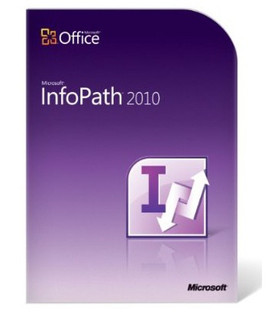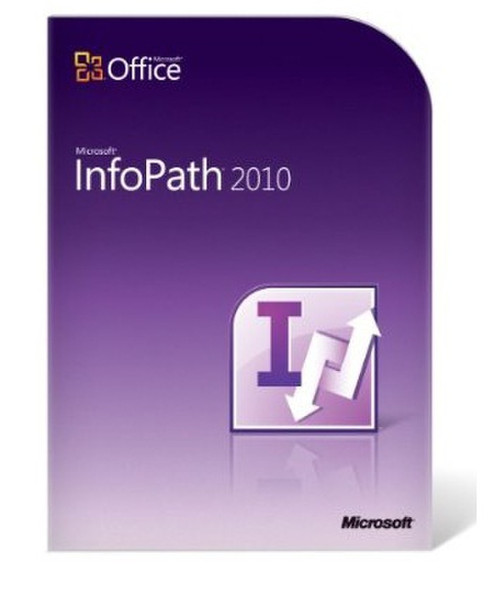目錄的
-
目錄的
- Antiquitäten & Kunst
- Auto & Motorrad: Fahrzeuge
- Baby
- Bücher
- Camping & Outdoor
- Feinschmecker
- Garten & Terrasse
- Haushalt & Wohnen
- Haustierbedarf
- Heimwerken & Garten
- IT和电子
- Kleidung & Accessoires
- Modellbau
- Musik
- PC- & Videospiele
- Sammeln & Seltenes
- Spielzeug
- TV, Video, DVD
- Telekommunikation
- Uhren & Schmuck
- Wellness & Beauty
- fashion & lifestyle
- institutional food services equipment
- medical equipment, accessories & supplies
- 个人护理
- 休闲爱好
- 办公设备,用品和配件
- 商业与工业
- 家居,建筑,装修
- 家用电器
- 摩托车及配件
- 武器和弹药
- 照相机
- 花园和庭院
- 运动,娱乐及休闲
- 食物
- 高保真音響
Filters
Search
Microsoft InfoPath 2010, DVD, 32/64 bit, DE
凡购买和价格 (Advertising *)
顶部
技术特点
顶部
产品特点
| 软件类型 | Box |
|---|---|
| 支持的介质类型 | DVD |
| 许可数量 | 1 user(s) |
其他功能
| Mac兼容性 | N |
|---|
系统要求
| 最小硬盘空间 | 2000 MB |
|---|---|
| 最低处理器 | 500 MHz |
| 最低内存 | 256 MB |
InfoPath 2010, DVD, 32/64 bit, DE
Welcome to Microsoft InfoPath 2010, a forms-creation and data-gathering tool that helps organizations streamline business processes. InfoPath 2010 is designed for both advanced business users and developers, depending on the type of forms-based solution an organization needs. Without writing code, advanced business users can use InfoPath 2010 to design sophisticated electronic forms to quickly and cost-effectively gather information. Developers can create advanced forms for departmental and enterprise business processes, including composite applications and workflow sequences, with InfoPath 2010, Microsoft SharePoint Server 2010, and SharePoint Designer 2010—using little or no code.
Quickly design forms with easy-to-use tools
Design faster with the Ribbon interface.Instead of traditional menus and toolbars that might require several steps to complete a task, the Ribbon displays the commands in a tab structure, organized by tasks that are related to a certain activity, so you can create the forms you want faster.
Publish forms with one click.Click an icon on the Ribbon Quick Access toolbar to publish your form, or use the Microsoft Office Backstage™ view. Backstage view gives you a single point of reference for information that is essential to the task you are performing, such as publishing.
Create forms for SharePoint lists.With InfoPath 2010, you can create attractive forms with a click of a button based on SharePoint regular or external lists. If you have data in SharePoint lists, you can quickly and automatically generate a form with all of the SharePoint list fields, and then customize it, reducing the time to create a form.
Provide offline form completion with Microsoft SharePoint Workspace 2010, formerly known as Microsoft Office Groove 2007.People can fill out forms online or offline with a native integration of forms with data (stored in regular or external SharePoint lists) in the Office SharePoint Workspace interface.
Create SharePoint collaborative workflow solutions
Include forms in SharePoint Server 2010 business process solutions.
Enjoy richer Web forms.Many controls and functionality previously available in the InfoPath client application, such as combo boxes, filtering, and date and time controls, are available now in InfoPath 2010 browser forms. These can be used in Internet Explorer, Firefox, and Safari.
Easily manage forms on the server.InfoPath forms can be monitored as a true component of SharePoint Server 2010. New SharePoint Maintenance Engine Rules ensure that InfoPath forms are correctly configured in their farms. You can also manage InfoPath forms using Windows PowerShell command line shell and scripting language, which is included in SharePoint Server 2010.
Build advanced forms and connect forms to LOB systems
Enhance forms with code.You can enhance InfoPath forms with code to better fit your organization’s specific business process needs using Visual Studio Tools for Applications and easy publishing capabilities such as SharePoint Server Sandboxed Solutions.
Connect forms with line-of-business (LOB) information.SharePoint Server 2010 offers an extensible architecture for managing user access to data connections and systems. InfoPath 2010 also works with Business Connectivity Services (BCS) of SharePoint Server 2010. BCS enhances Microsoft Office applications and SharePoint platform capabilities with out-of-box features, services, and tools that streamline development of solutions with deep integration of external data and services.
Embed forms in Web pages.In SharePoint Server 2010, it’s easier than ever to host your forms on Web pages using the new InfoPath Form Web Part. Without writing a single line of code, you can use the Web Part to host any InfoPath browser form that has been published to a SharePoint list or form library. You can also connect it to other Web Parts on the page to send or receive data. Also, new .NET FormView control allows developers to host InfoPath 2010 forms on any ASP.NET Web pages.
Quickly design forms with easy-to-use tools
Design faster with the Ribbon interface.Instead of traditional menus and toolbars that might require several steps to complete a task, the Ribbon displays the commands in a tab structure, organized by tasks that are related to a certain activity, so you can create the forms you want faster.
Publish forms with one click.Click an icon on the Ribbon Quick Access toolbar to publish your form, or use the Microsoft Office Backstage™ view. Backstage view gives you a single point of reference for information that is essential to the task you are performing, such as publishing.
Create forms for SharePoint lists.With InfoPath 2010, you can create attractive forms with a click of a button based on SharePoint regular or external lists. If you have data in SharePoint lists, you can quickly and automatically generate a form with all of the SharePoint list fields, and then customize it, reducing the time to create a form.
Provide offline form completion with Microsoft SharePoint Workspace 2010, formerly known as Microsoft Office Groove 2007.People can fill out forms online or offline with a native integration of forms with data (stored in regular or external SharePoint lists) in the Office SharePoint Workspace interface.
Create SharePoint collaborative workflow solutions
Include forms in SharePoint Server 2010 business process solutions.
Enjoy richer Web forms.Many controls and functionality previously available in the InfoPath client application, such as combo boxes, filtering, and date and time controls, are available now in InfoPath 2010 browser forms. These can be used in Internet Explorer, Firefox, and Safari.
Easily manage forms on the server.InfoPath forms can be monitored as a true component of SharePoint Server 2010. New SharePoint Maintenance Engine Rules ensure that InfoPath forms are correctly configured in their farms. You can also manage InfoPath forms using Windows PowerShell command line shell and scripting language, which is included in SharePoint Server 2010.
Build advanced forms and connect forms to LOB systems
Enhance forms with code.You can enhance InfoPath forms with code to better fit your organization’s specific business process needs using Visual Studio Tools for Applications and easy publishing capabilities such as SharePoint Server Sandboxed Solutions.
Connect forms with line-of-business (LOB) information.SharePoint Server 2010 offers an extensible architecture for managing user access to data connections and systems. InfoPath 2010 also works with Business Connectivity Services (BCS) of SharePoint Server 2010. BCS enhances Microsoft Office applications and SharePoint platform capabilities with out-of-box features, services, and tools that streamline development of solutions with deep integration of external data and services.
Embed forms in Web pages.In SharePoint Server 2010, it’s easier than ever to host your forms on Web pages using the new InfoPath Form Web Part. Without writing a single line of code, you can use the Web Part to host any InfoPath browser form that has been published to a SharePoint list or form library. You can also connect it to other Web Parts on the page to send or receive data. Also, new .NET FormView control allows developers to host InfoPath 2010 forms on any ASP.NET Web pages.
-
支付方式
我们接受: