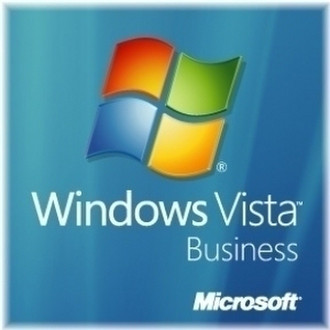目錄的
-
目錄的
- Antiquitäten & Kunst
- Auto & Motorrad: Fahrzeuge
- Baby
- Bücher
- Camping & Outdoor
- Feinschmecker
- Haustierbedarf
- Heimwerken & Garten
- IT和电子
- Kleidung & Accessoires
- Modellbau
- Musik
- PC- & Videospiele
- Sammeln & Seltenes
- Spielzeug
- TV, Video, DVD
- Telekommunikation
- Uhren & Schmuck
- Wellness & Beauty
- fashion & lifestyle
- institutional food services equipment
- medical equipment, accessories & supplies
- 个人护理
- 休闲爱好
- 办公设备,用品和配件
- 商业与工业
- 家居,建筑,装修
- 家用电器
- 摩托车及配件
- 武器和弹药
- 照相机
- 花园和庭院
- 运动,娱乐及休闲
- 食物
- 高保真音響
Filters
Search
Microsoft OEM Windows Vista Business SP2 32-bit, 1pk, PL
凡购买和价格 (Advertising *)
顶部
技术特点
顶部
系统要求
| 最小硬盘空间 | 15 GB |
|---|---|
| 最小内存 (RAM) 要求 | 1 GB |
支持体系
| 64位计算 | N |
|---|
许可证
| 许可数量 | 1 user(s) |
|---|
其他功能
| 最低处理器 | 1.0 GHz |
|---|
OEM Windows Vista Business SP2 32-bit, 1pk, PL, DVD
If you own or run a small business, you'll want Windows Vista Business, the first Windows operating system designed specifically to meet your needs. With its powerful new security features, you can better protect the key information that your business depends on and that your customers trust you to keep confidential. Your employees can use its enhanced mobility technology to stay connected in and out of the office. They will find information more easily and collaborate better using this edition's new search and organization features. And you will spend less time on technology support issues with the advanced network management features in Windows Vista Business.
<b>Work more efficiently</b>
One of the first things you’ll notice about Windows Vista Business is how easy it is to navigate your open files and programs. The new look is both beautiful and efficient. You won’t have to open a window or file to see what’s in it because live taskbar thumbnails and Live Icons will show you. And you can conveniently arrange and manage all your open windows to find the one you need with Windows Flip and Flip 3D.
<b>Spend less time looking</b>
Everyone has had the experience of hunting—and hunting—for a particular document or e-mail message. Now, you can find virtually anything on your PC with a few keystrokes by using the search boxes. We call it Instant Search, and it should mean the end of your hunting days. For example, to quickly find the fifth draft of that budget report or the ninth draft of that grant proposal, just start typing in the Search box on the Start menu.
<b>Cruise through your day</b>
It can often take you longer than you thought it would to complete your job tasks, but at least you won’t have any trouble finding what you need to complete them. The improved Explorers in Windows Vista provide consistent, streamlined menus, toolbars, and preview panes to help you view and easily find information and resources such as documents, photos, devices, and Internet content.
When you can immediately sort and filter information based on file type, saved date, or the name of the file creator, it’s easy to find anything, no matter where you may have saved it. Watch this demo to see how Windows Vista helps you organize and find information.
<b>Enjoy increased peace of mind with built-in security features</b>
You’ve seen the news stories about online security threats such as phishing scams, hackers, viruses, and worms. No matter what size your business is, it’s crucial for you to protect your computer network and to protect your data from loss or theft. Windows Vista Business improves on prior versions of Windows to help you affordably safeguard your information, privacy, and PC security.
You probably don’t even want to imagine what it would be like to lose the information on your PCs. You know it’s essential to back up your data, but it can seem too complicated. The Windows Backup and Restore Center provides a comprehensive backup experience in one convenient place and gives you a choice between Automatic Backup and Complete PC Backup.
<b>Work more efficiently</b>
One of the first things you’ll notice about Windows Vista Business is how easy it is to navigate your open files and programs. The new look is both beautiful and efficient. You won’t have to open a window or file to see what’s in it because live taskbar thumbnails and Live Icons will show you. And you can conveniently arrange and manage all your open windows to find the one you need with Windows Flip and Flip 3D.
<b>Spend less time looking</b>
Everyone has had the experience of hunting—and hunting—for a particular document or e-mail message. Now, you can find virtually anything on your PC with a few keystrokes by using the search boxes. We call it Instant Search, and it should mean the end of your hunting days. For example, to quickly find the fifth draft of that budget report or the ninth draft of that grant proposal, just start typing in the Search box on the Start menu.
<b>Cruise through your day</b>
It can often take you longer than you thought it would to complete your job tasks, but at least you won’t have any trouble finding what you need to complete them. The improved Explorers in Windows Vista provide consistent, streamlined menus, toolbars, and preview panes to help you view and easily find information and resources such as documents, photos, devices, and Internet content.
When you can immediately sort and filter information based on file type, saved date, or the name of the file creator, it’s easy to find anything, no matter where you may have saved it. Watch this demo to see how Windows Vista helps you organize and find information.
<b>Enjoy increased peace of mind with built-in security features</b>
You’ve seen the news stories about online security threats such as phishing scams, hackers, viruses, and worms. No matter what size your business is, it’s crucial for you to protect your computer network and to protect your data from loss or theft. Windows Vista Business improves on prior versions of Windows to help you affordably safeguard your information, privacy, and PC security.
You probably don’t even want to imagine what it would be like to lose the information on your PCs. You know it’s essential to back up your data, but it can seem too complicated. The Windows Backup and Restore Center provides a comprehensive backup experience in one convenient place and gives you a choice between Automatic Backup and Complete PC Backup.
-
支付方式
我们接受: