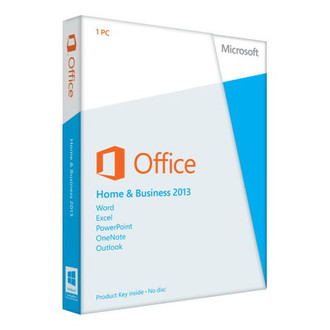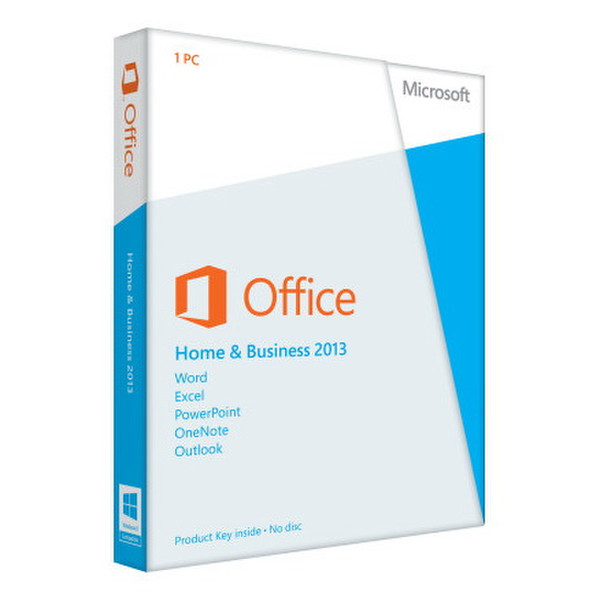目錄的
-
目錄的
- Antiquitäten & Kunst
- Auto & Motorrad: Fahrzeuge
- Baby
- Bücher
- Camping & Outdoor
- Feinschmecker
- Garten & Terrasse
- Haushalt & Wohnen
- Haustierbedarf
- Heimwerken & Garten
- IT和电子
- Kleidung & Accessoires
- Modellbau
- Musik
- PC- & Videospiele
- Sammeln & Seltenes
- Spielzeug
- TV, Video, DVD
- Telekommunikation
- Uhren & Schmuck
- Wellness & Beauty
- fashion & lifestyle
- institutional food services equipment
- medical equipment, accessories & supplies
- 个人护理
- 休闲爱好
- 办公设备,用品和配件
- 商业与工业
- 家居,建筑,装修
- 家用电器
- 摩托车及配件
- 武器和弹药
- 照相机
- 花园和庭院
- 运动,娱乐及休闲
- 食物
- 高保真音響
Filters
Search
Microsoft Office Home and Business 2013
凡购买和价格 (Advertising *)
顶部
技术特点
顶部
产品特点
| 64位计算 | Y |
|---|---|
| 软件类型 | Electronic Software Download (ESD) |
系统要求
| 最低内存 | 1024 MB |
|---|---|
| 最低处理器速度 | 1000 MHz |
| 推荐RAM | 2048 MB |
| 最小硬盘空间 | 3072 MB |
许可证
| 许可类型 | Full |
|---|
Office Home and Business 2013, 1 PC, Win, 32/64-bit, Medialess, EN
The latest versions of your essential Office applications for one PC, including Outlook, Word, Excel, PowerPoint and OneNote.
<b>Manage life and work more efficiently</b>
Create and communicate faster with time-saving features and a clean, modern look across all your programs. Plus, save your documents in the cloud on OneDrive to access virtually anywhere.
- Office on 1 PC for business use.
- Store your documents online with OneDrive.
- Access, edit, and share your documents on any Internet-connected device using free Office Web Apps.
<b>Share plans and stay organized</b>
Keeping on top of work and home life is easier than ever with the new Office.
Keep the family organized. Use Outlook email, shared calendars, and task-list tools to manage home and work schedules together.
Easily share notebooks and files. Send a link or use free Office Web Apps to view and edit them.
<b>Turn your ideas into great-looking docs</b>
Start with a template, then polish your work with expert tools.
Work the way you want. Capture your ideas using keyboard, pen, or touchscreen.
Work easily with media. Drag and drop images, videos, and online media into files, and pull content from PDFs straight into Word.
<b>Your personalized Office</b>
Create attractive and professional-looking documents—whether you’re at your desk or on the go.
Your custom settings roam with you. Sign in to your account and pick up your work right where you left off.
Store files in the cloud. Office saves your documents to OneDrive so your notes, photos, and files are always accessible.
<b>Step up to the newest Office tools for growing your business</b>
- In the new read mode, text reflows automatically in columns for easier on-screen reading. Fewer menus mean higher focus on your content, accompanied only by tools that add value to your reading.
- Open a PDF in Word, and enjoy editing content, such as paragraphs, lists and tables, as if you created it in Word.
- Show your style and professionalism with templates, plus save time. Browse Word templates in more than 40 categories.
- In Excel 2013 each workbook has its own window, making it easier to work on two workbooks at once. It also makes life easier when you’re working on two monitors.
- You’ll find several new functions in the math and trigonometry, statistical, engineering, date and time, lookup and reference, logical, and text function categories.
- The new Recommended Charts button on the Insert tab lets you pick from a variety of charts that are right for your data. Related types of charts like scatter and bubble charts are under one umbrella.
- Smoothly draw, erase, and edit with your finger, stylus, or mouse on any touch-capable device, such as a Tablet PC or a Windows 8 tablet or slate PC. If you need to share your handwritten notes and care about legibility, OneNote can automatically convert your handwriting to text.
- The improved Send to OneNote tool makes it easier than ever to clip whatever you’re seeing on your screen, send a Web page or an entire document to a notebook section, or to jot down Quick Notes that are automatically saved and filed as part of your notebook.
- You can attach just about any computer file to any part of your notes, which stores a copy of the file in your notebook. You can also create or import Excel spreadsheets and Visio diagrams right within OneNote and edit their information in place in your notes.
- Presenter View allows you to see your notes on your monitor while the audience only sees the slide. In previous releases, it was difficult to figure out who saw what on which monitor. The improved Presenter View fixes that headache and makes it simpler to work with.
- No more eyeballing objects on your slides to see if they’re lined up. Smart Guides automatically appear when your objects, such as pictures, shapes, and more, are close to even, and they also tell you when objects are spaced evenly.
- PowerPoint now supports more multimedia formats, such as .mp4 and .mov with H.264 video and Advanced Audio Coding (AAC) audio, and more high-definition content. PowerPoint 2013 includes more built-in codecs so you don’t have to install them for certain file formats to work.
- The People Card collects all the key details about a contact in one place: phone, email, address, company info, social media updates, even whether they’re available. From the card, you can schedule a meeting, send an instant message, or give them a call, making it a one-stop-shop for all communication.
- Your calendar can tell you much more than just the time of your next appointment. You can add your local weather forecast right there in Calendar view, along with current conditions.
- Receive push-based email, appointments, and contacts from Outlook.com, and Outlook.com (formerly Hotmail) - all conveniently delivered right into your Outlook experience.
<b>Manage life and work more efficiently</b>
Create and communicate faster with time-saving features and a clean, modern look across all your programs. Plus, save your documents in the cloud on OneDrive to access virtually anywhere.
- Office on 1 PC for business use.
- Store your documents online with OneDrive.
- Access, edit, and share your documents on any Internet-connected device using free Office Web Apps.
<b>Share plans and stay organized</b>
Keeping on top of work and home life is easier than ever with the new Office.
Keep the family organized. Use Outlook email, shared calendars, and task-list tools to manage home and work schedules together.
Easily share notebooks and files. Send a link or use free Office Web Apps to view and edit them.
<b>Turn your ideas into great-looking docs</b>
Start with a template, then polish your work with expert tools.
Work the way you want. Capture your ideas using keyboard, pen, or touchscreen.
Work easily with media. Drag and drop images, videos, and online media into files, and pull content from PDFs straight into Word.
<b>Your personalized Office</b>
Create attractive and professional-looking documents—whether you’re at your desk or on the go.
Your custom settings roam with you. Sign in to your account and pick up your work right where you left off.
Store files in the cloud. Office saves your documents to OneDrive so your notes, photos, and files are always accessible.
<b>Step up to the newest Office tools for growing your business</b>
- In the new read mode, text reflows automatically in columns for easier on-screen reading. Fewer menus mean higher focus on your content, accompanied only by tools that add value to your reading.
- Open a PDF in Word, and enjoy editing content, such as paragraphs, lists and tables, as if you created it in Word.
- Show your style and professionalism with templates, plus save time. Browse Word templates in more than 40 categories.
- In Excel 2013 each workbook has its own window, making it easier to work on two workbooks at once. It also makes life easier when you’re working on two monitors.
- You’ll find several new functions in the math and trigonometry, statistical, engineering, date and time, lookup and reference, logical, and text function categories.
- The new Recommended Charts button on the Insert tab lets you pick from a variety of charts that are right for your data. Related types of charts like scatter and bubble charts are under one umbrella.
- Smoothly draw, erase, and edit with your finger, stylus, or mouse on any touch-capable device, such as a Tablet PC or a Windows 8 tablet or slate PC. If you need to share your handwritten notes and care about legibility, OneNote can automatically convert your handwriting to text.
- The improved Send to OneNote tool makes it easier than ever to clip whatever you’re seeing on your screen, send a Web page or an entire document to a notebook section, or to jot down Quick Notes that are automatically saved and filed as part of your notebook.
- You can attach just about any computer file to any part of your notes, which stores a copy of the file in your notebook. You can also create or import Excel spreadsheets and Visio diagrams right within OneNote and edit their information in place in your notes.
- Presenter View allows you to see your notes on your monitor while the audience only sees the slide. In previous releases, it was difficult to figure out who saw what on which monitor. The improved Presenter View fixes that headache and makes it simpler to work with.
- No more eyeballing objects on your slides to see if they’re lined up. Smart Guides automatically appear when your objects, such as pictures, shapes, and more, are close to even, and they also tell you when objects are spaced evenly.
- PowerPoint now supports more multimedia formats, such as .mp4 and .mov with H.264 video and Advanced Audio Coding (AAC) audio, and more high-definition content. PowerPoint 2013 includes more built-in codecs so you don’t have to install them for certain file formats to work.
- The People Card collects all the key details about a contact in one place: phone, email, address, company info, social media updates, even whether they’re available. From the card, you can schedule a meeting, send an instant message, or give them a call, making it a one-stop-shop for all communication.
- Your calendar can tell you much more than just the time of your next appointment. You can add your local weather forecast right there in Calendar view, along with current conditions.
- Receive push-based email, appointments, and contacts from Outlook.com, and Outlook.com (formerly Hotmail) - all conveniently delivered right into your Outlook experience.
-
支付方式
我们接受: