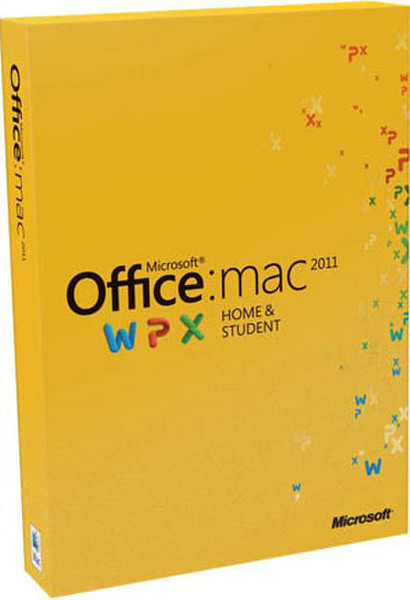目錄的
-
目錄的
- Antiquitäten & Kunst
- Auto & Motorrad: Fahrzeuge
- Baby
- Bücher
- Camping & Outdoor
- Feinschmecker
- Garten & Terrasse
- Haushalt & Wohnen
- Haustierbedarf
- Heimwerken & Garten
- IT和电子
- Kleidung & Accessoires
- Modellbau
- Musik
- PC- & Videospiele
- Sammeln & Seltenes
- Spielzeug
- TV, Video, DVD
- Telekommunikation
- Uhren & Schmuck
- Wellness & Beauty
- fashion & lifestyle
- institutional food services equipment
- medical equipment, accessories & supplies
- 个人护理
- 休闲爱好
- 办公设备,用品和配件
- 商业与工业
- 家居,建筑,装修
- 家用电器
- 摩托车及配件
- 武器和弹药
- 照相机
- 花园和庭院
- 运动,娱乐及休闲
- 食物
- 高保真音響
Filters
Search
Microsoft Office Mac Home & Student 2011 Family Pack, DVD, NL Dutch
凡购买和价格 (Advertising *)
顶部
技术特点
顶部
系统要求
| 最低处理器 | Intel |
|---|---|
| 最低内存 | 1024 MB |
| 最低处理器速度 | 500 MHz |
| 可支持的Mac操作系统 | Mac OS X 10.5 Leopard |
| 最小硬盘空间 | 2500 MB |
其他功能
| 平台 | Mac |
|---|---|
| Mac兼容性 | Y |
产品特点
| 软件类型 | Box |
|---|---|
| 支持的介质类型 | DVD |
Office Mac Home & Student 2011 Family Pack, DVD, NL
Make the Most of Every Minute
Create documents from polished templates. Rely on Outlook for Mac for your e-mail needs and more. And use the Office for Mac ribbon interface that gives you the tools you need at your fingertips and a familiar Office experience across PC and Mac. What could be more efficient than that?
Template Gallery: More themes, more templates, more customizable.
Easily access thousands of Word, PowerPoint, and Excel 2011 themes and templates, and use them to create beautiful, professional-looking documents. Quickly find recent documents so you can get right back to work. You can also customize and preview any theme or template before selecting it—so you know you’ve got what you need on the first try.
New Database and Conversation View: Consolidate and easily access your e-mail.
Office for Mac 2011 delivers a new application for all your mission-critical e-mails, scheduling, contacts, and more – Outlook for Mac 2011. The new database stores data in individual, accessible files, making Outlook for Mac compatible with Spotlight and Time Machine. The new Outlook for Mac also enables you to manage long e-mail conversations into a simple, compact form—so you can quickly get up to speed on the whole story.
Perform common tasks, fast.
Office for Mac 2011 features a dynamic ribbon interface that puts commonly used features right where you need them, in Word, Excel, PowerPoint, and Outlook for Mac. We’ve translated the ribbon for the Mac to help streamline the creation of polished documents, presentations, spreadsheets, and e-mail. Office for Mac 2011 feels familiar, whether you are a longtime Mac user or use Office on a PC.
Rely on professional, polished results
Make your documents as professional as the great ideas behind them. Easy-to-build visuals and graphics underscore ideas and data to make your reports and presentations pop. And you can rely on your documents looking and behaving as you designed them—whether they are viewed on a Mac or a PC.
Excel: Smarter, sharper ways to visualize and present your data.
In Excel 2011, Sparklines give you the ability to easily create charts and graphs that quickly summarize your data. With Sparklines, also available in Windows-based Office 2010, you can see—and show—the story your data is telling, in a compact space. And Excel 2011 PivotTables are easily manipulated and highly compatible with the Windows version—making working with your data even easier and more intuitive.
Photo Editing: Give your projects more visual impact.
Edit images from within Word, Excel, and PowerPoint documents. Recolor photos and images, apply filters and corrections, and even remove extraneous background imagery, right from the application itself. There’s no need to leave the Office applications to create visuals that impress.
Compatibility: You look more professional when you’re compatible.
Office for Mac 2011 delivers reliable compatibility between Mac- and Windows-based computers, ensuring that your work looks the way you intended when it’s opened by teachers, your boss, or your customers. Shared tools and file formats between Office for Mac and Windows-based Office mean that your polished reports, presentations, and spreadsheets look and behave just as you designed them.
Be more efficient, wherever you are
Work together easily and efficiently, with cloud-hosted Web Apps that let individuals and businesses share, edit, and interact with Word, PowerPoint, and Excel documents. Collaboration has never been easier—wherever you, your colleagues, and your clients are located.
Coauthoring: One document, multiple writers.
Coauthor documents in real time, with as many contributors as you like. Office for Mac 2011 gives you better ways to work together—so that you never have to worry about version control again. It’s compatible with Office for Windows", so you can share with virtually anyone. And if your team needs to meet, quickly transition to a video or live chat with Messenger for Mac.
Outlook: See your invitations and your calendar, at a glance.
Inline calendaring now happens right in your inbox—so you don’t have to switch back and forth from your calendar to e-mail. When you get a meeting invitation, you can instantly see if you have a conflict. You can also see custom calendar views based on categories. And easily plan your day to get more done.
PowerPoint: Put on a show—anywhere—with Broadcast Slide Show.
Now you can remotely present your PowerPoint slides to anyone with an Internet connection. Your viewers don’t even need to have PowerPoint installed to view your show. You control the pace and the flow of your presentation, just as if you were meeting face to face. And you don’t need to worry about e-mailing big files; just send the URL generated by PowerPoint and let the show begin.
Office 2011: Our favorite features
Office for Mac 2011 is built to keep up with you and your work. Across the suite, applications launch faster and are ready to get to work when you are. Reorder Objects enables the rearrangement of layers of graphics in Word or PowerPoint with a stunning interactive interface. And Full-Screen View in Word allows you to focus on your work, and lets the interface controls and the distractions of instant messages and email fade way.
Performance improvements: Faster, smoother, better.
Office for Mac 2011 gives you an enhanced user experience overall, as performance and launch times have been improved in Word, PowerPoint, and Excel. Your documents feel “lighter,” since they load fast, and respond quickly to your commands. And searching text within documents has never been faster.
Reorder Objects: Move objects and data around, and through, your documents.
Word and PowerPoint give you the ability to create rich documents, by layering text, shapes, pictures, SmartArt, animations, and charts. With Office for Mac 2011, you can now easily reorder all these elements with a stunningly simple visual interface that make the management of your sophisticated designs not so complex.
Word Full-Screen View: Let your content be front and center.
Now you can tailor your use of Word depending on whether you want to write your document, or read it. Full-Screen View gives you a limited user-interface and blocks interruptions from email and instant messages, helping you to keep your focus on your content.
Create documents from polished templates. Rely on Outlook for Mac for your e-mail needs and more. And use the Office for Mac ribbon interface that gives you the tools you need at your fingertips and a familiar Office experience across PC and Mac. What could be more efficient than that?
Template Gallery: More themes, more templates, more customizable.
Easily access thousands of Word, PowerPoint, and Excel 2011 themes and templates, and use them to create beautiful, professional-looking documents. Quickly find recent documents so you can get right back to work. You can also customize and preview any theme or template before selecting it—so you know you’ve got what you need on the first try.
New Database and Conversation View: Consolidate and easily access your e-mail.
Office for Mac 2011 delivers a new application for all your mission-critical e-mails, scheduling, contacts, and more – Outlook for Mac 2011. The new database stores data in individual, accessible files, making Outlook for Mac compatible with Spotlight and Time Machine. The new Outlook for Mac also enables you to manage long e-mail conversations into a simple, compact form—so you can quickly get up to speed on the whole story.
Perform common tasks, fast.
Office for Mac 2011 features a dynamic ribbon interface that puts commonly used features right where you need them, in Word, Excel, PowerPoint, and Outlook for Mac. We’ve translated the ribbon for the Mac to help streamline the creation of polished documents, presentations, spreadsheets, and e-mail. Office for Mac 2011 feels familiar, whether you are a longtime Mac user or use Office on a PC.
Rely on professional, polished results
Make your documents as professional as the great ideas behind them. Easy-to-build visuals and graphics underscore ideas and data to make your reports and presentations pop. And you can rely on your documents looking and behaving as you designed them—whether they are viewed on a Mac or a PC.
Excel: Smarter, sharper ways to visualize and present your data.
In Excel 2011, Sparklines give you the ability to easily create charts and graphs that quickly summarize your data. With Sparklines, also available in Windows-based Office 2010, you can see—and show—the story your data is telling, in a compact space. And Excel 2011 PivotTables are easily manipulated and highly compatible with the Windows version—making working with your data even easier and more intuitive.
Photo Editing: Give your projects more visual impact.
Edit images from within Word, Excel, and PowerPoint documents. Recolor photos and images, apply filters and corrections, and even remove extraneous background imagery, right from the application itself. There’s no need to leave the Office applications to create visuals that impress.
Compatibility: You look more professional when you’re compatible.
Office for Mac 2011 delivers reliable compatibility between Mac- and Windows-based computers, ensuring that your work looks the way you intended when it’s opened by teachers, your boss, or your customers. Shared tools and file formats between Office for Mac and Windows-based Office mean that your polished reports, presentations, and spreadsheets look and behave just as you designed them.
Be more efficient, wherever you are
Work together easily and efficiently, with cloud-hosted Web Apps that let individuals and businesses share, edit, and interact with Word, PowerPoint, and Excel documents. Collaboration has never been easier—wherever you, your colleagues, and your clients are located.
Coauthoring: One document, multiple writers.
Coauthor documents in real time, with as many contributors as you like. Office for Mac 2011 gives you better ways to work together—so that you never have to worry about version control again. It’s compatible with Office for Windows", so you can share with virtually anyone. And if your team needs to meet, quickly transition to a video or live chat with Messenger for Mac.
Outlook: See your invitations and your calendar, at a glance.
Inline calendaring now happens right in your inbox—so you don’t have to switch back and forth from your calendar to e-mail. When you get a meeting invitation, you can instantly see if you have a conflict. You can also see custom calendar views based on categories. And easily plan your day to get more done.
PowerPoint: Put on a show—anywhere—with Broadcast Slide Show.
Now you can remotely present your PowerPoint slides to anyone with an Internet connection. Your viewers don’t even need to have PowerPoint installed to view your show. You control the pace and the flow of your presentation, just as if you were meeting face to face. And you don’t need to worry about e-mailing big files; just send the URL generated by PowerPoint and let the show begin.
Office 2011: Our favorite features
Office for Mac 2011 is built to keep up with you and your work. Across the suite, applications launch faster and are ready to get to work when you are. Reorder Objects enables the rearrangement of layers of graphics in Word or PowerPoint with a stunning interactive interface. And Full-Screen View in Word allows you to focus on your work, and lets the interface controls and the distractions of instant messages and email fade way.
Performance improvements: Faster, smoother, better.
Office for Mac 2011 gives you an enhanced user experience overall, as performance and launch times have been improved in Word, PowerPoint, and Excel. Your documents feel “lighter,” since they load fast, and respond quickly to your commands. And searching text within documents has never been faster.
Reorder Objects: Move objects and data around, and through, your documents.
Word and PowerPoint give you the ability to create rich documents, by layering text, shapes, pictures, SmartArt, animations, and charts. With Office for Mac 2011, you can now easily reorder all these elements with a stunningly simple visual interface that make the management of your sophisticated designs not so complex.
Word Full-Screen View: Let your content be front and center.
Now you can tailor your use of Word depending on whether you want to write your document, or read it. Full-Screen View gives you a limited user-interface and blocks interruptions from email and instant messages, helping you to keep your focus on your content.
-
支付方式
我们接受: