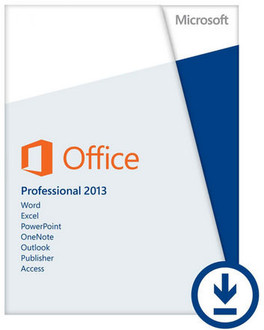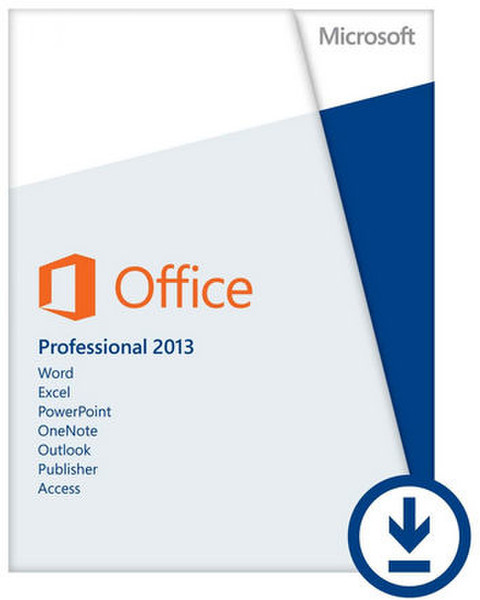目錄的
-
目錄的
- Antiquitäten & Kunst
- Auto & Motorrad: Fahrzeuge
- Baby
- Bücher
- Camping & Outdoor
- Feinschmecker
- Garten & Terrasse
- Haushalt & Wohnen
- Haustierbedarf
- Heimwerken & Garten
- IT和电子
- Kleidung & Accessoires
- Modellbau
- Musik
- PC- & Videospiele
- Sammeln & Seltenes
- Spielzeug
- TV, Video, DVD
- Telekommunikation
- Uhren & Schmuck
- Wellness & Beauty
- fashion & lifestyle
- institutional food services equipment
- medical equipment, accessories & supplies
- 个人护理
- 休闲爱好
- 办公设备,用品和配件
- 商业与工业
- 家居,建筑,装修
- 家用电器
- 摩托车及配件
- 武器和弹药
- 照相机
- 花园和庭院
- 运动,娱乐及休闲
- 食物
- 高保真音響
Filters
Search
Microsoft Office Professional 2013
凡购买和价格 (Advertising *)
顶部
技术特点
顶部
系统要求
| 推荐硬盘空间 | 3 GB |
|---|---|
| 最低内存 | 1000 MB |
| 最低处理器速度 | 1000 MHz |
| 推荐RAM | 2000 MB |
许可证
| 本地化 | DEU |
|---|---|
| 许可类型 | Full |
产品特点
| 软件类型 | Electronic Software Download (ESD) |
|---|
Microsoft Office Professional 2013 offers you, the professional, the tools you need to keep your workflow running smoothly.
Designed with simplicity in mind, you will enjoy the user-friendly and time-saving features that are a key component of every programme across the entire Microsoft Office Professional 2013 suite.
With MS Office Professional 2013 you will also be able to work on the go with access to your files via the OneDrive, and by using the Office Web Apps that are even compatible with some mobile devices, you can take your office with you wherever you go.
Work smarter
Office Professional 2013 was designed to help you create and communicate faster, with time-saving features and a clean, modern look across all your programs. Plus, save your documents online in OneDrive to access virtually anywhere.
- Office on 1 PC for business use
- Store your documents online with OneDrive
- Access, edit, and share your documents on your Internet-connected device using free Office Web Apps
<b>Simplify how you communicate</b>
Be even more responsive to clients or customers. Get to what you need faster in Outlook, use new sharing tools, and share docs on OneDrive.
Respond quickly. Preview Outlook messages, reply from the Reading Pane, or sneak a peek at contacts.
Communicate the way you want, faster. Now you can find all your sharing options in one place in Office programs, File > Share.
<b>Turn data and ideas into expert docs</b>
Create winning docs fast using templates from the Start screen. Work with .pdf content, images, and data in new ways and share your work online.
Draw conclusions from data in less time. Convert data into a chart or table in two steps or less.
Easily build a database app and share it on the web. Access creates the structure, so you can start using and sharing your app right away.
<b>Your personalised Office</b>
Sign in to Office on your PC or on the move—your personal settings and recent files are with you.
Your custom settings roam with you. Re-open a document from any PC or device and keep working right where you left off.
Store files in the cloud. Office saves your documents to OneDrive so your notes, documents, and group files are always accessible.
<b>Step up to the newest Office programs for growing businesses</b>
<b>Word</b>
The all-purpose writing platform. With Microsoft Office Professional 2013 you’ll receive the latest version of Microsoft’s flagship word processor, Word 2013. Create eye-catching documents in just a few clicks by choosing from over forty different templates or create something truly unique yourself by exploring the user-friendly tools and features. Use Word while in the office and then pick up again where you left off by using the Office Web Apps to view and edit your documents, ensuring that a moment of inspiration is never wasted.
- Open and edit PDFs directly in Word
- Images and graphics can be imported directly into your documents
- The new state of the art read mode will help you identify the key information quickly
<b>Excel</b>
The revolutionary calculation software. Included in MS Office Professional 2013 is the latest version of Microsoft Excel. This intuitive and powerful calculation software is designed to do the hard work for you. Excel can analyse, and spot trends in your data for you and you can export your results into colourful graphics that will allow you to quickly visualise the bigger picture. Use your graphics in other Microsoft Office Professional 2013 programmes such as Word and PowerPoint.
- Save time by using one of the many spreadsheet templates or create a personalised workbook from scratch
- A fresh design will mean greater cohesion while you work with the new feature that allows workbooks to open in separate windows, making it easy to switch from one to the other
- Display your data in attractive graphics to easily spot the trends
<b>OneNote</b>
Notes on the go. OneNote is such a helpful programme for professional use. The ability to store and search your notes is a great resource and OneNote can store almost any kind of note imaginable. The handwriting recognition tool can turn your handwritten notes in typed and printable documents, you can also store audio files, use a stylus to draw something, or use the Share with OneNote tool while browsing the web, and save entire web pages.
- Take notes however you feel comfortable and create clear typed and well structured searchable documents
- Easily share your notes with other OneNote users and sync with your Outlook
<b>PowerPoint</b>
Never a dull presentation again at the click of a button. An interesting and well laid out presentation could be the difference between succeeding or not in the cut and thrust of the business world. Take this worry off your shoulders with Office Professional 2013 and the latest version of PowerPoint. Giving you more than just a slideshow, PowerPoint has been redesigned to allow for greater ease while navigating the menus. Great new features including colour match and alignment will help you get the right look for your content and you also have the option of starting from a professionally designed template as a springboard for a truly glossy presentation.
- Use sound, images, and videos from the web directly in your presentation with no need to browse away from your slide
- Save time by choosing from a plethora of great looking templates and then personalising them to your taste
- Let your audience focus on your great content while you view your notes by using the Presenter view
<b>Outlook</b>
More than just email. Microsoft Office Professional 2013 presents you with the opportunity of seriously streamlining the way you communicate with your customers, colleagues, and associates. Outlook, Microsoft’s premier email client, is jam-packed with time saving features that will allow you to process and distribute information quickly and efficiently, so that you spend less time in your inbox. Outlook is fully integrated with OneDrive so you can share large files quickly and easily. Respond quickly to your emails by previewing and replying from within the Reading Pane, you can even review the contact information.
- Receive push-based email notifications, appointments, and contacts by syncing Outlook to Outlook.com (formerly Hotmail) or Live
- Easily view extensive contact information using the People Card feature. Phone, email, address, and even social media updates are all available in the one place
- View and share calendar information at the click of a button; you can even view the latest weather information right alongside your appointments
<b>Access</b>
Create your own apps. The latest version of Access really could be the ace up your sleeve. Offering you more than your average database experience, Microsoft Access now comes with templates to help you create your very own simple web applications, without the need to consult a developer. Simply enter your data into the template, define the relationships, and let Access do the rest.
- Use powerful, easy to use developer tools to create a unique and personalised web app
- Make extensive and comprehensive databases
- Simplify your correspondence by using the mail merge feature
<b>Publisher</b>
Turn your photographs into colourful creations. By using the simple drag and drop method to select the photos you wish to use, you can then choose to add a variety of effects and use the images for a wide range of applications. You could be creating really unique literature in no time.
- Use the tools to add different visual effects to your photographs
- By storing your images in the cloud via the OneDrive you will be able to edit your images on the move using the web apps
- View all your photos at once by dragging them onto your easel
Designed with simplicity in mind, you will enjoy the user-friendly and time-saving features that are a key component of every programme across the entire Microsoft Office Professional 2013 suite.
With MS Office Professional 2013 you will also be able to work on the go with access to your files via the OneDrive, and by using the Office Web Apps that are even compatible with some mobile devices, you can take your office with you wherever you go.
Work smarter
Office Professional 2013 was designed to help you create and communicate faster, with time-saving features and a clean, modern look across all your programs. Plus, save your documents online in OneDrive to access virtually anywhere.
- Office on 1 PC for business use
- Store your documents online with OneDrive
- Access, edit, and share your documents on your Internet-connected device using free Office Web Apps
<b>Simplify how you communicate</b>
Be even more responsive to clients or customers. Get to what you need faster in Outlook, use new sharing tools, and share docs on OneDrive.
Respond quickly. Preview Outlook messages, reply from the Reading Pane, or sneak a peek at contacts.
Communicate the way you want, faster. Now you can find all your sharing options in one place in Office programs, File > Share.
<b>Turn data and ideas into expert docs</b>
Create winning docs fast using templates from the Start screen. Work with .pdf content, images, and data in new ways and share your work online.
Draw conclusions from data in less time. Convert data into a chart or table in two steps or less.
Easily build a database app and share it on the web. Access creates the structure, so you can start using and sharing your app right away.
<b>Your personalised Office</b>
Sign in to Office on your PC or on the move—your personal settings and recent files are with you.
Your custom settings roam with you. Re-open a document from any PC or device and keep working right where you left off.
Store files in the cloud. Office saves your documents to OneDrive so your notes, documents, and group files are always accessible.
<b>Step up to the newest Office programs for growing businesses</b>
<b>Word</b>
The all-purpose writing platform. With Microsoft Office Professional 2013 you’ll receive the latest version of Microsoft’s flagship word processor, Word 2013. Create eye-catching documents in just a few clicks by choosing from over forty different templates or create something truly unique yourself by exploring the user-friendly tools and features. Use Word while in the office and then pick up again where you left off by using the Office Web Apps to view and edit your documents, ensuring that a moment of inspiration is never wasted.
- Open and edit PDFs directly in Word
- Images and graphics can be imported directly into your documents
- The new state of the art read mode will help you identify the key information quickly
<b>Excel</b>
The revolutionary calculation software. Included in MS Office Professional 2013 is the latest version of Microsoft Excel. This intuitive and powerful calculation software is designed to do the hard work for you. Excel can analyse, and spot trends in your data for you and you can export your results into colourful graphics that will allow you to quickly visualise the bigger picture. Use your graphics in other Microsoft Office Professional 2013 programmes such as Word and PowerPoint.
- Save time by using one of the many spreadsheet templates or create a personalised workbook from scratch
- A fresh design will mean greater cohesion while you work with the new feature that allows workbooks to open in separate windows, making it easy to switch from one to the other
- Display your data in attractive graphics to easily spot the trends
<b>OneNote</b>
Notes on the go. OneNote is such a helpful programme for professional use. The ability to store and search your notes is a great resource and OneNote can store almost any kind of note imaginable. The handwriting recognition tool can turn your handwritten notes in typed and printable documents, you can also store audio files, use a stylus to draw something, or use the Share with OneNote tool while browsing the web, and save entire web pages.
- Take notes however you feel comfortable and create clear typed and well structured searchable documents
- Easily share your notes with other OneNote users and sync with your Outlook
<b>PowerPoint</b>
Never a dull presentation again at the click of a button. An interesting and well laid out presentation could be the difference between succeeding or not in the cut and thrust of the business world. Take this worry off your shoulders with Office Professional 2013 and the latest version of PowerPoint. Giving you more than just a slideshow, PowerPoint has been redesigned to allow for greater ease while navigating the menus. Great new features including colour match and alignment will help you get the right look for your content and you also have the option of starting from a professionally designed template as a springboard for a truly glossy presentation.
- Use sound, images, and videos from the web directly in your presentation with no need to browse away from your slide
- Save time by choosing from a plethora of great looking templates and then personalising them to your taste
- Let your audience focus on your great content while you view your notes by using the Presenter view
<b>Outlook</b>
More than just email. Microsoft Office Professional 2013 presents you with the opportunity of seriously streamlining the way you communicate with your customers, colleagues, and associates. Outlook, Microsoft’s premier email client, is jam-packed with time saving features that will allow you to process and distribute information quickly and efficiently, so that you spend less time in your inbox. Outlook is fully integrated with OneDrive so you can share large files quickly and easily. Respond quickly to your emails by previewing and replying from within the Reading Pane, you can even review the contact information.
- Receive push-based email notifications, appointments, and contacts by syncing Outlook to Outlook.com (formerly Hotmail) or Live
- Easily view extensive contact information using the People Card feature. Phone, email, address, and even social media updates are all available in the one place
- View and share calendar information at the click of a button; you can even view the latest weather information right alongside your appointments
<b>Access</b>
Create your own apps. The latest version of Access really could be the ace up your sleeve. Offering you more than your average database experience, Microsoft Access now comes with templates to help you create your very own simple web applications, without the need to consult a developer. Simply enter your data into the template, define the relationships, and let Access do the rest.
- Use powerful, easy to use developer tools to create a unique and personalised web app
- Make extensive and comprehensive databases
- Simplify your correspondence by using the mail merge feature
<b>Publisher</b>
Turn your photographs into colourful creations. By using the simple drag and drop method to select the photos you wish to use, you can then choose to add a variety of effects and use the images for a wide range of applications. You could be creating really unique literature in no time.
- Use the tools to add different visual effects to your photographs
- By storing your images in the cloud via the OneDrive you will be able to edit your images on the move using the web apps
- View all your photos at once by dragging them onto your easel
-
支付方式
我们接受: