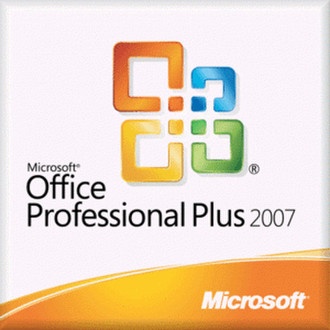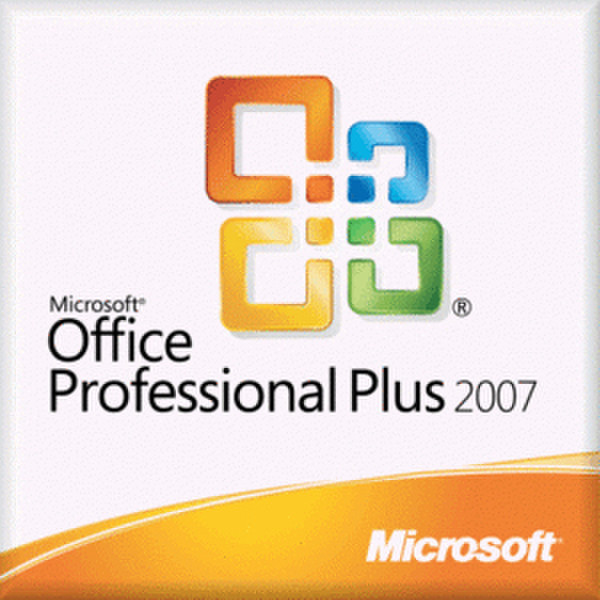目錄的
-
目錄的
- Antiquitäten & Kunst
- Auto & Motorrad: Fahrzeuge
- Baby
- Bücher
- Camping & Outdoor
- Feinschmecker
- Garten & Terrasse
- Haushalt & Wohnen
- Haustierbedarf
- Heimwerken & Garten
- IT和电子
- Kleidung & Accessoires
- Modellbau
- Musik
- PC- & Videospiele
- Sammeln & Seltenes
- Spielzeug
- TV, Video, DVD
- Telekommunikation
- Uhren & Schmuck
- Wellness & Beauty
- fashion & lifestyle
- institutional food services equipment
- medical equipment, accessories & supplies
- 个人护理
- 休闲爱好
- 办公设备,用品和配件
- 商业与工业
- 家居,建筑,装修
- 家用电器
- 摩托车及配件
- 武器和弹药
- 照相机
- 花园和庭院
- 运动,娱乐及休闲
- 食物
- 高保真音響
Filters
Search
Microsoft Office Professional Plus 2007, x32, WIN, CD, KAZ KAZ
凡购买和价格 (Advertising *)
顶部
技术特点
顶部
系统要求
| 最低处理器 | 500 MHz |
|---|---|
| 最低内存 | 256 MB |
| 最小硬盘空间 | 2000 MB |
其他功能
| 平台 | PC |
|---|---|
| Mac兼容性 | N |
| 版本 | 2007 |
产品特点
| 软件类型 | Disk Kit |
|---|---|
| 支持的介质类型 | CD |
Office Professional Plus 2007, x32, WIN, Disk Kit, CD, KAZ
Manage your business efficiently and effectively
Manage your entire business with Microsoft Office Professional Plus 2007. This product includes all the user-friendly business software included with Microsoft Office Professional 2007 plus InfoPath
2007 and Communicator 2007. In total, the applications include:
- Microsoft Office Excel 2007 to analyze your business information, create spreadsheets, and track time, costs, resources, and people;
- Microsoft Office Word 2007 to create, manage, save, and edit documents;
- Microsoft Office Publisher 2007 to produce professional publications;
- Microsoft Office Outlook 2007 with Business Contact Manager to manage customers, contacts, and sales;
- Microsoft Office PowerPoint 2007 to create dynamic sales presentations;
- Microsoft Office Accounting Express 2008 to save time, get organized, and do business online with complete accounting for small businesses;
- Microsoft Access 2007 to create a database and then filter, sort, graph, and visualize business information;
- InfoPath 2007 to lower the cost of executing business transactions and processes with advanced electronic forms technologies;
- Communicator 2007 to communicate more easily with colleagues and clients in different locations and time zones using a variety of communication techniques including Instant Messaging, voice, and video.
Get the job done quickly and easily with these features:
- Develop professional documents with Word building blocks and commonly-used business templates available in Word 2007 including invoices, time sheets, and receipts;
- Build informative, accurate spreadsheets with easy-to-use, preformatted formulas using Excel 2007;
- Manage e-mail, daily appointments, and tasks with Outlook 2007;
- Produce flyers, spec sheets, brochures, and business cards with Publisher 2007;
- Create sales presentations with PowerPoint 2007;
- Manage sales and clients with Business Contact Manager;
- Create a database that contains company information and data, and analyze that data to improve productivity, efficiency, and effectiveness;
- Import existing financial data into Accounting Express from other programs such as Microsoft Office Excel, Microsoft Money, and QuickBooks, and manage all of your financial information in one place;
- Coordinate schedules easily even when users are in different time zones with Communicator;
- Deploy forms in Outlook using InfoPath and then export the data acquired in Excel;
- Use Ledger Sheets in Excel to manage business finances like budgeting, accounting, and invoicing;
- Apply SmartArt graphics to create polished presentations and reports;
- Connect with others through Microsoft Office Exchange Server support;
- Use the Instant Search feature in Outlook to find information quickly, even information buried inside the body of an e-mail;
- Improved design and analysis tools in Access help you create more effective database objects;
- Extend electronic forms beyond your firewall by using Infopath to enable form completion with Web browsers.
Manage your entire business with Microsoft Office Professional Plus 2007. This product includes all the user-friendly business software included with Microsoft Office Professional 2007 plus InfoPath
2007 and Communicator 2007. In total, the applications include:
- Microsoft Office Excel 2007 to analyze your business information, create spreadsheets, and track time, costs, resources, and people;
- Microsoft Office Word 2007 to create, manage, save, and edit documents;
- Microsoft Office Publisher 2007 to produce professional publications;
- Microsoft Office Outlook 2007 with Business Contact Manager to manage customers, contacts, and sales;
- Microsoft Office PowerPoint 2007 to create dynamic sales presentations;
- Microsoft Office Accounting Express 2008 to save time, get organized, and do business online with complete accounting for small businesses;
- Microsoft Access 2007 to create a database and then filter, sort, graph, and visualize business information;
- InfoPath 2007 to lower the cost of executing business transactions and processes with advanced electronic forms technologies;
- Communicator 2007 to communicate more easily with colleagues and clients in different locations and time zones using a variety of communication techniques including Instant Messaging, voice, and video.
Get the job done quickly and easily with these features:
- Develop professional documents with Word building blocks and commonly-used business templates available in Word 2007 including invoices, time sheets, and receipts;
- Build informative, accurate spreadsheets with easy-to-use, preformatted formulas using Excel 2007;
- Manage e-mail, daily appointments, and tasks with Outlook 2007;
- Produce flyers, spec sheets, brochures, and business cards with Publisher 2007;
- Create sales presentations with PowerPoint 2007;
- Manage sales and clients with Business Contact Manager;
- Create a database that contains company information and data, and analyze that data to improve productivity, efficiency, and effectiveness;
- Import existing financial data into Accounting Express from other programs such as Microsoft Office Excel, Microsoft Money, and QuickBooks, and manage all of your financial information in one place;
- Coordinate schedules easily even when users are in different time zones with Communicator;
- Deploy forms in Outlook using InfoPath and then export the data acquired in Excel;
- Use Ledger Sheets in Excel to manage business finances like budgeting, accounting, and invoicing;
- Apply SmartArt graphics to create polished presentations and reports;
- Connect with others through Microsoft Office Exchange Server support;
- Use the Instant Search feature in Outlook to find information quickly, even information buried inside the body of an e-mail;
- Improved design and analysis tools in Access help you create more effective database objects;
- Extend electronic forms beyond your firewall by using Infopath to enable form completion with Web browsers.
-
支付方式
我们接受: