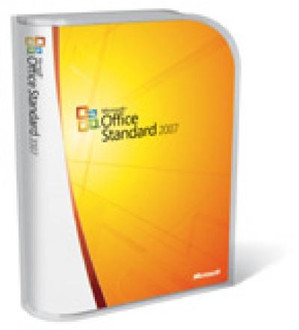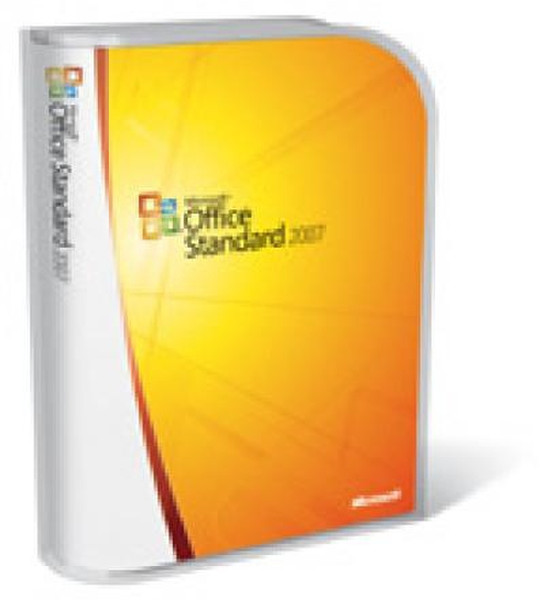目錄的
-
目錄的
- Antiquitäten & Kunst
- Auto & Motorrad: Fahrzeuge
- Baby
- Bücher
- Camping & Outdoor
- Feinschmecker
- Garten & Terrasse
- Haushalt & Wohnen
- Haustierbedarf
- Heimwerken & Garten
- IT和电子
- Kleidung & Accessoires
- Modellbau
- Musik
- PC- & Videospiele
- Sammeln & Seltenes
- Spielzeug
- TV, Video, DVD
- Telekommunikation
- Uhren & Schmuck
- Wellness & Beauty
- fashion & lifestyle
- institutional food services equipment
- medical equipment, accessories & supplies
- 个人护理
- 休闲爱好
- 办公设备,用品和配件
- 商业与工业
- 家居,建筑,装修
- 家用电器
- 摩托车及配件
- 武器和弹药
- 照相机
- 花园和庭院
- 运动,娱乐及休闲
- 食物
- 高保真音響
Filters
Search
Microsoft Office Standard 2007, IT, CD 1user(s) Italian
凡购买和价格 (Advertising *)
顶部
技术特点
顶部
产品特点
| 软件类型 | Box |
|---|---|
| 支持的介质类型 | CD |
其他功能
| Mac兼容性 | N |
|---|---|
| 平台 | PC |
系统要求
| 最小硬盘空间 | 1536 MB |
|---|---|
| 最低处理器 | Intel Pentium 500MHz |
| 最低内存 | 256 MB |
许可证
| 许可数量 | 1 user(s) |
|---|
Office Standard 2007, IT, CD
Microsoft Office Standard 2007 provides you with the software essentials that help you complete tasks more quickly and easily at your home or your small business. Here are the top 10 ways Office Standard 2007 can help you.
Get better results faster with the Microsoft Office Fluent user interface.
Office Standard 2007 has the Office Fluent user interface to help you create documents faster, more easily, and more intuitively. Reduce the time and frustration of learning new software with commands that present the right tools when you need them.
Create high-quality documents you can be proud of.
Office Standard 2007 has improved picture, charting, and graphics tools to help you produce better-looking documents, spreadsheets, and presentations more quickly. A large library of standard charts, quick formatting tools, and SmartArt diagrams make it easy to include rich and stunning visuals and charts.
Preview your changes quickly.
Office Standard 2007 makes it easier to format your Microsoft Office documents with Live Preview. You can quickly preview proposed changes to your document while you’re working on it without having to repeatedly search through layers of menus. By “test-driving” your proposed formatting, you can save time and experiment more easily.
Organize your tasks and communications in one place.
Microsoft Office Outlook 2007 features a new To-Do Bar for organizing tasks, appointments, and e-mail messages flagged for follow-up. You can also view tasks on the calendar alongside your appointments. Tasks not completed roll over to the next day and accumulate until completed. Learn more about Office Outlook 2007.
Visualize key data trends using conditional formatting.
Office Standard 2007 features highly visual conditional formatting in Microsoft Office Excel 2007 with new data bars, more colorful gradients, and icons. You can then format data based on specific rules and easily identify key data trends with visual cues. Learn more about Office Excel 2007.
Keep your e-mail more secure and reduce electronic junk mail.
Office Standard 2007 includes an enhanced Office Outlook 2007 junk e-mail filter to help reduce spam and protect against potentially harmful attachments. Office Outlook 2007 also includes security enhancements to help prevent "phishing," a fraudulent e-mail attempt to trick you into providing financial or personal information. Learn more about Office Outlook 2007.
Remove private information from the documents you want to share.
Detect and remove unwanted comments, hidden text, or personally identifiable information in your documents using the Document Inspector. With just a few clicks, you can automatically detect and choose to remove sensitive information from your documents.
Have better control and predictability when formatting documents.
Office Standard 2007 makes it easier to format your Microsoft Office Word 2007 documents with more stable and predictable bullets, numbers, and tables. Also, Themes help ensure a consistent appearance between the documents you create in Office Word 2007, Microsoft Office Excel 2007, and Microsoft Office PowerPoint 2007, reducing the effort of working across the programs you use the most. Learn more about Office Word 2007.
Help ensure broader distribution of your documents and presentations.
New support for Portable Document Format (PDF) and XML Paper Specification (XPS) file formats helps ensure broader distribution of your documents with others.1 Convert your files to PDF or XPS for sharing with users on any platform.
Find the Help you need to get started.
Office Standard 2007 is easier to use, thanks to an improved Help system that provides enhanced ScreenTips and links to relevant information in Microsoft Office system programs or on the Internet when connected. Get started easily by using online tutorials with step-by-step instructions or by using some of the new out-of-the-box templates.
Get better results faster with the Microsoft Office Fluent user interface.
Office Standard 2007 has the Office Fluent user interface to help you create documents faster, more easily, and more intuitively. Reduce the time and frustration of learning new software with commands that present the right tools when you need them.
Create high-quality documents you can be proud of.
Office Standard 2007 has improved picture, charting, and graphics tools to help you produce better-looking documents, spreadsheets, and presentations more quickly. A large library of standard charts, quick formatting tools, and SmartArt diagrams make it easy to include rich and stunning visuals and charts.
Preview your changes quickly.
Office Standard 2007 makes it easier to format your Microsoft Office documents with Live Preview. You can quickly preview proposed changes to your document while you’re working on it without having to repeatedly search through layers of menus. By “test-driving” your proposed formatting, you can save time and experiment more easily.
Organize your tasks and communications in one place.
Microsoft Office Outlook 2007 features a new To-Do Bar for organizing tasks, appointments, and e-mail messages flagged for follow-up. You can also view tasks on the calendar alongside your appointments. Tasks not completed roll over to the next day and accumulate until completed. Learn more about Office Outlook 2007.
Visualize key data trends using conditional formatting.
Office Standard 2007 features highly visual conditional formatting in Microsoft Office Excel 2007 with new data bars, more colorful gradients, and icons. You can then format data based on specific rules and easily identify key data trends with visual cues. Learn more about Office Excel 2007.
Keep your e-mail more secure and reduce electronic junk mail.
Office Standard 2007 includes an enhanced Office Outlook 2007 junk e-mail filter to help reduce spam and protect against potentially harmful attachments. Office Outlook 2007 also includes security enhancements to help prevent "phishing," a fraudulent e-mail attempt to trick you into providing financial or personal information. Learn more about Office Outlook 2007.
Remove private information from the documents you want to share.
Detect and remove unwanted comments, hidden text, or personally identifiable information in your documents using the Document Inspector. With just a few clicks, you can automatically detect and choose to remove sensitive information from your documents.
Have better control and predictability when formatting documents.
Office Standard 2007 makes it easier to format your Microsoft Office Word 2007 documents with more stable and predictable bullets, numbers, and tables. Also, Themes help ensure a consistent appearance between the documents you create in Office Word 2007, Microsoft Office Excel 2007, and Microsoft Office PowerPoint 2007, reducing the effort of working across the programs you use the most. Learn more about Office Word 2007.
Help ensure broader distribution of your documents and presentations.
New support for Portable Document Format (PDF) and XML Paper Specification (XPS) file formats helps ensure broader distribution of your documents with others.1 Convert your files to PDF or XPS for sharing with users on any platform.
Find the Help you need to get started.
Office Standard 2007 is easier to use, thanks to an improved Help system that provides enhanced ScreenTips and links to relevant information in Microsoft Office system programs or on the Internet when connected. Get started easily by using online tutorials with step-by-step instructions or by using some of the new out-of-the-box templates.
-
支付方式
我们接受: