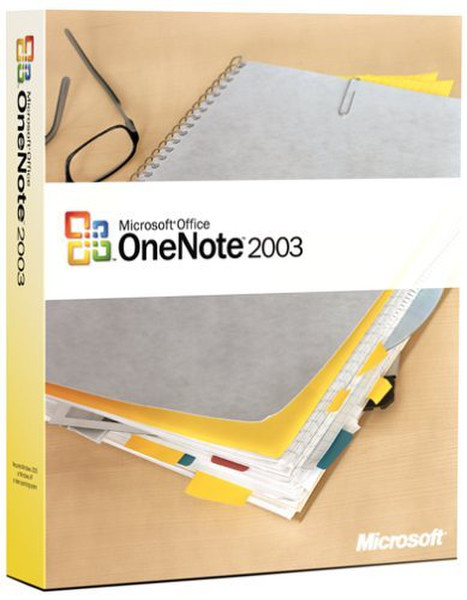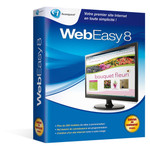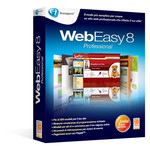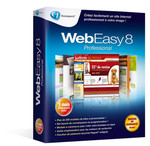目錄的
-
目錄的
- Antiquitäten & Kunst
- Auto & Motorrad: Fahrzeuge
- Baby
- Bücher
- Camping & Outdoor
- Feinschmecker
- Haustierbedarf
- Heimwerken & Garten
- IT和电子
- Kleidung & Accessoires
- Modellbau
- Musik
- PC- & Videospiele
- Sammeln & Seltenes
- Spielzeug
- TV, Video, DVD
- Telekommunikation
- Uhren & Schmuck
- Wellness & Beauty
- fashion & lifestyle
- institutional food services equipment
- medical equipment, accessories & supplies
- 个人护理
- 休闲爱好
- 办公设备,用品和配件
- 商业与工业
- 家居,建筑,装修
- 家用电器
- 摩托车及配件
- 武器和弹药
- 照相机
- 花园和庭院
- 运动,娱乐及休闲
- 食物
- 高保真音響
Filters
Search
Microsoft OneNote 2003
凡购买和价格 (Advertising *)
顶部
技术特点
顶部
系统要求
| 最低内存 | 128 MB |
|---|---|
| 最小硬盘空间 | 100 MB |
| 最低处理器 | Pentium 233 MHz |
OneNote 2003 enables you to take, organise and share your notes easily and intuitively on your PC
Capture organise and reuse your notes on laptop computers, desktop computers or Tablet PCs. OneNote™ 2003 gives you one place to store all your notes and the freedom to work with them how you want. It helps you capture information in multiple ways and then organise and use it according to your needs.
OneNote 2003 combines the freedom and flexibility of paper notes with the efficiency and power of digital organisational tools. Be more productive with OneNote 2003 anywhere you work with notes - in meetings, at your desk, and in presentations, classes, phone conferences or brainstorming sessions.
Capture Information in Multiple Ways
-Take notes and collect information the way you want.
-Take notes anywhere on the page and put information wherever you want. You can move your cursor to any place on the screen and start typing.
-Record audio notes that are synchronised to your written notes to make sure you don't miss something important.
-Handwrite your notes or draw diagrams and pictures using a Tablet PC or a pen input device on your laptop computer or desktop computer.
-Put pictures, text and other information from a website directly into OneNote 2003 using the drag-and-drop operation. OneNote automatically includes the web address for you so that you can reference the information later.
Organise Information Easily
-Organise your notes the way you want and be more productive.
-Create as many notebooks, folders and pages as you need; customise them for how you work; and keep them all in one convenient place.
-Search your notes quickly and find what you need without having to know in which notebook, folder or file you saved that information.
-Create and search Note Flags to highlight urgent action items. Your important tasks and reminders will always be easy to find.
-Combine, format and rearrange notes by using a drag-and-drop operation to organise your notes in a way that makes sense to you.
Access Information Quickly
-Have one convenient place to capture all of your notes and information.
-Immediately find your most recent notes without having to search through your folders or files. OneNote 2003 always opens at the page and notebook where you were last working.
-Write down pertinent information or leave yourself reminders with the OneNote Quick Pane, which can "float" - or stay open on top of the other programs you are using.
-Enjoy the security of knowing you won't lose data. Everything you capture in OneNote 2003 is automatically saved for you.
Reuse and Share Notes Easily
-Easily reuse and share your notes after you have captured them.
-Move, reformat or combine notes from previous notebooks so that you can use them for other projects, tasks or meetings.
-Use your notes in other Microsoft® Office System programs such as Microsoft Office Word 2003, Microsoft Office Outlook® 2003 or Microsoft Office PowerPoint® 2003.
-Email your notes or publish them to a website, such as one built with Microsoft Windows® SharePoint™ Services, so that you can share important points and ideas with others.
OneNote 2003 combines the freedom and flexibility of paper notes with the efficiency and power of digital organisational tools. Be more productive with OneNote 2003 anywhere you work with notes - in meetings, at your desk, and in presentations, classes, phone conferences or brainstorming sessions.
Capture Information in Multiple Ways
-Take notes and collect information the way you want.
-Take notes anywhere on the page and put information wherever you want. You can move your cursor to any place on the screen and start typing.
-Record audio notes that are synchronised to your written notes to make sure you don't miss something important.
-Handwrite your notes or draw diagrams and pictures using a Tablet PC or a pen input device on your laptop computer or desktop computer.
-Put pictures, text and other information from a website directly into OneNote 2003 using the drag-and-drop operation. OneNote automatically includes the web address for you so that you can reference the information later.
Organise Information Easily
-Organise your notes the way you want and be more productive.
-Create as many notebooks, folders and pages as you need; customise them for how you work; and keep them all in one convenient place.
-Search your notes quickly and find what you need without having to know in which notebook, folder or file you saved that information.
-Create and search Note Flags to highlight urgent action items. Your important tasks and reminders will always be easy to find.
-Combine, format and rearrange notes by using a drag-and-drop operation to organise your notes in a way that makes sense to you.
Access Information Quickly
-Have one convenient place to capture all of your notes and information.
-Immediately find your most recent notes without having to search through your folders or files. OneNote 2003 always opens at the page and notebook where you were last working.
-Write down pertinent information or leave yourself reminders with the OneNote Quick Pane, which can "float" - or stay open on top of the other programs you are using.
-Enjoy the security of knowing you won't lose data. Everything you capture in OneNote 2003 is automatically saved for you.
Reuse and Share Notes Easily
-Easily reuse and share your notes after you have captured them.
-Move, reformat or combine notes from previous notebooks so that you can use them for other projects, tasks or meetings.
-Use your notes in other Microsoft® Office System programs such as Microsoft Office Word 2003, Microsoft Office Outlook® 2003 or Microsoft Office PowerPoint® 2003.
-Email your notes or publish them to a website, such as one built with Microsoft Windows® SharePoint™ Services, so that you can share important points and ideas with others.
類似的優惠
顶部
-
支付方式
我们接受: