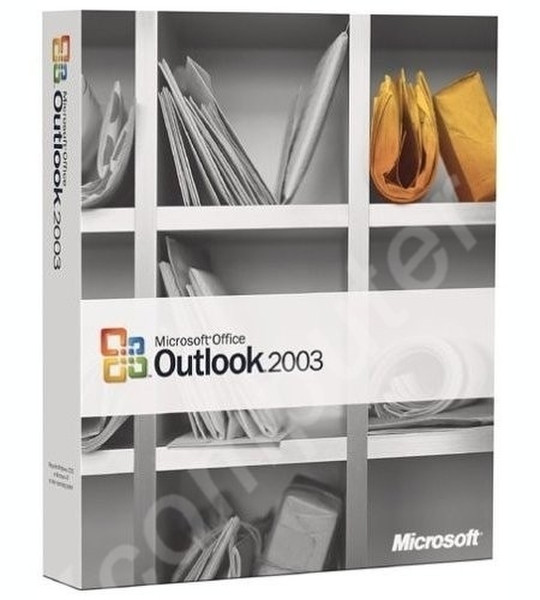目錄的
-
目錄的
- Antiquitäten & Kunst
- Auto & Motorrad: Fahrzeuge
- Baby
- Bücher
- Camping & Outdoor
- Feinschmecker
- Haustierbedarf
- Heimwerken & Garten
- IT和电子
- Kleidung & Accessoires
- Modellbau
- Musik
- PC- & Videospiele
- Sammeln & Seltenes
- Spielzeug
- TV, Video, DVD
- Telekommunikation
- Uhren & Schmuck
- Wellness & Beauty
- fashion & lifestyle
- institutional food services equipment
- medical equipment, accessories & supplies
- 个人护理
- 休闲爱好
- 办公设备,用品和配件
- 商业与工业
- 家居,建筑,装修
- 家用电器
- 摩托车及配件
- 武器和弹药
- 照相机
- 花园和庭院
- 运动,娱乐及休闲
- 食物
- 高保真音響
Filters
Search
Microsoft Outlook 2003, Disk-Kit, Win32, PT email software
凡购买和价格 (Advertising *)
顶部
技术特点
顶部
系统要求
| 最小硬盘空间 | 150 MB |
|---|---|
| 最低内存 | 128 MB |
| 最低处理器 | Pentium 233 MHz |
技术细节
| 平台 | PC |
|---|---|
| 软件类型 | Disk Kit |
| 支持的介质类型 | CD |
Outlook 2003, Disk-Kit, Win32, PT
Outlook 2003 provides an integrated solution for managing e-mail messages, schedules, tasks, notes, contacts, and other information. Outlook 2003 also delivers innovations you can use to stay organized and collaborate better—all from one place.
More Quickly Find Information
The redesigned Outlook 2003 UI makes it easier and quicker to find information and manage your communications.
Print Less, Read More
The Reading Pane has been moved to the right side of the screen to display twice as much content, making reading more comfortable and making it easier to read long messages without scrolling.
Navigate More Quickly and Easily
Use the Navigation Pane to quickly navigate between your Inbox, Calendar, Tasks, and other information.
Find Messages Faster Using Arrange By Choices
Easily group messages by conversation, date, size, subject, and other criteria to find the message you need faster. To change from one arrangement to another, click Arranged By, and then select how you want to organize your messages.
Prioritize Messages and Then Find Them Quickly
Use Quick Flags to assign action reminders. Choose from six colored flags to tag messages by priority or time sensitivity.
Find Messages Easily
Use Search Folders to find messages wherever they are saved. Search Folders display the results of previously defined search queries. Each Search Folder is a saved search that is kept up-to-date, monitoring all of your folders for any item that matches the Search Folder criteria. You have three default Search Folders: For Follow Up, Large Mail, and Unread Mail. Modify or delete these default Search Folders, or create custom ones so you don't need to repeat searches.
Stay On Top of Your Work with Desktop Alerts
Announcements inform you immediately of new messages coming in, no matter which program is open on your desktop. Open or delete the message from a notification window.
Take Advantage of Improved Junk E-Mail Message Filtering
Select the level of protection you want, and then let Outlook 2003 move incoming junk e-mail messages to a separate folder for you to review or delete later.
Help Protect Your Privacy
Help keep your identity private from people who send junk e-mail messages. The Block External Content feature prevents senders from validating your e-mail address when you open an unsolicited Hypertext Markup Language (HTML) message, even if you don't reply.
Read Messages Offline
The new Cached Exchange Mode stores a copy of your mailbox on your computer so you can remain productive during network downtime.
Adapt Your Connection Speed
Outlook 2003 offers a variety of synchronization modes that can help speed up your message download time. On a fast connection, download full items; on a slow connection, download only headers.
Centralize Information with Meeting Workspaces
Centralize all the information and materials for an upcoming meeting by publishing them to a Meeting Workspace site. Simply by sending Outlook 2003 invitations to team members, you can automatically create Meeting Workspaces where you can centralize agendas, visuals, links, and other items to help you plan and organize meetings.
More Quickly Find Information
The redesigned Outlook 2003 UI makes it easier and quicker to find information and manage your communications.
Print Less, Read More
The Reading Pane has been moved to the right side of the screen to display twice as much content, making reading more comfortable and making it easier to read long messages without scrolling.
Navigate More Quickly and Easily
Use the Navigation Pane to quickly navigate between your Inbox, Calendar, Tasks, and other information.
Find Messages Faster Using Arrange By Choices
Easily group messages by conversation, date, size, subject, and other criteria to find the message you need faster. To change from one arrangement to another, click Arranged By, and then select how you want to organize your messages.
Prioritize Messages and Then Find Them Quickly
Use Quick Flags to assign action reminders. Choose from six colored flags to tag messages by priority or time sensitivity.
Find Messages Easily
Use Search Folders to find messages wherever they are saved. Search Folders display the results of previously defined search queries. Each Search Folder is a saved search that is kept up-to-date, monitoring all of your folders for any item that matches the Search Folder criteria. You have three default Search Folders: For Follow Up, Large Mail, and Unread Mail. Modify or delete these default Search Folders, or create custom ones so you don't need to repeat searches.
Stay On Top of Your Work with Desktop Alerts
Announcements inform you immediately of new messages coming in, no matter which program is open on your desktop. Open or delete the message from a notification window.
Take Advantage of Improved Junk E-Mail Message Filtering
Select the level of protection you want, and then let Outlook 2003 move incoming junk e-mail messages to a separate folder for you to review or delete later.
Help Protect Your Privacy
Help keep your identity private from people who send junk e-mail messages. The Block External Content feature prevents senders from validating your e-mail address when you open an unsolicited Hypertext Markup Language (HTML) message, even if you don't reply.
Read Messages Offline
The new Cached Exchange Mode stores a copy of your mailbox on your computer so you can remain productive during network downtime.
Adapt Your Connection Speed
Outlook 2003 offers a variety of synchronization modes that can help speed up your message download time. On a fast connection, download full items; on a slow connection, download only headers.
Centralize Information with Meeting Workspaces
Centralize all the information and materials for an upcoming meeting by publishing them to a Meeting Workspace site. Simply by sending Outlook 2003 invitations to team members, you can automatically create Meeting Workspaces where you can centralize agendas, visuals, links, and other items to help you plan and organize meetings.
-
支付方式
我们接受: