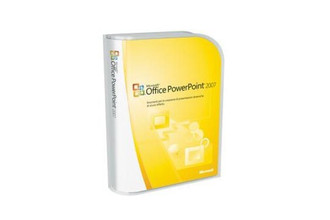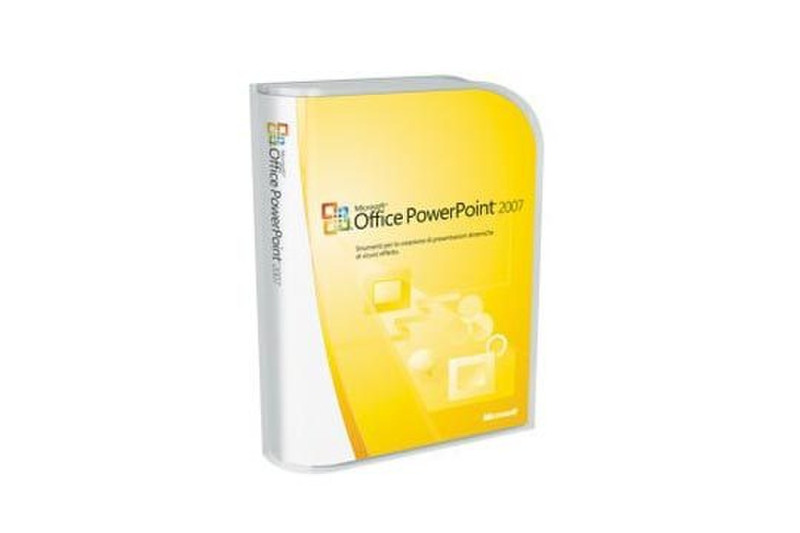目錄的
-
目錄的
- Antiquitäten & Kunst
- Auto & Motorrad: Fahrzeuge
- Baby
- Bücher
- Camping & Outdoor
- Feinschmecker
- Haustierbedarf
- Heimwerken & Garten
- IT和电子
- Kleidung & Accessoires
- Modellbau
- Musik
- PC- & Videospiele
- Sammeln & Seltenes
- Spielzeug
- TV, Video, DVD
- Telekommunikation
- Uhren & Schmuck
- Wellness & Beauty
- fashion & lifestyle
- institutional food services equipment
- medical equipment, accessories & supplies
- 个人护理
- 休闲爱好
- 办公设备,用品和配件
- 商业与工业
- 家居,建筑,装修
- 家用电器
- 摩托车及配件
- 武器和弹药
- 照相机
- 花园和庭院
- 运动,娱乐及休闲
- 食物
- 高保真音響
Filters
Search
Microsoft PowerPoint 2007
凡购买和价格 (Advertising *)
顶部
技术特点
顶部
系统要求
| 最低内存 | 256 MB |
|---|---|
| 最小硬盘空间 | 1024 MB |
| 最低处理器 | 500 MHz |
技术细节
| 平台 | PC |
|---|---|
| 软件类型 | Box |
| 支持的介质类型 | CD |
许可证
| 许可数量 | 1 user(s) |
|---|
PowerPoint 2007, Win32, Italian, CD
Microsoft Office PowerPoint 2007 enables users to quickly create high-impact, dynamic presentations, while integrating workflow and ways to easily share information. From the Microsoft Office Fluent user interface to the new graphics and formatting capabilities, Office PowerPoint 2007 puts the control in your hands to create great-looking presentations.
Quickly create dynamic and great-looking presentations using the Office Fluent user interface and new graphics capabilities.
-Get better results faster with the Office Fluent user interface. The Office Fluent user interface in Office PowerPoint 2007 makes creating, presenting, and sharing presentations an easier and more intuitive experience. You now have all of the rich features and capabilities of PowerPoint in a streamlined, uncluttered workspace that minimizes distraction and helps you achieve the results you want more quickly and easily.
-Create powerful, dynamic SmartArt diagrams. Easily create relationship, workflow, or hierarchy diagrams from within Office PowerPoint 2007. You can even convert a bulleted list into a SmartArt diagram or modify and update existing diagrams. It’s also easy for users to take advantage of rich formatting options with the contextual diagramming menus in the Office Fluent user interface.
-Help ensure that your content is up to date. With PowerPoint Slide Libraries, you can easily repurpose slides from existing presentations stored on a site supported by Microsoft Office SharePoint Server 2007. Not only does this cut down the time you spend creating presentations, but any slides you insert from the site can be synchronized with the server version, to help ensure your content is up to date.
-Create presentations quickly and easily by re-using custom layouts. In Office PowerPoint 2007, you can define and save your own custom slide layouts, so you no longer have to waste valuable time cutting and pasting your layouts onto new slides or deleting content on a slide with the layout you want. With PowerPoint Slide Libraries, it is easy to share these custom slides with others so that your presentations have a consistent and professional look and feel.
Apply a consistent look and feel in one click. Document Themes help you change the look and feel of your entire presentation with just one click. Changing the theme of your presentation not only changes the background color but the colors of diagrams, tables, charts, and fonts, and even the style of any bullet points within a presentation. By applying a theme, you can be confident that your entire presentation has a professional and consistent look and feel.
-Dramatically modify shapes, text, and graphics with new tools and effects. You can now manipulate and work with your text, tables, charts, and other presentation elements in much richer ways than ever before. Office PowerPoint 2007 makes these tools readily available through the streamlined user interface and contextual menus, so that in just a few clicks, your work can have greater impact.
ith Office Outlook 2007 you can fully interact with information stored in Windows SharePoint Services technology anywhere, anytime. You can connect your Office PowerPoint 2007 presentation, stored in Windows SharePoint Services, with Office Outlook 2007 and have full editing capabilities, knowing that any changes you make to the presentation stored in Outlook 2007 can be reflected on the server version.
- Use Microsoft Office Groove 2007 for real-time review sessions. Using Office Groove 2007, you can initiate a live review of an Office PowerPoint 2007 presentation within a Groove 2007 workspace. You can view and work on a presentation collaboratively and in real time with your teammates while taking advantage of presence information and instant messaging capabilities built right into your workspace.
Share Your Presentations with Confidence
Apply the right protections to your presentations and easily initiate a review workflow.
- Initiate a review or approval workflow right from within Office PowerPoint 2007. With Office PowerPoint 2007 and Office SharePoint Server 2007, you can send a presentation to your team for review or create a formal approval process and collect signatures on that presentation, making collaboration a smooth and easy process.
- Help protect the private information in your documents. Detect and remove unwanted comments, hidden text, or personally identifiable information using the Document Inspector, preparing your presentation to be shared with others.
- More securely share your Office PowerPoint 2007 presentations. You can now add a digital signature to Office PowerPoint 2007 presentations to help verify the integrity of your presentation, or mark a presentation as “final” to prevent inadvertent changes. Using content controls, you can create and deploy structured Office PowerPoint 2007 templates that guide users into entering the correct information, while helping to protect and preserve the information in the presentation that cannot be changed.
Quickly create dynamic and great-looking presentations using the Office Fluent user interface and new graphics capabilities.
-Get better results faster with the Office Fluent user interface. The Office Fluent user interface in Office PowerPoint 2007 makes creating, presenting, and sharing presentations an easier and more intuitive experience. You now have all of the rich features and capabilities of PowerPoint in a streamlined, uncluttered workspace that minimizes distraction and helps you achieve the results you want more quickly and easily.
-Create powerful, dynamic SmartArt diagrams. Easily create relationship, workflow, or hierarchy diagrams from within Office PowerPoint 2007. You can even convert a bulleted list into a SmartArt diagram or modify and update existing diagrams. It’s also easy for users to take advantage of rich formatting options with the contextual diagramming menus in the Office Fluent user interface.
-Help ensure that your content is up to date. With PowerPoint Slide Libraries, you can easily repurpose slides from existing presentations stored on a site supported by Microsoft Office SharePoint Server 2007. Not only does this cut down the time you spend creating presentations, but any slides you insert from the site can be synchronized with the server version, to help ensure your content is up to date.
-Create presentations quickly and easily by re-using custom layouts. In Office PowerPoint 2007, you can define and save your own custom slide layouts, so you no longer have to waste valuable time cutting and pasting your layouts onto new slides or deleting content on a slide with the layout you want. With PowerPoint Slide Libraries, it is easy to share these custom slides with others so that your presentations have a consistent and professional look and feel.
Apply a consistent look and feel in one click. Document Themes help you change the look and feel of your entire presentation with just one click. Changing the theme of your presentation not only changes the background color but the colors of diagrams, tables, charts, and fonts, and even the style of any bullet points within a presentation. By applying a theme, you can be confident that your entire presentation has a professional and consistent look and feel.
-Dramatically modify shapes, text, and graphics with new tools and effects. You can now manipulate and work with your text, tables, charts, and other presentation elements in much richer ways than ever before. Office PowerPoint 2007 makes these tools readily available through the streamlined user interface and contextual menus, so that in just a few clicks, your work can have greater impact.
ith Office Outlook 2007 you can fully interact with information stored in Windows SharePoint Services technology anywhere, anytime. You can connect your Office PowerPoint 2007 presentation, stored in Windows SharePoint Services, with Office Outlook 2007 and have full editing capabilities, knowing that any changes you make to the presentation stored in Outlook 2007 can be reflected on the server version.
- Use Microsoft Office Groove 2007 for real-time review sessions. Using Office Groove 2007, you can initiate a live review of an Office PowerPoint 2007 presentation within a Groove 2007 workspace. You can view and work on a presentation collaboratively and in real time with your teammates while taking advantage of presence information and instant messaging capabilities built right into your workspace.
Share Your Presentations with Confidence
Apply the right protections to your presentations and easily initiate a review workflow.
- Initiate a review or approval workflow right from within Office PowerPoint 2007. With Office PowerPoint 2007 and Office SharePoint Server 2007, you can send a presentation to your team for review or create a formal approval process and collect signatures on that presentation, making collaboration a smooth and easy process.
- Help protect the private information in your documents. Detect and remove unwanted comments, hidden text, or personally identifiable information using the Document Inspector, preparing your presentation to be shared with others.
- More securely share your Office PowerPoint 2007 presentations. You can now add a digital signature to Office PowerPoint 2007 presentations to help verify the integrity of your presentation, or mark a presentation as “final” to prevent inadvertent changes. Using content controls, you can create and deploy structured Office PowerPoint 2007 templates that guide users into entering the correct information, while helping to protect and preserve the information in the presentation that cannot be changed.
類似的優惠
顶部
-
支付方式
我们接受: