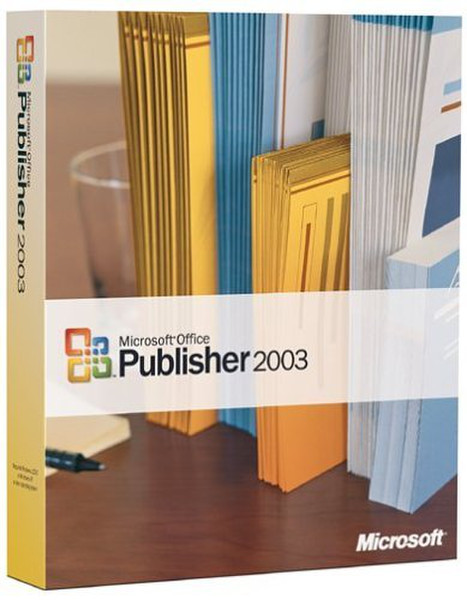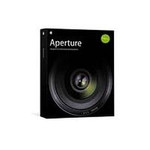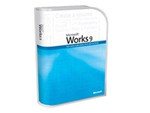目錄的
-
目錄的
- Antiquitäten & Kunst
- Auto & Motorrad: Fahrzeuge
- Baby
- Bücher
- Camping & Outdoor
- Feinschmecker
- Haustierbedarf
- Heimwerken & Garten
- IT和电子
- Kleidung & Accessoires
- Modellbau
- Musik
- PC- & Videospiele
- Sammeln & Seltenes
- Spielzeug
- TV, Video, DVD
- Telekommunikation
- Uhren & Schmuck
- Wellness & Beauty
- fashion & lifestyle
- institutional food services equipment
- medical equipment, accessories & supplies
- 个人护理
- 休闲爱好
- 办公设备,用品和配件
- 商业与工业
- 家居,建筑,装修
- 家用电器
- 摩托车及配件
- 武器和弹药
- 照相机
- 花园和庭院
- 运动,娱乐及休闲
- 食物
- 高保真音響
Filters
Search
Microsoft Publisher 2003
凡购买和价格 (Advertising *)
顶部
技术特点
顶部
系统要求
| 最低内存 | 128 MB |
|---|---|
| 最小硬盘空间 | 250 MB |
| 最低处理器 | Intel Pentium 233MHz |
其他功能
| 平台 | PC |
|---|---|
| Mac兼容性 | N |
产品特点
| 许可数量 | 1 user(s) |
|---|
Publisher 2003, NL, CD, Win32, Academic License
Create, Design, and Publish with Impact
Keeping in touch and communicating with customers is essential for any business. A complete business publishing and marketing materials solution, Publisher 2003 can help you reach out to customers. With Publisher 2003, it's easier than ever to design, create, and publish professional marketing and communication materials in-house.
Create Impressive Marketing Materials for Print, Web, and E-Mail
Publisher 2003 is a comprehensive solution for creating and publishing a wide variety of publications for desktop printing, commercial printing, e-mail distribution, or viewing on the Web.
• Create a comprehensive selection of business publications using new wizards, such as the Easy Web Site Builder and the E-Mail Newsletter wizard. Or, create print publications, including brochures, newsletters, postcards, CD or DVD labels, and other publications.
• Create personal publications using an expanded collection of templates, including personal stationery sets and professionally designed greeting cards and invitations.
• Automatically create a publication that merges pictures and text from a data source (like Microsoft Excel or Microsoft Access) using Catalog Merge to create publications ranging from a datasheet to a sophisticated catalog.
• Work more flexibly with commercial printers for higher quality and larger quantity print jobs, with new support for process-color—or cyan-magenta-yellow-black (CMYK)—composite postscript files.
• Make the most of the time you invest in your work by publishing a single publication in multiple ways: Print it to your desktop printer; take it to a commercial printer; save it to the Web; or send a single page in an e-mail message or the entire publication as an attachment.
Professional Design, Done In-House
Publisher 2003 provides all the help you need for professional results. Start from professionally designed templates that you can customize with color schemes, font schemes, various layout options, and your own design sense. Or, start from blank publications and get creative with sophisticated typography and page layout tools.
• Promote a consistent identity across all your business communication materials when you select from 10 new Master Design Sets (for a total of 45). Master Design Sets are collections of commonly used business publication templates (including newsletters, postcards, flyers, Web sites, e-mail announcements, and other publications), each with its own design.
• Identify unintended printing and Web site problems and get help fixing them using the enhanced Design Checker.
• Enjoy increased control over your publication with improved Layout Guides, Baseline Alignment and Baseline Guides, the Page Sorter, and support for multiple Master Pages.
• Benefit from increased flexibility during the planning and layout phase. Insert empty picture frames as placeholders before selecting final imagery for your publication.
• Expand your collection of content by downloading Templates on Office Online. Organize and access them in the Templates category of the New Publication task pane.
Work Smarter and Easier with Familiar Office Tools
Work productively across Microsoft Office System programs. Publisher 2003 looks and works like other programs in the Microsoft Office System, making it easier than ever to use the right Office tool for the task, while still making the most of your knowledge and experience with the Microsoft Office System. New features include:
• Paragraph-formatting consistency with Microsoft Office Word 2003, including indents and spacing, and line and paragraph breaks.
• A new Bullets and Numbering dialog box.
• The ability to find and replace text across stories and text boxes.
• Backward compatibility so you can open Publisher 2003 files in Publisher 2002 and share your files more easily.
Start Easy, Finish Fast
Getting started is easier than ever with the simplified Start screen in Publisher 2003.
• Use new categories from the New Publication task pane. Start your design by publication type (for print, e-mail, or the Web), by a specific Design Set, or from a blank publication.
• Use the Quick Publication Options task pane to customize your publication. Choose color schemes, font schemes, layout options, and a design, and then customize the publication with your own text and graphics.
Keeping in touch and communicating with customers is essential for any business. A complete business publishing and marketing materials solution, Publisher 2003 can help you reach out to customers. With Publisher 2003, it's easier than ever to design, create, and publish professional marketing and communication materials in-house.
Create Impressive Marketing Materials for Print, Web, and E-Mail
Publisher 2003 is a comprehensive solution for creating and publishing a wide variety of publications for desktop printing, commercial printing, e-mail distribution, or viewing on the Web.
• Create a comprehensive selection of business publications using new wizards, such as the Easy Web Site Builder and the E-Mail Newsletter wizard. Or, create print publications, including brochures, newsletters, postcards, CD or DVD labels, and other publications.
• Create personal publications using an expanded collection of templates, including personal stationery sets and professionally designed greeting cards and invitations.
• Automatically create a publication that merges pictures and text from a data source (like Microsoft Excel or Microsoft Access) using Catalog Merge to create publications ranging from a datasheet to a sophisticated catalog.
• Work more flexibly with commercial printers for higher quality and larger quantity print jobs, with new support for process-color—or cyan-magenta-yellow-black (CMYK)—composite postscript files.
• Make the most of the time you invest in your work by publishing a single publication in multiple ways: Print it to your desktop printer; take it to a commercial printer; save it to the Web; or send a single page in an e-mail message or the entire publication as an attachment.
Professional Design, Done In-House
Publisher 2003 provides all the help you need for professional results. Start from professionally designed templates that you can customize with color schemes, font schemes, various layout options, and your own design sense. Or, start from blank publications and get creative with sophisticated typography and page layout tools.
• Promote a consistent identity across all your business communication materials when you select from 10 new Master Design Sets (for a total of 45). Master Design Sets are collections of commonly used business publication templates (including newsletters, postcards, flyers, Web sites, e-mail announcements, and other publications), each with its own design.
• Identify unintended printing and Web site problems and get help fixing them using the enhanced Design Checker.
• Enjoy increased control over your publication with improved Layout Guides, Baseline Alignment and Baseline Guides, the Page Sorter, and support for multiple Master Pages.
• Benefit from increased flexibility during the planning and layout phase. Insert empty picture frames as placeholders before selecting final imagery for your publication.
• Expand your collection of content by downloading Templates on Office Online. Organize and access them in the Templates category of the New Publication task pane.
Work Smarter and Easier with Familiar Office Tools
Work productively across Microsoft Office System programs. Publisher 2003 looks and works like other programs in the Microsoft Office System, making it easier than ever to use the right Office tool for the task, while still making the most of your knowledge and experience with the Microsoft Office System. New features include:
• Paragraph-formatting consistency with Microsoft Office Word 2003, including indents and spacing, and line and paragraph breaks.
• A new Bullets and Numbering dialog box.
• The ability to find and replace text across stories and text boxes.
• Backward compatibility so you can open Publisher 2003 files in Publisher 2002 and share your files more easily.
Start Easy, Finish Fast
Getting started is easier than ever with the simplified Start screen in Publisher 2003.
• Use new categories from the New Publication task pane. Start your design by publication type (for print, e-mail, or the Web), by a specific Design Set, or from a blank publication.
• Use the Quick Publication Options task pane to customize your publication. Choose color schemes, font schemes, layout options, and a design, and then customize the publication with your own text and graphics.
類似的優惠
顶部
-
支付方式
我们接受: