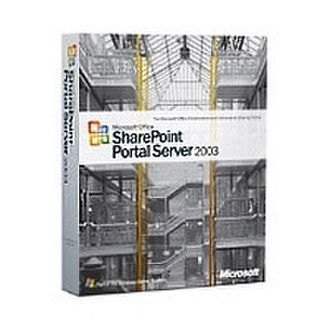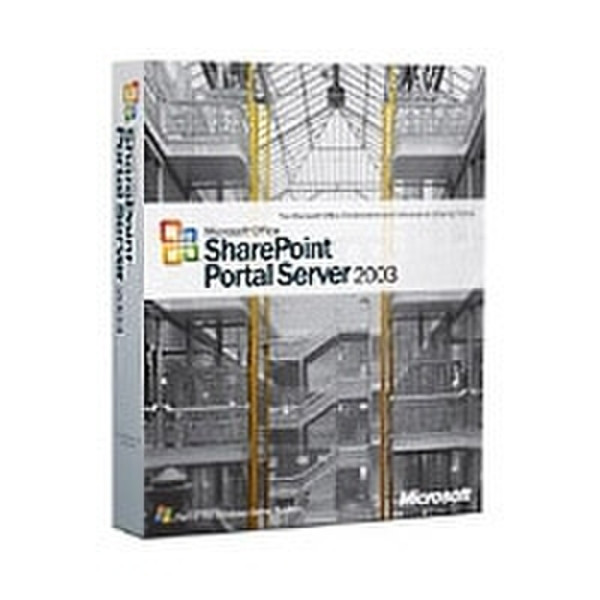目錄的
-
目錄的
- Antiquitäten & Kunst
- Auto & Motorrad: Fahrzeuge
- Baby
- Bücher
- Camping & Outdoor
- Feinschmecker
- Garten & Terrasse
- Haushalt & Wohnen
- Haustierbedarf
- Heimwerken & Garten
- IT和电子
- Kleidung & Accessoires
- Modellbau
- Musik
- PC- & Videospiele
- Sammeln & Seltenes
- Spielzeug
- TV, Video, DVD
- Telekommunikation
- Uhren & Schmuck
- Wellness & Beauty
- fashion & lifestyle
- institutional food services equipment
- medical equipment, accessories & supplies
- 个人护理
- 休闲爱好
- 办公设备,用品和配件
- 商业与工业
- 家居,建筑,装修
- 家用电器
- 摩托车及配件
- 武器和弹药
- 照相机
- 花园和庭院
- 运动,娱乐及休闲
- 食物
- 高保真音響
Filters
Search
Microsoft SharePoint™ Portal Server 2003 Dutch Disk Kit
凡购买和价格 (Advertising *)
顶部
技术特点
顶部
系统要求
| 平台 | PC |
|---|---|
| 最低内存 | 512 MB |
| 最小硬盘空间 | 550 MB |
| 最低处理器 | Intel Pentium III |
技术细节
| 软件类型 | Disk Kit |
|---|---|
| 支持的介质类型 | CD |
SharePoint™ Portal Server 2003 Dutch Disk Kit Microsoft Volume License CD MLF
Microsoft SharePoint® Portal Server 2003 enables enterprises to develop an intelligent portal that seamlessly connects users, teams, and knowledge so that people can take advantage of relevant information across business processes to help them work more efficiently. SharePoint Portal Server 2003 provides an enterprise business solution that integrates information from various systems into one solution through single sign-on and enterprise application integration capabilities, with flexible deployment options and management tools. The portal facilitates end-to-end collaboration by enabling aggregation, organization, and search capabilities for people, teams, and information. Users can find relevant information quickly through customization and personalization of portal content and layout, as well as by audience targeting. Organizations can target information, programs, and updates to audiences based on their organizational role, team membership, interest, security group, or any other membership criteria that can be defined.
SharePoint Portal Server 2003 uses Microsoft Windows SharePoint Services 2003 sites to create portal pages for people, information, and organizations. The portal also extends the capabilities of Microsoft Windows® SharePoint Services sites with organization and management tools, and enables teams to publish information in their sites to the entire organization.
Put Information to Work
SharePoint Portal Server 2003 enables a single point of access to multiple systems such as Microsoft Office System programs, business intelligence and project management systems, and existing line-of-business applications, including third-party and industry-specific programs. The portal, built on a scalable, highly distributed architecture, provides flexible tools for deployment, development, and management, all of which enable the portal to grow with your organization’s needs. These integration features enable you to harness information to make use of your company’s resources. Users can extract and reuse timely and relevant information from systems and reports, and quickly locate and access documents, projects, and best practices across the company. The portal features search technology developed by Microsoft Research that enables you to search file shares, Web servers, Microsoft Exchange Server public folders, Lotus Notes, and Windows SharePoint Services sites out of the box. In addition, you can organize documents and information by topic and browse for relevant content. Alerts notify you when new information is added or existing information changes to help you better use the data.
Connect Collaborative People and Spaces
SharePoint Portal Server 2003 provides a powerful team collaboration environment that enables organizations to aggregate, organize, find, and provision SharePoint sites across the enterprise. SharePoint sites for teams, documents, and meetings can also be extended to customers and partners, augmenting the reach and efficiency of existing collaboration methods. The portal further facilitates end-to-end collaboration by delivering document and content collaboration to individuals, teams, business units, and the enterprise. Document versioning, approval workflow, check in and check out, document profiling, and publishing facilitate easy collaboration on documents, projects, and tasks. In addition, the portal enables information workers to easily find and make use of people, teams, and existing best practices—rather than reinvent the wheel with each project.
Target and Tailor Information to Be More Productive
SharePoint Portal Server 2003 enables IT departments and users to customize and personalize the portal experience. Relevant content, such as line-of-business and Office programs, Web services, news, sales, and other company data, is delivered to the portal through Web Parts. Web Parts can be downloaded from Microsoft and industry partners by IT departments, or they can be developed using Microsoft Visual Studio® .NET. Authorized users can add Web Parts to organizational or divisional portals from Web Part galleries, without the need for any Web development experience. In addition, IT departments can "lock down" specific Web Parts or page zones so that organizations can distribute important information to all employees through the portal. Users are also provided personal portal pages, called My Site, where they can organize the information, programs, and SharePoint sites they access throughout the day.
SharePoint Portal Server 2003 uses Microsoft Windows SharePoint Services 2003 sites to create portal pages for people, information, and organizations. The portal also extends the capabilities of Microsoft Windows® SharePoint Services sites with organization and management tools, and enables teams to publish information in their sites to the entire organization.
Put Information to Work
SharePoint Portal Server 2003 enables a single point of access to multiple systems such as Microsoft Office System programs, business intelligence and project management systems, and existing line-of-business applications, including third-party and industry-specific programs. The portal, built on a scalable, highly distributed architecture, provides flexible tools for deployment, development, and management, all of which enable the portal to grow with your organization’s needs. These integration features enable you to harness information to make use of your company’s resources. Users can extract and reuse timely and relevant information from systems and reports, and quickly locate and access documents, projects, and best practices across the company. The portal features search technology developed by Microsoft Research that enables you to search file shares, Web servers, Microsoft Exchange Server public folders, Lotus Notes, and Windows SharePoint Services sites out of the box. In addition, you can organize documents and information by topic and browse for relevant content. Alerts notify you when new information is added or existing information changes to help you better use the data.
Connect Collaborative People and Spaces
SharePoint Portal Server 2003 provides a powerful team collaboration environment that enables organizations to aggregate, organize, find, and provision SharePoint sites across the enterprise. SharePoint sites for teams, documents, and meetings can also be extended to customers and partners, augmenting the reach and efficiency of existing collaboration methods. The portal further facilitates end-to-end collaboration by delivering document and content collaboration to individuals, teams, business units, and the enterprise. Document versioning, approval workflow, check in and check out, document profiling, and publishing facilitate easy collaboration on documents, projects, and tasks. In addition, the portal enables information workers to easily find and make use of people, teams, and existing best practices—rather than reinvent the wheel with each project.
Target and Tailor Information to Be More Productive
SharePoint Portal Server 2003 enables IT departments and users to customize and personalize the portal experience. Relevant content, such as line-of-business and Office programs, Web services, news, sales, and other company data, is delivered to the portal through Web Parts. Web Parts can be downloaded from Microsoft and industry partners by IT departments, or they can be developed using Microsoft Visual Studio® .NET. Authorized users can add Web Parts to organizational or divisional portals from Web Part galleries, without the need for any Web development experience. In addition, IT departments can "lock down" specific Web Parts or page zones so that organizations can distribute important information to all employees through the portal. Users are also provided personal portal pages, called My Site, where they can organize the information, programs, and SharePoint sites they access throughout the day.
-
支付方式
我们接受: