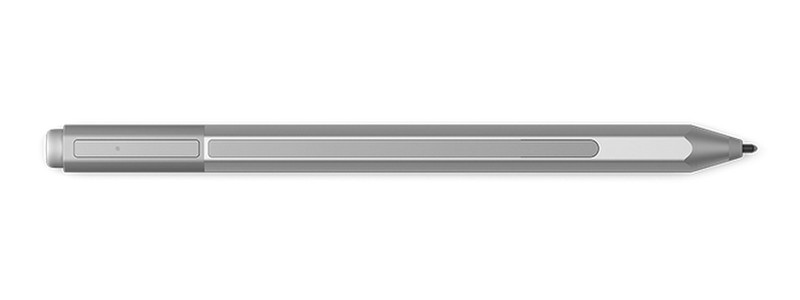目錄的
-
目錄的
- Antiquitäten & Kunst
- Auto & Motorrad: Fahrzeuge
- Baby
- Bücher
- Camping & Outdoor
- Feinschmecker
- Haustierbedarf
- Heimwerken & Garten
- IT和电子
- Kleidung & Accessoires
- Modellbau
- Musik
- PC- & Videospiele
- Sammeln & Seltenes
- Spielzeug
- TV, Video, DVD
- Telekommunikation
- Uhren & Schmuck
- Wellness & Beauty
- fashion & lifestyle
- institutional food services equipment
- medical equipment, accessories & supplies
- 个人护理
- 休闲爱好
- 办公设备,用品和配件
- 商业与工业
- 家居,建筑,装修
- 家用电器
- 摩托车及配件
- 武器和弹药
- 照相机
- 花园和庭院
- 运动,娱乐及休闲
- 食物
- 高保真音響
Filters
Search
Microsoft Surface Pen 20g Silver stylus pen
凡购买和价格 (Advertising *)
顶部
技术特点
顶部
技术细节
| 按钮数量 | 2 |
|---|---|
| 电池类型 | AAAA |
| 压力敏感度等级 | 1024 |
| 蓝牙版本 | 4.0 LE |
| 蓝牙 | Y |
包装数据
| 裱花嘴数量 | 4 |
|---|
Bluetooth 4.0LE, 1 AAAA, 20g
<b>A Pen for all of us</b>
Write, draw, or mark-up documents digitally. It feels as natural as pen on paper; with precision ink on one end and an eraser on the other.
<b>Take even better notes</b>
Write and draw directly on your screen, convert your handwriting to text, even highlight in PDFs and Kindle eBooks.
<b>Capture it with one click</b>
<b>One click to OneNote</b>
Don’t let another flash of inspiration pass you by. One click of Surface Pen opens a blank OneNote page, where your handwritten notes can be easily converted to text and shared.
<b>Double click for screen capture</b>
Now with a simple double click on the end of the new Surface Pen you can capture your screen. Snap a quick picture of something you’re working on and share it with OneNote.
<b>Click and hold for Cortana</b>
Instant access to your truly personal digital assistant. She can offer time, people, and location-based reminders or even help you book a dinner reservation. Now she’s also on your Surface.
<b>Write and draw naturally</b>
Surface Pen feels as good as pen on paper; with precision ink on one end and an eraser on the other. Also, you can rest your hand on the screen as you write, just like you would naturally.
<b>Pen Tip Kit</b>
Choose a pen tip with the right feel for you. Stay with the medium tip with the familiarity of a #2 pencil, or swap it with a low friction tip similar to a fine point pen.
<b>See what’s possible with Pen</b>
Surface Pen changes the way that you can interact with your Surface. It opens up a world of creativity and productivity. Check out some of these amazing apps3 that utilize the Pen and see for yourself.
<b>Summary</b>
<b>Pressure sensitivity</b>
1024 levels
<b>Power</b>
Battery powered
<b>Connectivity</b>
Connects to Surface via Bluetooth™ 4.0
<b>Compatibility</b>
Compatible with Surface Pro 3, Surface 3, Surface Pro 4 and Surface Book
Write, draw, or mark-up documents digitally. It feels as natural as pen on paper; with precision ink on one end and an eraser on the other.
<b>Take even better notes</b>
Write and draw directly on your screen, convert your handwriting to text, even highlight in PDFs and Kindle eBooks.
<b>Capture it with one click</b>
<b>One click to OneNote</b>
Don’t let another flash of inspiration pass you by. One click of Surface Pen opens a blank OneNote page, where your handwritten notes can be easily converted to text and shared.
<b>Double click for screen capture</b>
Now with a simple double click on the end of the new Surface Pen you can capture your screen. Snap a quick picture of something you’re working on and share it with OneNote.
<b>Click and hold for Cortana</b>
Instant access to your truly personal digital assistant. She can offer time, people, and location-based reminders or even help you book a dinner reservation. Now she’s also on your Surface.
<b>Write and draw naturally</b>
Surface Pen feels as good as pen on paper; with precision ink on one end and an eraser on the other. Also, you can rest your hand on the screen as you write, just like you would naturally.
<b>Pen Tip Kit</b>
Choose a pen tip with the right feel for you. Stay with the medium tip with the familiarity of a #2 pencil, or swap it with a low friction tip similar to a fine point pen.
<b>See what’s possible with Pen</b>
Surface Pen changes the way that you can interact with your Surface. It opens up a world of creativity and productivity. Check out some of these amazing apps3 that utilize the Pen and see for yourself.
<b>Summary</b>
<b>Pressure sensitivity</b>
1024 levels
<b>Power</b>
Battery powered
<b>Connectivity</b>
Connects to Surface via Bluetooth™ 4.0
<b>Compatibility</b>
Compatible with Surface Pro 3, Surface 3, Surface Pro 4 and Surface Book
類似的優惠
顶部
-
支付方式
我们接受: