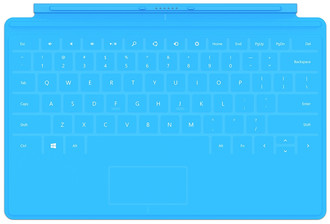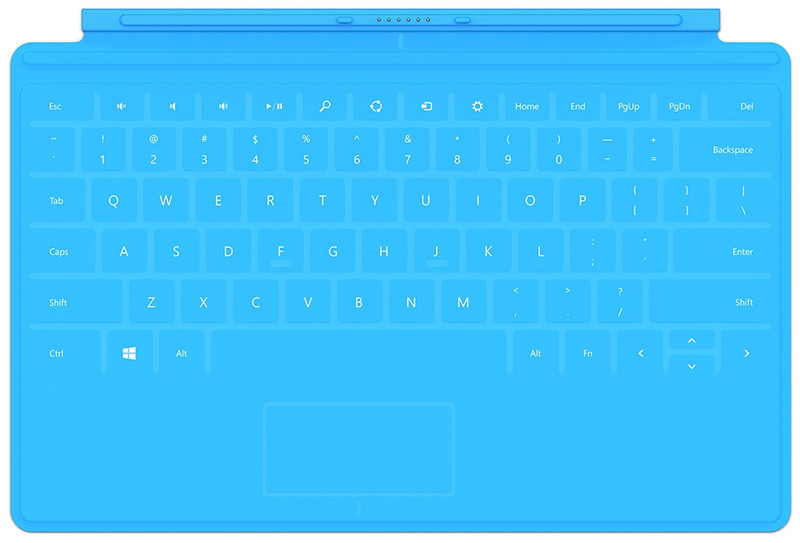目錄的
-
目錄的
- Antiquitäten & Kunst
- Auto & Motorrad: Fahrzeuge
- Baby
- Bücher
- Camping & Outdoor
- Feinschmecker
- Haustierbedarf
- Heimwerken & Garten
- IT和电子
- Kleidung & Accessoires
- Modellbau
- Musik
- PC- & Videospiele
- Sammeln & Seltenes
- Spielzeug
- TV, Video, DVD
- Telekommunikation
- Uhren & Schmuck
- Wellness & Beauty
- fashion & lifestyle
- institutional food services equipment
- medical equipment, accessories & supplies
- 个人护理
- 休闲爱好
- 办公设备,用品和配件
- 商业与工业
- 家居,建筑,装修
- 家用电器
- 摩托车及配件
- 武器和弹药
- 照相机
- 花园和庭院
- 运动,娱乐及休闲
- 食物
- 高保真音響
Filters
Search
Microsoft Touch Cover Docking connector Blue
凡购买和价格 (Advertising *)
顶部
技术特点
顶部
其他功能
| 键盘重量 | 208 g |
|---|---|
| 键盘尺寸(宽 x 深 x 高) | 279.4 x 188 x 3 mm |
设计
| 防漏键盘 | Y |
|---|---|
| 键盘电路板 | Mini |
内容包装
| 包括鼠标 | N |
|---|
Surface Touch Cover
<b>Click in and make it happen.</b>
<b>Slim. Sleek.</b>
The cover you can type on. Designed for Surface, Touch Cover is a revolutionary dual-purpose pressure-response keyboard and protective cover. The bright, smooth surface lets you type up to 2x faster than onscreen. Email, chat, work, and connect with friends in style. Built-in trackpad and Windows shortcut keys give you quick, easy ways to navigate Surface.
<b>Brighter. Bolder.</b>
Touch Cover comes in three vibrant colours, Black, White and Cyan, so you can express your personal style. Super-smooth, spill-resistant exterior is easy to clean.
<b>Click. Done.</b>
Need to chat, quickly? Just click in Touch Cover. Want to return to full-touch mode? Fold Touch Cover back like a magazine. On the move? Flip Touch Cover over your screen for protection from bumps and scratches. When your Touch Cover is folded back, the keyboard is disabled. Close the Touch Cover to turn off the Surface display.
<b>Lightweight, razor-thin keyboard and cover</b>
Innovative, 3mm thin, pressure-sensitive keyboard responds to the touch of your fingertips. Twice as fast as onscreen typing. Smart enough to know when you are deliberately pressing a key, or just resting your hands. Doubles as a protective cover.
<b>Magnetic connection</b>
Click in Touch Cover in an instant using a proprietary magnetic connection. To remove, simply pull Touch Cover away. There are no buttons or locks to get in the way.
<b>Windows shortcuts</b>
Navigate Windows easily with Windows shortcut keys. Built-in trackpad gives you the touchscreen experience, without ever having to take your hands off the keyboard.
<b>Spill-resistant</b>
Smooth, seamless material repels moisture and dirt. To clean, simply wipe with a damp cloth.
<b>Smart on/off</b>
When Touch Cover is folded back like a book cover, keystrokes are automatically disabled to prevent accidental data input. To return to typing mode, just flip Touch Cover back into keyboard position. Close Touch Cover to shut off the display, preserving battery life and protecting your screen when you’re on the move.
<b>Slim. Sleek.</b>
The cover you can type on. Designed for Surface, Touch Cover is a revolutionary dual-purpose pressure-response keyboard and protective cover. The bright, smooth surface lets you type up to 2x faster than onscreen. Email, chat, work, and connect with friends in style. Built-in trackpad and Windows shortcut keys give you quick, easy ways to navigate Surface.
<b>Brighter. Bolder.</b>
Touch Cover comes in three vibrant colours, Black, White and Cyan, so you can express your personal style. Super-smooth, spill-resistant exterior is easy to clean.
<b>Click. Done.</b>
Need to chat, quickly? Just click in Touch Cover. Want to return to full-touch mode? Fold Touch Cover back like a magazine. On the move? Flip Touch Cover over your screen for protection from bumps and scratches. When your Touch Cover is folded back, the keyboard is disabled. Close the Touch Cover to turn off the Surface display.
<b>Lightweight, razor-thin keyboard and cover</b>
Innovative, 3mm thin, pressure-sensitive keyboard responds to the touch of your fingertips. Twice as fast as onscreen typing. Smart enough to know when you are deliberately pressing a key, or just resting your hands. Doubles as a protective cover.
<b>Magnetic connection</b>
Click in Touch Cover in an instant using a proprietary magnetic connection. To remove, simply pull Touch Cover away. There are no buttons or locks to get in the way.
<b>Windows shortcuts</b>
Navigate Windows easily with Windows shortcut keys. Built-in trackpad gives you the touchscreen experience, without ever having to take your hands off the keyboard.
<b>Spill-resistant</b>
Smooth, seamless material repels moisture and dirt. To clean, simply wipe with a damp cloth.
<b>Smart on/off</b>
When Touch Cover is folded back like a book cover, keystrokes are automatically disabled to prevent accidental data input. To return to typing mode, just flip Touch Cover back into keyboard position. Close Touch Cover to shut off the display, preserving battery life and protecting your screen when you’re on the move.
類似的優惠
顶部
-
支付方式
我们接受: