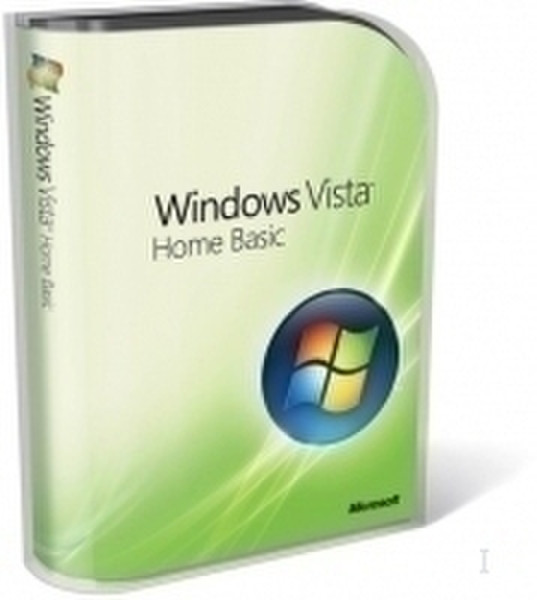目錄的
-
目錄的
- Antiquitäten & Kunst
- Auto & Motorrad: Fahrzeuge
- Baby
- Bücher
- Camping & Outdoor
- Feinschmecker
- Garten & Terrasse
- Haushalt & Wohnen
- Haustierbedarf
- Heimwerken & Garten
- IT和电子
- Kleidung & Accessoires
- Modellbau
- Musik
- PC- & Videospiele
- Sammeln & Seltenes
- Spielzeug
- TV, Video, DVD
- Telekommunikation
- Uhren & Schmuck
- Wellness & Beauty
- fashion & lifestyle
- institutional food services equipment
- medical equipment, accessories & supplies
- 个人护理
- 休闲爱好
- 办公设备,用品和配件
- 商业与工业
- 家居,建筑,装修
- 家用电器
- 摩托车及配件
- 武器和弹药
- 照相机
- 花园和庭院
- 运动,娱乐及休闲
- 食物
- 高保真音響
Filters
Search
Microsoft Windows Vista Home Basic SP1
凡购买和价格 (Advertising *)
顶部
技术特点
顶部
许可证
| 软件类型 | Upgrade |
|---|---|
| 许可数量 | 1 user(s) |
其他功能
| Mac兼容性 | N |
|---|---|
| 平台 | PC |
| 最低处理器 | 800 MHz |
系统要求
| 最小硬盘空间 | 15 GB |
|---|---|
| 最小内存 (RAM) 要求 | 0.5 GB |
产品特点
| 媒体类型 | DVD |
|---|
Windows Vista Home Basic SP1
Easy to set up and maintain, Windows Vista Home Basic is a good choice if you simply have basic computing needs, such as e-mail, browsing the Internet, and viewing photos. With this edition you'll be able to find what you're looking for on your PC and the Internet more quickly than ever. And you'll get automatic security features that will help you and your family use your PC more safely than you could with Windows XP. If you want more mobility and home entertainment options, you may want to consider Windows Vista Home Premium or Windows Vista Ultimate.
<b>Easier</b>
The first things you'll notice about Windows Vista Ultimate are its elegant looks and how it helps you with essential tasks. It's easier to work with and visualize your information with Windows Aero. You can conveniently arrange and manage your open windows using Windows Flip and Flip 3D. And you won't have to click to see your content because live taskbar thumbnails reveal it. Windows Vista Ultimate with Aero and Flip 3D allow for the arrangement of many Windows so that you can see more. Windows Aero helps you quickly locate the window you need. Every day you have to hit the ground running at full speed. Now, with Instant Search, you have a faster way to find whatever you need on your PC, on your network, or on the Internet. Whether you're looking for an e-mail from a colleague, a picture of your mom, a spreadsheet from last quarter, or the website for your kid's homework, you only need to start typing in the Search box on the Start menu. Windows Vista Ultimate with Instant Search shows results as you type. As soon as you start typing, Instant Search begins showing results containing the letters you've entered. It's easier and faster to find anything, no matter where you may have saved it, with the consistent, streamlined menus, toolbars, and preview panes in the improved Explorers in Windows Vista. Explorers include Search boxes too, so you can search within a particular type of information, such as all your documents.
Windows Vista Ultimate has search boxes to save frequent searches for quick access. Explorers include Search boxes so you can find what you need fast. You can organize your files any way that you want and immediately sort and filter information based on file type, saved date, or the name of the file creator. Watch this demo to see how Windows Vista helps you find and organize information.
<b>Back up without fuss, roll back file changes</b>
If you've used a PC for long, chances are good that you know the sick feeling you get in your stomach after you've accidentally deleted a picture or a document you spent hours writing. And you know you can avoid that feeling by routinely backing up your files. But you can find yourself procrastinating because it seems like it will take a lot of time and trouble. Now you can avoid the procrastination because you can easily use the Windows Backup and Restore Center. If you want to back up just your files and data, you can choose Automatic Backup. Or you can choose Windows Complete PC Backup and Restore, which can get your entire PC back to normal in one easy step if you experience a catastrophic hardware failure. Windows Vista Ultimate Back and Restore Center makes it easy to save and recover your data. The Backup and Restore Center makes this essential task simple to do.
What do you do if you've made a lot of changes to a document and realize you want to go back to a previous version? In the past, you had only the version you'd most recently saved. Now, Shadow Copy automatically creates and archives copies of your files as you work on them. So if you accidentally saved over a document or a document becomes corrupted, you can easily retrieve any previous version of that file.
<b>Use multiple languages</b>
Windows Vista Ultimate is available in 35 languages—simultaneously. If you have a multilingual household or are learning a new language, you can install as many languages as you want and even switch between them as easily as logging off and back on again. And if your family shares a single PC, each family member can use his or her preferred language to interact with the PC.
<b>Easily fax and scan</b>
Once in a while you might need to send or receive a fax or scan a document or image. You have flexible, integrated faxing and scanning capabilities in one convenient location with Windows Fax and Scan. For faxing, you don't need a fax machine. And if you have a locally connected or network-connected scanner, you can scan documents and images with a single click.
Windows Vista Ultimate lets you create, send and receive faxes, documents and images. Create, send, and receive faxes, documents, and images from one spot.
Enjoy easier setup and simplified maintenance. If being an IT support person isn't your idea of fun, you can relax. For one thing, you can get up and running fast using Windows Easy Transfer to automatically copy your files, photos, music, e-mail, and settings from your old PC to your new Windows Vista–based PC. After your computer is set up, you will be pleased that system disruptions are kept to a minimum with little or no effort on your part. Built-in diagnostics alert you to disk failure, defective memory, and other potential issues so they can be resolved before affecting your everyday tasks. Behind the scenes, new self-healing technology can automatically identify and fix problems as they occur. And your system's performance is more consistent with Windows SuperFetch, which tracks when you use programs and ensures that you have faster access to them. Smaller home and business networks can use the Network and Sharing Center to visually check the connection status of PCs and devices and troubleshoot connection problems. No additional IT support is required.
<b>Safer</b>
It is likely that safety is one of your chief concerns. We have worked very hard on this area in the years since we developed Windows XP, and the result of that work is the most secure version of Windows yet.
You know that there are thousands of advertisers and spammers out there, so it's good to know that you can take steps to help protect your PC from many types of malicious software. Your first line of defense in Windows Vista is the more easily configured, automatically running Windows Firewall. And Windows Defender can help you reduce the number of pop-up ads and lessen the security threats caused by spyware and other unwanted software.
<b>Easier</b>
The first things you'll notice about Windows Vista Ultimate are its elegant looks and how it helps you with essential tasks. It's easier to work with and visualize your information with Windows Aero. You can conveniently arrange and manage your open windows using Windows Flip and Flip 3D. And you won't have to click to see your content because live taskbar thumbnails reveal it. Windows Vista Ultimate with Aero and Flip 3D allow for the arrangement of many Windows so that you can see more. Windows Aero helps you quickly locate the window you need. Every day you have to hit the ground running at full speed. Now, with Instant Search, you have a faster way to find whatever you need on your PC, on your network, or on the Internet. Whether you're looking for an e-mail from a colleague, a picture of your mom, a spreadsheet from last quarter, or the website for your kid's homework, you only need to start typing in the Search box on the Start menu. Windows Vista Ultimate with Instant Search shows results as you type. As soon as you start typing, Instant Search begins showing results containing the letters you've entered. It's easier and faster to find anything, no matter where you may have saved it, with the consistent, streamlined menus, toolbars, and preview panes in the improved Explorers in Windows Vista. Explorers include Search boxes too, so you can search within a particular type of information, such as all your documents.
Windows Vista Ultimate has search boxes to save frequent searches for quick access. Explorers include Search boxes so you can find what you need fast. You can organize your files any way that you want and immediately sort and filter information based on file type, saved date, or the name of the file creator. Watch this demo to see how Windows Vista helps you find and organize information.
<b>Back up without fuss, roll back file changes</b>
If you've used a PC for long, chances are good that you know the sick feeling you get in your stomach after you've accidentally deleted a picture or a document you spent hours writing. And you know you can avoid that feeling by routinely backing up your files. But you can find yourself procrastinating because it seems like it will take a lot of time and trouble. Now you can avoid the procrastination because you can easily use the Windows Backup and Restore Center. If you want to back up just your files and data, you can choose Automatic Backup. Or you can choose Windows Complete PC Backup and Restore, which can get your entire PC back to normal in one easy step if you experience a catastrophic hardware failure. Windows Vista Ultimate Back and Restore Center makes it easy to save and recover your data. The Backup and Restore Center makes this essential task simple to do.
What do you do if you've made a lot of changes to a document and realize you want to go back to a previous version? In the past, you had only the version you'd most recently saved. Now, Shadow Copy automatically creates and archives copies of your files as you work on them. So if you accidentally saved over a document or a document becomes corrupted, you can easily retrieve any previous version of that file.
<b>Use multiple languages</b>
Windows Vista Ultimate is available in 35 languages—simultaneously. If you have a multilingual household or are learning a new language, you can install as many languages as you want and even switch between them as easily as logging off and back on again. And if your family shares a single PC, each family member can use his or her preferred language to interact with the PC.
<b>Easily fax and scan</b>
Once in a while you might need to send or receive a fax or scan a document or image. You have flexible, integrated faxing and scanning capabilities in one convenient location with Windows Fax and Scan. For faxing, you don't need a fax machine. And if you have a locally connected or network-connected scanner, you can scan documents and images with a single click.
Windows Vista Ultimate lets you create, send and receive faxes, documents and images. Create, send, and receive faxes, documents, and images from one spot.
Enjoy easier setup and simplified maintenance. If being an IT support person isn't your idea of fun, you can relax. For one thing, you can get up and running fast using Windows Easy Transfer to automatically copy your files, photos, music, e-mail, and settings from your old PC to your new Windows Vista–based PC. After your computer is set up, you will be pleased that system disruptions are kept to a minimum with little or no effort on your part. Built-in diagnostics alert you to disk failure, defective memory, and other potential issues so they can be resolved before affecting your everyday tasks. Behind the scenes, new self-healing technology can automatically identify and fix problems as they occur. And your system's performance is more consistent with Windows SuperFetch, which tracks when you use programs and ensures that you have faster access to them. Smaller home and business networks can use the Network and Sharing Center to visually check the connection status of PCs and devices and troubleshoot connection problems. No additional IT support is required.
<b>Safer</b>
It is likely that safety is one of your chief concerns. We have worked very hard on this area in the years since we developed Windows XP, and the result of that work is the most secure version of Windows yet.
You know that there are thousands of advertisers and spammers out there, so it's good to know that you can take steps to help protect your PC from many types of malicious software. Your first line of defense in Windows Vista is the more easily configured, automatically running Windows Firewall. And Windows Defender can help you reduce the number of pop-up ads and lessen the security threats caused by spyware and other unwanted software.
-
支付方式
我们接受: