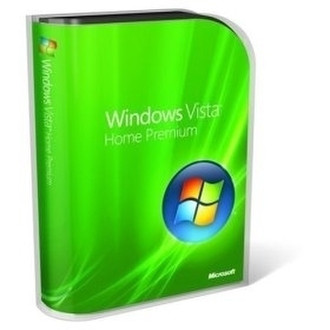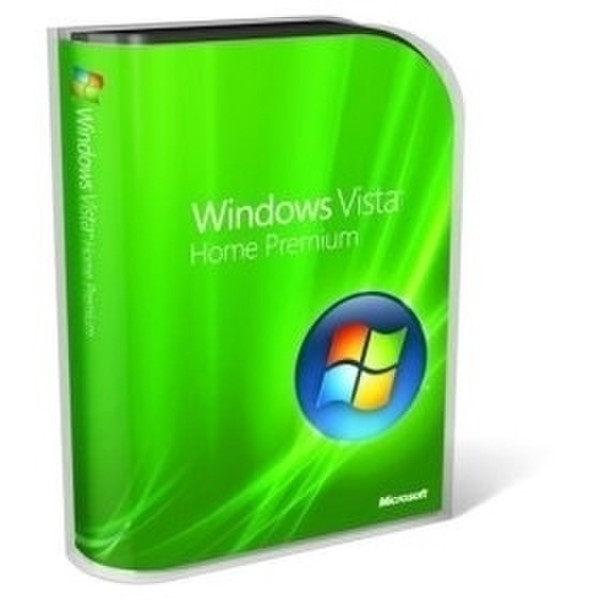目錄的
-
目錄的
- Antiquitäten & Kunst
- Auto & Motorrad: Fahrzeuge
- Baby
- Bücher
- Camping & Outdoor
- Feinschmecker
- Garten & Terrasse
- Haushalt & Wohnen
- Haustierbedarf
- Heimwerken & Garten
- IT和电子
- Kleidung & Accessoires
- Modellbau
- Musik
- PC- & Videospiele
- Sammeln & Seltenes
- Spielzeug
- TV, Video, DVD
- Telekommunikation
- Uhren & Schmuck
- Wellness & Beauty
- fashion & lifestyle
- institutional food services equipment
- medical equipment, accessories & supplies
- 个人护理
- 休闲爱好
- 办公设备,用品和配件
- 商业与工业
- 家居,建筑,装修
- 家用电器
- 摩托车及配件
- 武器和弹药
- 照相机
- 花园和庭院
- 运动,娱乐及休闲
- 食物
- 高保真音響
Filters
Search
Microsoft Windows Vista Home Premium 32-bit (NL) 3-pack OEM + Office Home and Student 2007 (NL) 3-pack OEM + Zen V 1 GB
凡购买和价格 (Advertising *)
顶部
技术特点
顶部
其他功能
| 最低处理器 | Pentium III 800MHz |
|---|---|
| 平台 | PC |
| Mac兼容性 | N |
系统要求
| 最小内存 (RAM) 要求 | 0.5 GB |
|---|---|
| 最小硬盘空间 | 15 GB |
许可证
| 许可数量 | 3 user(s) |
|---|
产品特点
| 媒体类型 | CD |
|---|
支持体系
| 支持x86系统 | Y |
|---|
Windows Vista Home Premium 32-bit (NL) 3-pack OEM + Office Home and Student 2007 (NL) 3-pack OEM + Zen V 1 GB
Microsoft Office Home and Student 2007 is the essential software suite for home computer users that enables you to quickly and easily create great-looking documents, spreadsheets, and presentations, and organize your notes and information in one place, making it easier and more enjoyable for you to get things done. The latest version features a new streamlined user interface that exposes commonly used commands, enhanced graphics, and formatting capabilities that enable you to create high-quality documents, plus a powerful note and information organization tool, and more reliability and security with the Document Inspector tool and improved automatic document recovery. With these enhancements, Office Home and Student 2007 makes it easier and more enjoyable for you to get tasks done at home.
<b>Create high-quality documents</b>
Office Home and Student 2007 has new graphics, formatting galleries, and an improved user interface that exposes commonly used commands. These features enable you to easily produce high-quality documents that you can be proud of.
<B>New features and improvements include:</B>
- Results-oriented user interface makes it easier for you to find and use product features.
- More stable bullets and numbers help you to consistently format documents.
- Enhanced text effects, SmartArt diagrams, and graphics and charting galleries provide you with more formatting choices.
- Themes create a consistent appearance across Microsoft Office system programs.
<B>Work with enhanced reliability and security features</B>
With an improved automatic document recovery tool and the new Document Inspector tool for removing personally identifiable information from your documents, Office Home and Student 2007 helps you work with more confidence and security.
<B>New features and improvements include:</B>
- Document recovery tool helps you retrieve Microsoft Office documents after a system failure.
- Document Inspector detects and removes personally identifiable information, comments, and tracked changes from documents.
<B>Find commands and help with ease</B>
Office Home and Student 2007 has a new streamlined user interface and an enhanced Help system, including online tutorials with step-by-step instructions. With these features, you can quickly learn the product and find the answers to your questions.
<B>New features and improvements include:</B>
- Command tabs on the results-oriented Ribbon reveal commonly used commands that previously appeared only in lengthy drop-down menus.
- The Help system offers a smooth transition between the Help menu in the Microsoft Office system and Help on the Internet (when connected). Larger, more informative Enhanced ScreenTips provide help about commands.
- Command tabs are context-sensitive, changing automatically depending upon the task that you are trying to complete.
- Online tutorials provide step-by-step instructions for common tasks.
<B>Organize your notes and information</B>
Microsoft Office OneNote 2007 is a digital notebook that helps you gather, organize, and search many types of information in one place.
<B>New features and improvements include:</B>
- Gather many different kinds of information — typed text, images, audio and video recordings, digital handwritten notes, Web clippings, and more — on the same page!
- Provides flexible note-taking tools to help you organize information the way you want. Categorize important projects or information in a way that makes sense to you, using an easy-to-use layout of notebooks, sections, and pages. Type or organize content anywhere on the page and track important items with customizable note tags.
- The powerful Instant Search feature of Office OneNote 2007 helps you to find information you are looking for quickly. With it you can even search handwritten notes, the text in images and scanned documents, and spoken words in audio recordings.
<b>Create high-quality documents</b>
Office Home and Student 2007 has new graphics, formatting galleries, and an improved user interface that exposes commonly used commands. These features enable you to easily produce high-quality documents that you can be proud of.
<B>New features and improvements include:</B>
- Results-oriented user interface makes it easier for you to find and use product features.
- More stable bullets and numbers help you to consistently format documents.
- Enhanced text effects, SmartArt diagrams, and graphics and charting galleries provide you with more formatting choices.
- Themes create a consistent appearance across Microsoft Office system programs.
<B>Work with enhanced reliability and security features</B>
With an improved automatic document recovery tool and the new Document Inspector tool for removing personally identifiable information from your documents, Office Home and Student 2007 helps you work with more confidence and security.
<B>New features and improvements include:</B>
- Document recovery tool helps you retrieve Microsoft Office documents after a system failure.
- Document Inspector detects and removes personally identifiable information, comments, and tracked changes from documents.
<B>Find commands and help with ease</B>
Office Home and Student 2007 has a new streamlined user interface and an enhanced Help system, including online tutorials with step-by-step instructions. With these features, you can quickly learn the product and find the answers to your questions.
<B>New features and improvements include:</B>
- Command tabs on the results-oriented Ribbon reveal commonly used commands that previously appeared only in lengthy drop-down menus.
- The Help system offers a smooth transition between the Help menu in the Microsoft Office system and Help on the Internet (when connected). Larger, more informative Enhanced ScreenTips provide help about commands.
- Command tabs are context-sensitive, changing automatically depending upon the task that you are trying to complete.
- Online tutorials provide step-by-step instructions for common tasks.
<B>Organize your notes and information</B>
Microsoft Office OneNote 2007 is a digital notebook that helps you gather, organize, and search many types of information in one place.
<B>New features and improvements include:</B>
- Gather many different kinds of information — typed text, images, audio and video recordings, digital handwritten notes, Web clippings, and more — on the same page!
- Provides flexible note-taking tools to help you organize information the way you want. Categorize important projects or information in a way that makes sense to you, using an easy-to-use layout of notebooks, sections, and pages. Type or organize content anywhere on the page and track important items with customizable note tags.
- The powerful Instant Search feature of Office OneNote 2007 helps you to find information you are looking for quickly. With it you can even search handwritten notes, the text in images and scanned documents, and spoken words in audio recordings.
-
支付方式
我们接受: