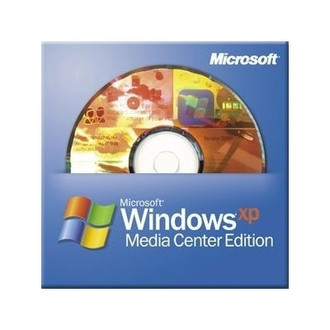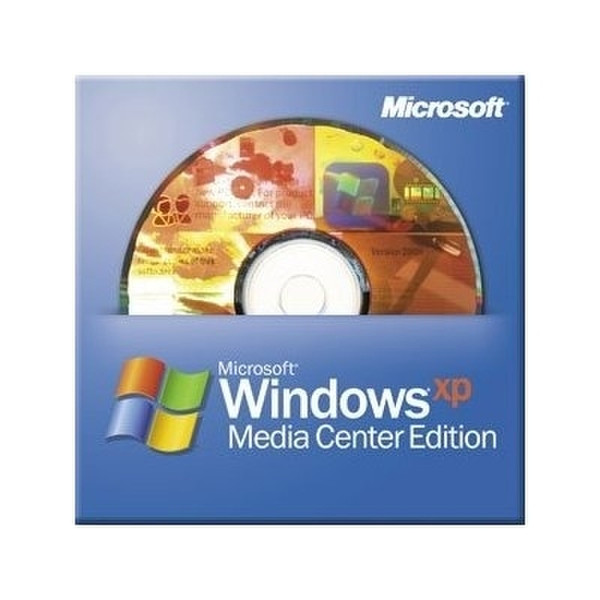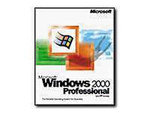目錄的
-
目錄的
- Antiquitäten & Kunst
- Auto & Motorrad: Fahrzeuge
- Baby
- Bücher
- Camping & Outdoor
- Feinschmecker
- Haustierbedarf
- Heimwerken & Garten
- IT和电子
- Kleidung & Accessoires
- Modellbau
- Musik
- PC- & Videospiele
- Sammeln & Seltenes
- Spielzeug
- TV, Video, DVD
- Telekommunikation
- Uhren & Schmuck
- Wellness & Beauty
- fashion & lifestyle
- institutional food services equipment
- medical equipment, accessories & supplies
- 个人护理
- 休闲爱好
- 办公设备,用品和配件
- 商业与工业
- 家居,建筑,装修
- 家用电器
- 摩托车及配件
- 武器和弹药
- 照相机
- 花园和庭院
- 运动,娱乐及休闲
- 食物
- 高保真音響
Filters
Search
Microsoft Windows XP Media Center Edition 2005
凡购买和价格 (Advertising *)
顶部
技术特点
顶部
许可证
| 软件类型 | Box |
|---|---|
| 许可数量 | 1 user(s) |
其他功能
| 平台 | PC |
|---|---|
| Mac兼容性 | N |
支持体系
| 支持x86系统 | Y |
|---|
Windows XP Media Center Edition 2005, Spanish, CD
Microsoft Windows XP Media Center Edition 2005 lets you do everything other Windows XP PCs do—and a whole lot more. Browse the Web, play your favorite PC games, e-mail and instant message your friends, and install and use programs designed for Windows XP. Media Center also delivers a powerful yet familiar way to enjoy all of your digital entertainment—photos, music, TV, movies, home videos, radio, and a world of applications and services whether you're sitting in front of your Windows desktop or across the room with a remote control. Media Center is your all-in-one PC and home entertainment center.
<b>Play DVD's</b>
Enjoy DVD movies on your Media Center PC. You’ll get full progressive-scan DVD playback with online chapter lookup on Media Center PCs equipped with DVD decoders manufactured by Media Center partners (standard hardware on new PC configurations).
<b>My TV</b>
My TV offers a simple way to browse, watch, and record TV, even on multiple channels at the same time (both analog and over-the-air digital). TV features work with an antenna, cable, or satellite TV signal and have a fast and easy setup. My TV includes Live TV, Recorded TV, the Program Guide, Guide Search, and the new Movie Finder2 service—all without a monthly service fee.
<b>My Music</b>
My Music offers access to your personal and online music collection. Now it's easier than ever to play a music CD, copy it into your library, burn a CD, create a playlist, and edit album details.
<b>My Video</b>
My Videos offers an alternate view of your My Videos folder in Windows XP, organizing files and folders by date or by name and displaying a thumbnail image for each clip. My Videos supports common video types including standard avi, .mpg, and .wmv files.
<b>My Pictures</b>
My Pictures provides a fun new way to instantly enjoy and share your digital photos. Download pictures from your digital camera, view your pictures and graphics, create a near-instant slide show, touch up, print, and burn photos to CD—all with your remote control.
<b>Copy to CD/DVD</b>
Burn recorded TV to CDs and DVDs with built-in CD/DVD burning, easily share pictures and home movies, and burn CD mixes.
<b>Online Spotlight</b>
Online Spotlight is your portal into a wide and growing range of on-demand entertainment. Online Spotlight is an online guide that offers quick and easy access to a wide range of music and radio services, movie download and on-demand services, as well as information services which give you instant access to customized sports, news, and entertainment programming online.1
<b>Sync to Device</b>
Enjoy hours of TV, music, video, and digital photos on the go by transferring your favorite media to a Portable Media Center, Smartphone, Pocket PC, music player, or other storage devices, such as external hard disk drives.
<b>Remote Control</b>
The Media Center remote control keeps all of the entertainment on your computer within easy reach, complementing the keyboard and mouse.
<b>Movie Finder Service</b>
The new Movie Finder2 makes it easy to find movies you love. Get the most value out of your cable or satellite TV package by easily discovering and recording movies already available on your lineup, or learn how to rent new movies or old favorites with online movie services.
<b>Over-the-Air Digital TV/HDTV Local Recording (US only)</b>
Enjoy true digital and high-definition local TV programming and personal video recording. Windows XP Media Center Edition 2005 now supports full live TV and personal video recording support for ATSC Digital TV (480p) and High Definition TV (720p/1080i) local network TV programming delivered via UHF antenna. 3,4
<b>My Radio</b>
My Radio offers instant access to your Internet or FM radio services and keeps them all in one easy-to-find place. FM radio listeners have simple access to radio presets just like a car stereo and can even pause and rewind up to 30 minutes of live radio.
<b>More Programs</b>
More Programs offers simple organization and access to applications and services designed for Media Center that are installed and available on your Media Center PC. The More Programs menu option organizes all of your installed applications and services designed for Media Center in one place.
<b>Play DVD's</b>
Enjoy DVD movies on your Media Center PC. You’ll get full progressive-scan DVD playback with online chapter lookup on Media Center PCs equipped with DVD decoders manufactured by Media Center partners (standard hardware on new PC configurations).
<b>My TV</b>
My TV offers a simple way to browse, watch, and record TV, even on multiple channels at the same time (both analog and over-the-air digital). TV features work with an antenna, cable, or satellite TV signal and have a fast and easy setup. My TV includes Live TV, Recorded TV, the Program Guide, Guide Search, and the new Movie Finder2 service—all without a monthly service fee.
<b>My Music</b>
My Music offers access to your personal and online music collection. Now it's easier than ever to play a music CD, copy it into your library, burn a CD, create a playlist, and edit album details.
<b>My Video</b>
My Videos offers an alternate view of your My Videos folder in Windows XP, organizing files and folders by date or by name and displaying a thumbnail image for each clip. My Videos supports common video types including standard avi, .mpg, and .wmv files.
<b>My Pictures</b>
My Pictures provides a fun new way to instantly enjoy and share your digital photos. Download pictures from your digital camera, view your pictures and graphics, create a near-instant slide show, touch up, print, and burn photos to CD—all with your remote control.
<b>Copy to CD/DVD</b>
Burn recorded TV to CDs and DVDs with built-in CD/DVD burning, easily share pictures and home movies, and burn CD mixes.
<b>Online Spotlight</b>
Online Spotlight is your portal into a wide and growing range of on-demand entertainment. Online Spotlight is an online guide that offers quick and easy access to a wide range of music and radio services, movie download and on-demand services, as well as information services which give you instant access to customized sports, news, and entertainment programming online.1
<b>Sync to Device</b>
Enjoy hours of TV, music, video, and digital photos on the go by transferring your favorite media to a Portable Media Center, Smartphone, Pocket PC, music player, or other storage devices, such as external hard disk drives.
<b>Remote Control</b>
The Media Center remote control keeps all of the entertainment on your computer within easy reach, complementing the keyboard and mouse.
<b>Movie Finder Service</b>
The new Movie Finder2 makes it easy to find movies you love. Get the most value out of your cable or satellite TV package by easily discovering and recording movies already available on your lineup, or learn how to rent new movies or old favorites with online movie services.
<b>Over-the-Air Digital TV/HDTV Local Recording (US only)</b>
Enjoy true digital and high-definition local TV programming and personal video recording. Windows XP Media Center Edition 2005 now supports full live TV and personal video recording support for ATSC Digital TV (480p) and High Definition TV (720p/1080i) local network TV programming delivered via UHF antenna. 3,4
<b>My Radio</b>
My Radio offers instant access to your Internet or FM radio services and keeps them all in one easy-to-find place. FM radio listeners have simple access to radio presets just like a car stereo and can even pause and rewind up to 30 minutes of live radio.
<b>More Programs</b>
More Programs offers simple organization and access to applications and services designed for Media Center that are installed and available on your Media Center PC. The More Programs menu option organizes all of your installed applications and services designed for Media Center in one place.
類似的優惠
顶部
-
支付方式
我们接受: