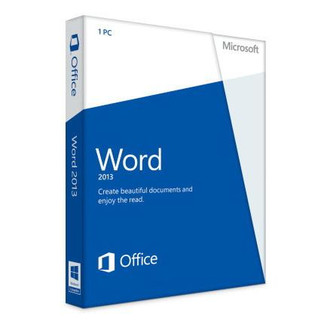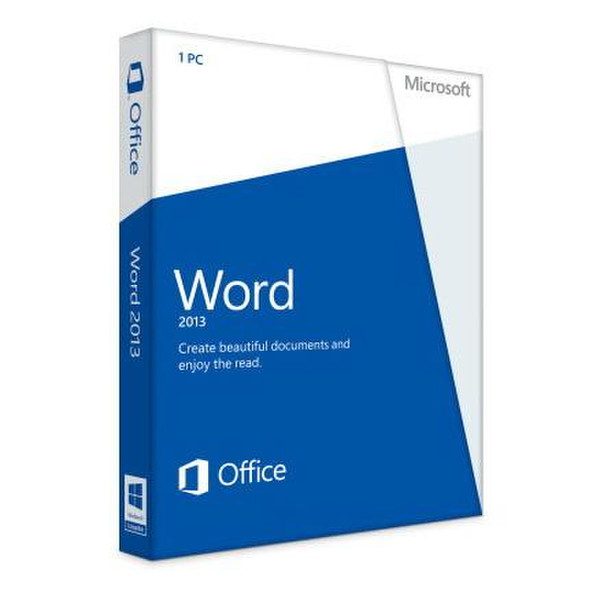目錄的
-
目錄的
- Antiquitäten & Kunst
- Auto & Motorrad: Fahrzeuge
- Baby
- Bücher
- Camping & Outdoor
- Feinschmecker
- Haustierbedarf
- Heimwerken & Garten
- IT和电子
- Kleidung & Accessoires
- Modellbau
- Musik
- PC- & Videospiele
- Sammeln & Seltenes
- Spielzeug
- TV, Video, DVD
- Telekommunikation
- Uhren & Schmuck
- Wellness & Beauty
- fashion & lifestyle
- institutional food services equipment
- medical equipment, accessories & supplies
- 个人护理
- 休闲爱好
- 办公设备,用品和配件
- 商业与工业
- 家居,建筑,装修
- 家用电器
- 摩托车及配件
- 武器和弹药
- 照相机
- 花园和庭院
- 运动,娱乐及休闲
- 食物
- 高保真音響
Filters
Search
Microsoft Word 2013
凡购买和价格 (Advertising *)
顶部
技术特点
顶部
技术细节
| 软件类型 | Disk Kit |
|---|---|
| 64位计算 | Y |
| Mac兼容性 | N |
| 支持的介质类型 | DVD |
| 平台 | Win |
系统要求
| 推荐RAM | 2048 MB |
|---|---|
| 最低处理器速度 | 1000 MHz |
| 最小硬盘空间 | 3000 MB |
| 最低内存 | 1024 MB |
许可证
| 许可类型 | Microsoft Volume License (MVL) |
|---|
Word 2013, 32-bit/64-bit, DiskKit, ISV, MVL, DVD, THA
Do your best work with Word 2013
Create professional-looking resumes, newsletters, and more. Explore features and support options for Word 2013, and get tips for creating and editing documents quickly and easily.
Release and support
Word 2013 was released in January 2013, and extended support ends April 2023. You can find more release and support information in the Microsoft Support Lifecycle policy.
Find the help you need
Visit the Office support site for book excerpts, tutorials, and help topics on Word. You can also join the Office community to ask a question or start a discussion.
Stay in the know
Keep on top of what’s new in the Office Blog. Learn about feature updates and get tips for staying productive and creating professional documents with ease.
Word 2013 features and highlights
User interface updates
- Office 2013 introduced Read Mode, a clean, comfortable reading view that displays your documents in easy-to-read columns on the screen.
- The “Simple Markup” view was also introduced. It provides a clean view of your document but still indicates clearly where tracked changes have been made.
- Comments have a reply button so you can have conversations about changes. And when a comment is addressed and no longer requires attention, you can mark it as done.
Improved formatting features
- Word 2013 lets you work with more media types than before, like online videos and pictures.
- Alignment guides make it easier to line up pictures, charts, and diagrams with your text. A live preview helps as you resize and move photos and shapes in documents.
- When you create a document in Word 2013, you’ll see available templates to help get you started, along with a handy list of recently viewed documents.
- Starting with Word 2013, you can convert PDFs into editable Word documents. Open PDFs and edit paragraphs, lists, and tables just like familiar Word documents.
Create professional-looking resumes, newsletters, and more. Explore features and support options for Word 2013, and get tips for creating and editing documents quickly and easily.
Release and support
Word 2013 was released in January 2013, and extended support ends April 2023. You can find more release and support information in the Microsoft Support Lifecycle policy.
Find the help you need
Visit the Office support site for book excerpts, tutorials, and help topics on Word. You can also join the Office community to ask a question or start a discussion.
Stay in the know
Keep on top of what’s new in the Office Blog. Learn about feature updates and get tips for staying productive and creating professional documents with ease.
Word 2013 features and highlights
User interface updates
- Office 2013 introduced Read Mode, a clean, comfortable reading view that displays your documents in easy-to-read columns on the screen.
- The “Simple Markup” view was also introduced. It provides a clean view of your document but still indicates clearly where tracked changes have been made.
- Comments have a reply button so you can have conversations about changes. And when a comment is addressed and no longer requires attention, you can mark it as done.
Improved formatting features
- Word 2013 lets you work with more media types than before, like online videos and pictures.
- Alignment guides make it easier to line up pictures, charts, and diagrams with your text. A live preview helps as you resize and move photos and shapes in documents.
- When you create a document in Word 2013, you’ll see available templates to help get you started, along with a handy list of recently viewed documents.
- Starting with Word 2013, you can convert PDFs into editable Word documents. Open PDFs and edit paragraphs, lists, and tables just like familiar Word documents.
-
支付方式
我们接受: