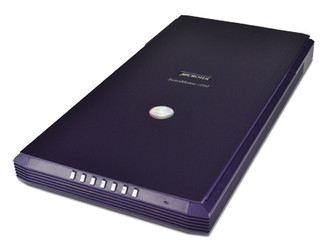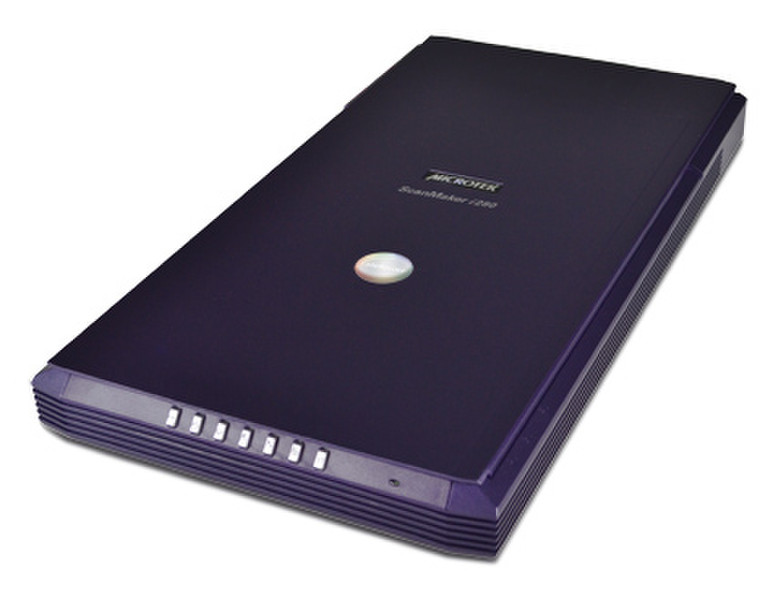目錄的
-
目錄的
- Antiquitäten & Kunst
- Auto & Motorrad: Fahrzeuge
- Baby
- Bücher
- Camping & Outdoor
- Feinschmecker
- Haustierbedarf
- Heimwerken & Garten
- IT和电子
- Kleidung & Accessoires
- Modellbau
- Musik
- PC- & Videospiele
- Sammeln & Seltenes
- Spielzeug
- TV, Video, DVD
- Telekommunikation
- Uhren & Schmuck
- Wellness & Beauty
- fashion & lifestyle
- institutional food services equipment
- medical equipment, accessories & supplies
- 个人护理
- 休闲爱好
- 办公设备,用品和配件
- 商业与工业
- 家居,建筑,装修
- 家用电器
- 摩托车及配件
- 武器和弹药
- 照相机
- 花园和庭院
- 运动,娱乐及休闲
- 食物
- 高保真音響
Filters
Search
Microtek ScanMaker i280
凡购买和价格 (Advertising *)
顶部
技术特点
顶部
性能
| 扫描驱动程序 | TWAIN |
|---|---|
| 按钮功能 | Cancel, Scan |
| 扫描至 | E-mail, File, Image, OCR |
| 传感器类型 | CCD |
| 档案格式(数码发送器) | JPG, PCX, PDF, PNG, TIFF |
| 光源 | LED |
纸张处理
| 法律 | Y |
|---|---|
| 字符 | Y |
| ISO A 系列文件最大尺寸 | A4 |
| 支持扫描原稿类型 | Envelopes, Photo paper, Plain paper, Plastic Card, Recycled paper, Thin paper, Transparencies |
内容包装
| 包括驱动器 | Y |
|---|
扫描
| 平板式扫描速度(黑白,A4) | 7 sec/page |
|---|---|
| 光学扫描分辨率 | 4800 x 9600 DPI |
| 输入色彩深度 | 48 bit |
系统要求
| 可支持的Mac操作系统 | Mac OS X 10.4 Tiger, Mac OS X 10.5 Leopard, Mac OS X 10.6 Snow Leopard, Mac OS X 10.7 Lion, Mac OS X 10.8 Mountain Lion |
|---|---|
| 最低内存 | 512 MB |
| 最低处理器 | Pentium IV PC or higher with USB 2.0 port |
能量控制
| 电源类型 | DC |
|---|
另外
| 扫描类型 | Flatbed scanner |
|---|---|
| 彩色扫描 | Y |
ScanMaker i280, CCD, LED, 4800x9600dpi, 216x297 mm, 7secs, at 300dpi, A4, color, 48-bit, TWAIN, Windows XP, Vista, Windows 7, Mac OS X 10.6~10.8, USB 2.0
ScanMaker i280
ScanMaker i280 is a multi-function, A4-sized, color reflective scanner. It is equipped with a 4800 dpi CCD sensor. It can scan not only A4-sized documents but also support scanning of photos and books. Its super-slim design and light weighted provide home user and businessmen in scanning most reflective documents the best choice.
7 Smart-Function Buttons
Cancel / Setup- Set scanning preferences or cancel unwanted scans.
Scan- Instantly scan to file or an application.
Copy - Make color copies of your favorite photos or prints.
Email - Stay in touch! Email photos to family and friends.
OCR - From paper to editable files.
PDF - Scan the image and save it in the Adobe Acrobat PDF format.
Custom - Use this for faxing, power saving and more.
Microtek patented side-to-side Zero Boundary™ scan bed
The design of the side-to-side Zero Boundary™ scan bed enables faster image capturing for books or magazines. Instead of flipping pages by pages, each time, users can simply move the targets from left to right for continual non-stop scanning.
The best solution for scanning thick books
The ScanMaker i280 incorporates Microtek’s Zero Boundary™ design, which extends the scan area as closer to the edges of the scanner to make scan bound pages in a book easier. With Zero Boundary™, the scanner can eliminate the problems of scanning bound pages with text and pictures close to the inner margin of a book or magazine. No more distortions, no more blurs. You get easy-to-read texts and clear images across the entire page.
User friendly and easy-to-access software
With brand new developed ScanWizard EZ (PC) and ScanPotter (Mac) scanner software, you can find variety of scanning solutions for your scans. Both novices and experienced scanner users can find them productive and easy to use.
CCD & LEDs bring up superb image quality in a slim design
The ScanMaker i280 is built by using Microtek's EDGE™ design, fitting high-quality CCD scanning technology into a slim profile. You get the slim and stylish appearance without giving up the advantages of CCD scanning -- like superior image quality and better color depth capabilities not offered by other slim scanners.
Furthermore, constructed LED light source requires no warm-up time before carrying out the scan, which prevents the waste of time and conserves money of energy. The best of all, with the stable performance generated by a scanner with LEDs, the image quality will remain consistent even after being used for a certain period of time.
Exclusive Microtek's ColoRescue™ restores faded color
The ScanMaker i280 is equipped with Microtek's exclusive ColoRescue™ technology, which brings faded colors back to life for more vibrant images. With a single click, you can return faded photos to their original brilliance.
Tailor-made Scanning Software for Mac System
Bundled with ScanPotter scanning software, exclusively designed for Mac OS.
Text To Speech ( TTS)
Converts written texts into spoken languages, supporting English, French, German, Italian, and Spanish. You can also save the speech in AIFF format and replay it later easily.
Online Update
When detecting the latest version through the Internet, ScanPotter will automatically remind users to download the update.
Sharing
Saves scanned images or documents to cloud storage (Dropbox, Google Picasa, Google Drive, Yahoo Flickr) or shares them to social network (Facebook, Twitter).
ScanMaker i280 is a multi-function, A4-sized, color reflective scanner. It is equipped with a 4800 dpi CCD sensor. It can scan not only A4-sized documents but also support scanning of photos and books. Its super-slim design and light weighted provide home user and businessmen in scanning most reflective documents the best choice.
7 Smart-Function Buttons
Cancel / Setup- Set scanning preferences or cancel unwanted scans.
Scan- Instantly scan to file or an application.
Copy - Make color copies of your favorite photos or prints.
Email - Stay in touch! Email photos to family and friends.
OCR - From paper to editable files.
PDF - Scan the image and save it in the Adobe Acrobat PDF format.
Custom - Use this for faxing, power saving and more.
Microtek patented side-to-side Zero Boundary™ scan bed
The design of the side-to-side Zero Boundary™ scan bed enables faster image capturing for books or magazines. Instead of flipping pages by pages, each time, users can simply move the targets from left to right for continual non-stop scanning.
The best solution for scanning thick books
The ScanMaker i280 incorporates Microtek’s Zero Boundary™ design, which extends the scan area as closer to the edges of the scanner to make scan bound pages in a book easier. With Zero Boundary™, the scanner can eliminate the problems of scanning bound pages with text and pictures close to the inner margin of a book or magazine. No more distortions, no more blurs. You get easy-to-read texts and clear images across the entire page.
User friendly and easy-to-access software
With brand new developed ScanWizard EZ (PC) and ScanPotter (Mac) scanner software, you can find variety of scanning solutions for your scans. Both novices and experienced scanner users can find them productive and easy to use.
CCD & LEDs bring up superb image quality in a slim design
The ScanMaker i280 is built by using Microtek's EDGE™ design, fitting high-quality CCD scanning technology into a slim profile. You get the slim and stylish appearance without giving up the advantages of CCD scanning -- like superior image quality and better color depth capabilities not offered by other slim scanners.
Furthermore, constructed LED light source requires no warm-up time before carrying out the scan, which prevents the waste of time and conserves money of energy. The best of all, with the stable performance generated by a scanner with LEDs, the image quality will remain consistent even after being used for a certain period of time.
Exclusive Microtek's ColoRescue™ restores faded color
The ScanMaker i280 is equipped with Microtek's exclusive ColoRescue™ technology, which brings faded colors back to life for more vibrant images. With a single click, you can return faded photos to their original brilliance.
Tailor-made Scanning Software for Mac System
Bundled with ScanPotter scanning software, exclusively designed for Mac OS.
Text To Speech ( TTS)
Converts written texts into spoken languages, supporting English, French, German, Italian, and Spanish. You can also save the speech in AIFF format and replay it later easily.
Online Update
When detecting the latest version through the Internet, ScanPotter will automatically remind users to download the update.
Sharing
Saves scanned images or documents to cloud storage (Dropbox, Google Picasa, Google Drive, Yahoo Flickr) or shares them to social network (Facebook, Twitter).
類似的優惠
顶部
-
支付方式
我们接受: