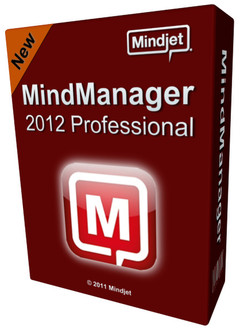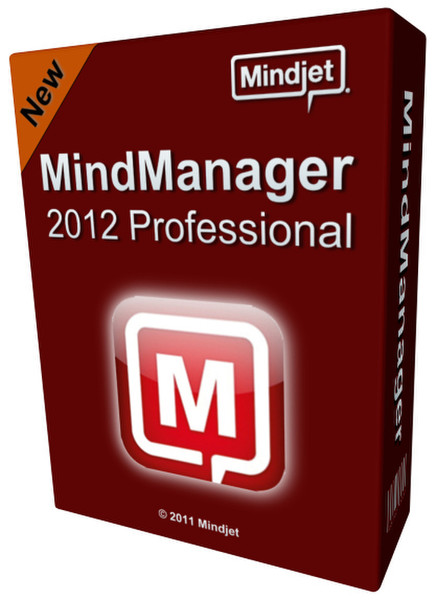目錄的
-
目錄的
- Antiquitäten & Kunst
- Auto & Motorrad: Fahrzeuge
- Baby
- Bücher
- Camping & Outdoor
- Feinschmecker
- Haustierbedarf
- Heimwerken & Garten
- IT和电子
- Kleidung & Accessoires
- Modellbau
- Musik
- PC- & Videospiele
- Sammeln & Seltenes
- Spielzeug
- TV, Video, DVD
- Telekommunikation
- Uhren & Schmuck
- Wellness & Beauty
- fashion & lifestyle
- institutional food services equipment
- medical equipment, accessories & supplies
- 个人护理
- 休闲爱好
- 办公设备,用品和配件
- 商业与工业
- 家居,建筑,装修
- 家用电器
- 摩托车及配件
- 武器和弹药
- 照相机
- 花园和庭院
- 运动,娱乐及休闲
- 食物
- 高保真音響
Filters
Search
Mindjet MindManager 2012 Pro, Win, FR
凡购买和价格 (Advertising *)
顶部
技术特点
顶部
系统要求
| 平台 | PC |
|---|---|
| 最低内存 | 1024 MB |
| Mac兼容性 | N |
| 最小硬盘空间 | 300 MB |
| 最低处理器 | Pentium 1 GHz |
MindManager 2012 Professional, Win, FR
Introducing the all-new MindManager 2012 Professional for Windows
Capture, organise, plan, and act on ideas and information with the world’s leading information mapping software.
Start your work in MindManager
Gain new perspectives by organizing your work with MindManager. You can step back, see the big picture and then drill into all of the important details.
An intuitive visual framework that fosters clarity, innovative thinking & communication to improve business results.
Collaborate with extended teams using Mindjet Connect
Empower teams to quickly reach a common understanding of issues, opportunities and projects. Integration with Mindjet Connect, the online service for content management, sharing and collaboration, allows you to share maps and related files with your whole team.
Out-of-the-box integration with Microsoft Office
Access and update Microsoft Office files within MindManager's integrated browser. Import from Microsoft Word and Project. Export to Word, Project or PowerPoint. Display dynamic Outlook or Excel content. Export web pages, images, PDF files and more. Or, share hosted interactive map files with anyone on the web even if they do not have MindManager.
Join millions who are working more powerfully.
Every day around the globe, leading companies like IBM, Coca-Cola and 3M use our solutions to better manage and share information. They use MindManager to visualize information and turn it into real results. Creating new ways of doing, collaborating and succeeding.
Saccess Stories
Privacy solutions provider increases productivity 400% using Mindjet.
Leading software provider dramatically improves their major account selling process with Mindjet Deal Navigator.
Guided Brainstorming with MindManager 2012 Professional
By following the new built-in three-step process to stimulate and capture your creative discussions
Define the challenge.
se predefined questions or create your own.
Spark insight and generate ideas.
Free your mind and look at problems in a fresh way with the new brainstorm flash cards.
Categorize, refine and act.
Easily develop an action plan with the new categorization and refinement branches.
Improve your Strategic Planning with Analysis Views
Make strategic decisions by prioritizing and categorizing your mapped topics using the new Analysis View. This tool allows you to drag and drop topics into a predefined series of 2x2 analytics charts. Standard charts include Cost vs. Opportunity, Urgent vs. Important, SWOT and others.
Collaborate with extended teams using Mindjet Connect
Integration with Mindjet Connect gives you anytime, anywhere access to your maps, and the ability to share maps and other files. Our Free edition allows you to invite anyone to view, edit, and co-edit your maps – your “guest” editors don’t need to purchase any software to interact with your maps. Our Business edition adds sophisticated document management and collaboration capabilities needed for teams to work on multiple projects effectively.
Dynamic SharePoint Integration
Bi-directional integration between Microsoft SharePoint and MindManager allows MindManager users to discover, organize, and act on tasks and resources within Microsoft SharePoint.
Real-time Insight at Your Fingertips with the Marker Index Panel
The new Marker Index feature generates real-time lists to help you quickly navigate through priorities, assignments, and topics that need your attention. Because you can click directly from the list view to the corresponding topic in the map, the Marker Index is especially helpful when working on large maps.
New Built-in Templates
To help your get started on your next map, MindManager 2012 comes with 37 templates — from projects & strategic planning, management and problem solving, to meetings and personal productivity. You can also access hundreds of free user-generated templates from.
Gantt Chart Improvements
You can now drag and drop topics onto the Gantt chart to make them tasks. Printing of Gantt charts is easier with print preview, and the ability to select a specific date range for printing.
Enhanced Task Management
Simplified and improved ability to sort, filter and manage tasks. Now with milestones and preset filters for resources, priorities, due dates, milestones and complete or incomplete status for tasks.
Multiple Hyperlinks & New Embedded Browser Features
Assign multiple hyperlinks per topic, send images, selected text, or an entire page to your map as topics using the embedded browser.
Improved User Experience
New users can get started faster, and experienced users will be more productive with a new user task pane and enhancements to the MindManager interface. This includes a new “How To” task pane with a series of videos and images and text to guide a new user through the basic tasks required to create their first information map. The Home tab on the ribbon now contains all of the most frequently used mapping functionality.
Features of MindManager 2012 for Windows
Information Mapping and More
Lay out goals, tasks, schedules, and strategic alternatives in a variety of visual formats that aid understanding, including information maps, outlines, Gantt charts, 2x2 analysis views, organization charts, and indexed content lists.
Add Content and Context
Add multiple hyperlinks, attachments, notes, images, and spreadsheets to provide additional levels of details for your information map. Quickly drag and drop content to reorganize it and provide structure. Use icons, tags, topic shapes, callouts, boundaries, colors, topic sorting and numbering to provide additional context.
Create Ideas
Use an integrated brainstorming process to enhance the quality and quantity of ideas your team generates. Start the process by clearly defining the challenge you face using a set of challenge questions and images. Generate new ideas by using a set of words images and questions cards that spark innovative thinking. Finally, categorize, sort, and refine your ideas to quickly proceed to a defined action plan.
Analyze Alternatives
Make better decisions by prioritizing and categorizing your mapped topics using the 2x2 analysis charts. You simply drag and drop topics into the Analysis View. Standard charts include Cost vs. Opportunity, Urgent vs. Important, SWOT and others. Charts can be saved in MindManager or exported to Microsoft Excel.
Project and Task Management
Define projects by easily entering tasks and assigning key criteria, such as priority, assigned resource, duration and percent complete. The results can be viewed either as an information map or a Gantt chart with all of the key dependencies highlighted. Use task filters to highlight task due dates or other critical milestones. Take advantage of built-in templates for both strategic planning and project management available inside MindManager and through the Mindjet Online Gallery.
Information Map Presentations
Showcase your ideas and increase engagement using MindManager's automated presentation view and customizable slide shows. With MindManager's dynamic presentations, you'll easily tailor the level of details presented for each audience and capture critical feedback right in the presentation. You can also easily export slides to Microsoft PowerPoint.
Mindjet Connect
Integration with Mindjet Connect gives you anytime, anywhere access to your maps, along with the ability to share maps and other files. Our Free edition allows you to invite anyone to view edit and co-edit your maps – your “guest” editors don’t need to purchase any software to interact with your maps. Our Business edition adds sophisticated document management and collaboration capabilities needed for extended teams to work on multiple projects effectively.
New Templates
MindManager 2012 has thirty six new templates available to help you get started on your next information map. They cover topics from Strategic Planning through Personal Productivity. Take a look at a sampling of these templates below to help spark ideas on how you can use MindManager for your next project.
Brainstorm at the speed of thought with MindManager 2012.
Brainstorming Basics
Guidelines for a successful brainstorm using MindManager. Use this helpful map as a guideline for your next brainstorming session. Unleash your creative potential!
Brainstorming Template
This guide highlights ways to use MindManager to engage teams in the brainstorming process. Stimulate new ideas and transform them into a plan for action.
Meeting Management
Simplify the process to plan and facilitate effective meetings. MindManager has a presentation mode that allows you to present as well as a brainstorming mode which helps you collaborate more efficiently.
Visualize your strategic plan with MindManager 2012.
Six Sigma Template
This map provides both an executive overview as well as a detailed report that reviews the phases (Define, Measure, Analyze, Improve, Control) of a six sigma project.
Defining Project Requirements
Using MindManager's visual maps to facilitate requirements gathering simplifies and accelerates the process of recording complex business requirements.
Project Scope Map
Use this template to capture scope requirements and define priorities with a simple and visual way to organize the thoughts of you and your team!
Visually assess options and realign your team with MindManager 2012.
Business Process Guide
Your business plan map provides a blueprint and communication tool for your business. It helps you set out how you intend to operate your business and provides a map to tell others how you expect to get there.
Requirements Gathering
Using MindManager's visual maps to facilitate requirements gathering simplifies and accelerates the process of recording complex business requirements.
Projects Process
MindManager brings life to your project processes - providing steps in an interactive visual layout with links to templates and examples for your team to use.
Capture, organise, plan, and act on ideas and information with the world’s leading information mapping software.
Start your work in MindManager
Gain new perspectives by organizing your work with MindManager. You can step back, see the big picture and then drill into all of the important details.
An intuitive visual framework that fosters clarity, innovative thinking & communication to improve business results.
Collaborate with extended teams using Mindjet Connect
Empower teams to quickly reach a common understanding of issues, opportunities and projects. Integration with Mindjet Connect, the online service for content management, sharing and collaboration, allows you to share maps and related files with your whole team.
Out-of-the-box integration with Microsoft Office
Access and update Microsoft Office files within MindManager's integrated browser. Import from Microsoft Word and Project. Export to Word, Project or PowerPoint. Display dynamic Outlook or Excel content. Export web pages, images, PDF files and more. Or, share hosted interactive map files with anyone on the web even if they do not have MindManager.
Join millions who are working more powerfully.
Every day around the globe, leading companies like IBM, Coca-Cola and 3M use our solutions to better manage and share information. They use MindManager to visualize information and turn it into real results. Creating new ways of doing, collaborating and succeeding.
Saccess Stories
Privacy solutions provider increases productivity 400% using Mindjet.
Leading software provider dramatically improves their major account selling process with Mindjet Deal Navigator.
Guided Brainstorming with MindManager 2012 Professional
By following the new built-in three-step process to stimulate and capture your creative discussions
Define the challenge.
se predefined questions or create your own.
Spark insight and generate ideas.
Free your mind and look at problems in a fresh way with the new brainstorm flash cards.
Categorize, refine and act.
Easily develop an action plan with the new categorization and refinement branches.
Improve your Strategic Planning with Analysis Views
Make strategic decisions by prioritizing and categorizing your mapped topics using the new Analysis View. This tool allows you to drag and drop topics into a predefined series of 2x2 analytics charts. Standard charts include Cost vs. Opportunity, Urgent vs. Important, SWOT and others.
Collaborate with extended teams using Mindjet Connect
Integration with Mindjet Connect gives you anytime, anywhere access to your maps, and the ability to share maps and other files. Our Free edition allows you to invite anyone to view, edit, and co-edit your maps – your “guest” editors don’t need to purchase any software to interact with your maps. Our Business edition adds sophisticated document management and collaboration capabilities needed for teams to work on multiple projects effectively.
Dynamic SharePoint Integration
Bi-directional integration between Microsoft SharePoint and MindManager allows MindManager users to discover, organize, and act on tasks and resources within Microsoft SharePoint.
Real-time Insight at Your Fingertips with the Marker Index Panel
The new Marker Index feature generates real-time lists to help you quickly navigate through priorities, assignments, and topics that need your attention. Because you can click directly from the list view to the corresponding topic in the map, the Marker Index is especially helpful when working on large maps.
New Built-in Templates
To help your get started on your next map, MindManager 2012 comes with 37 templates — from projects & strategic planning, management and problem solving, to meetings and personal productivity. You can also access hundreds of free user-generated templates from.
Gantt Chart Improvements
You can now drag and drop topics onto the Gantt chart to make them tasks. Printing of Gantt charts is easier with print preview, and the ability to select a specific date range for printing.
Enhanced Task Management
Simplified and improved ability to sort, filter and manage tasks. Now with milestones and preset filters for resources, priorities, due dates, milestones and complete or incomplete status for tasks.
Multiple Hyperlinks & New Embedded Browser Features
Assign multiple hyperlinks per topic, send images, selected text, or an entire page to your map as topics using the embedded browser.
Improved User Experience
New users can get started faster, and experienced users will be more productive with a new user task pane and enhancements to the MindManager interface. This includes a new “How To” task pane with a series of videos and images and text to guide a new user through the basic tasks required to create their first information map. The Home tab on the ribbon now contains all of the most frequently used mapping functionality.
Features of MindManager 2012 for Windows
Information Mapping and More
Lay out goals, tasks, schedules, and strategic alternatives in a variety of visual formats that aid understanding, including information maps, outlines, Gantt charts, 2x2 analysis views, organization charts, and indexed content lists.
Add Content and Context
Add multiple hyperlinks, attachments, notes, images, and spreadsheets to provide additional levels of details for your information map. Quickly drag and drop content to reorganize it and provide structure. Use icons, tags, topic shapes, callouts, boundaries, colors, topic sorting and numbering to provide additional context.
Create Ideas
Use an integrated brainstorming process to enhance the quality and quantity of ideas your team generates. Start the process by clearly defining the challenge you face using a set of challenge questions and images. Generate new ideas by using a set of words images and questions cards that spark innovative thinking. Finally, categorize, sort, and refine your ideas to quickly proceed to a defined action plan.
Analyze Alternatives
Make better decisions by prioritizing and categorizing your mapped topics using the 2x2 analysis charts. You simply drag and drop topics into the Analysis View. Standard charts include Cost vs. Opportunity, Urgent vs. Important, SWOT and others. Charts can be saved in MindManager or exported to Microsoft Excel.
Project and Task Management
Define projects by easily entering tasks and assigning key criteria, such as priority, assigned resource, duration and percent complete. The results can be viewed either as an information map or a Gantt chart with all of the key dependencies highlighted. Use task filters to highlight task due dates or other critical milestones. Take advantage of built-in templates for both strategic planning and project management available inside MindManager and through the Mindjet Online Gallery.
Information Map Presentations
Showcase your ideas and increase engagement using MindManager's automated presentation view and customizable slide shows. With MindManager's dynamic presentations, you'll easily tailor the level of details presented for each audience and capture critical feedback right in the presentation. You can also easily export slides to Microsoft PowerPoint.
Mindjet Connect
Integration with Mindjet Connect gives you anytime, anywhere access to your maps, along with the ability to share maps and other files. Our Free edition allows you to invite anyone to view edit and co-edit your maps – your “guest” editors don’t need to purchase any software to interact with your maps. Our Business edition adds sophisticated document management and collaboration capabilities needed for extended teams to work on multiple projects effectively.
New Templates
MindManager 2012 has thirty six new templates available to help you get started on your next information map. They cover topics from Strategic Planning through Personal Productivity. Take a look at a sampling of these templates below to help spark ideas on how you can use MindManager for your next project.
Brainstorm at the speed of thought with MindManager 2012.
Brainstorming Basics
Guidelines for a successful brainstorm using MindManager. Use this helpful map as a guideline for your next brainstorming session. Unleash your creative potential!
Brainstorming Template
This guide highlights ways to use MindManager to engage teams in the brainstorming process. Stimulate new ideas and transform them into a plan for action.
Meeting Management
Simplify the process to plan and facilitate effective meetings. MindManager has a presentation mode that allows you to present as well as a brainstorming mode which helps you collaborate more efficiently.
Visualize your strategic plan with MindManager 2012.
Six Sigma Template
This map provides both an executive overview as well as a detailed report that reviews the phases (Define, Measure, Analyze, Improve, Control) of a six sigma project.
Defining Project Requirements
Using MindManager's visual maps to facilitate requirements gathering simplifies and accelerates the process of recording complex business requirements.
Project Scope Map
Use this template to capture scope requirements and define priorities with a simple and visual way to organize the thoughts of you and your team!
Visually assess options and realign your team with MindManager 2012.
Business Process Guide
Your business plan map provides a blueprint and communication tool for your business. It helps you set out how you intend to operate your business and provides a map to tell others how you expect to get there.
Requirements Gathering
Using MindManager's visual maps to facilitate requirements gathering simplifies and accelerates the process of recording complex business requirements.
Projects Process
MindManager brings life to your project processes - providing steps in an interactive visual layout with links to templates and examples for your team to use.
-
支付方式
我们接受: